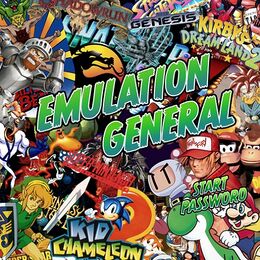Difference between revisions of "Sandbox"
| (One intermediate revision by one other user not shown) | |||
| Line 87: | Line 87: | ||
* <span title="No Playable Emulators">[[Panasonic M2|M2]] <sup>‡</sup></span> | * <span title="No Playable Emulators">[[Panasonic M2|M2]] <sup>‡</sup></span> | ||
| − | <div style="background: #f1e7fb; border:1px solid #dcccef; margin: 8px; text-align:left; padding: 0 8px; font-weight: bold; font-size: 16px;">[[SNK]]</div> | + | <div style="background: #f1e7fb; border:1px solid #dcccef; margin: 8px; text-align:left; padding: 0 8px; font-weight: bold; font-size: 16px;">[[SNK]] [[File:Logo SNK.png|38px]]</div> |
* [[Neo Geo and variants|Neo Geo]] | * [[Neo Geo and variants|Neo Geo]] | ||
</div> | </div> | ||
| Line 128: | Line 128: | ||
==Luggable consoles [[:Category:Luggable Consoles|(...)]]== | ==Luggable consoles [[:Category:Luggable Consoles|(...)]]== | ||
| − | <div style="background: #f1e7fb; border:1px solid #dcccef; margin: 8px; text-align:left; padding: 0 8px; font-weight: bold; font-size: 16px;">[[Nintendo | + | <div style="background: #f1e7fb; border:1px solid #dcccef; margin: 8px; text-align:left; padding: 0 8px; font-weight: bold; font-size: 16px;">[[Nintendo]]</div> |
* [[Virtual Boy emulators|Virtual Boy]] | * [[Virtual Boy emulators|Virtual Boy]] | ||
| − | <div style="background: #f1e7fb; border:1px solid #dcccef; margin: 8px; text-align:left; padding: 0 8px; font-weight: bold; font-size: 16px;">[[Milton Bradley | + | <div style="background: #f1e7fb; border:1px solid #dcccef; margin: 8px; text-align:left; padding: 0 8px; font-weight: bold; font-size: 16px;">[[Milton Bradley]]</div> |
*[[Vectrex emulators|Vectrex]] | *[[Vectrex emulators|Vectrex]] | ||
*<span title="No Playable Emulators">[[OMNI]] <sup>‡</sup></span> | *<span title="No Playable Emulators">[[OMNI]] <sup>‡</sup></span> | ||
| Line 164: | Line 164: | ||
* [[Sega VMU emulators|VMU]] | * [[Sega VMU emulators|VMU]] | ||
| − | <div style="background: #f1e7fb; border:1px solid #dcccef; margin: 8px; text-align:left; padding: 0 8px; font-weight: bold; font-size: 16px;">[[NEC]]</div> | + | <div style="background: #f1e7fb; border:1px solid #dcccef; margin: 8px; text-align:left; padding: 0 8px; font-weight: bold; font-size: 16px;">[[NEC]] [[File:TurboExpress.png|20px]]</div> |
*[[PC Engine (TurboGrafx-16) emulators|PC Engine GT / TurboExpress]] | *[[PC Engine (TurboGrafx-16) emulators|PC Engine GT / TurboExpress]] | ||
| Line 178: | Line 178: | ||
* [[Neo Geo Pocket emulators|Neo-Geo Pocket (Color)]] | * [[Neo Geo Pocket emulators|Neo-Geo Pocket (Color)]] | ||
| − | <div style="background: #f1e7fb; border:1px solid #dcccef; margin: 8px; text-align:left; padding: 0 8px; font-weight: bold; font-size: 16px;">[[Milton Bradley]]</div> | + | <div style="background: #f1e7fb; border:1px solid #dcccef; margin: 8px; text-align:left; padding: 0 8px; font-weight: bold; font-size: 16px;">[[Milton Bradley]] [[File:MicroVision.png|24px]]</div> |
*[[MicroVision]] | *[[MicroVision]] | ||
| Line 468: | Line 468: | ||
<div style="background: #f1e7fb; border:1px solid #dcccef; margin: 8px; text-align:left; padding: 0 8px; font-weight: bold; font-size: 16px;">Software setup</div> | <div style="background: #f1e7fb; border:1px solid #dcccef; margin: 8px; text-align:left; padding: 0 8px; font-weight: bold; font-size: 16px;">Software setup</div> | ||
| + | * [[Emulator settings and setup]] | ||
* [[Emulator scams]] | * [[Emulator scams]] | ||
* [[Emulator files|Files and BIOS for emulators]] | * [[Emulator files|Files and BIOS for emulators]] | ||
| Line 550: | Line 551: | ||
* [[PSP Eboots]] | * [[PSP Eboots]] | ||
* [[Recording video]] | * [[Recording video]] | ||
| − | |||
* [[Dynamic recompilation]] | * [[Dynamic recompilation]] | ||
* [[History of emulation]] | * [[History of emulation]] | ||
Latest revision as of 04:07, 16 May 2024
Welcome to the Emulation General Wiki sandbox!
Anyone can edit! Here at the Emulation General Wiki, all the members help create, edit and expand articles.
See the "edit" tab at the top of every article? You can click on it to instantly modify any article. If you want to start getting into writing articles, why not get a username?
Don't be afraid of editing pages: be bold! We encourage you to become a user and start creating and expanding articles about emulation.
Don't be afraid of "breaking the wiki"; pages can be restored back to how they were before if you make a mistake.
Want to test your first edit? Just click the edit tab, type a message and press "Save Page". Your changes will be shown in the section below straight away for anyone to see! Or if you want to help out right away and don't know what to do yet, you can look at the Main Page and work from there. Welcome again!
|
Please read the General problems FAQ before asking questions.
Questions and comments about the wiki should be asked on the message board.
For info on console hardware and restoration, see the Game Tech Wiki.
If you're looking for ways to contribute, you can start here.
- Emulicious – 2024-05-31 (2024-05-31)
- RetroArch – 1.19.0 (2024-05-30)
- TWiLight Menu++ – 27.3.3 (2024-05-28)
- NINTV-DS – 5.1 (2024-05-28)
- Lime3DS - 2114.1 (2024-05-28)
- Plus42 - 1.1.12 (2024-05-28)
- Free42 – 3.1.8b (2024-05-28)
- NooDS – Rolling Release (2024-05-28)
- gopher64 – 0.1.6 (2024-05-27)
- PyBoy – 2.1.0 (2024-05-27)
Home consoles (...)
- Apple Pippin
- ColecoVision
- Fairchild Channel F
- Super A'Can
- Zeebo
- Fantasy consoles
- Pioneer LaserActive ‡
Luggable consoles (...)
Dedicated Consoles (...)
Handheld consoles (...)
Personal computers (...)
Miscellaneous
- CP/M
- DOS-based, Windows 1.0x/2x/3x series (Comparison)
- Windows 9x series (Comparison)
- Windows 2000, XP and Vista
- MacOS
- Arcade Original Hardware
- Converted Home Console Hardware
- Converted PC Hardware
- Discrete circuitry-based
- Arcade LaserDisc
- Pinball emulation\simulation
- Arcade database
- Adult Arcade Games
- Early Online Services
- Nintendo Network
- Nintendo Switch Online
- Nintendo Wi-Fi Connection
- PlayStation Mobile
- PlayStation Network
- Xbox Network / Xbox Live
- Android-based handhelds, consoles and microconsoles
- Car Dashboard Hardware
- Digital Cameras
- Calculators
- Consoles for Kids
- Desk-size computers / Supercomputers / Mainframes
- Development Kits
- Educational computers
- Educational consoles
- Electronics for Kids
- Endangered
- First and second generations of video game consoles
- Hybrid consoles
- Interactive Kiosk
- Miscellaneous Computers
- Miscellaneous Hardware On MAME
- Organizers & PDAs
- Strange and forgotten consoles
- POS (Pong Consoles) and other notable chips (Integrated Circuits)
- Prototype consoles
- TI Educational devices
Not really emulators
Emulators on consoles, phones & other hardware (...)
- Emulators on ColecoVision
- Emulators on Channel F
- Emulators on NES
- Emulators on SNES
- Emulators on N64
- Emulators on GameCube
- Emulators on Wii
- Emulators on Wii U
- Emulators on Switch
- Emulators on SMS
- Emulators on Mega Drive / Genesis
- Emulators on Saturn
- Emulators on Dreamcast
- Emulators on PS1
- Emulators on PS2
- Emulators on PS3
- Emulators on PS4
- Emulators on Xbox
- Emulators on Xbox 360
- Emulators on Xbox One and Xbox Series X/S
- Emulators on PC Engine
- Emulators on 3DO
- Emulators on GBA
- Emulators on Pokémon mini
- Emulators on DS
- Emulators on 3DS
- Emulators on PSP
- Emulators on Vita
- Emulators on WonderSwan
- Emulators on GP32
- Emulators on GP2X
- Emulators on GP2X Wiz
- Emulators on Caanoo
- Emulators on GCW Zero
- Emulators on Gizmondo
- Emulators on Didj
- Emulators on Lynx
- Emulators on Zodiac
- Emulators on Casio calculators
- Emulators on NumWorks calculators
- Emulators on TI calculators
- Emulators on HP calculators
- Emulators on other operating systems
- Emulators on Legacy systems
- Emulators on AmigaOS
- Emulators on BSD
- Emulators on macOS
- Emulators on Windows
- Emulators on Linux
- Emulators on Raspberry Pi
- Emulators on RISC OS
FAQs and guides
- Emulator settings and setup
- Emulator scams
- Files and BIOS for emulators
- Filetypes
- Reducing ISO filesizes
- Ripping games (Verifying dumps)
- ROM & ISO sites
- Copy protection
- ROM managers
- Recommended Linux distros
- Save converters
- Shader caches
- Auto-load next disc (Multiple CDs)
- Cue sheet (.cue)
- Support emulation projects
- Emulators on Patreon
- Decapping
- Licensing
- Source code
- Console-specific development wikis
- Emulation books and articles