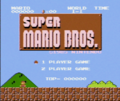NTSC filters
NTSC filters replicate the analog signals that the console's output to the TV. They vary in quality, with the lowest quality being RF, then composite, then s-video and RGB (SCART)/YPbPr (Component) being the highest quality. Many emulators have NTSC filters built into them. They can also be separately downloaded as filter plugins. These filters were developed by blargg[1] for specific consoles. Other NTSC shaders have been created which are different from blargg's implementation. A different approach is taken by Clock Signal, in which composite video processing is an inherent part of the rendering chain, as opposed to a post-processing effect.
Encoding luminance (or luma, the brightness component of the signal) and chrominance (or chroma, the color component of the signal) into a single signal is what causes blur and artifacts because it's a lossy way of encoding an image. RF has worse artifacts because it also encodes audio into the signal and is more prone to interference since the signal is the same as what was used TV broadcasts.
Many games were developed with the color distortion from these signals in mind, such as Chrono Trigger, with shifted values that make blacks look brown and borders look purple which would be output properly with NTSC colors, and Kirby's Dream Land 3, with vertical line patterns combined with high horizontal resolutions producing translucency effects when blended by the analog signal. Other games like Sonic used dithering patterns that would be blended on the Genesis/Mega Drive composite output, which is notably blurrier than NES or SNES composite video.
Contents
Download[edit]
Description[edit]
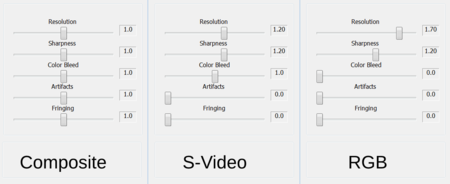
- RF
- The lowest quality. Very blurry due to crosstalk between video and audio signals, and subject to static due to interference.
- Composite
- Higher quality than RF, but still blurry and with lots of color artifact and usually dot crawl due to crosstalk between luma and chroma. This is what most systems used as default.
- S-video
- Much cleaner image due to luma and chroma being separate signals, though color blur still present and chroma resolution is about the same as the composite output.
- RGB
- The highest quality possible, since it uses separate channels for each color, along with a sync signal. Component YPbPr is similar, where it uses luma+sync, blue minus luma, and red minus luma for signals to give high quality, high bandwidth output capable of displaying higher resolutions, though this is only utilized by newer consoles.
Filters and Shaders[edit]
blargg's NTSC[edit]
blargg's NTSC filters are powerful and optimized, but they are very system specific. There is a version for NES, SNES, SMS, and Genesis/Mega Drive, and each is intended for that system only, expecting a certain size input resolution. Certain games on other systems than the intended one can still make use of them, but not without glitches. For instance, on certain PS1 games that have multiple resolutions, some of the resolution modes will work properly with these filters, and some won't. This may mean the aspect ratio is horribly messed up for menus, but the main gameplay will look normal. These filters upscale the image wide horizontally, but don't touch the vertical scale, so 1:1 PAR may result in weird aspect ratios.
The level of blur in RF and composite signals are needed for dithering to blend on Genesis/Mega Drive. S-video and RGB are too clean to blend dithering.
In some emulators, it will have sliders for settings such as Resolution (level of signal blur), Sharpness (sharpness/comb filter that some TVs used), Color Bleed, Artifacts, and Fringing. Others simply use the preset settings. Note: RF preset is just composite with field merging disabled, so it emulates the oscillating artifacts composite output has (Go here and see the 3rd image on the right for an example of this).
Maister NTSC[edit]
Maister NTSC is a set of NTSC shaders[2] created by Themaister for use with various emulator cores in RetroArch. These try to be more "generic" than Blargg's filters, so they will work with any resolution without major glitching. There are several presets that cover different methods of generating composite and s-video signals.
The 256px presets use 3-phase NTSC output, which is what the NES, SNES, and N64 output, while the 320px presets reflect the more common NTSC output from the Mega Drive, PC-Engine, PlayStation, and most consumer video electronics. Both of these assume 256px and 320px horizontal resolution input, respectively, and scale that to 1024px and 1280px to display the NTSC effects. This may result in scaling artifacts if the game's input horizontal resolution is not the same, but the effects will be consistent if the horizontal resolution of the game gets larger or smaller, allowing SNES hires translucency to work since it changes between 256 and 512, for example.
The plain presets use 3-phase NTSC filtering and don't assume a specific input resolution, and just simply scale to 4x the game's width. These will work with any resolution without scaling errors, but games that change horizontal widths may have inconsistent blurring. SNES hires translucency won't work correctly on these because of this.
Among the presets, there are Composite and S-video versions. Composite has all the fringing artifacts that oscillate every other frame, resulting in a slightly flickery image, while S-video simply has color bleed and blur. This shader lacks the sharpness filter that Blargg's NTSC filter has, so some may perceive it as blurrier, but it also lacks the ringing artifacts caused by a sharpening filter.
There isn't much tweaking you can do besides changing gamma since the effect is quite complex and difficult to understand. Increasing the horizontal scale of the output of the shader from 4x to 6x will decrease the intensity of the effects (which also increases sharpness). It does not have an RGB preset, though that's covered by another shader that emulates signal bandwidth.
GTU[edit]
GTU is a CRT shader[3] by aliaspider that has options for emulating signal bandwidth in addition to the CRT scanlines effects. In addition to luminance (Y) signal resolution settings, enabling the "composite connection" option will allow tweaking the chrominance (I and Q) signal resolutions as well while emulating color bleed from low chroma resolutions.
Since the shader is multipass, the signal bandwidth emulation passes can be decoupled from the CRT scanline emulation pass and be used with other CRT shaders or by itself.
tvout-tweaks[edit]
tvout-tweaks is a shader[4] made by aliaspider, based off GTU, intended for processing emulator images for output to a CRT TV connected to PC via VGA-to-RGB adapter. This shader uses code from the GTU CRT shader to provide emulated signal bandwidth blur, as well as TV color level conversion. Works with any resolution without issues, lower signal resolutions result in a blur that blends higher input resolutions, allowing dithering to be blended and SNES hi-res translucency to work.
GTU-Famicom[edit]
GTU-Famicom is a variant[5] of the GTU CRT shader that emulates the NTSC NES/Famicom PPU. It requires the "raw" palette option in Nestopia, Mesen and FCEUmm libretro cores, which outputs[6] chroma, level, and emphasis as red, blue, and green color channels. GTU-Famicom takes that output and processes it as an NTSC signal, which the shader decodes into RGB colors for display. The shader also emulates the full effects of RF/composite NTSC video signals, complete with artifacts, fringing, and color bleed, and optionally RF signal noise. Like with the GTU shader, the various signal resolution parameters can be tweaked so it can be made sharper, or made to have less color bleed by boosting chroma resolution.
As with GTU, the GTU-Famicom shader is multipass so the Famicom NTSC emulation passes can be decoupled from the CRT scanline emulation pass and be used with other CRT shaders or by itself.
NTSC-CRT by LMP88959 (EMMIR)[edit]
NTSC-CRT by LMP88959 (EMMIR) is an NTSC emulator[7] which encodes RGB images and/or "raw" NES palette indices into an NTSC signal and decodes the signal in a manner similar to an analog television.
This makes it so that it can be adapted to suit almost any system including systems like the NES, PS1, N64, SEGA systems, Apple II, etc.
NTSC-CRT can emulate both progressive and interlaced composite video complete with vertical sync, horizontal sync, and color burst detection, so noise in the signal can realistically effect image warping/scrolling/quality.
It accurately reproduces color artifacting, chroma bleed, phosphor trails, dot crawl, and more.
NTSC-CRT has controls for noise, hue, saturation, brightness, contrast, artifact color phase, black point, and white point.
Go here to see images of example output along with some videos.
Gallery[edit]
blargg's NTSC[edit]
NTSC-CRT by LMP88959 (EMMIR)[edit]
Emulators[edit]
The following emulators have blargg's NTSC filter or NTSC-CRT by LMP88959 (EMMIR) built-in;[8]
| Emulator | System | Notes |
|---|---|---|
| Nestopia | NES | Win32 version has sliders. |
| puNES | NES | |
| Mesen | NES | |
| BeesNES | NES | |
| ZSNES | SNES | |
| Snes9x | SNES | |
| Genesis Plus GX | Sega consoles | Presets only. |
| Kega Fusion | Sega consoles |
See also[edit]
References[edit]
- ↑ http://slack.net/~ant/libs/ntsc.html
- ↑ https://github.com/libretro/common-shaders/tree/master/ntsc
- ↑ https://github.com/libretro/common-shaders/tree/master/crt/shaders/gtu-v050
- ↑ https://github.com/libretro/common-shaders/blob/master/crt/shaders/tvout-tweaks.cg
- ↑ https://github.com/libretro/common-shaders/tree/master/crt/shaders/GTU-famicom
- ↑ https://github.com/rdanbrook/nestopia/commit/9d58851a22eb3baeee7b4fe28ae8ffaac7eaa599
- ↑ https://github.com/LMP88959/NTSC-CRT
- ↑ NTSC-CRT supported emulators