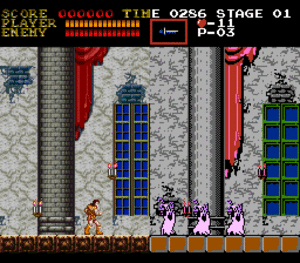Texture packs
For when original low-res sprites or ugly muddy pixellated textures don't cut it anymore, there are some emulators which allow for texture replacement - so that you can play your old games with shiny HD/4K textures to go with HD rendering. It's nice to play more of the retro games in the style of Super Mario All-Stars, the Ducktales remaster, or the N64 Zelda remakes.
Only problem: It's not as widely supported among emulators. This may be slowly changing, though. You'll need to get (or make) a texture pack in addition to the ROM. Goes without saying the game logic won't be altered. Also, this doesn't actually change the data inside the ROM proper, making this enhancement emulator-specific.
Currently, 2D sprite replacements are not as popular, so much of what's available among replacement packs are quite bland in the same fashion as Final Fantasy 6's iOS "remake" or RPG Maker stuff, but they're meant to be a proof-of-concept, no more. As of 2018, 2D sprite replacements have improved in quality with the release of several excellent 8-bit to 16-bit packs for NES.
Contents
Sprite Replacement (2D)
NES
- Mesen has support for HDNes HD packs and has made several improvements to it. Also includes HD Pack Builder that can be used to create new HD packs. Most newer packs only work on Mesen and not on HDNes.
- HDNes an emulator that allows you to overlay custom sprites at 4X resolution over in-game NES sprites. These custom sprites are in true color without any of the palette restrictions inherent to the NES (alpha + 3 colors picked from around 50 possible colors). It can also do music replacement.
Notable sprite replacements packs
- Bomberman Remastered
- Castlevania 1 HD / SD / VK
- Donkey Kong Jr. Remastered
- Ice Climber Remastered
- Little Nemo Graphic Pack 0.1
- Megaman: Super
- Metroid HD Pack (V 1.4 Custom Edition)
- Ninja Gaiden 1 HD Beta 1.0
- Ninja Gaiden 2 HD Graphics Pack
- Shatterhand HD Pack (WIP)
- Twin Bee Remastered
- Zelda: Remastered 1.0
SNES
No emulator support this at the moment. Feature request for bsnes-hd: Add custom sprite/texture dumping/injection support
Game Boy
- GBE+ Works just like HDNES, with custom resolutions up to x10. Can be used to colorize monochrome GB games this way when used with x1 sprite replacements. Doesn't have a stable release yet.
- GameOBJ Based on the Unity3d GB Emulator code "UnityGB". It replaces GB graphics with 3D objects and the result is... unique, certainly worth it. Video here and here.
Sega Master System
- HiSMS - Master System emulator with sprite replacement in HD resolutions.
Texture Replacement (3D)
Nintendo Switch
- Ryujinx has a LayeredFS mod system which is found under "Users\<username>\AppData\Roaming\Ryujinx\mods\contents\" followed by the game's ID. This folder can be accessed directly by right-clicking the game title and selecting "Open Mods Directory". Texture packs can be placed in this folder.
- Yuzu has a very similar LayeredFS mod system which is found under "Users\<username>\AppData\Roaming\yuzu\load".
Notable HD texture packs
- The Legend of Zelda: Tears of the Kingdom
- The Legend of Zelda: Breath of the Wild
- Super Mario Odyssey
- Hyrule Warriors: Definitive Edition
- Pokémon Scarlet & Violet
- Red Dead Redemption WIP fan project which also works for the Xbox 360 version. Switch version has slightly more improvements.
Nintendo 3DS (Citra)
- WIP
Notable HD texture packs
- Henriko Magnifico (multiple games) Link
- The Legend of Zelda: A Link Between Worlds: Link
- Super Mario 3D Land: Textures
Dedicated forum: Link
Citra Community Posts: Link
Nintendo 64
- Project64 - You will need a plugin such as Glide64, Rice, or GLideN64 to replace textures. GLideN64 is the only plugin that can do widescreen hacks and custom textures at the same time, though it has a high system requirement.
- Mupen64Plus (standalone PC version) - Both Glide64 (and GLideN64) and Rice plugins support texture replacements, though not enabled by default. To enable the custom textures, change "LoadHiResTextures" to true and "ghq_hirs" to 1 in your mupen64plus.cfg. Note that the custom texture related features are removed from RetroArch port of Mupen64Plus. Custom Texture folder location:
- Windows XP and older:
C:\Documents and Settings\<username>\Application Data\Mupen64Plus\hires_texture
- Windows Vista and newer:
C:\Users\<username>\AppData\Mupen64Plus\hires_texture
- Mac, Linux, and others:
~/.local/share/mupen64plus/hires_texture
- Mupen64Plus AE - This Android fork of Mupen64 also have texture replacement, but only on Rice plugin. The setting file does have "ghq_hirs" for Glide64, but changing it to 1 has no noticeable effect. Custom Texture folder location:
- Google Play Free Version:
/sdcard/Android/data/paulscode.android.mupen64plus.free/data/hires_texture/
- Google Play Donate Version:
/sdcard/Android/data/paulscode.android.mupen64plus/data/hires_texture
Notable texture packs
- Zelda Ocarina of Time: Community Retexture Project V7, Cel-Shaded
- Zelda Majora's Mask: Cel-Shaded, Realistic, Popular Pack by Nerrel.
Dedicated forum: Link.
GameCube/Wii
- Dolphin has a game-specific directory somewhere under "Documents\Dolphin Emulator\Load\Textures" with your game's ID (check the ISO properties to what it is) where you can put your custom sprites. Under "Graphics", go to the "Advanced" tab and enable "Load Custom Texture", then set "Texture Cache Accuracy" to "Safe". While running, it will replace that texture when the game loads it with the image files under that directory. Texture packs for Dolphin come as tons of image files to put in that directory.
Notable texture packs
GameCube
- Animal Crossing: Textures
- F-Zero GX: Textures
- The Legend of Zelda: Ocarina of Time & Majora's Mask: Textures
- The Legend of Zelda: The Wind Waker: Textures
- Luigi's Mansion: Textures
- Paper Mario: The Thousand-Year Door: Textures
- Super Mario Sunshine: HUD, Textures
Wii
- The Legend of Zelda: Twilight Princess: Textures
- New Super Mario Bros. Wii: Textures
- No More Heroes 2: PS3/360 Button Replacement
- Resident Evil 4: Wii Edition: Textures Notice is Pg7, the original OP's links are not available, but a kind soul reuploaded them in 1 single pack, also, if you know a texture pack exists, don't just write the name of the game to send a lurker into a confusing search, especially for a game like RE4 which seems to have like 3 texture packs, 1 for PC, 1 for Wii except the links where dead and the other I don't remember. Feel free to edit this rant but don't ignore its content.
- Super Mario Galaxy 2: Textures
Dedicated forum: Link.
Dreamcast
Notable HD texture packs
PlayStation
Both DuckStation's texture-replacement-PR and beetle-psx-hw-libretro (mednafen_psx_hw_libretro) support this feature but it's still work-in-progress/experimental and incompatible with each others implementation.
Notable HD texture packs
- WIP
PlayStation 2
Dedicated forum: PCSX2 HD texture pack group (This group is to collect HD texture packs for the PCSX2 emulator, since there's no centralized location for them right now.)
Notable HD texture packs
- Ape Escape 2
- Devil May Cry
- God of War
- God of War II
- Gran Turismo 3
- Grand Theft Auto III
- Grand Theft Auto: Vice City
- Grand Theft Auto: San Andreas
- Ico
- Kingdom Hearts
- Metal Gear Solid 2: Substance
- Metal Gear Solid 3: Subsistence
- Persona 3 FES
- Persona 4
- Ratchet & Clank
- Ratchet & Clank: Going Commando
- Ratchet & Clank: Up Your Arsenal
- Ratchet: Deadlocked
- Shadow of the Colossus
- Sly Cooper and the Thievius Raccoonus
- Sly 2: Band of Thieves
- SOCOM U.S. NAVY SEALs
- SOCOM U.S. NAVY SEALs II
- SOCOM U.S. NAVY SEALs 3
- Tekken Tag Tournament
- Tony Hawk's Underground
- Tony Hawk's Underground 2
- Yakuza
- Yakuza 2
Direct MediaFire links originate from this thread (which also contains additional packs): Link
PlayStation Portable
- PPSSPP has a game-specific directory under "user\Documents\PPSSPP\PSP\TEXTURES" with your game's ID (check the ISO properties to what it is) where you can install texture packs. Under "Tools", go to the "Developer Tools" and enable "Replace Textures". PPSSPP Texture packs consist of textures in .png format, and a textures.ini file.
Notable HD texture packs
- Ace Combat X & Ace Combat X2: Joint Assault
- Ao no Kiseki
- Daxter
- Dissidia 012: Duodecim Final Fantasy
- God of War: Chains of Olympus
- Grand Theft Auto: Liberty City & Vice City Stories
- Hatsune Miku: Project DIVA 2nd/2nd#
- I.Q Mania
- Kingdom Hearts: Birth by Sleep - Final Mix
- Metal Gear Solid: Peace Walker
- Monster Hunter Freedom Unite
- Monster Hunter Portable 3rd
- Persona
- Persona 3 Portable
- Ridge Racer 2
- Tekken 6
Dedicated forum: Link
External Links
- r/TexturePacks - A subreddit for sharing texture packs.
- r/GameUpscale - A subreddit for improving older games using machine learning technique.
- An article by the GB Enhanced+ dev about the technical aspects of replacing 2D graphics.
- Akven/List of games with AI upscaled textures List of games with AI upscaled textures.