MAME

| |
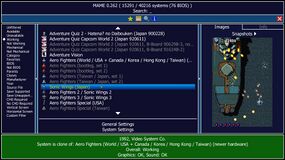
| |
| Developer(s) | MAME Team |
|---|---|
| Latest version | 0.265 [+] |
| Active | Yes |
| Platform(s) | Windows Linux macOS BSD DOS (Up until 0.37b14/0.50) |
| Emulates | Thousands of electronics |
| Website | MAMEDev.org |
| Programmed in | C++ (C & Python for some drivers) |
| Source code | GitHub |
MAME (originally an acronym for Multiple Arcade Machine Emulator) is a multi-platform, open-source, multi-system emulator written in C++. The philosophy behind the project is to focus on recreating the workings of various machines through emulation, with the software's ability to actually play console games being described as "a nice side effect". MAME is incredibly large, supporting thousands of machines and ROM sets, though what is supported is not what's playable; your mileage may vary. In the event you don't like MAME's own interface, there are many alternative frontends available.
Much like the name says, MAME was supposed to be for arcade machines like Pac-Man back when it was released in 1997. Over time, MAME has incorporated similar projects out of a necessity to keep development active and prevent duplication of work (as some arcade machines often shared hardware with consoles to ease development of games); the first project to be merged was MESS at the end of May 2015 starting with version 0.162 and it functioned almost exactly like MAME but for home consoles and other esoteric devices that never got emulated elsewhere. MAME also had a policy against emulating gambling machines, but that decision has since been reversed and the project that aimed to get them working, AGEMAME, has also been merged. Gaelco Futbol 3 hardware (their rides had nothing to do with soccer), Falgas M89 and Happy Video are only "very small" motion simulators added to the MAME.
Downloads[edit]
| Official release Stable | ||
| SDL Supported Platforms | ||
| git artifacts: CI-Windows CI-Linux CI-Macos | ||
| Nightly builds Compiled by Ashura-X | ||
Overview[edit]
MAME is the prime example of a jack of all trades; it can technically emulate consoles like the PlayStation and Nintendo 64, but for those consoles you're better off going with our recommended emulators as they may be more performant or more compatible than MAME's own drivers.
The project and its team focuses on accuracy (preferably cycle-accuracy) and preservation, which often puts usability at a much lower priority for end users, so don't expect support for more recent boards like Atomiswave. For some systems, the developers may not have everything implemented. The native interface will tell you about the emulation status of the chosen driver, and what components are considered lacking.
Read this official FAQ page for the reasons on why it is so hard to run many emulated systems usably on an user's computer or device that supports MAME, its derivatives and/or cores inside frontends or certain kinds of software (eg. RetroArch). It also has helpful tips to try to get better performance from some systems.
The MAME developers do not recommend using MAME through libretro/RetroArch unless it is the only option (such as on Android), as it is an unofficial port with poor UI integration and additional bugs compared to mainline MAME. Those who still wish to use the libretro core should ensure they are using a recent core instead of one based on a very old version (MAME 2003 etc.), unless older versions are necessary for performance reasons.
Compatibility[edit]
We have an outdated compatibility list here. Although, it focuses on arcade machines, and popular computer & console platforms, it is worth updating. It is highly recommended to instead check the home page on this wiki for any listed computer, console or other gaming device that may have emulation in MAME. You can see the upcoming version's changelog here. Other compatibility lists:
- List of arcade games that DON'T work Last updated February 2014. Don't expect the most recent games (like Sega NAOMI ones) to run at full speed, MAME is very resource intensive.
- NonMAME (2015 Mirror) This is a list of arcade systems that currently are not emulated by MAME or are emulated better by other emulators. This list has been criticized by MAMEDevs for being overly biased towards RetroArch.
- Non-Working Drivers under the MAMEDev Wiki.
- ArcadeItalia: MAME Database
MAME can currently emulate over 32000 individual systems from the last 5 decades.
Categories[edit]
The MAME emulator covers a wide assortment of different types of emulated systems including, but not necessarily limited to:
|
- Arcade (See Main page, & Compatibility list above)
- Board Game (Electronic)
- Calculator
- Casino
- Compilation
- Computer (See Main page, List of computers, & Huge Computers)
- EM Reels
- Game Console (See Main page)
|
- Handheld Computer (See Portable Computers)
- Handheld Console (See Main page)
- Handheld Game
- HBMAME
- Pinball
- Plug and Play
|
Note: Some of the aforementioned categories may have their own pages with compatibility and other information as desired.
ROM dumps[edit]
When developers know more about a system, they often have to dump more components like ROMs and BIOSes if necessary. It's highly recommended to use a ROM management tool such as RomCenter or ClrMamePro. Without these programs, it'll take you a lot longer to find the necessary files for a game.
Something as popular as Pac-Man will probably never need newer dumps beyond the current ones because it's been continually researched from the beginning, and the ROMs have been pretty widespread, but for very rare machines, MAME will see continuous changes in the files it needs as more information is discovered about the system. You can expect these ROMs to surface online in some form, but you may as well never get them directly from the developers themselves.
MAME is very strict about what components of a ROM dump it needs to even function, and it may tell you if something is wrong with the files (i.e. a failed checksum); only a ROMset with all the newest information will work in recent versions of MAME. For machines that use stuff like hard drives and optical disks to store its data, MAME has its own format called Compressed Hunks of Data (CHD) which uses a number of compression methods to reduce the size of a raw image file. This format also allows MAME to use 7-Zip archives for ROMsets in place of Zip files.
Frontends[edit]
MAME used to be a command line application that was launched by a separately licensed frontend. However, with MAME relicensing as open source in 2016, the developers have since incorporated MEWUI as its built-in interface. However, it still accepts command-line parameters, allowing most frontends to keep working. You can see a list of them here.
History[edit]
MAME was first released on February 5, 1997 by Nicola Salmoria as a Pac-Man emulator,[1][2] but before he could do any more work on the project he handed it over to Mirko Buffoni in April 1997 after being required to do National Service in the Italian army.[1] Since then, even as early as 2003, the emulator has become very extensive, with the majority of arcade system boards from the 1970s, 1980s and early 1990s supported.
MAME originally used a custom BSD license that prohibited commercial use in a few ways. This was mainly used to deter arcade operators from monetizing an emulated version of a widely available commercial title like Pac-Man. However, the MAME team didn't have the funds to afford prosecutors, so this was never effectively enforced. Through an extensive relicensing process in 2016, the project completely changed to a combination of GPL/BSD where applicable. This allowed them to merge the codebase for the MEWUI frontend into the main application starting with version 0.171 (February 2016).
Support[edit]
You can support the efforts of MAME developers, dumpers and other stakeholders with donations or resources to procure PCBs (Printed Circuit Boards) of arcade games, and all other computing or electronic devices that have digital screen output and in most cases, audio support; upload materials such as artwork of arcade cabinets, special handheld units and pinball tables, among other hardware examples.
- The Dumping Union (Based in the USA. Monthly donations start from $10 US.)
- The Dumping Union Info Page (Info and an alternative PayPal link to send custom one-off donations with option to make it monthly.)
- Guru (Top-quality dumper and repairer of arcade PCBs from Western Australia. He also repairs many other electronic equipments. Better reliability than The Dumping Union. Important pages: FAQ, Decapping Status Page, Wanted Dumps List, all links under 'Guru Status' drop-down menu. For custom one-off PayPal donations with option to make it monthly.)
- CAPS0ff (High quality chip decapping specialist. He and other people get rare, security protected arcade boards, shave the tops off the security chips, and do stuff like point lasers at them to get them to spit out the keys. Sometimes they use microscopes to read the keys off the die. 6 Patreon tiers from $1 US to $300 US, or custom amount monthly.)
- TeamEurope (High quality decappers on same level as the 'Guru' guy. Probably based in Austria, also cooperates regularly with dumper Sean Riddle from the UK. Does a lot of dumping of non-arcade stuff (especially cartridges for weird / obscure systems) as well as stuff specific to European regions. Occasional fundraisers occur with them. Contact by writing an email to te@crazy#2001#.33mail#.com (remove all # from the address) with the words "[Contact TE]" in the message-header.)
- Patreon account of MAMEDev Ryan 'MooglyGuy' Holtz (It's to support the expenses of acquiring computers and other electronic hardware for MAME work.)
Non-monetary:
- Mr. Do!'s MAME Artwork (Artwork uploads submitted by many archivists and device owners for use within the MAME Artwork System. The site's navigation requires a small-ish learning curve. The Links page is nice. He can be contacted on MAMEWorld.)
How to[edit]
Convert Bin/Cue files to CHD[edit]
Many emulators other than MAME are beginning to support Compressed Hunks of Data, mainly because compared to the alternatives, it offers compression (or better compression) on all fronts. Libretro is making an initiative to support them thanks to a successful bounties initiative, and in many cores such as their Beetle fork, they've begun rolling it out for certain platforms like Saturn and PlayStation, so people can test it.
If you're interested in trying it out for yourself, this guide will show you how to convert to the format using MAME's command-line tool called chdman. We'll warn you now that you will need to know how to use either a Unix shell or the command prompt in order to use it. The developers of MAME seemingly don't have plans to give chdman an interface, so if the thought of going back to the DOS days scares you too much, you may have to wait.
On Windows, download MAME from the official website (linked above). The Linux guides on emugen will usually provide these locations. On Windows, there should be an executable in the main directory called Open up the terminal and navigate to the folder containing the BIN/CUE files. $ cd "path/to/folder"
>C:\path\to\chdman createcd -o "test (!).chd" -i "test (!).cue" $ chdman createcd -o "test (!).chd" -i "test (!).cue"
|
Recompressing ZIPs to 7-Zip[edit]
- Note: If you're confident, you can delete files immediately instead of sending them to the recycle bin or trash bin using the keyboard shortcut
Shift+Delete. Always back up the files if you're worried you might do it wrong.
MAME keeps a database of romsets including what each file should be named. If the ROM dump is obtained through a ZIP file, you can uncompress the files inside and transfer them to a 7-Zip file for better compression. The 7-Zip archive HAS to have the exact same name (not the same file extension, obviously).
In case you're wondering why 7-Zip is supported in MAME and not RAR, it's because the LZMA development kit that's developed alongside 7-Zip is in the public domain, and the MAME team uses it for CHDs along with FLAC for audio and data compression; RAR is a proprietary format that can only be decompressed by 7-Zip, not compressed to, as per an agreement with both development teams.
| Graphical | Take the zip file:
roms/
(romset).zip/
(game).(rom)
(lle1).(rom)
(lle2).(rom)
And uncompress it to a folder of the same name. roms/
(romset).zip/
(game).(rom)
(lle1).(rom)
(lle2).(rom)
(romset)/
(game).(rom)
(lle1).(rom)
(lle2).(rom)
At this point, you can safely delete the zip file. Go into the folder, select all the files, and add them to a .7z archive using 7-Zip. Assuming you've installed 7-Zip with the default settings on Windows, the option to do this should come up when you right-click the files. The name of the archive must be the romset's name. The config screen may show an option to "delete files after compression". You can safely select this and, assume you do, the archive will now appear in the folder (unless you've specified a different location): roms/
(romset)/
(romset).7z
Take the 7-Zip archive, move it into the roms folder, and you can safely delete the romset's folder. It should look like this. roms/ (romset).7z Rinse and repeat for any other romsets you want to do. MAME should be able to read it. |
|---|---|
| Terminal | The following is a non-destructive one-liner to decompress and recompress your files from zip to 7z. Please account for at least a 3:1 space requirement, and about 3 seconds time per file (give or take). Keep in mind, if you have any other folders present in the working directory it'll snag those too during the second step.
for y in *.zip; do 7z x "${y%}" -o*; done && for i in */; do 7z a "${i%/}".7z "./${i%}*"; done
After it's done, be sure to check and make sure the 7z and zip files' contents match before deleting both the zips and their extracted folders. |
Forks[edit]
MAMEUI64[edit]
MAMEUI64 is the current name of MAME32, the original MAME GUI for Windows. As it traces its lineage to MAME32 0.27 from 1997, it has additional bugs compared to mainline MAME, lacks several features of modern MAME or makes it difficult to use them via GUI, and does not scale properly to high resolutions. The MAME developers do not recommend using any derivative of MAME32 for these reasons, instead suggesting mainline MAME with an external frontend if the internal MEWUI is not sufficient.
- Collection of all versions.
- UNOFFICIAL BUILDS − MAMEUI x86/x64 unofficial builds.
GroovyMAME[edit]
GroovyMAME (or GroovyUME) is a fork of MAME/UME made primarily to support arcade CRT monitors for AMD cards. It also includes input lag reductions that can be taken advantage of on CRTs or LCDs. However, now that modern MAME versions support variable refresh rate monitors and the "-lowlatency" flag, there is less of a need for GrooveMAME or for other lag-reducing builds such as Shmupmame.
http://forum.arcadecontrols.com/index.php/board,52.0.html
PinMAME[edit]
PinMAME is a fork of MAME32 0.76 that exclusively runs ROMs for pinball machines. It can be used to launch these ROMs standalone, like with MAME. However, unlike MAME, it also has a COM module called VPinMAME that can be used with the pinball simulator Visual Pinball, or to drive real hardware.
ARCADE[edit]
ARCADE is a maintenance-only continuation of the MAMEUIFX project, which was in turn forked from MAMEUI/MAME32. MAMEUIFX included unique drivers and games compared to mainline MAME, but these are now integrated into HBMAME instead.
- Arcade games only
- No mechanical games (pinball, crane games, etc)
- No poker, fruit, slot or gambling games
- No computers, consoles, terminals, appliances, etc
- No games that display a black screen (skeleton drivers etc)
HBMAME[edit]
HBMAME (HomeBrew MAME) is a derivative of MAME 0.245, and contains various hacks and homebrews.
- Homebrew games meant for arcade hardware, or emulators of arcade hardware
- Hacks of arcade games
- Test roms and similar that do not generate revenue
- Selected bootlegs that are not in MAME
- Games that are enhanced or improved but not suitable for MAME
NegaMAME[edit]
NegaMAME adds a command to interact with Negatron, a frontend that lets you unlock all the possibilities of machine configurations available in MAME when used with frontends (otherwise broken since 0.186). It's irrelevant for arcades emulation, but useful for emulating consoles and computers.
Netplay[edit]
Downloads[edit]
| Review | |
|---|---|
| PROS |
|
| CONS |
|
| How to |
|---|
In order to configure your controllers, you need to press TAB once the game is running. Clear every key for Player 1 using "Esc", and only map the directional buttons, and buttons number 1 through 8, which should cover most standard games. You may also chat in-game by pressing Home twice. Also, you have to restart the emulator EVERY TIME you load a new game, or attempt to restart the current one. Else, you'll get a black screen. |
References[edit]
- ↑ 1.0 1.1 MAME OVER (0.99)
- ↑ A Brief History of Emulation: MAME. Youtube (2017-12-02)
- ↑ http://manpages.ubuntu.com/manpages/trusty/man1/chdman.1.html, see createcd.
External links[edit]
- Developer WIPs (Official MAMEDEV.org page showcasing lists pointing to profiles and links of many MAME developers)
- Developer coverage from David 'Haze' Haywood. (A media-heavy blog with few articles per month on average. Goes more in-depth than MAME's changelogs and can be fun to read. Also see his YouTube channel & Twitter feed. Former project coordinator, 2003-2005.)
- Developer coverage from Angelo 'Kale' Salese. (Former project coordinator, 2011-2012. He mainly developed the ST-V arcade core. Also see his more regularly updated YouTube channel.)
- Dev coverage from Bryan 'Mish' McPhail
- Dev coverage from Dirk 'Duke' Best
- Dev coverage from Fabio 'etabeta' Priuli
- Dev coverage from Frank 'Knarfian' Palazzolo
- Dev coverage from Guru (Mainly repairs/decaps arcade boards and provides dumps of them for MAME. Decapping status page, Wanted dumps list.)
- Dev coverage from Luca Elia
- Dev coverage from R. 'Arbee' Belmont (Worked often on Apple ][, /// and early Mac's emulation)
- Dev coverage from Roberto 'Robbie' Fresco (He usually reverse-engineers boards of old gambling games (casino/cards and pokies-style) and some arcade games, especially in foreign languages. He often works with other programmers like Grull Osgo, and occasionally with Andreas Naive, ElSemi, Tomasz Slanina, etc.)
- Dev coverage from Roberto 'Robiza' Zandonà (Italian blog)
- Dev coverage from Tomasz 'Dox' Slanina
- Dev coverage from Vas 'cuavas' Crabb (Few posts)
- YouTube channel from Philip Bennett (His website is not updated anymore, but his Twitter feed is active. He tends to research early 3D arcade systems from the mid-1980's to 1990's, and uploads some dumps of machines and clones to MAME.)
- YouTube channel from Ryan 'TheMogMiner' Holtz, former Minecraft developer (Note: His Twitter feed has lots of fillers unrelated to his MAME work)
- YouTube channel from Sterophonick (Began working on 2018 Gigatron TTL Microcomputer for MAME on Aug 4, 2020.)
- Twitter feed from Aaron Giles (His older Aaron's Almanac website for MAME work was last updated in 2012. However, he "came back from the dead" to work on MAME again on July 23, 2020! Former project lead, 2005-2011. Wrote drivers for 11 CPUs, 7 sound chips, and 100+ arcade games.)
- Twitter feed from Henrik 'algestam' Algestam (He is well noted for dumping and emulating those Nintendo Game & Watch LCD handheld titles to MAME)
- Autoboot commands for both libretro core and standalone MAME
Third-Party:
- YouTube channel of Bob Zed (It shows many news and demonstration videos of MAME'S major updates, working hardware & software, audio & music playbacks, tutorials, among other misc topics. Many videos are grouped into playlists divided by MAME's major releases. First video on MAME coverage started in Nov 2020.)
- YouTube channel of MAME Favorite Playlists (It shows simple videos on MAME's major updates, working hardware & software, artwork, control guides, and other misc topics. First video on a major MAME update started in Jul 2021.)