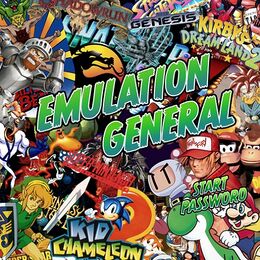Difference between revisions of "MainPageWIP"
Jump to navigation
Jump to search
m |
|||
| Line 19: | Line 19: | ||
<div style="margin: 8px; background:#cef2e0; border:1px solid #a3bfb1; text-align:left; padding: 0 8px; font-weight: bold; font-size: 16px;">Community</div> | <div style="margin: 8px; background:#cef2e0; border:1px solid #a3bfb1; text-align:left; padding: 0 8px; font-weight: bold; font-size: 16px;">Community</div> | ||
<div style="margin: 8px;"> | <div style="margin: 8px;"> | ||
| − | [[File:EMULATION.jpg|260px|right]] | + | [[File:EMULATION.jpg|260px|right|link=https://4chan.org/vg/emugen]] |
Please read the '''[[General problems FAQ]]''' before asking questions. | Please read the '''[[General problems FAQ]]''' before asking questions. | ||
| Line 34: | Line 34: | ||
<div style="margin: 8px; background:#cedff2; border:1px solid #a3b0bf; text-align:left; padding: 0 8px; font-weight: bold; font-size: 16px;">News</div> | <div style="margin: 8px; background:#cedff2; border:1px solid #a3b0bf; text-align:left; padding: 0 8px; font-weight: bold; font-size: 16px;">News</div> | ||
<div style="margin: 8px;">{{News}}</div> | <div style="margin: 8px;">{{News}}</div> | ||
| + | </div> | ||
| + | </div> | ||
| + | |||
| + | <!-- FEATURED ARTICLE --> | ||
| + | <div style="display: flex; flex-wrap: wrap; box-sizing: border-box; justify-content: space-between; margin: -2px; padding-top: 2px;"> | ||
| + | <div style="flex: 1 1 auto; background: #fff5fa; border: 1px solid #f2cee0; margin: 2px;"> | ||
| + | <div style="margin: 8px; background:#f2cee0; border:1px solid #bfa3b1; text-align:left; padding: 0 8px; font-weight: bold; font-size: 16px;">Featured Article</div> | ||
| + | <div style="margin: 8px;"> | ||
| + | [[File:Mario_Tennis_ParaLLEl_4x_Downsampled.png|left|260px|link=Recommended N64 plugins]] | ||
| + | |||
| + | The N64 emulation scene had previously been described as a broken mess, the very definition of plugin hell. With recent developments in the scene, however, the situation has markedly improved, and it is no longer considered necessary to have multiple emulators and plugins on hand to get most games to work. The '''[[recommended N64 plugins]]''' page will outline the best plugins currently available for the benefit of both the casual and enthusiast looking to get their N64 emulation fix. | ||
| + | </div> | ||
| + | </div> | ||
</div> | </div> | ||
</div> | </div> | ||
| Line 40: | Line 53: | ||
<div style="border: 1px solid #e2e2e2; margin: 4px 0;"> | <div style="border: 1px solid #e2e2e2; margin: 4px 0;"> | ||
<div style="display: flex; flex-wrap: wrap; box-sizing: border-box; justify-content: space-between; margin: -2px; padding-top: 4px;"> | <div style="display: flex; flex-wrap: wrap; box-sizing: border-box; justify-content: space-between; margin: -2px; padding-top: 4px;"> | ||
| − | |||
<!-- EMULATION --> | <!-- EMULATION --> | ||
| − | <div style="flex: 1 1 | + | <div style="flex: 1 1 240px; margin: 2px; width: 49%;"> |
<div style="background: #eee; border:1px solid #ddd; text-align:left; padding: 0 8px; font-weight: bold; font-size: 16px; margin: 8px;">Emulation</div> | <div style="background: #eee; border:1px solid #ddd; text-align:left; padding: 0 8px; font-weight: bold; font-size: 16px; margin: 8px;">Emulation</div> | ||
<div style="margin: 8px 10px;"> | <div style="margin: 8px 10px;"> | ||
| Line 49: | Line 61: | ||
; [[Computers]]: Overview of computers and ways to run their software on your system. | ; [[Computers]]: Overview of computers and ways to run their software on your system. | ||
| − | ; [[Arcade machines]]: Lorem ipsum dolor sit amet, consectetur adipiscing elit. | + | ; [[Arcade_emulators|Arcade machines]]: Lorem ipsum dolor sit amet, consectetur adipiscing elit. |
| − | ; [[ | + | ; [[Other emulators|Other devices]]: Here you'll find emulators for mobile phones, smartphones and calculators. |
</div> | </div> | ||
</div> | </div> | ||
<!-- NOT EMULATION --> | <!-- NOT EMULATION --> | ||
| − | <div style="flex: 1 1 240px; margin: 2px;"> | + | <div style="flex: 1 1 240px; margin: 2px; width: 49%;"> |
<div style="background: #eee; border:1px solid #ddd; margin: 8px; text-align:left; padding: 0 8px; font-weight: bold; font-size: 16px;">Not Emulation</div> | <div style="background: #eee; border:1px solid #ddd; margin: 8px; text-align:left; padding: 0 8px; font-weight: bold; font-size: 16px;">Not Emulation</div> | ||
<div style="margin: 8px 10px;"> | <div style="margin: 8px 10px;"> | ||
| − | ; [[Game engines]]: Here is where you find things like ScummVM, Mugen, OpenMW and the Super Mario 64 PC | + | ; [[Game engines]]: Here is where you find things like ScummVM, Mugen, OpenMW and the Super Mario 64 PC port. |
; [[Compatibility layers]]: Here is where you find things like Wine and Proton. | ; [[Compatibility layers]]: Here is where you find things like Wine and Proton. | ||
; [[Simulators]]: Here is where you find things like pinball simulators. | ; [[Simulators]]: Here is where you find things like pinball simulators. | ||
| − | |||
| − | |||
; [[Emulation related|More...]] | ; [[Emulation related|More...]] | ||
| Line 74: | Line 84: | ||
<div style="flex: 0 0 100%; display: inline-block; height: 0; width: 0; overflow: hidden;"></div> | <div style="flex: 0 0 100%; display: inline-block; height: 0; width: 0; overflow: hidden;"></div> | ||
| − | <!-- | + | <!-- INFORMATION --> |
<div style="flex: 1 1 240px; margin: 2px;"> | <div style="flex: 1 1 240px; margin: 2px;"> | ||
| − | <div style="background: #eee; border:1px solid #ddd; margin: 8px; text-align:left; padding: 0 8px; font-weight: bold; font-size: 16px;"> | + | <div style="background: #eee; border:1px solid #ddd; margin: 8px; text-align:left; padding: 0 8px; font-weight: bold; font-size: 16px;">Information</div> |
<div style="margin: 8px 10px;"> | <div style="margin: 8px 10px;"> | ||
| − | ; [[ | + | ; [[Frequently asked questions]]: Questions and facts about emulation and related topics. |
| + | |||
| + | ; [[Modding]]: Lorem ipsum dolor sit amet, consectetur adipiscing elit. | ||
| − | ; [[ | + | ; [[Shaders/filters]]: Lorem ipsum dolor sit amet, consectetur adipiscing elit. |
| − | ; [[ | + | ; [[Information|More...]] |
</div> | </div> | ||
</div> | </div> | ||
| − | <!-- | + | <!-- SOFTWARE --> |
<div style="flex: 1 1 240px; margin: 2px;"> | <div style="flex: 1 1 240px; margin: 2px;"> | ||
| − | <div style="background: #eee; border:1px solid #ddd; margin: 8px; text-align:left; padding: 0 8px; font-weight: bold; font-size: 16px;"> | + | <div style="background: #eee; border:1px solid #ddd; margin: 8px; text-align:left; padding: 0 8px; font-weight: bold; font-size: 16px;">Software</div> |
| − | <div style="margin: 8px;"> | + | <div style="margin: 8px 10px;"> |
| − | + | ; [[Operating systems|Operating systems]]: Here you can find recommended operating systems for emulation, operating systems specifically made for emulation and information on how to emulate an OS on another platform. | |
| − | + | ||
| − | + | ; [[Frontends]]: Lorem ipsum dolor sit amet, consectetur adipiscing elit. | |
| − | + | ||
| − | + | ; [[Preservation projects]]: Such as Flashpoint. | |
| − | + | ||
| + | ; [[ROM managers]]: Lorem ipsum dolor sit amet, consectetur adipiscing elit. | ||
| + | |||
| + | ; [[:Category:Tools|More...]] | ||
</div> | </div> | ||
</div> | </div> | ||
| − | <!-- | + | <!-- HARDWARE --> |
<div style="flex: 1 1 240px; margin: 2px;"> | <div style="flex: 1 1 240px; margin: 2px;"> | ||
| − | <div style="background: #eee; border:1px solid #ddd; margin: 8px; text-align:left; padding: 0 8px; font-weight: bold; font-size: 16px;"> | + | <div style="background: #eee; border:1px solid #ddd; margin: 8px; text-align:left; padding: 0 8px; font-weight: bold; font-size: 16px;">Hardware</div> |
| − | <div style="margin: 8px;"> | + | <div style="margin: 8px 10px;"> |
| − | + | ; [[Emulation hardware]]: Learn what hardware is recommended for emulation, both on PC and handheld. This covers everything from CPUs to controllers, from Android phones to single board computers. | |
| − | |||
| − | |||
| − | |||
| − | |||
| − | |||
| − | |||
| − | |||
| − | |||
| − | |||
| − | |||
| − | |||
| − | |||
| − | + | ; [[Virtual reality]]: Virtual reality (VR) and emulation. | |
| − | |||
| − | |||
| − | |||
| − | |||
| − | |||
| − | |||
| − | |||
| − | |||
| − | |||
| − | + | ; [[Emulation boxes]]: Commercial offerings such as the SNES Classic. | |
| − | |||
| − | |||
| − | |||
| − | |||
| − | |||
| − | |||
| − | |||
| − | + | ; [[FPGA]]: Such as MiSTer. | |
| − | |||
| − | |||
| − | |||
| − | |||
| − | |||
| − | |||
| − | |||
| − | |||
| − | |||
| − | |||
| − | |||
| − | |||
| − | |||
| − | |||
| − | |||
| − | |||
| − | |||
| − | |||
| − | |||
| − | |||
| − | |||
| − | |||
| − | |||
| − | |||
| − | |||
| − | |||
| − | |||
| − | |||
| − | |||
| − | |||
| − | |||
| − | |||
| − | |||
| − | |||
| − | |||
| − | |||
| − | |||
| − | |||
| − | |||
| − | |||
| − | |||
| − | |||
| − | |||
</div> | </div> | ||
</div> | </div> | ||
Revision as of 11:29, 15 December 2021
|
Community
Please read the General problems FAQ before asking questions.
Questions and comments about the wiki should be asked on the message board.
- Game Tech Wiki
- Parent project. Information on console and hardware restoration.
- Getting involved
- Describes various ways you can contribute to the community.
News
- DuckStation – Master (2024-04-26)
- MAME - v0.265 (2024-04-25)
- Erockus Arcade - 11.9 (2024-04-25)
- Plus42 - 1.1.10 (2024-04-24)
- Free42 – 3.1.8 (2024-04-24)
- DiscCheckEmu – 0.4.0 (2024-04-24)
- B2 – 20240423 (2024-04-23)
- ColecoDS - 9.8 (2024-04-23)
- CPCEC - 20240422 (2024-04-22)
- TWiLight Menu++ – 27.1.0 (2024-04-22)
Featured Article
The N64 emulation scene had previously been described as a broken mess, the very definition of plugin hell. With recent developments in the scene, however, the situation has markedly improved, and it is no longer considered necessary to have multiple emulators and plugins on hand to get most games to work. The recommended N64 plugins page will outline the best plugins currently available for the benefit of both the casual and enthusiast looking to get their N64 emulation fix.
Emulation
- Video game consoles
- Overview of video game consoles and emulators for them.
- Computers
- Overview of computers and ways to run their software on your system.
- Arcade machines
- Lorem ipsum dolor sit amet, consectetur adipiscing elit.
- Other devices
- Here you'll find emulators for mobile phones, smartphones and calculators.
Not Emulation
- Game engines
- Here is where you find things like ScummVM, Mugen, OpenMW and the Super Mario 64 PC port.
- Compatibility layers
- Here is where you find things like Wine and Proton.
- Simulators
- Here is where you find things like pinball simulators.
Information
- Frequently asked questions
- Questions and facts about emulation and related topics.
- Modding
- Lorem ipsum dolor sit amet, consectetur adipiscing elit.
- Shaders/filters
- Lorem ipsum dolor sit amet, consectetur adipiscing elit.
Software
- Operating systems
- Here you can find recommended operating systems for emulation, operating systems specifically made for emulation and information on how to emulate an OS on another platform.
- Frontends
- Lorem ipsum dolor sit amet, consectetur adipiscing elit.
- Preservation projects
- Such as Flashpoint.
- ROM managers
- Lorem ipsum dolor sit amet, consectetur adipiscing elit.
Hardware
- Emulation hardware
- Learn what hardware is recommended for emulation, both on PC and handheld. This covers everything from CPUs to controllers, from Android phones to single board computers.
- Virtual reality
- Virtual reality (VR) and emulation.
- Emulation boxes
- Commercial offerings such as the SNES Classic.
- FPGA
- Such as MiSTer.