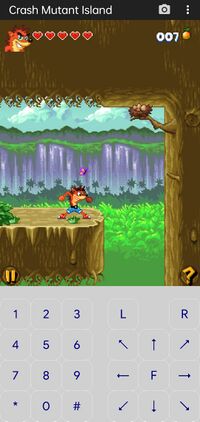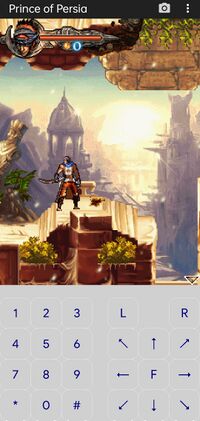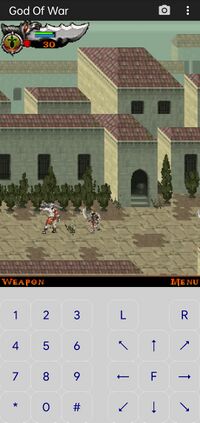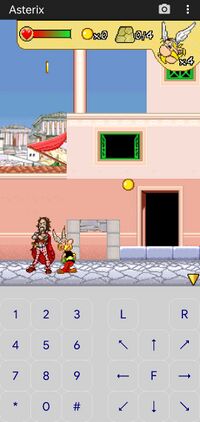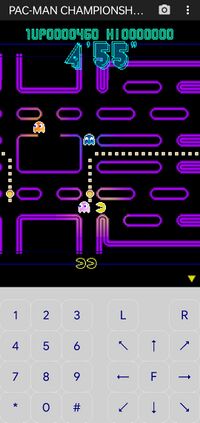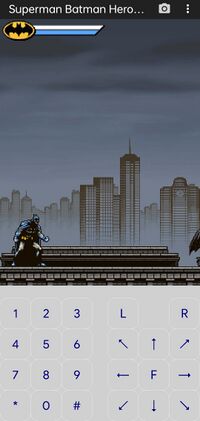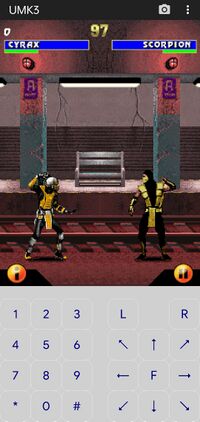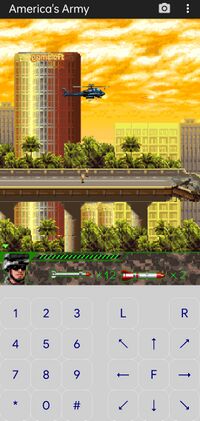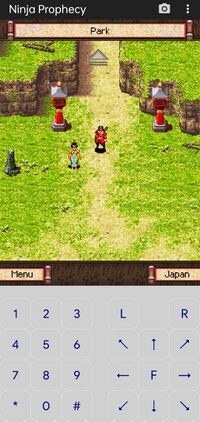|
(Tags: Mobile edit, Mobile web edit) |
| Line 1: |
Line 1: |
| − | {{Infobox console | + | {{Infobox emulator |
| − | |title = Nintendo Wii | + | |logo = JL.png |
| − | |logo = Wii-Console.png | + | |logowidth = 150 |
| − | |developer = Nintendo | + | |version = {{JLVer}} |
| − | |type = [[:Category:Emulators on home consoles|Home video game console]] | + | |active = Yes |
| − | |generation = [[:Category:Emulators on seventh-generation consoles|Seventh generation]] | + | |platform = [[Emulators on Android|Android]] |
| − | |release = 2006 | + | |target = [[Cellphone_emulators#J2ME (Java 2 Micro Edition)|Java 2 Micro Edition]] and [[Cellphone_emulators#KDDI ezplus|ezplusアプリ]] |
| − | |discontinued = 2013 | + | |developer = [https://github.com/nikita36078 Nikita Shakarun] |
| − | |predecessor = [[Emulators on GameCube|GameCube]] | + | |support = [https://www.paypal.me/nikita36078 PayPal] |
| − | |successor = Wii U | + | [https://money.yandex.ru/to/41001670387745 Yandex Money] |
| − | |emulated = {{✓}} | + | |license = Apache 2.0 |
| | + | |source = [https://github.com/nikita36078/J2ME-Loader/releases GitHub] |
| | + | |website = |
| | + | |prog-lang = Java |
| | }} | | }} |
| − | [[File:WiiEmus.png|thumb|Overview of the main popular systems that can be emulated without issues.]]
| |
| | | | |
| − | For information on how to make them run, please see the following: https://sites.google.com/site/completesg/hacking-guide
| + | '''J2ME Loader''' is a free and open-source [[Cellphone_emulators#J2ME (Java 2 Micro Edition)|Java 2 Micro Edition]] and [[Cellphone_emulators#KDDI ezplus|ezplusアプリ]] emulator <ref group=N> It's not exactly an emulator. It converts MIDlets to Android API and makes J2ME applications to run almost natively in [https://en.m.wikipedia.org/wiki/Dalvik_(software) Dalvik] or [https://en.m.wikipedia.org/wiki/Android_Runtime Android Runtime]</ref> |
| | + | for [[Emulators on Android|Android]] |
| | + | It's written in Java. This project is a fork of [https://github.com/NaikSoftware/J2meLoader J2meLoader]. |
| | | | |
| − | ==Multi-system== | + | ==Overview== |
| − | {| class="wikitable" style="text-align:center;"
| |
| − | |-
| |
| − | ! scope="col"|Name
| |
| − | ! scope="col"|Version
| |
| − | ! scope="col"|[[Emulation Accuracy|Accuracy]]
| |
| − | ! scope="col"|<abbr title="Free/Libre and Open-Source Software">FLOSS</abbr>
| |
| − | ! scope="col"|Active
| |
| − | ! scope="col"|[[Recommended Emulators|Recommended]]
| |
| − | |-
| |
| − | | [[Virtual Console]]
| |
| − | | N/A
| |
| − | | Mid
| |
| − | | {{✗}}
| |
| − | | {{✗}}
| |
| − | | {{✓}}
| |
| − | |-
| |
| − | | [http://wiibrew.org/wiki/WiiMednafen WiiMednafen]
| |
| − | | [https://github.com/raz0red/wii-mednafen git]
| |
| − | | Mid
| |
| − | | {{✓}}
| |
| − | | {{✓}}
| |
| − | | {{✓}}
| |
| − | |-
| |
| − | | [[RetroArch]]
| |
| − | | [https://retroarch.com/?page=platforms {{RetroArchVer}}]
| |
| − | | Mid
| |
| − | | {{✓}}
| |
| − | | {{✓}}
| |
| − | | {{✓}}
| |
| − | |}
| |
| − | | |
| − | ;WiiMednafen:Emulates the following:
| |
| − | GameBoy/GameBoy Color
| |
| − | GameBoy Advance
| |
| − | Game Gear
| |
| − | Lynx
| |
| − | MegaDrive/Genesis
| |
| − | Nintendo Entertainment System (NES)
| |
| − | Neo Geo Pocket
| |
| − | PC Engine (CD)/TurboGrafx 16 (CD)/SuperGrafx (Fast version)
| |
| − | PC-FX
| |
| − | Sega Master System
| |
| − | Virtual Boy
| |
| − | WonderSwan
| |
| − | | |
| − | WiiMednafen has not been programmed to work in PAL systems and it will have black bars on top and bottom of the screen leading to a sort of widescreen stretch effect. Double-strike mode (240p) will not work properly even on a CRT and regardless of the cables used.
| |
| − | | |
| − | ==Arcade==
| |
| − | ===[[MAME]]===
| |
| − | {| class="wikitable" style="text-align:center;"
| |
| − | |-
| |
| − | ! scope="col"|Name
| |
| − | ! scope="col"|Version
| |
| − | ! scope="col"|[[Emulation Accuracy|Accuracy]]
| |
| − | ! scope="col"|<abbr title="Free/Libre and Open-Source Software">FLOSS</abbr>
| |
| − | ! scope="col"|Active
| |
| − | ! scope="col"|[[Recommended Emulators|Recommended]]
| |
| − | |-
| |
| − | | SDLMAME Wii
| |
| − | | [https://code.google.com/p/sdl-mame-wii/downloads/list 1.0]
| |
| − | | Mid
| |
| − | | {{✗}}
| |
| − | | {{✗}}
| |
| − | | {{✓}}
| |
| − | |-
| |
| − | | SDLMAME
| |
| − | | [http://prototeam.org/downloads/release-wii-sdlmame-full.zip 0.125]
| |
| − | | Mid
| |
| − | | {{✗}}
| |
| − | | {{✗}}
| |
| − | | {{✓}}
| |
| − | |}
| |
| − | | |
| − | ==Consoles==
| |
| − | ===NES/Famicom===
| |
| − | {| class="wikitable" style="text-align:center;"
| |
| − | |-
| |
| − | ! scope="col"|Name
| |
| − | ! scope="col"|Version
| |
| − | ! scope="col"|[[Emulation Accuracy|Accuracy]]
| |
| − | ! scope="col"|<abbr title="Free/Libre and Open-Source Software">FLOSS</abbr>
| |
| − | ! scope="col"|Active
| |
| − | ! scope="col"|[[Recommended Emulators|Recommended]]
| |
| − | |-
| |
| − | | FCE Ultra GX
| |
| − | | [https://github.com/dborth/fceugx git]
| |
| − | | Mid
| |
| − | | {{✓}}
| |
| − | | {{✓}}
| |
| − | | {{✓}}
| |
| − | |-
| |
| − | | [http://wiibrew.org/wiki/WiiMednafen WiiMednafen]
| |
| − | | [https://github.com/raz0red/wii-mednafen git]
| |
| − | | Mid
| |
| − | | {{✓}}
| |
| − | | {{✓}}
| |
| − | | {{✓}}
| |
| − | |}
| |
| − | | |
| − | ===SNES/Super Famicom===
| |
| − | {| class="wikitable" style="text-align:center;"
| |
| − | |-
| |
| − | ! scope="col"|Name
| |
| − | ! scope="col"|Version
| |
| − | ! scope="col"|[[Emulation Accuracy|Accuracy]]
| |
| − | ! scope="col"|<abbr title="Free/Libre and Open-Source Software">FLOSS</abbr>
| |
| − | ! scope="col"|Active
| |
| − | ! scope="col"|[[Recommended Emulators|Recommended]]
| |
| − | |-
| |
| − | | Snes9x GX
| |
| − | | [https://github.com/dborth/snes9xgx git]
| |
| − | | Mid
| |
| − | | {{✓}}
| |
| − | | {{✓}}
| |
| − | | {{✓}}
| |
| − | |-
| |
| − | | Snes9x RX
| |
| − | | [https://github.com/niuus/snes9xrx git]
| |
| − | | Mid
| |
| − | | {{✓}}
| |
| − | | {{✓}}
| |
| − | | {{~}}
| |
| − | |}
| |
| − | | |
| − | ===Nintendo 64===
| |
| − | {| class="wikitable" style="text-align:center;"
| |
| − | |-
| |
| − | ! scope="col"|Name
| |
| − | ! scope="col"|Version
| |
| − | ! scope="col"|[[Emulation Accuracy|Accuracy]]
| |
| − | ! scope="col"|Dolphin
| |
| − | ! scope="col"|Wii U
| |
| − | ! scope="col"|<abbr title="Free/Libre and Open-Source Software">FLOSS</abbr>
| |
| − | ! scope="col"|Active
| |
| − | ! scope="col"|[[Recommended Emulators|Recommended]]
| |
| − | |-
| |
| − | | Not64
| |
| − | | [https://github.com/Extrems/Not64 git]
| |
| − | | Mid
| |
| − | | {{✓}}
| |
| − | | {{✓}}
| |
| − | | {{✓}}
| |
| − | | {{✓}}
| |
| − | | {{✓}}
| |
| − | |-
| |
| − | | Wii64 Rice
| |
| − | | [https://github.com/emukidid/Wii64 git]
| |
| − | | Mid
| |
| − | | {{✓}}
| |
| − | | {{✓}}
| |
| − | | {{✓}}
| |
| − | | {{✓}}
| |
| − | | {{TBD}}
| |
| − | |-
| |
| − | | Wii64
| |
| − | | [https://code.google.com/archive/p/mupen64gc/downloads 1.1]
| |
| − | | Mid
| |
| − | | {{✗}}<small> (Low Compatibility)</small>
| |
| − | | {{~}}<small> (Low Compatibility)</small>
| |
| − | | {{✓}}
| |
| − | | {{✗}}
| |
| − | | {{✗}}
| |
| − | |}
| |
| − | There's frequent hiccups and graphical glitches in most N64 games on either emulators. Tinkering with settings might help in some cases. [https://youtu.be/I_REoKdrlfo?t=1496 (Source)]
| |
| | | | |
| − | ===Nintendo GameCube===
| + | Released in 2017, the emulator is currently capable of playing around lot of games. This is currently the highest-compatibility J2ME/ezplusアプリ emulator available. Converts .JAR and .KJX files offline using its own resources. Easily launches both 2D & 3D apps. Samsung & Nokia API implemented. Supports different keyboard layouts and customization. It is highly accurate, with the right frame rate for each game, as well as vibration. Has slightly improved performance through hardware acceleration, but games won't run too fast. Runs almost every Nokia game, even ones that don't work with [[KEmulator]] or [[FreeJ2ME]], but fails with Sony Ericsson 3D engine (Mascot Capsule 3D), due to the fact that the Mascot Capsule 3D is almost difficult to port. This is implemented with [[JL-Mod]] emulator. |
| − | {| class="wikitable" style="text-align:center;"
| |
| − | |-
| |
| − | ! scope="col"|Name
| |
| − | ! scope="col"|Version
| |
| − | ! scope="col"|[[Emulation Accuracy|Accuracy]]
| |
| − | ! scope="col"|<abbr title="Free/Libre and Open-Source Software">FLOSS</abbr>
| |
| − | ! scope="col"|Active
| |
| − | ! scope="col"|[[Recommended Emulators|Recommended]]
| |
| − | |-
| |
| − | | [[Nintendont]]
| |
| − | | [https://github.com/FIX94/Nintendont git]
| |
| − | | Mid
| |
| − | | {{✓}}
| |
| − | | {{✓}}
| |
| − | | {{✓}}
| |
| − | |}
| |
| − | This requires a bit of explaining.
| |
| | | | |
| − | When the Nintendo Wii was launched, it introduced native backward compatibility with the GameCube, allowing memory cards and GameCube controllers to be used with GameCube games. This is widely known and it allowed [[Dolphin]] to support the Wii early in its open-source era. However, this compatibility was lost when Nintendo released newer models called the Wii: Family Edition (although the ports were merely stripped from the casing; the circuit board still contains the areas where the connectors would go, see Wikipedia's section on it) and the Wii Mini (which also lacks an SD card slot as well.) Also on the Wii U, the GameCube ports don't exist at all, only being offered afterward as a USB peripheral in order to play Super Smash Bros. for Wii U.
| + | <b>System requirements :</b> |
| | + | Android 4.0 + |
| | | | |
| − | However, homebrew developer FIX94 has developed an interpreter that allows all versions of the Wii (and the Wii U) that can run homebrew to read and run GameCube games, not only from a disc, but from SD cards and USB devices too. This comes with the added benefit that more controllers are supported past the normal GameCube ones, which makes it possible to play on consoles that don't have GCN controller ports.
| + | ==Features== |
| | | | |
| − | Some notable features are the ability to use other controllers like the Classic Controller, Wiimote+Nunchuck, and some HID USB controllers, memory card emulation, playing TRIFORCE arcade games (after converted to an .iso), and recently Broadband Adapter emulation using the Wii's wireless communications.
| + | * Fast emulation |
| | + | * Highly compatibility |
| | + | * KDDI ezplusアプリ <code>.kjx</code> games are support. Only support 128x160 resulation and font option recommend is <small>(9 - 13 - 15)</small> |
| | + | * Bluetooth API support |
| | + | * Touchscreen input support |
| | + | * Supports external virtual keyboards and QWERTY input |
| | + | * 3D support |
| | + | * Menu key remapping support |
| | + | * Supports different keyboard layouts and customization. |
| | + | * Individual settings for each application. |
| | + | * Highly accurate, with the right frame rate (FPS support) for each game, as well as vibration. |
| | + | * Hardware acceleration support (but games won't run too fast). |
| | + | * Accelerometer support. |
| | + | * Scaling support. |
| | | | |
| − | ===SG-1000/Master System/Genesis/Sega CD/Game Gear===
| + | ; → <i>Add support of external shaders filters</i> : |
| − | {| class="wikitable" style="text-align:center;"
| |
| − | |-
| |
| − | ! scope="col"|Name
| |
| − | ! scope="col"|Version
| |
| − | ! scope="col"|[[Emulation Accuracy|Accuracy]]
| |
| − | ! scope="col"|<abbr title="Free/Libre and Open-Source Software">FLOSS</abbr>
| |
| − | ! scope="col"|Active
| |
| − | ! scope="col"|[[Recommended Emulators|Recommended]]
| |
| − | |-
| |
| − | | [[Genesis Plus GX]]
| |
| − | | [https://github.com/ekeeke/Genesis-Plus-GX git]
| |
| − | | Mid
| |
| − | | ?
| |
| − | | {{✗}}
| |
| − | | {{✓}}
| |
| − | |}
| |
| − | Slowdown may occur when on 3D sections of Genesis games or 32X games.
| |
| | | | |
| − | ===Saturn===
| + | Only shaders for [[PPSSPP]] (same format) are supported to use, you need to put them in the <code>J2ME-Loader/shaders</code> folder in the working folder of the emulator, further in the game settings, select the graphics output mode: <code>HW acceleration (OpenGL ES)</code> and select the shader of interest A small collection of compatible shaders can be taken in this repository: [https://github.com/woesss/ppsspp_shaders ppsspp_shaders] |
| − | {| class="wikitable" style="text-align:center;"
| |
| − | |-
| |
| − | ! scope="col"|Name
| |
| − | ! scope="col"|Version
| |
| − | ! scope="col"|[[Emulation Accuracy|Accuracy]]
| |
| − | ! scope="col"|<abbr title="Free/Libre and Open-Source Software">FLOSS</abbr>
| |
| − | ! scope="col"|Active
| |
| − | ! scope="col"|[[Recommended Emulators|Recommended]]
| |
| − | |-
| |
| − | | Yabause Wii
| |
| − | | [http://www.mediafire.com/download.php?gzz3n5cd0plcca9 r2926 beta26]
| |
| − | | Mid
| |
| − | | ?
| |
| − | | {{✗}}
| |
| − | | {{✓}}
| |
| − | |}
| |
| − | ;Yabause Wii:Extremely poor performance.
| |
| | | | |
| − | ===PlayStation===
| + | ; → <i>Theme</i> |
| − | {| class="wikitable" style="text-align:center;"
| + | {| class="wikitable mw-sortable" |
| − | |-
| |
| − | ! scope="col"|Name
| |
| − | ! scope="col"|Version
| |
| − | ! scope="col"|[[Emulation Accuracy|Accuracy]]
| |
| − | ! scope="col"|Dolphin
| |
| − | ! scope="col"|Wii U
| |
| − | ! scope="col"|<abbr title="Free/Libre and Open-Source Software">FLOSS</abbr>
| |
| − | ! scope="col"|Active
| |
| − | ! scope="col"|[[Recommended Emulators|Recommended]]
| |
| − | |-
| |
| − | | WiiSXRX (port of [[PCSX-Reloaded|PCSXR]])
| |
| − | | [https://github.com/niuus/WiiSXRX/releases git]
| |
| − | | Mid
| |
| − | | ?
| |
| − | | ?
| |
| − | | {{✓}}
| |
| − | | {{✗}}
| |
| − | | {{✓}}
| |
| | |- | | |- |
| − | | WiiSXR (port of [[PCSX-Reloaded|PCSXR]]) | + | |Dark |
| − | | [https://github.com/Mystro256/wiisxr/releases beta 3.2]
| + | |White |
| − | | Mid
| |
| − | | ?
| |
| − | | ?
| |
| − | | {{✓}}
| |
| − | | {{✗}}
| |
| − | | {{✓}} | |
| | |- | | |- |
| − | | WiiSX | + | |[[File:JL_dark.jpg|300px]] |
| − | | [https://code.google.com/archive/p/pcsxgc/downloads beta 2.1]
| + | |[[File:JL_white.jpg|300px]] |
| − | | Low | |
| − | | {{✗}}<small> (Low Compatibility) | |
| − | | {{✗}}<small> (Low Compatibility)
| |
| − | | {{✓}}
| |
| − | | {{✗}}
| |
| − | | {{✓}}
| |
| | |} | | |} |
| | | | |
| − | ===PC Engine (TurboGrafx-16)===
| + | ; → <i>FPS</i> |
| − | {| class="wikitable" style="text-align:center;" | + | {| class="wikitable mw-sortable" |
| | |- | | |- |
| − | ! scope="col"|Name
| + | |FPS |
| − | ! scope="col"|Version
| |
| − | ! scope="col"|[[Emulation Accuracy|Accuracy]]
| |
| − | ! scope="col"|<abbr title="Free/Libre and Open-Source Software">FLOSS</abbr>
| |
| − | ! scope="col"|Active
| |
| − | ! scope="col"|[[Recommended Emulators|Recommended]]
| |
| | |- | | |- |
| − | | [http://wiibrew.org/wiki/WiiMednafen WiiMednafen] | + | |[[File:JL_FPS.png|300px]] |
| − | | [https://github.com/raz0red/wii-mednafen git]
| |
| − | | Mid
| |
| − | | {{✓}}
| |
| − | | {{✓}}
| |
| − | | {{✓}}
| |
| | |} | | |} |
| | | | |
| − | ===PC-FX===
| + | ; → <i>Force full-screen</i> |
| − | {| class="wikitable" style="text-align:center;" | + | {| class="wikitable mw-sortable" |
| | |- | | |- |
| − | ! scope="col"|Name
| + | |Normal |
| − | ! scope="col"|Version
| + | |Force Fullscreen |
| − | ! scope="col"|[[Emulation Accuracy|Accuracy]]
| |
| − | ! scope="col"|Dolphin
| |
| − | ! scope="col"|Wii U
| |
| − | ! scope="col"|<abbr title="Free/Libre and Open-Source Software">FLOSS</abbr>
| |
| − | ! scope="col"|Active
| |
| − | ! scope="col"|[[Recommended Emulators|Recommended]]
| |
| | |- | | |- |
| − | | [http://wiibrew.org/wiki/WiiMednafen WiiMednafen] | + | |[[File:Force_nm.jpg|300px]] |
| − | | [https://github.com/raz0red/wii-mednafen git] | + | |[[File:Force_fs.jpg|300px]] |
| − | | Mid
| |
| − | | {{~}}<small> (Slow)</small>
| |
| − | | {{~}}<small> (Slow)</small>
| |
| − | | {{✓}}
| |
| − | | {{✓}}
| |
| − | | {{~}}
| |
| | |} | | |} |
| | | | |
| − | ===Neo Geo CD=== | + | ==How to use== |
| − | {| class="wikitable" style="text-align:center;"
| |
| − | |-
| |
| − | ! scope="col"|Name
| |
| − | ! scope="col"|Version
| |
| − | ! scope="col"|[[Emulation Accuracy|Accuracy]]
| |
| − | ! scope="col"|<abbr title="Free/Libre and Open-Source Software">FLOSS</abbr>
| |
| − | ! scope="col"|Active
| |
| − | ! scope="col"|[[Recommended Emulators|Recommended]]
| |
| − | |-
| |
| − | | NeoCD-Wii
| |
| − | | [http://dommagemais.free.fr/progs/wii/NeoGeoCD/NeoCD-Wii-0.5.zip 0.5]
| |
| − | | Mid
| |
| − | | ?
| |
| − | | {{✗}}
| |
| − | | {{✓}}
| |
| − | |}
| |
| | | | |
| − | ===Neo Geo===
| + | ; → <i>Installation <small> (J2ME/ezplusアプリ)</small></i> : |
| − | {| class="wikitable" style="text-align:center;"
| |
| − | |-
| |
| − | ! scope="col"|Name
| |
| − | ! scope="col"|Version
| |
| − | ! scope="col"|[[Emulation Accuracy|Accuracy]]
| |
| − | ! scope="col"|<abbr title="Free/Libre and Open-Source Software">FLOSS</abbr>
| |
| − | ! scope="col"|Active
| |
| − | ! scope="col"|[[Recommended Emulators|Recommended]]
| |
| − | |-
| |
| − | | [http://www.wiibrew.org/wiki/GxGeo GxGeo]
| |
| − | | [https://code.google.com/archive/p/gxgeo/downloads r23]
| |
| − | | Mid
| |
| − | | ?
| |
| − | | {{✗}}
| |
| − | | {{✓}}
| |
| − | |} Anything bigger than 25MBs won't load because the Wii doesn't have enough memory.
| |
| | | | |
| − | ===ColecoVision===
| + | <center><big>Download</big></center> |
| − | {| class="wikitable" style="text-align:center;"
| + | {| cellpadding="4" |
| − | |-
| |
| − | ! scope="col"|Name
| |
| − | ! scope="col"|Version
| |
| − | ! scope="col"|[[Emulation Accuracy|Accuracy]]
| |
| − | ! scope="col"|<abbr title="Free/Libre and Open-Source Software">FLOSS</abbr>
| |
| − | ! scope="col"|Active
| |
| − | ! scope="col"|[[Recommended Emulators|Recommended]]
| |
| | |- | | |- |
| − | | [https://wiibrew.org/wiki/WiiColEm WiiColEm] | + | |align=center|{{Icon|APK-big}} |
| − | | [https://github.com/raz0red/wiicolem/releases/download/0.3/wiicolem-0_3.zip 0.3] | + | |'''[https://install.appcenter.ms/users/nikita36078/apps/j2me-loader/distribution_groups/testers Automatic Builds]''' |
| − | | Mid
| |
| − | | ?
| |
| − | | {{✗}}
| |
| − | | {{✓}}
| |
| − | |}
| |
| − | | |
| − | ===Intellivision===
| |
| − | {| class="wikitable" style="text-align:center;"
| |
| | |- | | |- |
| − | ! scope="col"|Name
| + | |align=center|{{Icon|APK-big}} |
| − | ! scope="col"|Version
| + | |'''[https://github.com/nikita36078/J2ME-Loader/releases GitHub][https://f-droid.org/app/ru.playsoftware.j2meloader F-Droid]''' |
| − | ! scope="col"|[[Emulation Accuracy|Accuracy]]
| |
| − | ! scope="col"|<abbr title="Free/Libre and Open-Source Software">FLOSS</abbr>
| |
| − | ! scope="col"|Active
| |
| − | ! scope="col"|[[Recommended Emulators|Recommended]]
| |
| | |- | | |- |
| − | | [https://wiibrew.org/wiki/JzintvWii JzintvWii] | + | |align=center|{{Icon|APK-big}} |
| − | | [http://www.wiibrew.org/w/images/a/a9/JzintvWii.zip 1.0.2] | + | |'''[https://play.google.com/store/apps/details?id=ru.playsoftware.j2meloader Play Store]''' |
| − | | Mid
| |
| − | | {{✓}}
| |
| − | | {{✗}}
| |
| − | | {{✓}}
| |
| | |} | | |} |
| | | | |
| − | ===Magnavox Odyssey²/Videopac===
| + | Download a latest version of J2ME Loader on your Android device. |
| − | {| class="wikitable" style="text-align:center;"
| |
| − | |-
| |
| − | ! scope="col"|Name
| |
| − | ! scope="col"|Version
| |
| − | ! scope="col"|[[Emulation Accuracy|Accuracy]]
| |
| − | ! scope="col"|<abbr title="Free/Libre and Open-Source Software">FLOSS</abbr>
| |
| − | ! scope="col"|Active
| |
| − | ! scope="col"|[[Recommended Emulators|Recommended]]
| |
| − | |-
| |
| − | | [https://wiibrew.org/wiki/O2em O2em]
| |
| − | | [http://www.wiibrew.org/w/images/5/5c/O2em.zip 1.0]
| |
| − | | Mid
| |
| − | | ?
| |
| − | | {{✗}}
| |
| − | | {{✓}}
| |
| − | |}
| |
| | | | |
| − | ===Atari 2600===
| + | Next, |
| − | {| class="wikitable" style="text-align:center;"
| + | Click [[File:JL_+.png|35px]] (button) at the lower right corner in the main J2ME-Loader Windows and select the <code>.JAR</code> or <code>.KJX</code> program on your file manager, after setup your game configures. |
| − | |-
| |
| − | ! scope="col"|Name
| |
| − | ! scope="col"|Version
| |
| − | ! scope="col"|[[Emulation Accuracy|Accuracy]]
| |
| − | ! scope="col"|<abbr title="Free/Libre and Open-Source Software">FLOSS</abbr>
| |
| − | ! scope="col"|Active
| |
| − | ! scope="col"|[[Recommended Emulators|Recommended]]
| |
| − | |-
| |
| − | | [https://wiibrew.org/wiki/Wii2600 Wii2600]
| |
| − | | [https://github.com/arocchi/wii2600 git]
| |
| − | | Mid
| |
| − | | {{✓}}
| |
| − | | {{✗}}
| |
| − | | {{✓}}
| |
| − | |}
| |
| | | | |
| − | ===Atari 7800=== | + | ==Key binding== |
| − | {| class="wikitable" style="text-align:center;"
| |
| − | |-
| |
| − | ! scope="col"|Name
| |
| − | ! scope="col"|Version
| |
| − | ! scope="col"|[[Emulation Accuracy|Accuracy]]
| |
| − | ! scope="col"|<abbr title="Free/Libre and Open-Source Software">FLOSS</abbr>
| |
| − | ! scope="col"|Active
| |
| − | ! scope="col"|[[Recommended Emulators|Recommended]]
| |
| − | |-
| |
| − | | [https://wiibrew.org/wiki/Wii7800 Wii7800]
| |
| − | | [https://github.com/raz0red/wii7800/releases git]
| |
| − | | Mid
| |
| − | | {{✓}}
| |
| − | | {{✗}}
| |
| − | | {{✓}}
| |
| − | |}
| |
| | | | |
| − | ===Vectrex===
| + | Keys : <i>Default</i> |
| − | {| class="wikitable" style="text-align:center;"
| |
| − | |-
| |
| − | ! scope="col"|Name
| |
| − | ! scope="col"|Version
| |
| − | ! scope="col"|[[Emulation Accuracy|Accuracy]]
| |
| − | ! scope="col"|<abbr title="Free/Libre and Open-Source Software">FLOSS</abbr>
| |
| − | ! scope="col"|Active
| |
| − | ! scope="col"|[[Recommended Emulators|Recommended]]
| |
| − | |-
| |
| − | | [https://wiibrew.org/wiki/VectrexWii VectrexWii]
| |
| − | | [https://wiibrew.org/w/images/2/2c/Vecxwii.zip 0.3]
| |
| − | | Mid
| |
| − | | ?
| |
| − | | {{✗}}
| |
| − | | {{✓}}
| |
| − | |}
| |
| | | | |
| − | ==Handhelds==
| + | {| class="wikitable mw-sortable" |
| − | ===Game Boy/Color/Advance===
| |
| − | {| class="wikitable" style="text-align:center;" | |
| − | |-
| |
| − | ! scope="col"|Name
| |
| − | ! scope="col"|Version
| |
| − | ! scope="col"|GB/GBC
| |
| − | ! scope="col"|GBA
| |
| − | ! scope="col"|[[Emulation Accuracy|Accuracy]]
| |
| − | ! scope="col"|Dolphin
| |
| − | ! scope="col"|Wii U
| |
| − | ! scope="col"|<abbr title="Free/Libre and Open-Source Software">FLOSS</abbr>
| |
| − | ! scope="col"|Active
| |
| − | ! scope="col"|[[Recommended Emulators|Recommended]]
| |
| − | |-
| |
| − | | [[mGBA]]
| |
| − | | [https://s3.amazonaws.com/mgba/mGBA-build-latest-wii.7z Nightly]
| |
| − | | {{✓}}
| |
| − | | {{✓}}
| |
| − | | Mid
| |
| − | | {{✓}}
| |
| − | | {{✓}}
| |
| − | | {{✓}}
| |
| − | | {{✓}}
| |
| − | | {{✓}}
| |
| − | |-
| |
| − | | [https://www.gc-forever.com/wiki/index.php?title=Enhanced_mGBA Enhanced mGBA]
| |
| − | | [https://github.com/extremscorner/emgba/releases git]
| |
| − | | {{✓}}
| |
| − | | {{✓}}
| |
| − | | Mid
| |
| − | | {{✓}}
| |
| − | | {{✓}}
| |
| − | | {{✓}}
| |
| − | | {{✓}}
| |
| − | | {{✓}}
| |
| − | |-
| |
| − | | [https://wiibrew.org/wiki/Visual_Boy_Advance_GX Visual Boy Advance GX]
| |
| − | | [https://github.com/dborth/vbagx git]
| |
| − | | {{✓}}
| |
| − | | {{✓}}
| |
| − | | Mid
| |
| − | | {{✓}}
| |
| − | | {{✓}}
| |
| − | | {{✓}}
| |
| − | | {{✓}}
| |
| − | | {{✓}}
| |
| − | |-
| |
| − | | [https://wiibrew.org/wiki/RIN_Wii RIN Wii]
| |
| − | | [http://perso.latribu.com/decker/wii/download/rin-GC-Wii-20081216-WHL.zip 2008]
| |
| − | | {{✓}}
| |
| − | | {{✗}}
| |
| − | | Mid
| |
| − | | {{✓}}
| |
| − | | {{✗}}<small> (Black Screen)</small>
| |
| − | | {{✓}}
| |
| − | | {{✗}}
| |
| − | | {{✓}}
| |
| | |- | | |- |
| − | | [http://wiibrew.org/wiki/WiiMednafen WiiMednafen] | + | |<b>Key</b> |
| − | | [https://github.com/raz0red/wii-mednafen git] | + | |<b>Action</b> |
| − | | {{✓}}
| |
| − | | {{✓}}
| |
| − | | Mid
| |
| − | | {{✓}}
| |
| − | | {{✓}}
| |
| − | | {{✓}}
| |
| − | | {{✓}}
| |
| − | | {{✓}}
| |
| − | |}
| |
| − | | |
| − | ===Virtual Boy===
| |
| − | {| class="wikitable" style="text-align:center;"
| |
| | |- | | |- |
| − | ! scope="col"|Name
| + | |D-PAD Up |
| − | ! scope="col"|Version
| + | |<code>↑</code> |
| − | ! scope="col"|[[Emulation Accuracy|Accuracy]]
| |
| − | ! scope="col"|<abbr title="Free/Libre and Open-Source Software">FLOSS</abbr>
| |
| − | ! scope="col"|Active
| |
| − | ! scope="col"|[[Recommended Emulators|Recommended]]
| |
| | |- | | |- |
| − | | [http://wiibrew.org/wiki/WiiMednafen WiiMednafen] | + | |D-PAD Down |
| − | | [https://github.com/raz0red/wii-mednafen git] | + | |<code>↓</code> |
| − | | Mid
| |
| − | | {{✓}}
| |
| − | | {{✓}}
| |
| − | | {{✓}}
| |
| − | |}
| |
| − | | |
| − | ===Nintendo DS===
| |
| − | {| class="wikitable" style="text-align:center;"
| |
| | |- | | |- |
| − | ! scope="col"|Name
| + | |D-PAD Left |
| − | ! scope="col"|Version
| + | |<code>←</code> |
| − | ! scope="col"|DSi
| |
| − | ! scope="col"|GBA
| |
| − | ! scope="col"|[[Emulation Accuracy|Accuracy]]
| |
| − | ! scope="col"|Dolphin
| |
| − | ! scope="col"|Wii U
| |
| − | ! scope="col"|<abbr title="Free/Libre and Open-Source Software">FLOSS</abbr>
| |
| − | ! scope="col"|Active
| |
| − | ! scope="col"|[[Recommended Emulators|Recommended]]
| |
| | |- | | |- |
| − | | [http://wiibrew.org/wiki/DeSmuME_Wii DeSmuME Wii] | + | |D-PAD Right |
| − | | [https://code.google.com/p/desmumewii/downloads/list r253] | + | |<code>→</code> |
| − | | {{✗}}
| |
| − | | {{✗}}
| |
| − | | Mid
| |
| − | | {{✗}}<small> (Very Slow/Low Compatibility)</small>
| |
| − | | {{✗}}<small> (Very Slow/Low Compatibility)</small>
| |
| − | | {{✓}}
| |
| − | | {{✗}}
| |
| − | | {{✓}}
| |
| − | |}
| |
| − | | |
| − | ===Neo Geo Pocket===
| |
| − | {| class="wikitable" style="text-align:center;"
| |
| | |- | | |- |
| − | ! scope="col"|Name
| + | |D-PAD Center |
| − | ! scope="col"|Version
| + | |<code>F</code> |
| − | ! scope="col"|[[Emulation Accuracy|Accuracy]]
| |
| − | ! scope="col"|<abbr title="Free/Libre and Open-Source Software">FLOSS</abbr>
| |
| − | ! scope="col"|Active
| |
| − | ! scope="col"|[[Recommended Emulators|Recommended]]
| |
| | |- | | |- |
| − | | [http://wiibrew.org/wiki/WiiMednafen WiiMednafen] | + | |LEFT-Soft Key |
| − | | [https://github.com/raz0red/wii-mednafen git] | + | |<code>L</code> |
| − | | Mid
| |
| − | | {{✓}}
| |
| − | | {{✓}}
| |
| − | | {{✓}}
| |
| − | |}
| |
| − | | |
| − | ===WonderSwan===
| |
| − | {| class="wikitable" style="text-align:center;"
| |
| | |- | | |- |
| − | ! scope="col"|Name
| + | |RIGHT-Soft Key |
| − | ! scope="col"|Version
| + | |<code>R</code> |
| − | ! scope="col"|[[Emulation Accuracy|Accuracy]]
| |
| − | ! scope="col"|<abbr title="Free/Libre and Open-Source Software">FLOSS</abbr>
| |
| − | ! scope="col"|Active
| |
| − | ! scope="col"|[[Recommended Emulators|Recommended]]
| |
| | |- | | |- |
| − | | [http://wiibrew.org/wiki/WiiMednafen WiiMednafen] | + | |NUM1 |
| − | | [https://github.com/raz0red/wii-mednafen git] | + | |<code>1</code> |
| − | | Mid
| |
| − | | {{✓}}
| |
| − | | {{✓}}
| |
| − | | {{✓}}
| |
| − | |}
| |
| − | | |
| − | ===Atari Lynx===
| |
| − | {| class="wikitable" style="text-align:center;"
| |
| | |- | | |- |
| − | ! scope="col"|Name
| + | |NUM2 |
| − | ! scope="col"|Version
| + | |<code>2</code> |
| − | ! scope="col"|[[Emulation Accuracy|Accuracy]]
| |
| − | ! scope="col"|Dolphin
| |
| − | ! scope="col"|Wii U
| |
| − | ! scope="col"|<abbr title="Free/Libre and Open-Source Software">FLOSS</abbr>
| |
| − | ! scope="col"|Active
| |
| − | ! scope="col"|[[Recommended Emulators|Recommended]]
| |
| | |- | | |- |
| − | | [http://wiibrew.org/wiki/WiiMednafen WiiMednafen] | + | |NUM3 |
| − | | [https://github.com/raz0red/wii-mednafen git] | + | |<code>3</code> |
| − | | Mid
| |
| − | | {{✓}}
| |
| − | | {{✓}}
| |
| − | | {{✓}}
| |
| − | | {{✓}}
| |
| − | | {{✓}}
| |
| | |- | | |- |
| − | | [https://wiibrew.org/wiki/WiiHandy WiiHandy] | + | |NUM4 |
| − | | [https://github.com/raz0red/wiihandy/releases 0.4] | + | |<code>4</code> |
| − | | Mid
| |
| − | | {{✓}}
| |
| − | | {{✓}}
| |
| − | | {{✓}}
| |
| − | | {{✗}}
| |
| − | | {{✓}}
| |
| − | |}
| |
| − | | |
| − | ===Trojan LCD Game===
| |
| − | {| class="wikitable" style="text-align:center;"
| |
| | |- | | |- |
| − | ! scope="col"|Name
| + | |NUM5 |
| − | ! scope="col"|Version
| + | |<code>5</code> |
| − | ! scope="col"|[[Emulation Accuracy|Accuracy]]
| |
| − | ! scope="col"|<abbr title="Free/Libre and Open-Source Software">FLOSS</abbr>
| |
| − | ! scope="col"|Active
| |
| − | ! scope="col"|[[Recommended Emulators|Recommended]]
| |
| | |- | | |- |
| − | | TrojanWii | + | |NUM6 |
| − | | [https://web.archive.org/web/20090105161546/http://theconradbros.com/wp-content/uploads/2008/09/trojanwii-copy-the-contents-of-this-folder-at-the-root-of-the-sd.rar 2008] <small>(Archived, Auto-Downloads)</small> | + | |<code>6</code> |
| − | | Mid
| |
| − | | ?
| |
| − | | {{✗}}
| |
| − | | {{✓}}
| |
| − | |}
| |
| − | | |
| − | ==Computers==
| |
| − | ===[[DOSBox]]===
| |
| − | {| class="wikitable" style="text-align:center;"
| |
| | |- | | |- |
| − | ! scope="col"|Name
| + | |NUM7 |
| − | ! scope="col"|Version
| + | |<code>7</code> |
| − | ! scope="col"|[[Emulation Accuracy|Accuracy]]
| |
| − | ! scope="col"|<abbr title="Free/Libre and Open-Source Software">FLOSS</abbr>
| |
| − | ! scope="col"|Active
| |
| − | ! scope="col"|[[Recommended Emulators|Recommended]]
| |
| | |- | | |- |
| − | | [http://wiibrew.org/wiki/DOSBox_Wii DOSBox Wii] | + | |NUM8 |
| − | | [https://github.com/dborth/dosbox-wii/releases git] | + | |<code>8</code> |
| − | | Mid
| |
| − | | {{✓}}
| |
| − | | {{✗}}
| |
| − | | {{✓}}
| |
| − | |}
| |
| − | | |
| − | ===Sinclair ZX Spectrum===
| |
| − | {| class="wikitable" style="text-align:center;"
| |
| | |- | | |- |
| − | ! scope="col"|Name
| + | |NUM9 |
| − | ! scope="col"|Version
| + | |<code>9</code> |
| − | ! scope="col"|[[Emulation Accuracy|Accuracy]]
| |
| − | ! scope="col"|<abbr title="Free/Libre and Open-Source Software">FLOSS</abbr>
| |
| − | ! scope="col"|Active
| |
| − | ! scope="col"|[[Recommended Emulators|Recommended]]
| |
| | |- | | |- |
| − | | FBZX Wii | + | |NUM0 |
| − | | [http://fbzx-wii.googlecode.com/files/fbzx-wii-v10-bin.tar.gz v10] | + | |<code>0</code> |
| − | | Mid
| |
| − | | ?
| |
| − | | {{✗}}
| |
| − | | {{✓}}
| |
| − | |}
| |
| − | | |
| − | ===Commodore 64===
| |
| − | {| class="wikitable" style="text-align:center;"
| |
| | |- | | |- |
| − | ! scope="col"|Name
| + | |* |
| − | ! scope="col"|Version
| + | |<code>*</code> |
| − | ! scope="col"|[[Emulation Accuracy|Accuracy]]
| |
| − | ! scope="col"|<abbr title="Free/Libre and Open-Source Software">FLOSS</abbr>
| |
| − | ! scope="col"|Active
| |
| − | ! scope="col"|[[Recommended Emulators|Recommended]]
| |
| | |- | | |- |
| − | | [http://wiibrew.org/wiki/C64-network.org Frodo] | + | |# |
| − | | [https://github.com/Oibaf66/frodo-wii/releases 2.4.1] | + | |<code>#</code> |
| − | | Mid
| |
| − | | {{✓}}
| |
| − | | {{✗}}
| |
| − | | {{✓}}
| |
| | |} | | |} |
| | | | |
| − | ===Commodore 65=== | + | ==Known bugs and issues== |
| − | {{no known emulators}}
| |
| − | | |
| − | ===MSX===
| |
| − | {| class="wikitable" style="text-align:center;"
| |
| − | |-
| |
| − | ! scope="col"|Name
| |
| − | ! scope="col"|Version
| |
| − | ! scope="col"|[[Emulation Accuracy|Accuracy]]
| |
| − | ! scope="col"|<abbr title="Free/Libre and Open-Source Software">FLOSS</abbr>
| |
| − | ! scope="col"|Active
| |
| − | ! scope="col"|[[Recommended Emulators|Recommended]]
| |
| − | |-
| |
| − | | [http://wiibrew.org/wiki/BlueMSX-wii blueMSX-Wii]
| |
| − | | [https://code.google.com/archive/p/bluemsx-wii/downloads 1.0.3]
| |
| − | | Mid
| |
| − | | {{✓}}
| |
| − | | {{✗}}
| |
| − | | {{✓}}
| |
| − | |}
| |
| | | | |
| − | ===Apple IIe===
| + | * [[JL-Mod#Mascot Capsule 3D compatibility list|Mascot Capsule 3D V3]] games doesn't works. |
| − | {| class="wikitable" style="text-align:center;"
| |
| − | |-
| |
| − | ! scope="col"|Name
| |
| − | ! scope="col"|Version
| |
| − | ! scope="col"|[[Emulation Accuracy|Accuracy]]
| |
| − | ! scope="col"|<abbr title="Free/Libre and Open-Source Software">FLOSS</abbr>
| |
| − | ! scope="col"|Active
| |
| − | ! scope="col"|[[Recommended Emulators|Recommended]]
| |
| − | |-
| |
| − | | [http://wiibrew.org/wiki/WiiApple WiiApple]
| |
| − | | [https://code.google.com/archive/p/wiiapple/downloads 0.0.7]
| |
| − | | Mid
| |
| − | | {{✓}}
| |
| − | | {{✗}}
| |
| − | | {{✓}}
| |
| − | |}
| |
| | | | |
| − | ===Commodore Amiga=== | + | ==Screenshots== |
| − | {| class="wikitable" style="text-align:center;"
| |
| − | |-
| |
| − | ! scope="col"|Name
| |
| − | ! scope="col"|Version
| |
| − | ! scope="col"|[[Emulation Accuracy|Accuracy]]
| |
| − | ! scope="col"|<abbr title="Free/Libre and Open-Source Software">FLOSS</abbr>
| |
| − | ! scope="col"|Active
| |
| − | ! scope="col"|[[Recommended Emulators|Recommended]]
| |
| − | |-
| |
| − | | [https://wiibrew.org/wiki/UAE_Wii UAE Wii]
| |
| − | | [https://github.com/Oibaf66/uae-wii/releases git]
| |
| − | | Mid
| |
| − | | {{✓}}
| |
| − | | {{✗}}
| |
| − | | {{✓}}
| |
| − | |}
| |
| | | | |
| − | ===Atari 800/XL/XE/XEGS/5200===
| + | {| class="wikitable mw-sortable" |
| − | {| class="wikitable" style="text-align:center;" | |
| | |- | | |- |
| − | ! scope="col"|Name
| + | |[[File:DR.jpg|200px]] |
| − | ! scope="col"|Version
| + | |[[File:SU.jpg|200px]] |
| − | ! scope="col"|[[Emulation Accuracy|Accuracy]]
| + | |[[File:Bounce.jpg|200px]] |
| − | ! scope="col"|<abbr title="Free/Libre and Open-Source Software">FLOSS</abbr>
| + | |[[File:WWE10.jpg|200px]] |
| − | ! scope="col"|Active
| |
| − | ! scope="col"|[[Recommended Emulators|Recommended]]
| |
| | |- | | |- |
| − | | [https://wiibrew.org/wiki/WiiXL WiiXL] | + | |[[File:C4D.jpg|200px]] |
| − | | [https://github.com/raz0red/wiixl/releases git] | + | |[[File:MI3.jpg|200px]] |
| − | | Mid | + | |[[File:SHP1.jpg|200px]] |
| − | | ? | + | |[[File:KFP3.jpg|200px]] |
| − | | {{✗}} | |
| − | | {{✓}} | |
| − | |}
| |
| − | | |
| − | ===CHIP-8===
| |
| − | {| class="wikitable" style="text-align:center;"
| |
| | |- | | |- |
| − | ! scope="col"|Name
| + | |[[File:SM3.jpg|200px]] |
| − | ! scope="col"|Version
| + | |[[File:CMI.jpg|200px]] |
| − | ! scope="col"|[[Emulation Accuracy|Accuracy]]
| + | |[[File:1942.jpg|200px]] |
| − | ! scope="col"|<abbr title="Free/Libre and Open-Source Software">FLOSS</abbr>
| + | |[[File:POP08.jpg|200px]] |
| − | ! scope="col"|Active
| |
| − | ! scope="col"|[[Recommended Emulators|Recommended]]
| |
| | |- | | |- |
| − | | Chippy | + | |[[File:GOWB.jpg|200px]] |
| − | | [https://www.zophar.net/consoles/wii/chip8/chippy.html pre-v2]
| + | |[[File:Asterix.jpg|200px]] |
| − | | Mid | + | |[[File:Pac-manCE.jpg|200px]] |
| − | | ? | + | |[[File:BJWT.jpg|200px]] |
| − | | {{✗}} | |
| − | | {{✓}} | |
| − | |} | |
| − | | |
| − | ===Atari ST===
| |
| − | {| class="wikitable" style="text-align:center;"
| |
| | |- | | |- |
| − | ! scope="col"|Name
| + | |[[File:BJW3.jpg|200px]] |
| − | ! scope="col"|Version
| + | |[[File:SVB.jpg|200px]] |
| − | ! scope="col"|[[Emulation Accuracy|Accuracy]]
| + | |[[File:Shadowalker.jpg|200px]] |
| − | ! scope="col"|<abbr title="Free/Libre and Open-Source Software">FLOSS</abbr>
| + | |[[File:Madagascar3.jpg|200px]] |
| − | ! scope="col"|Active
| |
| − | ! scope="col"|[[Recommended Emulators|Recommended]]
| |
| | |- | | |- |
| − | | Hatari Wii | + | |[[File:UMK3.jpg|200px]] |
| − | | [https://github.com/Wiimpathy/HatariWii git] | + | |[[File:AASO.jpg|200px]] |
| − | | Mid | + | |[[File:G4R.jpg|200px]] |
| − | | ? | + | |[[File:NinjaP.jpg|200px]] |
| − | | {{✗}} | |
| − | | {{✓}} | |
| | |} | | |} |
| | | | |
| − | ===NEC-PC 98 series=== | + | ==Compatibility== |
| − | {| class="wikitable" style="text-align:center;"
| |
| − | |-
| |
| − | ! scope="col"|Name
| |
| − | ! scope="col"|Version
| |
| − | ! scope="col"|[[Emulation Accuracy|Accuracy]]
| |
| − | ! scope="col"|<abbr title="Free/Libre and Open-Source Software">FLOSS</abbr>
| |
| − | ! scope="col"|Active
| |
| − | ! scope="col"|[[Recommended Emulators|Recommended]]
| |
| − | |-
| |
| − | | [https://wiibrew.org/wiki/Neko_Project_II Neko Project II]
| |
| − | | [https://emulationrealm.net/downloads/file/2003-neko-project-ii-wii-port 0.83 beta 6]
| |
| − | | Mid
| |
| − | | ?
| |
| − | | {{✗}}
| |
| − | | {{✓}}
| |
| − | |}
| |
| | | | |
| − | ===NEC-PC 88 series===
| + | J2ME Loader is currently capable of playing thousands of J2ME games (Runs almost every Nokia games, especially GameLoft games) with ezplusアプリ games support, more than 96.7% of the J2ME library with supports most 2D games and also 3D with some limitations ([[JL-Mod#Mascot Capsule 3D compatibility list|Mascot Capsule 3D V3]]) games don't work). |
| − | {| class="wikitable" style="text-align:center;"
| |
| − | |-
| |
| − | ! scope="col"|Name
| |
| − | ! scope="col"|Version
| |
| − | ! scope="col"|[[Emulation Accuracy|Accuracy]]
| |
| − | ! scope="col"|<abbr title="Free/Libre and Open-Source Software">FLOSS</abbr>
| |
| − | ! scope="col"|Active
| |
| − | ! scope="col"|[[Recommended Emulators|Recommended]]
| |
| − | |-
| |
| − | | wii88
| |
| − | | [https://github.com/jpzm/wii88 git]
| |
| − | | Mid
| |
| − | | ?
| |
| − | | {{✗}}
| |
| − | | {{✓}}
| |
| − | |}
| |
| | | | |
| − | ===Amstrad CPC===
| |
| − | {| class="wikitable" style="text-align:center;"
| |
| − | |-
| |
| − | ! scope="col"|Name
| |
| − | ! scope="col"|Version
| |
| − | ! scope="col"|[[Emulation Accuracy|Accuracy]]
| |
| − | ! scope="col"|<abbr title="Free/Libre and Open-Source Software">FLOSS</abbr>
| |
| − | ! scope="col"|Active
| |
| − | ! scope="col"|[[Recommended Emulators|Recommended]]
| |
| − | |-
| |
| − | | [https://wiibrew.org/wiki/Wiituka Wiikuta]
| |
| − | | [http://david.dantoine.org/descargas/25 0.98.8]
| |
| − | | Mid
| |
| − | | ?
| |
| − | | {{✗}}
| |
| − | | {{✓}}
| |
| − | |}
| |
| | | | |
| − | ===VG 5000===
| + | <B>[https://github.com/nikita36078/J2ME-Loader/wiki/List-of-Tested-Java-Games-(Touchscreen) List of The Tested Java Games (Touchscreen)]</B> |
| − | {| class="wikitable" style="text-align:center;"
| |
| − | |-
| |
| − | ! scope="col"|Name
| |
| − | ! scope="col"|Version
| |
| − | ! scope="col"|[[Emulation Accuracy|Accuracy]]
| |
| − | ! scope="col"|<abbr title="Free/Libre and Open-Source Software">FLOSS</abbr>
| |
| − | ! scope="col"|Active
| |
| − | ! scope="col"|[[Recommended Emulators|Recommended]]
| |
| − | |-
| |
| − | | [https://www.emutopia.com/index.php/emulators/item/354-philips-vg-5000/1090-dcvg5k-wii Dcvg5k]
| |
| − | | [http://dcvg5k.free.fr/download/dcvg5k_wii_binaire.zip 1.0]
| |
| − | | Mid
| |
| − | | ?
| |
| − | | {{✗}}
| |
| − | | {{✓}}
| |
| − | |}
| |
| | | | |
| − | ==Miscellaneous==
| + | <B>[https://github.com/nikita36078/J2ME-Loader/wiki/List-of-Tested-Java-Games-(Non-Touchscreen) List of The Tested Java Games (Non Touchscreen)]</B> |
| − | ===[[ScummVM]]===
| |
| − | {| class="wikitable" style="text-align:center;"
| |
| − | |-
| |
| − | ! scope="col"|Name
| |
| − | ! scope="col"|Version
| |
| − | ! scope="col"|[[Emulation Accuracy|Accuracy]]
| |
| − | ! scope="col"|<abbr title="Free/Libre and Open-Source Software">FLOSS</abbr>
| |
| − | ! scope="col"|Active
| |
| − | ! scope="col"|[[Recommended Emulators|Recommended]]
| |
| − | |-
| |
| − | | [[ScummVM]]
| |
| − | | [https://www.scummvm.org/en/downloads/ {{ScummVMVer}}]
| |
| − | | Mid
| |
| − | | {{✓}}
| |
| − | | {{✓}}
| |
| − | | {{✓}}
| |
| − | |}
| |
| | | | |
| − | ===KOF Flames Of Courage===
| + | <B>[https://github.com/nikita36078/J2ME-Loader/wiki/List-of-Java-Games-with-Bugs List of The Java Games with Bugs]</B> |
| − | {| class="wikitable" style="text-align:center;"
| |
| − | |-
| |
| − | ! scope="col"|Name
| |
| − | ! scope="col"|Version
| |
| − | ! scope="col"|[[Emulation Accuracy|Accuracy]]
| |
| − | ! scope="col"|<abbr title="Free/Libre and Open-Source Software">FLOSS</abbr>
| |
| − | ! scope="col"|Active
| |
| − | ! scope="col"|[[Recommended Emulators|Recommended]]
| |
| − | |-
| |
| − | | [https://sites.google.com/site/egstudiogamesen/kof-flames-of-courage-v5 KOF Flames Of Courage V5]
| |
| − | | [https://mega.nz/#!yWoTkIKZ!J2zECIsdP9s-DTS9nPW8_S2yYmso8Xf3QpA4fLWGCMw v5f]
| |
| − | | Mid
| |
| − | | ?
| |
| − | | {{✗}}
| |
| − | | {{✓}}
| |
| − | |}
| |
| | | | |
| − | ===Super Mario War=== | + | ==See also== |
| − | {| class="wikitable" style="text-align:center;"
| |
| − | |-
| |
| − | ! scope="col"|Name
| |
| − | ! scope="col"|Version
| |
| − | ! scope="col"|[[Emulation Accuracy|Accuracy]]
| |
| − | ! scope="col"|<abbr title="Free/Libre and Open-Source Software">FLOSS</abbr>
| |
| − | ! scope="col"|Active
| |
| − | ! scope="col"|[[Recommended Emulators|Recommended]]
| |
| − | |-
| |
| − | | Super Mario War
| |
| − | | [https://github.com/jpzm/smwwii git]
| |
| − | | Mid
| |
| − | | ?
| |
| − | | {{✗}}
| |
| − | | {{✓}}
| |
| − | |}
| |
| | | | |
| − | ===Grim Fandango===
| + | * [[JL-Mod]] |
| − | {| class="wikitable" style="text-align:center;"
| + | * [[EKA2L1]] |
| − | |-
| |
| − | ! scope="col"|Name
| |
| − | ! scope="col"|Version
| |
| − | ! scope="col"|[[Emulation Accuracy|Accuracy]]
| |
| − | ! scope="col"|<abbr title="Free/Libre and Open-Source Software">FLOSS</abbr>
| |
| − | ! scope="col"|Active
| |
| − | ! scope="col"|[[Recommended Emulators|Recommended]]
| |
| − | |-
| |
| − | | Grim Fandango interpreter
| |
| − | | [https://gbatemp.net/threads/residualvm-wii-grim-fandango-interpreter.342214/ 0.2]
| |
| − | | Mid
| |
| − | | ?
| |
| − | | {{✗}}
| |
| − | | {{✓}}
| |
| − | |}
| |
| | | | |
| − | ===Road Fighter Remake=== | + | ==External links== |
| − | {| class="wikitable" style="text-align:center;"
| |
| − | |-
| |
| − | ! scope="col"|Name
| |
| − | ! scope="col"|Version
| |
| − | ! scope="col"|[[Emulation Accuracy|Accuracy]]
| |
| − | ! scope="col"|<abbr title="Free/Libre and Open-Source Software">FLOSS</abbr>
| |
| − | ! scope="col"|Active
| |
| − | ! scope="col"|[[Recommended Emulators|Recommended]]
| |
| − | |-
| |
| − | | [http://wiibrew.org/wiki/RoadFighterWii Road Fighter Remake]
| |
| − | | [https://code.google.com/archive/p/roadfighter-wii/downloads 1.0]
| |
| − | | Mid
| |
| − | | ?
| |
| − | | {{✗}}
| |
| − | | {{✓}}
| |
| − | |}
| |
| | | | |
| − | ===Wolfenstein 3D===
| + | * [https://discord.com/invite/Ag4rcpz Official Discord server] |
| − | {| class="wikitable" style="text-align:center;"
| + | * [http://4pda.ru/forum/index.php?showtopic=824201 4pda.ru Discussion] |
| − | |-
| + | * [https://forum.xda-developers.com/android/apps-games/app-j2me-loader-t3777889 Xda-dev Discussion] |
| − | ! scope="col"|Name
| |
| − | ! scope="col"|Version
| |
| − | ! scope="col"|[[Emulation Accuracy|Accuracy]]
| |
| − | ! scope="col"|<abbr title="Free/Libre and Open-Source Software">FLOSS</abbr>
| |
| − | ! scope="col"|Active
| |
| − | ! scope="col"|[[Recommended Emulators|Recommended]]
| |
| − | |-
| |
| − | | [http://wiibrew.org/wiki/Wolfenstein_3D_Wii Wolfenstein_3D_Wii]
| |
| − | | [https://sourceforge.net/projects/wolfenstein3dwi/files/wolfenstein3dwi/ 1.3]
| |
| − | | Mid
| |
| − | | {{✓}}
| |
| − | | {{✗}}
| |
| − | | {{✓}}
| |
| − | |}
| |
| | | | |
| − | ==See also== | + | ==References== |
| − | * [[Wii emulators]]
| + | <references group=N /> |
| | | | |
| − | [[Category:Emulators on consoles]] | + | [[Category:Mobile emulators]] |
| − | [[Category:Emulators on home consoles]] | + | [[Category:Cellphone emulators]] |
| − | [[Category:Emulators on seventh-generation consoles]] | + | [[Category:Android emulation software]] |

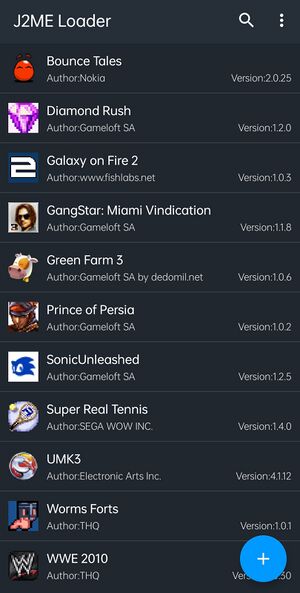
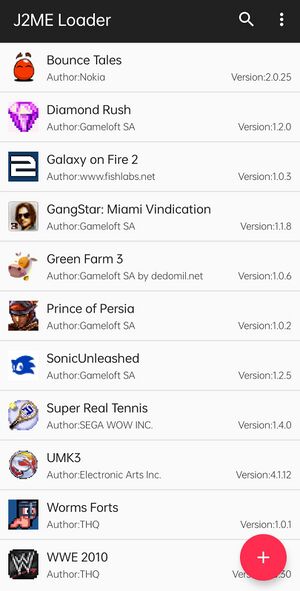



![]() (button) at the lower right corner in the main J2ME-Loader Windows and select the
(button) at the lower right corner in the main J2ME-Loader Windows and select the