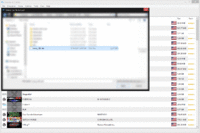Difference between pages "Shader caches" and "Dolphin"
m (→yuzu) |
Yeahwhatever (talk | contribs) m |
||
| Line 1: | Line 1: | ||
| − | + | {{Infobox emulator | |
| + | |title = Dolphin | ||
| + | |logo = Dolphin-logo.png | ||
| + | |logowidth = 165 | ||
| + | |last-version = {{DolphinVer}} <small>(Stable)</small> | ||
| + | |active = Yes | ||
| + | |fate = | ||
| + | |platform = [[Emulators on Windows|Windows]]<br/>[[Emulators on Linux|Linux]]<br/>[[Emulators on macOS|macOS]]<br/>[[Emulators on Android|Android]] | ||
| + | |architecture = x86_64, ARM | ||
| + | |target = [[GameCube emulators|GameCube]]<br/>[[Wii emulators|Wii]] | ||
| + | |developer = [https://github.com/dolphin-emu/dolphin/graphs/contributors Dolphin Emulator Project] | ||
| + | |website = [https://dolphin-emu.org/ Dolphin-emu.org] | ||
| + | |source = [https://github.com/dolphin-emu/dolphin GitHub] | ||
| + | |license = GNU GPLv2 | ||
| + | |compatibility = [https://dolphin-emu.org/compat/ Compatibility list] | ||
| + | |bios = [[Emulator_Files#GameCube_.2F_Wii|Optional]] | ||
| + | }} | ||
| − | + | '''[[wikipedia:Dolphin (emulator)|Dolphin]]''' is an open-source [[GameCube emulators|GameCube]], [[Wii emulators|Wii emulator]] that supports many extra features not present on the original consoles. Though early development was supported by a very active homebrew scene led by fail0verflow precursor Team Twiizers, proper emulation is still underway as of 2018 and improvements are still being made as Wii games continue to have issues. | |
| − | + | Dolphin's official website, dolphin-emu.org, also runs a blog with monthly progress reports, tracking pull requests from contributors, and providing comprehensive and in-depth feature articles. Another site that has been confused for the real one, dolphin-emulator.com, has no connection to the project and only hosts builds going up to 4.0. | |
| − | + | It is also available as a [[libretro]] core for [[RetroArch]]. | |
| − | |||
| − | + | ==Download== | |
| − | + | {| cellpadding="4" | |
| − | |||
| − | |||
| − | |||
| − | |||
| − | |||
| − | |||
| − | |||
| − | |||
| − | |||
| − | |||
| − | |||
| − | |||
| − | |||
| − | |||
| − | |||
| − | |||
| − | |||
| − | |||
| − | |||
| − | |||
| − | |||
|- | |- | ||
| − | | | + | |align=center|{{Icon|Win|Lin|Mac|APK}} |
| − | |[https:// | + | |'''[https://dolphin-emu.org/download/ Official Release]'''*<br/><small>Stable/Dev</small> |
| − | |||
| − | |||
|- | |- | ||
| − | | | + | {| cellpadding="4" |
| − | |||
| − | |||
| − | |||
|- | |- | ||
| − | | | + | |align=center|{{Icon|APK}} |
| − | |[https:// | + | |'''[https://github.com/Bankaimaster999/dolphin/releases Unofficial MMJR]''' |
| − | |||
| − | |||
|- | |- | ||
| − | | | + | |align=center|{{Icon|APK}} |
| − | |[https:// | + | |'''[https://github.com/weihuoya/dolphin/releases/tag/5.0-9494 Unofficial MMJ]''' |
| − | |||
| − | |||
|- | |- | ||
| − | | | + | |colspan="3"|<hr/> |
| − | | | ||
| − | |||
| − | |||
|- | |- | ||
| − | | | + | |align=center|{{Icon|Win|Mac|APK}} |
| − | |[https:// | + | |[https://dolphin-emu.org/download/list/Triforce/1/ <code>Triforce</code> Branch]<br/><small>for [[GameCube emulators#Triforce|Triforce]] support</small> |
| − | | | ||
| − | |||
|- | |- | ||
| − | | | + | |align=center|{{Icon|Lin|BSD}} |
| − | + | |[https://pkgs.org/download/dolphin-emu <code>dolphin-emu</code> Package Listing]<br/><small>at pkgs.org</small> | |
| − | |||
| − | |||
| − | |||
| − | |||
| − | |||
| − | |||
| − | |||
| − | |||
| − | |||
| − | |||
| − | |||
| − | |||
| − | |||
| − | |||
| − | |||
| − | |||
| − | |||
| − | |||
| − | |||
| − | |||
| − | |||
| − | |||
| − | |||
| − | |||
| − | |||
| − | |||
| − | |||
| − | |||
| − | |||
| − | |||
| − | |||
| − | |||
| − | |||
| − | |||
| − | |||
| − | |||
| − | |||
| − | |||
| − | |||
| − | |||
| − | |||
| − | |||
| − | |||
| − | |||
| − | |||
| − | |||
| − | |||
| − | |||
| − | |||
| − | |||
| − | |||
| − | |||
| − | |||
| − | |||
| − | |||
| − | |||
| − | |||
| − | |||
| − | |||
| − | |||
| − | |||
| − | |||
| − | |||
| − | |||
| − | |||
| − | |||
| − | | | ||
| − | | | ||
| − | | | ||
| − | |[https:// | ||
| − | |||
| − | |||
| − | |||
| − | |||
| − | |||
| − | |||
| − | |||
| − | |||
| − | |||
| − | |||
| − | |||
| − | |||
| − | |||
| − | |||
| − | |||
| − | |||
| − | |||
| − | |||
| − | |||
| − | |||
| − | |||
| − | |||
|} | |} | ||
| + | <nowiki>*</nowiki> Linux support comes in the form of an official Ubuntu PPA. See pkgs.org for other distributions. | ||
| − | == | + | ==Recommended setup== |
| − | + | ===System requirements=== | |
| − | + | * CPU: Intel Core 2 Duo 3 GHz, AMD Phenom II X4 955<ref>https://forums.dolphin-emu.org/Thread-new-dolphin-cpu-benchmark-no-game-required</ref> or better | |
| − | + | * GPU: DirectX 11.1 or OpenGL 4.4 support or better | |
| − | + | * RAM: At least 2 GB | |
| − | |||
| − | |||
| − | |||
| − | |||
| − | |||
| − | |||
| − | |||
| − | |||
| − | |||
| − | |||
| − | |||
| − | |||
| − | |||
| − | |||
| − | |||
| − | |||
| − | |||
| − | |||
| − | |||
| − | |||
| − | |||
| − | |||
| − | |||
| − | |||
| − | |||
| − | |||
| − | |||
| − | |||
| − | |||
| − | |||
| − | |||
| − | |||
| − | |||
| − | |||
| − | |||
| − | |||
| − | |||
| − | |||
| − | ==[[ | + | ===Controllers=== |
| − | + | * [https://wiki.dolphin-emu.org/index.php?title=Configuring_Controllers#GameCube_Controller DualShock 3/Xbox 360 controller] | |
| + | * [https://wiibrew.org/wiki/List_of_Working_Bluetooth_Devices USB Bluetooth adapter] | ||
| + | * [https://wiki.dolphin-emu.org/index.php?title=Configuring_Controllers#Wii_Remote_.22Wiimote.22 Wiimote] (and MotionPlus for games that require it) | ||
| + | * Nunchuk | ||
| + | * Wireless Sensor Bar | ||
| − | + | ==Netplay== | |
| + | {{Main|Dolphin Online}} | ||
| − | + | ==Widescreen== | |
| − | + | [[File:Dolphin_Swiss.gif|200px|thumb|right|Instructional animation on how to use Swiss with Dolphin. Click to view.]] | |
| − | + | Dolphin has support for widescreen output and can override the aspect ratio of the original game. However, this is a hack that rarely works without issues. To get widescreen fully natively, try [[Emulator_Files#GameCube / Wii|Swiss]]. This can even be run on a real GameCube/Wii if desired. | |
| − | |||
| − | |||
| − | |||
| − | |||
| − | |||
| − | | | ||
| − | |||
| − | |||
| − | |||
| − | |||
| − | |||
| − | |||
| − | ==[[ | + | ==VR support== |
| − | + | There exists an old fork with [[Virtual Reality|VR]] support called [[Dolphin VR]]. | |
| − | + | The Dolphin Team is working on an official VR implementation using OpenXR.<ref>jordan-woyak. [https://github.com/dolphin-emu/dolphin/pull/8380 WIP - OpenXR]. GitHub.</ref><ref>Maylmilae, JMC47. [https://dolphin-emu.org/blog/2019/10/05/dolphin-progress-report-august-and-september-2019/#50-10941-and-50-10943-fix-stereoscopy-and-3d-vision-and-50-10945-remove-3d-vision-by-billiard-and-stenzek Dolphin Progress Report: August and September 2019]. "In general, despite the loss of NVIDIA 3D Vision, Dolphin's 3D support has been modernized to work with [https://dolphin-emu.org/blog/2019/04/01/the-new-era-of-video-backends/ the new VideoCommon] and should be working better than ever between all of our backends. And these updates help lay the foundation for [https://dolphin-emu.org/m/user/blog/progress-report/2019-august/subtle.svg what's to come]."</ref> | |
| − | + | ==Guides and info== | |
| − | + | * [https://dolphin-emu.org/docs/guides/performance-guide/ Performance Guide] | |
| − | + | * [https://wiki.dolphin-emu.org/index.php?title=Main_Page Dolphin Wiki & Game Specific Guides] | |
| − | + | * [https://dolphin-emu.org/docs/guides/netplay-guide/ Netplay Guide] | |
| − | + | * [http://ngemu.com/threads/how-to-use-gecko-codes-in-dolphin-r6976.141144/ Using Gecko Codes] | |
| − | + | * [https://lightgungamer.com/dolphin-emulator-gecko-codes// Dolphin Emulator Gecko Codes after version 5.0] | |
| − | + | * [https://forums.dolphin-emu.org/ Forums] | |
| − | + | * [https://dolphin-emu.org/compat/ Compatibility list] | |
| − | + | * [https://skydrive.live.com/view.aspx?resid=DA2FE7FDA6EB085E!107&app=Excel&authkey=!ALQ0-tZv6Pc_h84 Wind Waker Benchmark], [https://docs.google.com/spreadsheet/ccc?key=0AunYlOAfGABxdFQ0UzJyTFAxbzZhYWtGcGwySlRFa1E#gid=0 POV-Ray Benchmark], and [https://docs.google.com/spreadsheet/ccc?key=1k12sv1NXGGuSOY0NhsuONtRCte51GHKdgA7ciL76mBs#gid=0 lua-bench] - bottom of the pages to change tabs | |
| − | |||
| − | |||
| − | |||
| − | |||
| − | |||
| − | |||
| − | |||
| − | |||
| − | |||
| − | |||
| − | |||
| − | |||
| − | |||
| − | |||
| − | |||
| − | |||
| − | |||
| − | |||
| − | |||
| − | |||
| − | |||
| − | |||
| − | |||
| − | |||
| − | |||
| − | |||
| − | |||
| − | |||
| − | |||
| − | |||
| − | |||
| − | |||
| − | |||
| − | |||
| − | |||
| − | |||
| − | |||
| − | |||
| − | |||
| − | |||
| − | |||
| − | |||
| − | |||
| − | |||
| − | |||
| − | |||
| − | |||
| − | |||
| − | |||
| − | |||
| − | |||
| − | |||
| − | |||
| − | |||
| − | |||
| − | |||
| − | |||
| − | |||
| − | |||
| − | |||
| − | |||
| − | |||
| − | |||
| − | |||
| − | |||
| − | |||
| − | |||
| − | |||
| − | |||
| − | |||
| − | |||
| − | |||
| − | |||
| − | |||
| − | |||
| − | |||
| − | |||
| − | |||
| − | |||
| − | |||
| − | |||
| − | |||
| − | |||
| − | |||
| − | |||
| − | |||
| − | |||
| − | |||
| − | |||
| − | |||
| − | |||
| − | |||
| − | |||
| − | |||
| − | |||
| − | |||
| − | |||
| − | |||
| − | |||
| − | |||
| − | |||
| − | |||
| − | |||
| − | |||
| − | |||
| − | |||
| − | |||
| − | |||
| − | |||
| − | |||
| − | |||
| − | |||
| − | |||
| − | |||
| − | |||
| − | |||
| − | |||
| − | |||
| − | |||
| − | |||
| − | |||
| − | |||
| − | |||
| − | |||
| − | |||
| − | |||
| − | |||
| − | |||
| − | |||
| − | |||
| − | |||
| − | |||
| − | |||
| − | |||
| − | |||
| − | |||
| − | |||
| − | |||
| − | |||
| − | |||
| − | |||
| − | |||
| − | |||
| − | |||
| − | |||
| − | |||
| − | |||
| − | |||
| − | |||
| − | |||
| − | |||
| − | |||
| − | |||
| − | |||
| − | |||
| − | |||
| − | |||
| − | |||
| − | |||
| − | |||
| − | |||
| − | |||
| − | |||
| − | |||
| − | |||
| − | |||
| − | |||
| − | |||
| − | |||
| − | |||
| − | |||
| − | |||
| − | |||
| − | |||
| − | |||
| − | |||
| − | |||
| − | |||
| − | |||
| − | |||
| − | |||
| − | |||
| − | |||
| − | |||
| − | |||
| − | |||
| − | |||
| − | |||
| − | |||
| − | |||
| − | |||
| − | |||
| − | |||
| − | |||
| − | |||
| − | |||
| − | |||
| − | |||
| − | |||
| − | |||
| − | |||
==References== | ==References== | ||
{{reflist}} | {{reflist}} | ||
| − | [[Category: | + | [[Category:Emulators]] |
| + | [[Category:Console emulators]] | ||
| + | [[Category:Home console emulators]] | ||
| + | [[Category:Arcade emulators]] | ||
| + | [[Category:GameCube emulators]] | ||
| + | [[Category:Wii emulators]] | ||
| + | [[Category:Custom Assets]] | ||
| + | [[Category:Netplay]] | ||
| + | [[Category:Windows emulation software]] | ||
| + | [[Category:Linux emulation software]] | ||
| + | [[Category:macOS emulation software]] | ||
| + | [[Category:Android emulation software]] | ||
Revision as of 03:14, 14 December 2021

| |
| Developer(s) | Dolphin Emulator Project |
|---|---|
| Last version | 5.0 (Stable) |
| Active | Yes |
| Platform(s) | Windows Linux macOS Android |
| Architecture(s) | x86_64, ARM |
| Emulates | GameCube Wii |
| Compatibility | Compatibility list |
| Website | Dolphin-emu.org |
| License | GNU GPLv2 |
| Source code | GitHub |
| BIOS/Keys | Optional |
Dolphin is an open-source GameCube, Wii emulator that supports many extra features not present on the original consoles. Though early development was supported by a very active homebrew scene led by fail0verflow precursor Team Twiizers, proper emulation is still underway as of 2018 and improvements are still being made as Wii games continue to have issues.
Dolphin's official website, dolphin-emu.org, also runs a blog with monthly progress reports, tracking pull requests from contributors, and providing comprehensive and in-depth feature articles. Another site that has been confused for the real one, dolphin-emulator.com, has no connection to the project and only hosts builds going up to 4.0.
It is also available as a libretro core for RetroArch.
Contents
Download
| Official Release* Stable/Dev |
| Unofficial MMJR | ||
| Unofficial MMJ | ||
Triforce Branchfor Triforce support | ||
dolphin-emu Package Listingat pkgs.org | ||
* Linux support comes in the form of an official Ubuntu PPA. See pkgs.org for other distributions.
Recommended setup
System requirements
- CPU: Intel Core 2 Duo 3 GHz, AMD Phenom II X4 955[1] or better
- GPU: DirectX 11.1 or OpenGL 4.4 support or better
- RAM: At least 2 GB
Controllers
- DualShock 3/Xbox 360 controller
- USB Bluetooth adapter
- Wiimote (and MotionPlus for games that require it)
- Nunchuk
- Wireless Sensor Bar
Netplay
- Main article: Dolphin Online
Widescreen
Dolphin has support for widescreen output and can override the aspect ratio of the original game. However, this is a hack that rarely works without issues. To get widescreen fully natively, try Swiss. This can even be run on a real GameCube/Wii if desired.
VR support
There exists an old fork with VR support called Dolphin VR.
The Dolphin Team is working on an official VR implementation using OpenXR.[2][3]
Guides and info
- Performance Guide
- Dolphin Wiki & Game Specific Guides
- Netplay Guide
- Using Gecko Codes
- Dolphin Emulator Gecko Codes after version 5.0
- Forums
- Compatibility list
- Wind Waker Benchmark, POV-Ray Benchmark, and lua-bench - bottom of the pages to change tabs
References
- ↑ https://forums.dolphin-emu.org/Thread-new-dolphin-cpu-benchmark-no-game-required
- ↑ jordan-woyak. WIP - OpenXR. GitHub.
- ↑ Maylmilae, JMC47. Dolphin Progress Report: August and September 2019. "In general, despite the loss of NVIDIA 3D Vision, Dolphin's 3D support has been modernized to work with the new VideoCommon and should be working better than ever between all of our backends. And these updates help lay the foundation for what's to come."