Difference between pages "Clock Signal" and "Xenia"
(Added category) |
|||
| Line 1: | Line 1: | ||
{{Infobox emulator | {{Infobox emulator | ||
| − | |title | + | |title = Xenia |
| − | |logo | + | |logo = Xenia.png |
| − | |logowidth = | + | |logowidth = 160 |
| − | + | |active = Yes | |
| − | + | |platform = [[Emulators on PC|Windows]], [[Emulators on Linux|Linux]] | |
| − | |active | + | |target = [[Xbox 360 emulators|Xbox 360]] |
| − | |platform | + | |orig-developer = [https://github.com/benvanik Ben Vanik] <small>(Initial work. [https://github.com/xenia-project/xenia/pull/562 Retired 2016].)</small> |
| − | | | + | |developer = [https://github.com/DrChat DrChat] <small>(Also worked with B. Vanik)</small>, [https://github.com/gibbed Rick Gibbed] and Xenia community |
| − | |target | + | |compatibility = [http://xenia.jp/compatibility/ 18% playable], possibly more |
| − | | | + | |website = [http://xenia.jp/ Xenia.jp] |
| − | | | + | |support = [https://www.patreon.com/xenia_project Patreon], [https://www.patreon.com/gibbed Patreon (gibbed)] |
| − | |source | + | |source = [https://github.com/xenia-project/xenia GitHub] |
| − | |license | + | |license = BSD license |
}} | }} | ||
| − | + | '''Xenia''' is an experimental, open-source [[Xbox 360 emulators|Xbox 360 emulator]] for Windows and, to a lesser extent, Linux (through [[Wine]]). Outside of Microsoft's own backward compatibility on successive consoles, Xenia is the first and only unofficial Xbox 360 emulator that exists. | |
| − | ''' | ||
| − | |||
| − | |||
| − | |||
| − | |||
| − | |||
| − | |||
| − | |||
| − | |||
==Download== | ==Download== | ||
{| cellpadding="4" | {| cellpadding="4" | ||
|- | |- | ||
| − | |align=center|{{Icon| | + | |align=center|{{Icon|Win-big}} |
| − | |'''[https:// | + | |'''[https://ci.appveyor.com/project/benvanik/xenia/build/artifacts Official Dev builds]''' |
|- | |- | ||
| − | |align=center|{{Icon| | + | |align=center|{{Icon|Win-big}} |
| − | |'''[ | + | |'''[https://ci.appveyor.com/api/projects/chris-hawley/xenia-canary/artifacts/xenia-canary.zip?branch=canary&job=Configuration:%20Release&pr=false Latest Canary Dev build]'''<br/><small>Experimental testing branch</small> |
| − | |||
|} | |} | ||
| − | == | + | ==Overview== |
| − | [ | + | Xenia originally began development in early 2013 as a side project by Ben Vanik.<ref>[https://github.com/xenia-project/xenia/commit/30bde439f7db22a35595689ca434756707bb8391 Ben Vanik's first commit]. Jan 10, 2013.</ref> It was the first emulator to run a commercial Xbox 360 game, Frogger 2.<ref name="Ben Vanik">{{cite web|url=https://www.youtube.com/watch?v=oAk0_jidpA0|title=Xenia Xbox 360 Emulator: Frogger 2 first run|publisher=Youtube|accessdate=2018-05-23|date=2014-03-24}}</ref> Up until 2018, progress continued steadily until the developers hit a roadblock in accurately emulating Xenos, the GPU of the Xbox 360. |
| − | |||
| − | |||
| − | |||
| − | |||
| − | |||
| − | It | ||
| − | |||
| − | |||
| − | |||
| − | |||
| − | |||
| − | |||
| − | + | For the next three years, an active contributor named Triang3l completely rewrote the GPU implementation with the primary goal of addressing this. Once implemented, it more than doubled performance.<ref name="xenia">{{cite web|url=https://xenia.jp/updates/2021/04/27/leaving-no-pixel-behind-new-render-target-cache-3x3-resolution-scaling.html|title=Leaving No Pixel Behind: New Render Target Cache, 3x3 Resolution Scaling & Three Years in Xenia’s GPU Emulation|author=Triang3l}}.</ref> Triang3l also built a different, faster and more accurate memory emulation, which should lead to less broken vertices and textures being seen in-game. | |
| − | + | For proper handling of the GPU's capabilities, Xenia now requires a specific feature of Direct3D 12 called Rasterizer-Ordered Views which is limited only to newer cards.<ref>Margen67. [https://github.com/xenia-project/xenia/wiki/FAQ#what-is-rov FAQ]. ''§ What is ROV?'' "Using the Rasterizer-Ordered Views (ROV) feature of Direct3D 12 allows Xenia to overcome [slow performance and unfixable transparency issues] by doing blending and depth/stencil testing manually in pixel shaders, rendering directly to the 10 MB buffer. This allows for much higher performance since there's no expensive data copying, and better accuracy because of no pixel format limitations. [...] However, this is a hardware feature, and thus on older graphics cards, Xenia is limited to the RT path."</ref> Xenia is capable of 3x3 upscaling, but such a feature is resource intensive and can only be accomplished with high-end GPUs at the moment. | |
| − | |||
| − | + | ==System requirements== | |
| + | '''Recommended:''' | ||
| + | * OS: Windows 10 64-bit | ||
| + | * CPU: Any <abbr title="Haswell-era, i.e. 4xxx. Pentiums and Celerons do not support AVX2.">4th-gen</abbr> Intel processor capable of AVX2 or newer | ||
| + | * GPU: Any capable of Direct3D 12's Rasterizer-Ordered Views<br/><small>(Nvidia GeForce GTX 950 or better, GTX 965M for laptops. Integrated is too slow to be usable. AMD supports it with Radeon Vega but has driver issues.)<ref>[https://github.com/xenia-project/xenia/wiki/Quickstart#minimum Quickstart]. ''§ Minimum''. "GPUs without ROV (rasterizer-ordered view) / fragment shader interlock support will perform worse and possibly have more graphical issues. Integrated GPUs will also generally provide too low frame rates for comfortable playing. AMD GPUs also fall under this due to Xenia triggering driver bugs causing crashes when its ROV-based rendering path is used."</ref></small> | ||
| + | * RAM: 6 GB or more | ||
| − | + | '''Minimum:''' | |
| + | * OS: Windows 7 or higher, 64-bit | ||
| + | * CPU: Any capable of AVX(2) <small>(Check with [https://www.cpuid.com/softwares/cpu-z.html CPU-Z].)</small> | ||
| + | * GPU: Any capable of Vulkan or Direct3D 12 <small>(Check from [https://vulkan.gpuinfo.org/ this list].)</small> | ||
| + | * RAM: 4 GB | ||
| − | == | + | ==Configuration== |
| − | + | Most configuration options usually found in GUI are instead found in the file '''xenia.config.toml'''. The file can be opened and edited with any text editor without having to change the file extension and can be found under the filepath "...\Users\User\Documents\Xenia" along with shader cache and per-game files when using windows. GPU options such as v-sync, resolution scale, and much more can be found in the xenia.config.toml file. | |
| − | |||
| − | == | + | If you are trying to emulate Xbox Live Arcade titles then the line "license_mask = 0" should be changed to "license_mask = 1". The demo mode and full game files for XBLA titles are actually identical, and this option allows the games to exit demo mode. |
| − | |||
| − | == | + | ==References== |
| − | + | {{reflist}} | |
| − | [ | + | ==External links== |
| − | [ | + | *[https://discordapp.com/invite/Q9mxZf9 Discord channel] |
| − | [ | + | *[https://www.reddit.com/r/xenia/ r/Xenia reddit] |
| − | [ | + | *[http://www.noxa.org/blog/category/projects/xenia/ Informative overview on building an emulator (Xenia blog)] |
| + | *[https://www.youtube.com/watch?v=vE32Z9ytbgU A-Train HX running at 60 FPS on Xenia] | ||
| + | |||
[[Category:Emulators]] | [[Category:Emulators]] | ||
| + | [[Category:Consoles' emulators]] | ||
| + | [[Category:Home consoles' emulators]] | ||
| + | [[Category:Xbox 360 emulators]] | ||
| + | [[Category:Windows emulation software]] | ||
[[Category:Linux emulation software]] | [[Category:Linux emulation software]] | ||
| − | |||
| − | |||
| − | |||
| − | |||
| − | |||
| − | |||
| − | |||
| − | |||
Revision as of 04:52, 6 September 2021
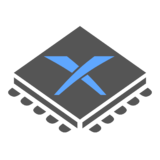
| |
| Original developer(s) | Ben Vanik (Initial work. Retired 2016.) |
|---|---|
| Current developer(s) | DrChat (Also worked with B. Vanik), Rick Gibbed and Xenia community |
| Latest version | N/A |
| Active | Yes |
| Platform(s) | Windows, Linux |
| Emulates | Xbox 360 |
| Compatibility | 18% playable, possibly more |
| Website | Xenia.jp |
| Support ($) | Patreon, Patreon (gibbed) |
| License | BSD license |
| Source code | GitHub |
Xenia is an experimental, open-source Xbox 360 emulator for Windows and, to a lesser extent, Linux (through Wine). Outside of Microsoft's own backward compatibility on successive consoles, Xenia is the first and only unofficial Xbox 360 emulator that exists.
Download
| Official Dev builds | |
| Latest Canary Dev build Experimental testing branch |
Overview
Xenia originally began development in early 2013 as a side project by Ben Vanik.[1] It was the first emulator to run a commercial Xbox 360 game, Frogger 2.[2] Up until 2018, progress continued steadily until the developers hit a roadblock in accurately emulating Xenos, the GPU of the Xbox 360.
For the next three years, an active contributor named Triang3l completely rewrote the GPU implementation with the primary goal of addressing this. Once implemented, it more than doubled performance.[3] Triang3l also built a different, faster and more accurate memory emulation, which should lead to less broken vertices and textures being seen in-game.
For proper handling of the GPU's capabilities, Xenia now requires a specific feature of Direct3D 12 called Rasterizer-Ordered Views which is limited only to newer cards.[4] Xenia is capable of 3x3 upscaling, but such a feature is resource intensive and can only be accomplished with high-end GPUs at the moment.
System requirements
Recommended:
- OS: Windows 10 64-bit
- CPU: Any 4th-gen Intel processor capable of AVX2 or newer
- GPU: Any capable of Direct3D 12's Rasterizer-Ordered Views
(Nvidia GeForce GTX 950 or better, GTX 965M for laptops. Integrated is too slow to be usable. AMD supports it with Radeon Vega but has driver issues.)[5] - RAM: 6 GB or more
Minimum:
- OS: Windows 7 or higher, 64-bit
- CPU: Any capable of AVX(2) (Check with CPU-Z.)
- GPU: Any capable of Vulkan or Direct3D 12 (Check from this list.)
- RAM: 4 GB
Configuration
Most configuration options usually found in GUI are instead found in the file xenia.config.toml. The file can be opened and edited with any text editor without having to change the file extension and can be found under the filepath "...\Users\User\Documents\Xenia" along with shader cache and per-game files when using windows. GPU options such as v-sync, resolution scale, and much more can be found in the xenia.config.toml file.
If you are trying to emulate Xbox Live Arcade titles then the line "license_mask = 0" should be changed to "license_mask = 1". The demo mode and full game files for XBLA titles are actually identical, and this option allows the games to exit demo mode.
References
- ↑ Ben Vanik's first commit. Jan 10, 2013.
- ↑ Xenia Xbox 360 Emulator: Frogger 2 first run. Youtube (2014-03-24)
- ↑ Triang3l. Leaving No Pixel Behind: New Render Target Cache, 3x3 Resolution Scaling & Three Years in Xenia’s GPU Emulation.
- ↑ Margen67. FAQ. § What is ROV? "Using the Rasterizer-Ordered Views (ROV) feature of Direct3D 12 allows Xenia to overcome [slow performance and unfixable transparency issues] by doing blending and depth/stencil testing manually in pixel shaders, rendering directly to the 10 MB buffer. This allows for much higher performance since there's no expensive data copying, and better accuracy because of no pixel format limitations. [...] However, this is a hardware feature, and thus on older graphics cards, Xenia is limited to the RT path."
- ↑ Quickstart. § Minimum. "GPUs without ROV (rasterizer-ordered view) / fragment shader interlock support will perform worse and possibly have more graphical issues. Integrated GPUs will also generally provide too low frame rates for comfortable playing. AMD GPUs also fall under this due to Xenia triggering driver bugs causing crashes when its ROV-based rendering path is used."