Clock Signal
| Developer(s) | Thomas Harte |
|---|---|
| Latest version | 2024-01-22 [+] |
| Active | Yes |
| Platform(s) | BSD Linux macOS |
| Emulates | Acorn Electron, Amstrad CPC, Amiga, Apple II, Atari 2600, Atari ST, ColecoVision, Commodore VIC-20, Enterprise 64/128, Macintosh, MSX 1/2, Oric 1/Atmos/Pravetz, Sega SG-1000, Master System, Sinclair ZX80/ZX81, ZX Spectrum |
| Accuracy | Subcycle |
| Download(s) | Official releases (macOS); Snapcraft listing (Linux) |
| Support ($) | Author's Amazon US wishlist |
| Programmed in | C++; Mac bindings in Objective-C and Swift |
| License | MIT License |
| Source code | GitHub |
Clock Signal, also known as CLK, is an MIT-licensed, free and open-source emulator of a collection of 8- and 16-bit computers and consoles for Linux, macOS and BSD.
It is unique in its approach to screen emulation and as a result offers worst-case video latency equal to the refresh rate of the screen on which it is being displayed — 1/60th of a second on a 60Hz monitor, 1/120th of a second on a 120Hz monitor, etc — regardless of the refresh rate of the machine being emulated.
It is also noteworthy for the degree to which it deploys automatic analysis in an attempt automatically to launch class software: in addition to ahead-of-time static analysis, it can simply run and monitor multiple different machines or machine configurations in parallel to determine what the proper hardware configuration for a particular title should be, often offering a seamless continuous display to the user.
It generally emulates components internally at single-cycle or half-cycle precision but seeks to decouple execution wherever possible. E.g. even if video and processor share memory which would naively imply running each component for a single cycle in a round robin fashion, the emulator actually applies something analogous to a write-through cache: the processor writing to the shared region will cause video processing to run just-in-time as though it had been interleaving reads until then.
Regardless of this, Clock Signal does not currently offer a perfect emulation of every supported machine. It is an active, developing emulator.
Contents
Download[edit]
| Latest releases | |
| Snapcraft listing |
Display emulation[edit]
Clock Signal's emulated machines produce a 1d video signal, just as real machines do. Its emulated display, therefore, has to:
- maintain a raster positioning;
- run sync-triggered phase-locked loops to place horizontal and vertical retraces; and
- decode composite color if that's what the machine is supplying.
It uses this information to paint a virtual phosphor display — in practice just an accumulation of recently-painted material with each new painting undergoing exponential decay. Output to the host screen is simply a capture of that surface as and when the host screen requests a new frame.
An unambiguously desirable result is that machines with variable programmatic sync, such as the Atari 2600, ZX80/81 and Amstrad CPC, should produce the proper display results, even down to rolling, bouncing and other sync issues as and when the programmer diverges, even if only transiently, from PAL or NTSC timing specifications.
A further positive effect is that composite video produces the proper per-platform results simply because the timing is correct: e.g. the Atari 2600 and ColecoVision produce an in-phase signal when outputting NTSC so they show obvious fixed vertical banding between strong color transitions, but the Oric, Electron and PAL Atari are not in-phase so produce undulating diagonals at color transitions.
The emulator goes as far as to use the Oric's original color ROM for Oric composite video generation — it replays the actual PCM-sampled output values generated by the real machine to produce realistic color.
Composite color is optional for all machines on which it was originally optional. Machines such as the Oric, Electron, and MSX originally shipped with the option of RGB output, so the emulator offers the same.
Sound emulation[edit]
Sound emulation is generally performed by internal generation of original megahertz-rate audio, which is resampled to the output frequency of the host computer. Therefore just as the video can scale up to modern low-latency high-refresh-rate displays, the audio can scale up to digital output rates such as 96Khz and 192Khz.
Filling sound packets is an independent trigger of emulation — the emulated machines will run to make sure they're up to date when the display needs a new frame, and they'll also run to produce the next packet of audio when the previous has been consumed.
That generally allows the emulator to maintain audio latency guarantees completely decoupled from the frame rate. It aims for between 5 and 10ms of audio latency.
Host environments[edit]
macOS[edit]
For macOS, Clock Signal is a fully-native document model application, which means that the user can simultaneously launch as many different machines as they want, sizing and positioning each independently across multiple displays, arranging their machines into a tabbed interface or performing any other standard Mac windowing actions. It uses Metal for graphics output and is provided as an Intel/Apple Silicon universal binary.
Qt[edit]
Clock Signal provides a full-UI Qt 5 build for X11 users, offering arbitrarily many machines at once and custom machine selection alongside the emulator's preferred automatic machine selection; building for other Qt targets that support OpenGL 3.2 and C++17 is possible but Qt's deficiencies in keyboard handling make platform-specific adaptations a necessity for regular usage, and latency is likely to be higher than with native builds.
SDL[edit]
Clock Signal also has an SDL-based kiosk mode, which is compatible with Linux and any other target offering SDL 2.x, at least OpenGL 3.2 and C++17, and which attempts to follow ordinary UNIX conventions as to file naming and locations. It is intended to be launched however the user would normally launch something from the command-line; the target use case is to set up a file association in the user's preferred desktop environment and launch emulated applications by double-clicking on them exactly like the user would launch native applications.
- Emulators
- Multi-emulators
- Console emulators
- Home console emulators
- Computer emulators
- Amiga emulators
- Amstrad CPC emulators
- Apple II emulators
- Atari 2600 emulators
- Atari ST emulators
- ColecoVision emulators
- Macintosh emulators
- Master System emulators
- MSX emulators
- SG-1000 emulators
- ZX Spectrum emulators
- ZX81 emulators
- Linux emulation software
- MacOS emulation software
- BSD emulation software