Difference between pages "Sega Dreamcast emulators" and "J2ME Loader"
(Added Naomi 2 board info) |
(Tags: Mobile edit, Mobile web edit) |
||
| Line 1: | Line 1: | ||
| − | {{Infobox | + | {{Infobox emulator |
| − | | | + | |logo = JL.png |
| − | | | + | |logowidth = 150 |
| − | | | + | |version = {{JLVer}} |
| − | | | + | |active = Yes |
| − | | | + | |platform = [[Emulators on Android|Android]] |
| − | | | + | |target = [[Cellphone_emulators#J2ME (Java 2 Micro Edition)|Java 2 Micro Edition]] and [[Cellphone_emulators#KDDI ezplus|ezplusアプリ]] |
| − | | | + | |developer = [https://github.com/nikita36078 Nikita Shakarun] |
| − | | | + | |support = [https://www.paypal.me/nikita36078 PayPal] |
| − | | | + | [https://money.yandex.ru/to/41001670387745 Yandex Money] |
| + | |license = Apache 2.0 | ||
| + | |source = [https://github.com/nikita36078/J2ME-Loader/releases GitHub] | ||
| + | |website = | ||
| + | |prog-lang = Java | ||
}} | }} | ||
| − | + | '''J2ME Loader''' is a free and open-source [[Cellphone_emulators#J2ME (Java 2 Micro Edition)|Java 2 Micro Edition]] and [[Cellphone_emulators#KDDI ezplus|ezplusアプリ]] emulator <ref group=N> It's not exactly an emulator. It converts MIDlets to Android API and makes J2ME applications to run almost natively in [https://en.m.wikipedia.org/wiki/Dalvik_(software) Dalvik] or [https://en.m.wikipedia.org/wiki/Android_Runtime Android Runtime]</ref> | |
| + | for [[Emulators on Android|Android]] | ||
| + | It's written in Java. This project is a fork of [https://github.com/NaikSoftware/J2meLoader J2meLoader]. | ||
| − | + | ==Overview== | |
| − | + | Released in 2017, the emulator is currently capable of playing around lot of games. This is currently the highest-compatibility J2ME/ezplusアプリ emulator available. Converts .JAR and .KJX files offline using its own resources. Easily launches both 2D & 3D apps. Samsung & Nokia API implemented. Supports different keyboard layouts and customization. It is highly accurate, with the right frame rate for each game, as well as vibration. Has slightly improved performance through hardware acceleration, but games won't run too fast. Runs almost every Nokia game, even ones that don't work with [[KEmulator]] or [[FreeJ2ME]], but fails with Sony Ericsson 3D engine (Mascot Capsule 3D), due to the fact that the Mascot Capsule 3D is almost difficult to port. This is implemented with [[JL-Mod]] emulator. | |
| − | + | <b>System requirements :</b> | |
| − | + | Android 4.0 + | |
| − | + | ==Features== | |
| − | + | * Fast emulation | |
| − | {| class="wikitable" | + | * Highly compatibility |
| − | + | * KDDI ezplusアプリ <code>.kjx</code> games are support. Only support 128x160 resulation and font option recommend is <small>(9 - 13 - 15)</small> | |
| − | + | * Bluetooth API support | |
| − | + | * Touchscreen input support | |
| − | + | * Supports external virtual keyboards and QWERTY input | |
| − | + | * 3D support | |
| − | + | * Menu key remapping support | |
| − | + | * Supports different keyboard layouts and customization. | |
| − | + | * Individual settings for each application. | |
| − | + | * Highly accurate, with the right frame rate (FPS support) for each game, as well as vibration. | |
| − | + | * Hardware acceleration support (but games won't run too fast). | |
| + | * Accelerometer support. | ||
| + | * Scaling support. | ||
| + | |||
| + | ; → <i>Add support of external shaders filters</i> : | ||
| + | |||
| + | Only shaders for [[PPSSPP]] (same format) are supported to use, you need to put them in the <code>J2ME-Loader/shaders</code> folder in the working folder of the emulator, further in the game settings, select the graphics output mode: <code>HW acceleration (OpenGL ES)</code> and select the shader of interest A small collection of compatible shaders can be taken in this repository: [https://github.com/woesss/ppsspp_shaders ppsspp_shaders] | ||
| + | |||
| + | ; → <i>Theme</i> | ||
| + | {| class="wikitable mw-sortable" | ||
| + | |- | ||
| + | |Dark | ||
| + | |White | ||
| + | |- | ||
| + | |[[File:JL_dark.jpg|300px]] | ||
| + | |[[File:JL_white.jpg|300px]] | ||
| + | |} | ||
| + | |||
| + | ; → <i>FPS</i> | ||
| + | {| class="wikitable mw-sortable" | ||
| + | |- | ||
| + | |FPS | ||
| + | |- | ||
| + | |[[File:JL_FPS.png|300px]] | ||
| + | |} | ||
| + | |||
| + | ; → <i>Force full-screen</i> | ||
| + | {| class="wikitable mw-sortable" | ||
|- | |- | ||
| − | + | |Normal | |
| + | |Force Fullscreen | ||
|- | |- | ||
| − | | [[ | + | |[[File:Force_nm.jpg|300px]] |
| − | | | + | |[[File:Force_fs.jpg|300px]] |
| − | + | |} | |
| − | + | ||
| + | ==How to use== | ||
| + | |||
| + | ; → <i>Installation <small> (J2ME/ezplusアプリ)</small></i> : | ||
| + | |||
| + | <center><big>Download</big></center> | ||
| + | {| cellpadding="4" | ||
|- | |- | ||
| − | + | |align=center|{{Icon|APK-big}} | |
| − | | align= | + | |'''[https://install.appcenter.ms/users/nikita36078/apps/j2me-loader/distribution_groups/testers Automatic Builds]''' |
| − | | [https:// | ||
| − | |||
|- | |- | ||
| − | + | |align=center|{{Icon|APK-big}} | |
| − | | align= | + | |'''[https://github.com/nikita36078/J2ME-Loader/releases GitHub][https://f-droid.org/app/ru.playsoftware.j2meloader F-Droid]''' |
| − | | [https://github.com/ | ||
| − | |||
|- | |- | ||
| − | + | |align=center|{{Icon|APK-big}} | |
| − | | align= | + | |'''[https://play.google.com/store/apps/details?id=ru.playsoftware.j2meloader Play Store]''' |
| − | | [ | + | |} |
| − | | | + | |
| + | Download a latest version of J2ME Loader on your Android device. | ||
| + | |||
| + | Next, | ||
| + | Click [[File:JL_+.png|35px]] (button) at the lower right corner in the main J2ME-Loader Windows and select the <code>.JAR</code> or <code>.KJX</code> program on your file manager, after setup your game configures. | ||
| + | |||
| + | ==Key binding== | ||
| + | |||
| + | Keys : <i>Default</i> | ||
| + | |||
| + | {| class="wikitable mw-sortable" | ||
|- | |- | ||
| − | | | + | |<b>Key</b> |
| − | + | |<b>Action</b> | |
| − | |||
| − | |||
|- | |- | ||
| − | | | + | |D-PAD Up |
| − | | | + | |<code>↑</code> |
| − | |||
| − | |||
|- | |- | ||
| − | | | + | |D-PAD Down |
| − | | | + | |<code>↓</code> |
| − | |||
| − | |||
|- | |- | ||
| − | | | + | |D-PAD Left |
| − | + | |<code>←</code> | |
| − | | | ||
| − | |||
|- | |- | ||
| − | | | + | |D-PAD Right |
| − | + | |<code>→</code> | |
| − | | | ||
| − | |||
|- | |- | ||
| − | | | + | |D-PAD Center |
| − | | | + | |<code>F</code> |
| − | |||
| − | |||
|- | |- | ||
| − | | | + | |LEFT-Soft Key |
| − | | | + | |<code>L</code> |
| − | |||
| − | |||
|- | |- | ||
| − | + | |RIGHT-Soft Key | |
| + | |<code>R</code> | ||
|- | |- | ||
| − | | | + | |NUM1 |
| − | | | + | |<code>1</code> |
| − | |||
| − | |||
|- | |- | ||
| − | | | + | |NUM2 |
| − | | | + | |<code>2</code> |
| − | |||
| − | |||
|- | |- | ||
| − | | | + | |NUM3 |
| − | | | + | |<code>3</code> |
| − | |||
| − | |||
|- | |- | ||
| − | + | |NUM4 | |
| + | |<code>4</code> | ||
|- | |- | ||
| − | | | + | |NUM5 |
| − | | | + | |<code>5</code> |
| − | |||
| − | |||
|- | |- | ||
| − | | | + | |NUM6 |
| − | | | + | |<code>6</code> |
| − | |||
| − | |||
|- | |- | ||
| − | | | + | |NUM7 |
| − | | | + | |<code>7</code> |
| − | | | + | |- |
| − | | | + | |NUM8 |
| + | |<code>8</code> | ||
| + | |- | ||
| + | |NUM9 | ||
| + | |<code>9</code> | ||
| + | |- | ||
| + | |NUM0 | ||
| + | |<code>0</code> | ||
| + | |- | ||
| + | |* | ||
| + | |<code>*</code> | ||
| + | |- | ||
| + | |# | ||
| + | |<code>#</code> | ||
|} | |} | ||
| − | == | + | ==Known bugs and issues== |
| − | |||
| − | |||
| − | |||
| − | |||
| − | |||
| − | |||
| − | + | * [[JL-Mod#Mascot Capsule 3D compatibility list|Mascot Capsule 3D V3]] games doesn't works. | |
| − | == | + | ==Screenshots== |
| − | |||
| − | = | + | {| class="wikitable mw-sortable" |
| − | + | |- | |
| + | |[[File:DR.jpg|200px]] | ||
| + | |[[File:SU.jpg|200px]] | ||
| + | |[[File:Bounce.jpg|200px]] | ||
| + | |[[File:WWE10.jpg|200px]] | ||
| + | |- | ||
| + | |[[File:C4D.jpg|200px]] | ||
| + | |[[File:MI3.jpg|200px]] | ||
| + | |[[File:SHP1.jpg|200px]] | ||
| + | |[[File:KFP3.jpg|200px]] | ||
| + | |- | ||
| + | |[[File:SM3.jpg|200px]] | ||
| + | |[[File:CMI.jpg|200px]] | ||
| + | |[[File:1942.jpg|200px]] | ||
| + | |[[File:POP08.jpg|200px]] | ||
| + | |- | ||
| + | |[[File:GOWB.jpg|200px]] | ||
| + | |[[File:Asterix.jpg|200px]] | ||
| + | |[[File:Pac-manCE.jpg|200px]] | ||
| + | |[[File:BJWT.jpg|200px]] | ||
| + | |- | ||
| + | |[[File:BJW3.jpg|200px]] | ||
| + | |[[File:SVB.jpg|200px]] | ||
| + | |[[File:Shadowalker.jpg|200px]] | ||
| + | |[[File:Madagascar3.jpg|200px]] | ||
| + | |- | ||
| + | |[[File:UMK3.jpg|200px]] | ||
| + | |[[File:AASO.jpg|200px]] | ||
| + | |[[File:G4R.jpg|200px]] | ||
| + | |[[File:NinjaP.jpg|200px]] | ||
| + | |} | ||
| − | == | + | ==Compatibility== |
| − | + | ||
| + | J2ME Loader is currently capable of playing thousands of J2ME games (Runs almost every Nokia games, especially GameLoft games) with ezplusアプリ games support, more than 96.7% of the J2ME library with supports most 2D games and also 3D with some limitations ([[JL-Mod#Mascot Capsule 3D compatibility list|Mascot Capsule 3D V3]]) games don't work). | ||
| + | |||
| + | |||
| + | <B>[https://github.com/nikita36078/J2ME-Loader/wiki/List-of-Tested-Java-Games-(Touchscreen) List of The Tested Java Games (Touchscreen)]</B> | ||
| + | |||
| + | <B>[https://github.com/nikita36078/J2ME-Loader/wiki/List-of-Tested-Java-Games-(Non-Touchscreen) List of The Tested Java Games (Non Touchscreen)]</B> | ||
| + | |||
| + | <B>[https://github.com/nikita36078/J2ME-Loader/wiki/List-of-Java-Games-with-Bugs List of The Java Games with Bugs]</B> | ||
| + | |||
| + | ==See also== | ||
| + | |||
| + | * [[JL-Mod]] | ||
| + | * [[EKA2L1]] | ||
| + | |||
| + | ==External links== | ||
| + | |||
| + | * [https://discord.com/invite/Ag4rcpz Official Discord server] | ||
| + | * [http://4pda.ru/forum/index.php?showtopic=824201 4pda.ru Discussion] | ||
| + | * [https://forum.xda-developers.com/android/apps-games/app-j2me-loader-t3777889 Xda-dev Discussion] | ||
==References== | ==References== | ||
| − | <references /> | + | <references group=N /> |
| − | |||
| − | |||
| − | [[Category: | + | [[Category:Mobile emulators]] |
| − | + | [[Category:Cellphone emulators]] | |
| − | + | [[Category:Android emulation software]] | |
| − | [[Category: | ||
| − | [[Category: | ||
Revision as of 10:08, 13 December 2021

| |
| Developer(s) | Nikita Shakarun |
|---|---|
| Latest version | 1.7.9 |
| Active | Yes |
| Platform(s) | Android |
| Emulates | Java 2 Micro Edition and ezplusアプリ |
| Support ($) | PayPal |
| Programmed in | Java |
| License | Apache 2.0 |
| Source code | GitHub |
J2ME Loader is a free and open-source Java 2 Micro Edition and ezplusアプリ emulator [N 1] for Android It's written in Java. This project is a fork of J2meLoader.
Contents
Overview
Released in 2017, the emulator is currently capable of playing around lot of games. This is currently the highest-compatibility J2ME/ezplusアプリ emulator available. Converts .JAR and .KJX files offline using its own resources. Easily launches both 2D & 3D apps. Samsung & Nokia API implemented. Supports different keyboard layouts and customization. It is highly accurate, with the right frame rate for each game, as well as vibration. Has slightly improved performance through hardware acceleration, but games won't run too fast. Runs almost every Nokia game, even ones that don't work with KEmulator or FreeJ2ME, but fails with Sony Ericsson 3D engine (Mascot Capsule 3D), due to the fact that the Mascot Capsule 3D is almost difficult to port. This is implemented with JL-Mod emulator.
System requirements : Android 4.0 +
Features
- Fast emulation
- Highly compatibility
- KDDI ezplusアプリ
.kjxgames are support. Only support 128x160 resulation and font option recommend is (9 - 13 - 15) - Bluetooth API support
- Touchscreen input support
- Supports external virtual keyboards and QWERTY input
- 3D support
- Menu key remapping support
- Supports different keyboard layouts and customization.
- Individual settings for each application.
- Highly accurate, with the right frame rate (FPS support) for each game, as well as vibration.
- Hardware acceleration support (but games won't run too fast).
- Accelerometer support.
- Scaling support.
- → Add support of external shaders filters
Only shaders for PPSSPP (same format) are supported to use, you need to put them in the J2ME-Loader/shaders folder in the working folder of the emulator, further in the game settings, select the graphics output mode: HW acceleration (OpenGL ES) and select the shader of interest A small collection of compatible shaders can be taken in this repository: ppsspp_shaders
- → Theme
| Dark | White |
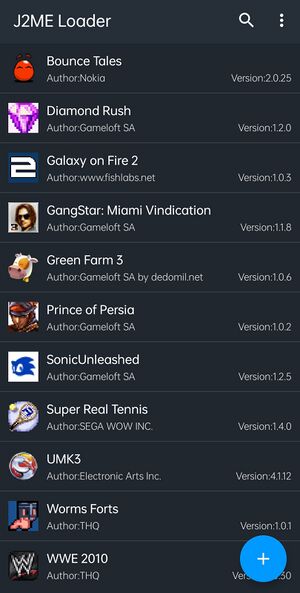
|
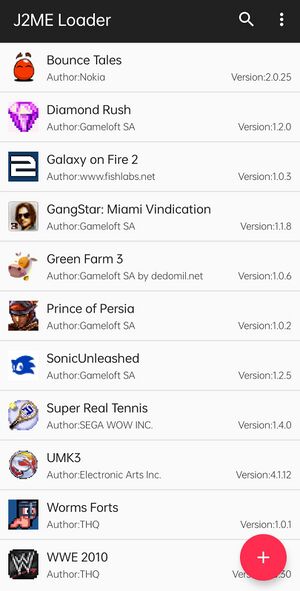
|
- → FPS
| FPS |

|
- → Force full-screen
| Normal | Force Fullscreen |

|

|
How to use
- → Installation (J2ME/ezplusアプリ)
| Automatic Builds | |
| GitHubF-Droid | |
| Play Store |
Download a latest version of J2ME Loader on your Android device.
Next,
Click ![]() (button) at the lower right corner in the main J2ME-Loader Windows and select the
(button) at the lower right corner in the main J2ME-Loader Windows and select the .JAR or .KJX program on your file manager, after setup your game configures.
Key binding
Keys : Default
| Key | Action |
| D-PAD Up | ↑
|
| D-PAD Down | ↓
|
| D-PAD Left | ←
|
| D-PAD Right | →
|
| D-PAD Center | F
|
| LEFT-Soft Key | L
|
| RIGHT-Soft Key | R
|
| NUM1 | 1
|
| NUM2 | 2
|
| NUM3 | 3
|
| NUM4 | 4
|
| NUM5 | 5
|
| NUM6 | 6
|
| NUM7 | 7
|
| NUM8 | 8
|
| NUM9 | 9
|
| NUM0 | 0
|
| * | *
|
| # | #
|
Known bugs and issues
- Mascot Capsule 3D V3 games doesn't works.
Screenshots

|

|

|

|

|

|

|

|

|
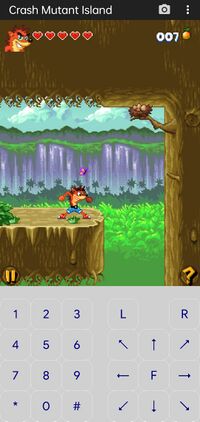
|

|
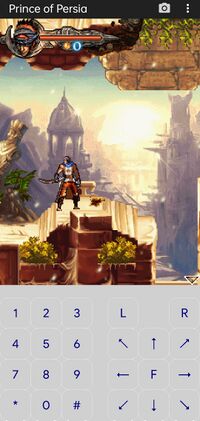
|
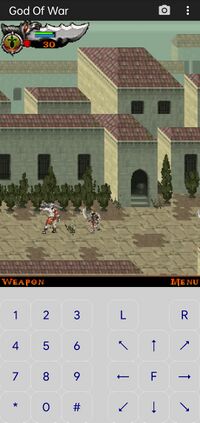
|
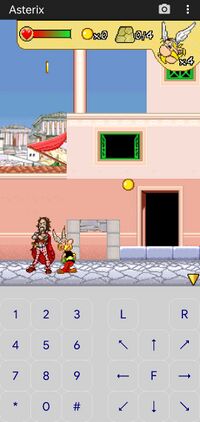
|
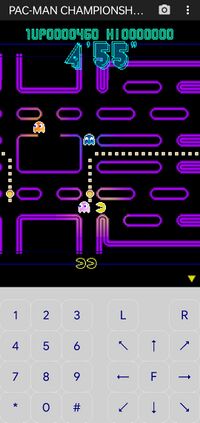
|

|

|
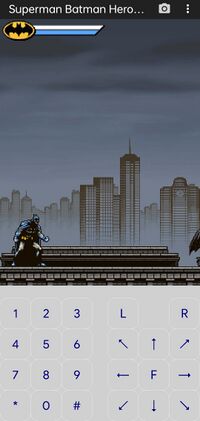
|

|

|
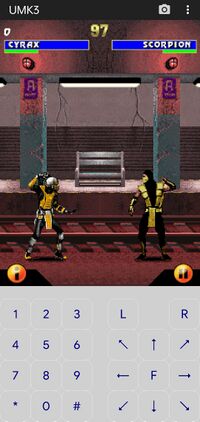
|
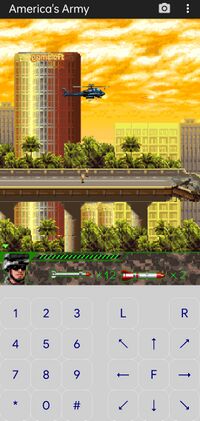
|

|
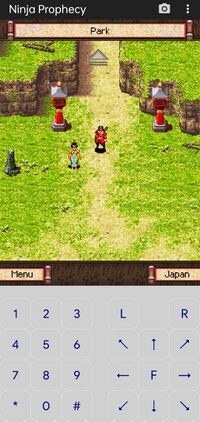
|
Compatibility
J2ME Loader is currently capable of playing thousands of J2ME games (Runs almost every Nokia games, especially GameLoft games) with ezplusアプリ games support, more than 96.7% of the J2ME library with supports most 2D games and also 3D with some limitations (Mascot Capsule 3D V3) games don't work).
List of The Tested Java Games (Touchscreen)
List of The Tested Java Games (Non Touchscreen)
List of The Java Games with Bugs
See also
External links
References
- ↑ It's not exactly an emulator. It converts MIDlets to Android API and makes J2ME applications to run almost natively in Dalvik or Android Runtime