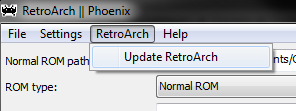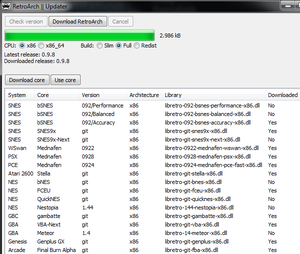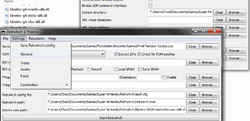Using RetroArch
Work in progress guide.
Contents
Windows
After downloading RetroArch, run 'retroarch-phoenix.exe' and then go to 'RetroArch > Update RetroA
rch' to start downloading emulation cores.
From there, click 'Check Version'. This checks if everything is up-to-date (you have to do this every time you use the updater). Double-click on a core to start downloading it. To launch a game, select the emulator core you'd like to use under 'libretro core path', and the appropriate ROM under 'Normal ROM path'. Make sure that 'retroarch.exe' is selected under 'RetroArch path', and click 'Start RetroArch'.
Linux
OSX
Nintendo Wii
If you are on a SD (not HD) crt-tube tv, then you will have the best display results (proper scanlines) in 512x240 for the NES, and 512x224 for the SNES games, and 640x224 for the MD/Genesis games.
General set up
Bios
If you are going to play in a system that needs a BIOS, there's a bit more setup required. Go to 'System > General' and change the 'System directory' to where ever you'd like and place the BIOS files in there.
Mednafen PSX
Systems like the PSX require you to load games through CUE sheets. Ensure that the CUE sheet is properly set up with a relatively (not absolute) paths. See the Cue sheet (.cue) for more.
Mednafen is very picky about which bios to use. Choosing certain bios works better than others. The ones to use are:
- scph5500.bin
- scph5501.bin
- scph5502.bin
Super Game Boy
Download these SGB-capable bsnes cores. Then download this, place it in the RetroArch folder, and rename it as "sgb.boot.rom". Now on RetroArch, under File > Special ROM, select a Super Game Boy ROM (they will all basically work) and a Game Boy ROM. Finally, under ROM type, select Super GameBoy, make sure you have the bsnes core you downloaded selected, and play.
Dual analog controllers
PS1 games also often used a set of default remappings if they didn't support it directly. Some games used both analogs as the dpad, RetroArc doesn't support that though. Dual analogs only work in games that fully supported them, such as Ape Escape. To use dual analog for such games, go to phoenix, controllers, and change it from digital to dual analog.
Transfer PS1 memcard files
To transfer memcard files:
1. Start game in RA.
2. Go to system folder. Copy name(s) of mem cards created for the game.
3. Delete them.
4. Rename the mem card files you want to transfer with the names of the RA mem files.
5. Place the new ones in the system folder.