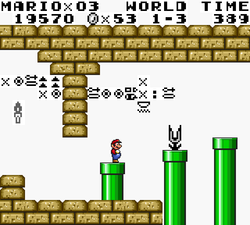Difference between pages "M64p" and "GBE+"
(Added support for Pokémon mini) |
|||
| Line 1: | Line 1: | ||
| − | |||
{{Infobox emulator | {{Infobox emulator | ||
| − | + | |logo = gbe_plus.png | |
| − | |logo | + | |logowidth = 120 |
| − | + | |version = [https://github.com/shonumi/gbe-plus/releases {{GBEVer}}] | |
| − | + | |active = Yes | |
| − | | | + | |platform = Windows, Linux, macOS <small>(untested)</small> |
| − | | | + | |target = [[Game Boy/Game Boy Color emulators|Game Boy/Color]]<br/>[[Game Boy Advance emulators|Game Boy Advance]]<br/>[[Nintendo DS emulators|Nintendo DS]] |
| − | + | |developer = [https://github.com/shonumi Shonumi] | |
| − | |active | + | |website = [https://shonumi.github.io/ Shonumi's website] |
| − | |platform | + | |source = [https://github.com/shonumi/gbe-plus GitHub] |
| − | | | + | |license = GNU GPLv2 |
| − | | | ||
| − | | | ||
| − | |||
| − | |||
| − | | | ||
| − | |||
| − | |||
| − | |source | ||
}} | }} | ||
| − | ''' | + | '''GBE+''', full name '''GB Enhanced+''', is an open-source [[Game Boy/Game Boy Color emulators|Game Boy/Color]], [[Game Boy Advance emulators|Game Boy Advance]], [[Pokémon mini emulators|Pokémon mini]] and [[Nintendo DS emulators|Nintendo DS emulator]] with the goal of having all possible enhancements for these platforms. Main features are [[Texture Packs|tile replacement]], for custom sprites in games, or coloring Game Boy games. Later Shonumi (Named D.S. Baxter) turned his attention to obscure peripherals and has made many of these and titles that need them emulated for the first time. Nintendo DS emulation is a possible future feature. The emulator is a continuation and rewrite of Shonumi's previous project - GB Enhanced, which was deprecated due to the core not being robust enough. You can find the released version of this software below. |
| + | |||
| + | The release version of 1.0 Beta came after 2 years of progress and rewriting. Released on the same day as the original GBE, April 1st. | ||
| + | |||
| + | [[File:GBE+_texture_pack_beta_by_GregoryMcGregerson.png|thumb|250px|An unfinished texture pack for Super Mario Land by GregoryMcGregerson]] | ||
| + | |||
| + | Here is a list of things that were pioneered in emulation by GBE+ and are mostly exclusive to it: | ||
| + | * [[Game_Boy/Game_Boy_Color_emulators#IR_Transmitter|Game Boy Color IR link]] | ||
| + | * [[Pokémon_mini_emulators#Infrared|Pokémon mini IR support]] | ||
| + | * [[Game_Boy/Game_Boy_Color_emulators#Mobile_Game_Boy_Adapter|Mobile Network GB]] - incomplete | ||
| + | * [[Game_Boy/Game_Boy_Color_emulators#4-Player_Adapter|4-Player Adapter]] | ||
| + | * [[Game_Boy/Game_Boy_Color_emulators#Barcode_Boy|Barcode Boy]] | ||
| + | * [[Game_Boy/Game_Boy_Color_emulators#Barcode_Taisen_Bardigun|Barcode Taisen Bardigun]] | ||
| + | * [[Game_Boy/Game_Boy_Color_emulators#Full_Changer|Full Changer]] | ||
==Download== | ==Download== | ||
{| cellpadding="4" | {| cellpadding="4" | ||
|- | |- | ||
| − | |align=center|{{Icon|Win | + | |align=center|{{Icon|Win-big}} |
| − | |[https://github.com/ | + | |'''[https://github.com/shonumi/gbe-plus/releases Official releases]''' |
| − | |||
| − | |||
| − | |||
| − | |||
| − | |||
| − | |||
| − | |||
| − | |||
|} | |} | ||
| − | == | + | ==Resources== |
| − | + | * [https://github.com/shonumi/gbe-plus Official GitHub] | |
| − | + | * [https://shonumi.github.io/index.html Shonumi's Blog] | |
| − | + | * [https://m.youtube.com/user/Shonumi/videos Shonumi's YouTube channel] | |
| − | + | * [https://twitter.com/shonumi_ikuzumo Shonumi's Twitter (obsolete)] | |
| − | + | === Old threads === | |
| − | * | + | * [http://www.emutalk.net/threads/55007-GB-Enhanced Emutalk thread] (Started April 1, 2014. Not much updated.) |
| − | + | * [https://www.reddit.com/r/emulation/comments/4cwj4u/gb_enhanced_10_beta_released/ /r/emulation 1.0 Beta thread] (Fri, April 1, 2016.) | |
| − | |||
| − | |||
| − | |||
| − | |||
| − | |||
| − | |||
| − | |||
| − | |||
| − | |||
| − | |||
| − | |||
| − | |||
| − | |||
| − | |||
| − | |||
| − | |||
| − | |||
| − | [https:// | ||
| − | |||
| − | [ | ||
| − | |||
| − | [https:// | ||
| − | |||
| − | |||
| − | |||
| − | |||
| − | |||
[[Category:Emulators]] | [[Category:Emulators]] | ||
| − | [[Category: | + | [[Category:Windows emulation software]] |
| − | [[Category: | + | [[Category:Linux emulation software]] |
| + | [[Category:macOS emulation software]] | ||
| + | [[Category:Custom Assets]] | ||
| + | [[Category:Game Boy/Game Boy Color emulators]] | ||
| + | [[Category:Game Boy Advance emulators]] | ||
| + | [[Category:Nintendo DS emulators]] | ||
Revision as of 14:09, 4 July 2021

| |
| Developer(s) | Shonumi |
|---|---|
| Latest version | 1.8 |
| Active | Yes |
| Platform(s) | Windows, Linux, macOS (untested) |
| Emulates | Game Boy/Color Game Boy Advance Nintendo DS |
| Website | Shonumi's website |
| License | GNU GPLv2 |
| Source code | GitHub |
GBE+, full name GB Enhanced+, is an open-source Game Boy/Color, Game Boy Advance, Pokémon mini and Nintendo DS emulator with the goal of having all possible enhancements for these platforms. Main features are tile replacement, for custom sprites in games, or coloring Game Boy games. Later Shonumi (Named D.S. Baxter) turned his attention to obscure peripherals and has made many of these and titles that need them emulated for the first time. Nintendo DS emulation is a possible future feature. The emulator is a continuation and rewrite of Shonumi's previous project - GB Enhanced, which was deprecated due to the core not being robust enough. You can find the released version of this software below.
The release version of 1.0 Beta came after 2 years of progress and rewriting. Released on the same day as the original GBE, April 1st.
Here is a list of things that were pioneered in emulation by GBE+ and are mostly exclusive to it:
- Game Boy Color IR link
- Pokémon mini IR support
- Mobile Network GB - incomplete
- 4-Player Adapter
- Barcode Boy
- Barcode Taisen Bardigun
- Full Changer
Download
| Official releases |
Resources
Old threads
- Emutalk thread (Started April 1, 2014. Not much updated.)
- /r/emulation 1.0 Beta thread (Fri, April 1, 2016.)