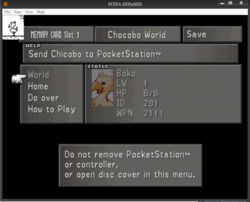Difference between revisions of "XEBRA"
(→Pocketstation) |
(Adding review) |
||
| Line 12: | Line 12: | ||
==Download== | ==Download== | ||
[http://www.mediafire.com/?v7bdse4b30gxtv3 XEBRA] | [http://www.mediafire.com/?v7bdse4b30gxtv3 XEBRA] | ||
| + | |||
| + | |||
| + | |||
| + | ==Overview== | ||
| + | |||
| + | Accurate core. But it's actual output methods are a pain. Motion is jittery as hell.<br />Fullscreen with multiple monitors is as quirky as hell, and often buggy, while requiring you to set the resolution each time. as far as I know.<br />Aspect ratio control is manual.<br />The only scaling methods are nearest and bilinear.<br />The audio is crackly and poppy running full speed. And often just sounds wrong here and there, like volume/tone jerks and shit. | ||
| + | |||
| + | The checkered overlay from 16bit downscaling is much, much stronger than it should be.<br />I've seen PS1 on a high quality CRT TV over SCART. This shit just isn't right. | ||
| + | |||
| + | Then there's the interface. Even after you're used to it, it's still not comfortable to use. | ||
==Using Xebra== | ==Using Xebra== | ||
Revision as of 10:44, 5 August 2013
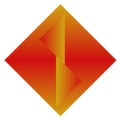
| |
| Current version: | 04/25/2011 Build |
|---|---|
| Active: | No |
| OS: | Windows |
| Authors: | Dr.Hell |
| Official website: | http://drhell.web.fc2.com/ps1/ |
| Source code: | Unknown |
Xebra is a PlayStation emulator. It focuses on accuracy and only outputs in native resolution. It is not currently being updated however.
It is one of the only PS1 emulators to include compatibility with Pocketstation.
Contents
Download
Overview
Accurate core. But it's actual output methods are a pain. Motion is jittery as hell.
Fullscreen with multiple monitors is as quirky as hell, and often buggy, while requiring you to set the resolution each time. as far as I know.
Aspect ratio control is manual.
The only scaling methods are nearest and bilinear.
The audio is crackly and poppy running full speed. And often just sounds wrong here and there, like volume/tone jerks and shit.
The checkered overlay from 16bit downscaling is much, much stronger than it should be.
I've seen PS1 on a high quality CRT TV over SCART. This shit just isn't right.
Then there's the interface. Even after you're used to it, it's still not comfortable to use.
Using Xebra
http://forums.ngemu.com/showthread.php?t=140824
Pocketstation
1) download both Xebra and PK201
2) put everything in a folder together with respective FROM, KROM and OSROM
3) run pk201 and do the initial setup, select File -> Save STAT and close it
4) run Xebra, select whatever game you like, then do Run -> Run-1/2/3 to start game
5) When in game do Run -> Outer Card to start Pocketstation emulation
6) Enjoy your Chocobo Worlds or whatever