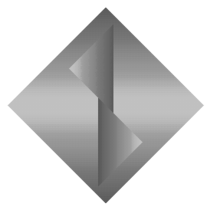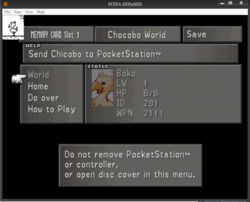|
(Tags: Mobile edit, Mobile web edit) |
| Line 1: |
Line 1: |
| − | {{Infobox console | + | {{Infobox emulator |
| − | |title = Apple ][
| + | |logo = PK201-Logo.png |
| − | |logo = AppleIIwithdd.png | + | |version = Build 21/07/09 |
| − | |imagecaption = Apple ][ with the Disk 2.<br>Other models: [[:File:A2p.png|Apple ][+]], [[:File:Apple IIe 001b.jpg|Apple //e]], [[:File:Apple IIc with monitor.jpg|Apple IIc]], [[:File:A2e.png|Apple //e Enhanced]], [[:File:A2plat.png|Apple //e Platinum]], [[:File:Apple IIc Plus (front).jpg|Apple IIc Plus]]. | + | |active = Yes <small>(Windows)</small><br/>Yes <small>(Android)</small> |
| − | |developer = [[Apple Inc.|Apple Computer, Inc.]] | + | |platform = Windows, [[Android emulators|Android]] |
| − | |type = [[:Category:Computers|Computers]] | + | |target = [[PocketStation emulators|PocketStation]] |
| − | |generation = | + | |developer = Dr.Hell |
| − | |release = June 1977 | + | |website = [http://drhell.web.fc2.com/pocket/index.html Dr.Hell's Site] |
| − | |discontinued = November 1993
| |
| − | |predecessor = [[Apple I emulators|Apple I]]
| |
| − | |successor = [[Apple /// Line|Apple ///]], [[Apple IIGS emulators|Apple II<span style="font-size:75%">GS</span>]]
| |
| − | |emulated = {{✓}}
| |
| | }} | | }} |
| − | The '''Apple ][''' was a family of computers produced by Apple Computer Inc. starting in June of 1977. The Apple ][ and related models put Apple on the map and is now considered one of their most successful product lines. The final model was discontinued in November of 1993. Steve Wozniak wanted to make a computer that was, "...small, reliable, convenient to use and inexpensive."
| + | '''PK201''' is a closed-source Japanese [[PocketStation emulators|PocketStation emulator]] for Windows and [[Android emulators|Android]]. |
| | | | |
| − | ==Emulators== | + | ==Download== |
| − | {| class="wikitable" style="text-align:center;" | + | {| cellpadding="4" |
| − | ! scope="col"|Name
| |
| − | ! scope="col"|Platform(s)
| |
| − | ! scope="col"|Latest Version
| |
| − | ! scope="col"|][
| |
| − | ! scope="col"|][+
| |
| − | ! scope="col"|//e
| |
| − | ! scope="col"|IIc
| |
| − | ! scope="col"|//e Enhanced
| |
| − | ! scope="col"|//e Platinum
| |
| − | ! scope="col"|IIc Plus
| |
| − | ! scope="col"|IIGS
| |
| − | ! scope="col"|<abbr title="Free/Libre and Open-Source Software">FLOSS</abbr>
| |
| − | ! scope="col"|Active
| |
| − | ! scope="col"|[[Recommended Emulators|Recommended]]
| |
| | |- | | |- |
| − | !colspan="14"|PC / x86
| + | |align=center|{{Icon|Win-big}} |
| | + | |'''[http://drhell.web.fc2.com/pocket/pk201_200428.zip Latest build]''' |
| | |- | | |- |
| − | |[[MAME]]
| + | |align=center|{{Icon|APK-big}} |
| − | |align=left|{{Icon|Windows|Linux|macOS|FreeBSD}}
| + | |'''[https://play.google.com/store/apps/details?id=com.dokutajigokusai.pk201 Google Play store]''' |
| − | |[http://www.mamedev.org/release.html {{MAMEVer}}]
| |
| − | |{{✓}} ||{{✓}} ||{{✓}} ||{{✓}} ||{{✓}} ||{{✓}} ||{{✓}} ||{{✓}} ||{{✓}} ||{{✓}} ||{{✓}}
| |
| − | |-
| |
| − | |[https://github.com/AppleWin/AppleWin AppleWin]
| |
| − | |align=left|{{Icon|Windows}}
| |
| − | |[https://github.com/AppleWin/AppleWin/releases {{AppleWinVer}}]
| |
| − | |{{✓}} ||{{✓}} ||{{✓}} ||{{✗}} ||{{✓}} ||{{✗}} ||{{✗}} ||{{✗}} ||{{✓}} ||{{✓}} ||{{✓}}
| |
| − | |-
| |
| − | |LinApple
| |
| − | |align=left|{{Icon|Linux}} | |
| − | |[https://github.com/linappleii/linapple Git]
| |
| − | |{{✓}} ||{{✓}} ||{{✓}} ||{{✗}} ||{{✓}} ||{{✗}} ||{{✗}} ||{{✗}} ||{{✓}} ||{{✓}} ||{{✓}}
| |
| − | |-
| |
| − | |LinApple-pie
| |
| − | |align=left|{{Icon|Linux}}
| |
| − | |[https://github.com/dabonetn/linapple-pie Git] | |
| − | |{{✓}} ||{{✓}} ||{{✓}} ||{{✗}} ||{{✓}} ||{{✗}} ||{{✗}} ||{{✗}} ||{{✓}} ||{{✓}} ||{{✓}}
| |
| − | |-
| |
| − | |[[MicroM8]]
| |
| − | |align=left|{{Icon|Windows|Linux|macOS}}
| |
| − | |[https://paleotronic.com/software/microm8/download/ Continuous]
| |
| − | |{{✓}} ||{{✓}} ||{{✓}} ||{{✗}} ||{{✓}} ||{{✗}} ||{{✗}} ||{{✗}} ||? ||{{✓}} ||{{✗}}
| |
| − | |-
| |
| − | |[[Clock Signal|CLK]]
| |
| − | |align=left|{{Icon|Linux|macOS|FreeBSD}}
| |
| − | |[https://github.com/TomHarte/CLK/releases {{clkver}}]
| |
| − | |{{✓}} ||{{✓}} ||{{✓}} ||{{✗}} ||{{✓}} ||{{✗}} ||{{✗}} ||{{✗}} ||{{✓}} ||{{✓}} ||{{✗}}
| |
| − | |-
| |
| − | |[[BizHawk]]<br/><small>(Virtu based)</small>
| |
| − | |align=left|{{Icon|Windows}}
| |
| − | |[https://github.com/TASVideos/BizHawk/releases {{BizHawkVer}}]
| |
| − | |{{✗}} ||{{✗}} ||{{✓}} ||{{✗}} ||{{✗}} ||{{✗}} ||{{✗}} ||{{✗}} ||? ||{{✓}} ||{{✗}}
| |
| − | |-
| |
| − | |[[Mednafen]]
| |
| − | |align=left|{{Icon|Windows|Linux|macOS|FreeBSD}}
| |
| − | |[https://mednafen.github.io/releases {{MednafenVer}}]
| |
| − | |{{✓}} ||{{✓}} ||{{✗}} ||{{✗}} ||{{✗}} ||{{✗}} ||{{✗}} ||{{✗}} ||{{✓}} ||{{✓}} ||{{✗}} (WIP)
| |
| − | |-
| |
| − | |[https://web.archive.org/web/20071206014650/http://www.dridus.com:80/~nyef/darcnes/ DarcNES]
| |
| − | |align=left|{{Icon|Windows|Linux|macOS|FreeBSD}}
| |
| − | |[https://segaretro.org/DarcNES 9b0401/9b0313]
| |
| − | |{{✓}} ||{{✗}} ||{{✗}} ||{{✗}} ||{{✗}} ||{{✗}} ||{{✗}} ||{{✗}} ||? ||{{✗}} ||{{✗}}
| |
| − | |-
| |
| − | |[https://www.scullinsteel.com/apple2/ AppleIIjs]
| |
| − | |align=left|{{Icon|Web}}
| |
| − | |[https://github.com/whscullin/apple2js git]
| |
| − | |{{✓}} ||{{✗}} ||{{✗}} ||{{✗}} ||{{✗}} ||{{✗}} ||{{✗}} ||{{✗}} ||{{✓}} ||{{✓}} ||{{✗}}
| |
| − | |-
| |
| − | |[http://www.virtualapple.org/ Virtual Apple II]
| |
| − | |align=left|{{Icon|Web}}
| |
| − | |4.5
| |
| − | |{{✓}} ||{{✗}} ||{{✗}} ||{{✗}} ||{{✗}} ||{{✗}} ||{{✗}} ||{{✗}} ||? ||{{✗}} ||{{✗}}
| |
| − | |-
| |
| − | |[http://www.virtualii.com/ Virtual II]
| |
| − | |align=left|{{Icon|Mac}}
| |
| − | |10.3.1
| |
| − | |{{✓}} ||{{✓}} ||{{✓}} ||{{✗}} ||{{✗}} ||{{✗}} ||{{✗}} ||{{✗}} ||{{✗}} ||{{✓}} ||?
| |
| − | |-
| |
| − | !colspan="14"|Consoles
| |
| − | |-
| |
| − | |[http://wiibrew.org/wiki/WiiApple WiiApple]
| |
| − | |align=left|{{Icon|Wii}}
| |
| − | |[https://storage.googleapis.com/google-code-archive-downloads/v2/code.google.com/wiiapple/wiiapple-0.0.7.zip 0.07]
| |
| − | |{{✓}} ||{{✗}} ||{{✓}} ||{{✗}} ||? ||? ||{{✗}} ||{{✗}} ||{{✓}} ||{{✗}} ||{{✗}}
| |
| − | |-
| |
| − | |[http://dl.qj.net/Apple-II-Portable-v0.1-PSP-Emulators/pg/12/fid/171/catid/117 Apple II Portable]
| |
| − | |align=left|{{Icon|PSP}}
| |
| − | |[https://psp.brewology.com/downloads/download.php?id=4081&mcid=1 0.1-0173]
| |
| − | |{{✓}} ||{{✗}} ||{{✗}} ||{{✗}} ||{{✗}} ||{{✗}} ||{{✗}} ||{{✗}} ||? ||{{✗}} ||{{✗}}
| |
| − | |-
| |
| − | |[https://www.zophar.net/consoles/nds/apple2/a2ds.html A2DS]
| |
| − | |align=left|{{Icon|NDS}}
| |
| − | |[https://www.gamebrew.org/images/2/23/Apple2ds.zip 2008]
| |
| − | |{{✓}} ||{{✗}} ||{{✗}} ||{{✗}} ||{{✗}} ||{{✗}} ||{{✗}} ||{{✗}} ||? ||{{✗}} ||{{✗}}
| |
| − | |-
| |
| − | |PomDS
| |
| − | |align=left|{{Icon|NDS}}
| |
| − | |[https://www.gamebrew.org/images/9/91/PomDSV20.zip 2.0]
| |
| − | |{{✓}} ||{{✗}} ||{{✗}} ||{{✗}} ||{{✗}} ||{{✗}} ||{{✗}} ||{{✗}} ||? ||{{✗}} ||{{✗}}
| |
| | |} | | |} |
| | | | |
| − | ==Models== | + | ==Usage== |
| − | ====[[wikipedia:Apple_II|Apple ][]]====
| + | [[file:Pocketstation_in_use.png|thumb|right|250px]] |
| − | The Apple ][ was released in June of '77 and retailed for {{Inflation|USD|1298|1977}} and had a 6502 CPU at 1.023 MHz, 4KB of RAM, a cassette tape for storage, a 1-bit speaker, 7 expansion slots, it's keyboard was only uppercase, a low-res 40x48 16-color graphics mode, and a hi-res 280x192 6-color graphics mode.
| + | You'll need a [[Emulator_Files#PocketStation|Kernel ROM]], renamed to KROM. You also need [[XEBRA]] to download the PocketStation game to a memory card from a PS1 game. Once you've done that, copy the memory card that you used - either BU00 (Memory card A) or BU10 (Memory card B) - rename it to FROM and put it in the same directory as KROM and PK201.exe. |
| − | ====[[wikipedia:Apple_II_Plus|Apple ][+]]====
| + | |
| − | The Apple ][+ was released in June of '79 and retailed for {{Inflation|USD|1195|1979}} and had the same 6502 CPU, 16KB of RAM, the same graphics modes, speaker, expansion slots, and keyboard as the original.
| + | #Download both [[XEBRA]] and PK201. |
| − | ====[[wikipedia:Apple_IIe|Apple //e]]====
| + | #Put everything in a folder together with respective FROM, KROM and OSROM files. |
| − | The Apple //e was released in January of '83 and had the same CPU and expansion slots as the Apple ][, 64KB of RAM, had a full ASCII keyboard, it introduced the double-low-resolution graphics mode which had a resolution of 80x48 in 16-color, and a double-high-resolution of 560×192 in 16 colors.
| + | #Run PK201 and do the initial setup, select File -> Save STAT and close it. |
| − | ====[[wikipedia:Apple_IIc|Apple IIc]]==== | + | #Run XEBRA, select whatever game you like, then select Run -> Run-1/2/3 to start the game. |
| − | The Apple IIc was released on April 24, 1984 and retailed for {{Inflation|USD|1295|1984}} and had a 65C02 CPU at 1.023 MHz, 128KB of RAM, same graphics modes, speaker, as the Apple //e, it had built-in storage, and a built in 140KB single sided 5.25-inch floppy drive. It did not have any expansion slots.
| + | #When in game, select Run -> Outer Card to start PocketStation emulation. |
| − | ====[[wikipedia:Apple_IIGS|Apple IIGS]]====
| + | #Enjoy your Chocobo World or whatever. |
| − | The Apple IIGS was released on September 15, 1986.
| + | |
| − | ====[[wikipedia:Apple_IIe#Enhanced IIe|Apple //e Enhanced]]====
| + | ==Compatibility== |
| − | The Apple //e Enhanced was released in March of '85 and was a Apple //e but with a 65C02 CPU at 1.023 MHz.
| + | Pocket Alpha / Zero 3 (Street Fighter Alpha / Zero 3), Pocket Digimon World, and Pokerock 1-6 (Rockman Complete Works) do NOT work without a good kernel dump (J110.bin). |
| − | ====[[wikipedia:Apple_IIe#Platinum IIe|Apple //e Platinum]]====
| + | [[Category:Emulators]] |
| − | The Apple //e Platinum was just an Apple //e Enhanced but with a full numeric keypad and 128KB of RAM.
| + | [[Category:PocketStation emulators]] |
| − | ====[[wikipedia:Apple_IIc_Plus|Apple IIc Plus]]====
| + | [[Category:Windows emulation software]] |
| − | The Apple IIc Plus was released in April of '88 and retailed for {{Inflation|USD|675|1988}} and had a 65C02 CPU at 1MHz or 4MHz (it was user selectable for older programs), 8KB SRAM cache, same RAM, graphics modes, speaker as the Apple //e Platinum, and a built in 800KB double sided 3.5-inch floppy drive.
| + | [[Category:Android emulation software]] |
| − | {{Apple}}
| + | [[Category:Closed-source emulators]] |
| − | [[Category:Computers]] | |