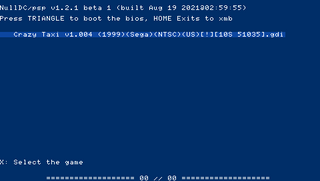Difference between revisions of "NullDC PSP"
(Tags: Mobile edit, Mobile web edit) |
(Tags: Mobile edit, Mobile web edit) |
||
| Line 43: | Line 43: | ||
==BIOS== | ==BIOS== | ||
| − | [ | + | [[Emulator_Files#Nintendo_DS_.2F_DSi|Required DreamCast BIOS]] files are needed in the <b><code>nullDC/data</code></b> folder : |
<B> | <B> | ||
*dc_boot.bin | *dc_boot.bin | ||
| Line 59: | Line 59: | ||
Idle time can be adjusted with the L / R buttons. | Idle time can be adjusted with the L / R buttons. | ||
| − | To start the Dreamcast | + | To start the Dreamcast BIOS, press triangle as the emulator is booting. |
==External links== | ==External links== | ||
Revision as of 11:40, 4 September 2021

| |
| Developer(s) | drk//Raziel (skmp), xiro and hlide. |
|---|---|
| Latest version | 1.2.1 |
| Active | Yes |
| Platform(s) | PlayStation Portable |
| Emulates | DreamCast |
| Accuracy | Medium-Accurate |
| Website | nulldce-psp |
| Programmed in | C++, C |
| Source code | GitHub |
| BIOS/Keys | Required for DS |
nullDC-PSP is a free and open-source DreamCast emulator for PlayStation Portable. It's written in C++. This is an experimental and Beta stage release and many games are playable but low fps. Sound is not yet emulated.
Overview
nullDC is a Dreamcast emulator for PSP, currently in an experimental stage. The emulator was originally developed in 2008. The source code was lost for many years; it was published on GitHub in the mid-2010s, It was compiled and restored by xiro and hlide in 2021.
Download
| 1.2.1 |
Compatibility
nullDC-PSP is only compatible with 'slim' models (PSP-2000 and above). It will not boot on the original PSP-1000.
BIOS
Required DreamCast BIOS files are needed in the nullDC/data folder :
- dc_boot.bin
- dc_flash.bin
Game Files
Only games in the .gdi format are supported for now. Place the files for each individual game within a separate folder, and move the folder to nullDC-PSP\discs. The list of available games will then appear when you boot the emulator.
Controls
Idle time can be adjusted with the L / R buttons.
To start the Dreamcast BIOS, press triangle as the emulator is booting.
External links
- PSP Homebrew Community Discord (#nullDC - Channel)