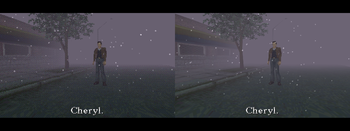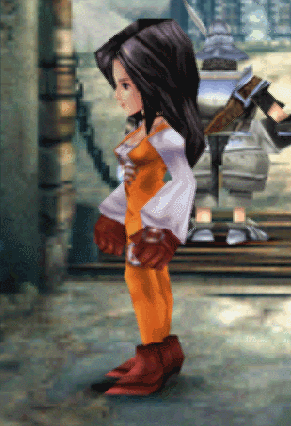PlayStation emulators
The PlayStation (frequently referred to in shorthand as the PS1 or PSX) is a 5th generation console produced by Sony Computer Entertainment in 1994. It was a commercial success in part to being relatively easy to program for compared to others at the time, and because its CD based media was cheaper than the competition.
Contents
Emulators
| Name | Operating System(s) | Latest Version | Plugins | Libretro Core | Increased IR Rendering | Accuracy | Recommended |
|---|---|---|---|---|---|---|---|
| Mednafen | Multi-platform | 1.32.1 | ✗ | ✓ | ✓*** | High | ✓ |
| PCSX-R | Multi-platform | SonofUgly build SVN (Windows, OS X) |
✓ | ✗ | ✓ | Plugin dependent | ✓ |
| ePSXe | Windows, Linux | 2.0.2 | ✓ | ✗ | ✓ | Plugin dependent | ✓ |
| XEBRA | Windows | 12/05/2016 Build | ✗ | ✗ | ✗ | High | ✗ |
| pSX | Windows, Linux | 1.13 | ✗ | ✗ | ✗ | Mid | ✗ |
| NO$PSX | Windows | 1.9 | ✓ | ✗ | ✗ | Mid | ✗ |
| Name | Operating System(s) | Latest Version | Plugins | Libretro Core | Increased IR Rendering | Accuracy | Recommended |
|---|---|---|---|---|---|---|---|
| WiiSX | Wii, GameCube | 2.1 beta | ✗ | ✗ | ✗ | Low | ✗ |
| POPS | PSP/PS2/Vita | 6.60/r13/2.60 | ✗ | ✗ | ✗ | Mid-High | ✓ |
| Name | Operating System(s) | Latest Version | Plugins | Libretro Core | Increased IR Rendering | Accuracy | Recommended |
|---|---|---|---|---|---|---|---|
| Mednafen* | Multi-platform | 1.32.1 | ✗ | ✓ | ✗ | High | ✓ |
| PCSX-ReARMed* | iOS, Android | r22 | ✗ | ✓ | ✓ | Mid | ✓ |
| ePSXe** | Android | 2.0 | ✓ | ✗ | ✓ | Mid | ✗ |
| FPse** | Android | 0.11.175 | ✓ | ✗ | ✓ | Mid | ✗ |
| XEBRA | Android | 12/03/2015 | ✗ | ✗ | ✗ | High | ✗ |
*Only available on mobile as a libretro core (e.g. RetroArch), mednafen needs a high-end phone/tablet to run at full speed.
**Payware, recommended that you use patched versions.
***Exclusive to the libretro fork. Increases system requirements significantly.
Comparisons
PC
- Mednafen PSX is an emulator focused on accuracy. It is extremely compatible, outdoing even Sony's official PSone emulator in accuracy tests. Do note if you find an exception, though. It requires a very specific BIOS for each region. The minimum system requirement is a Core 2 Duo at 2 GHz clock. Mednafen itself is command line only and has no GUI. There are external GUI launchers available. Both RetroArch and BizHawk have cores based on this emulator. They're easier to use than the standalone emulator thanks to their GUIs. The RetroArch fork of Mednafen PSX (known as Beetle PSX) has several experimental modifications and enhancements not present in the standalone version, including a widescreen hack, CPU overclocking for smoother framerates, and increasing the internal resolution up to 8x. Increasing the resolution carries a heavy performance cost, however, since graphics are rendered in software.
- PCSX-R is an open source plugin-based emulator. The main reason to use this over mednafen is that it can render at higher resolutions without being unplayably slow. Though development seems to have slowed down recently, you can still however post any issues you find on their issue tracker. If you're going to use this, you should most likely use SonofUgly's fork, which fixes a major bug causing slowdown in many games, and also adds overclocking.
- ePSXe is a fairly standard plugin-based emulator like PCSX-R. Accuracy is typically about the same between the two, however due to being closed source, PCSX-R is generally recommended over it. Since version 1.8.0, ePSXe has been available on Android as a paid app.
- PCSX-ReARMed is essentially the ARM version of PCSX-R, sharing a similar core, but optimized for portable handheld devices. Its biggest draw is its NEON software renderer, which is both fast and accurate, and has the ability to render at a higher resolution without resorting to HLE plugins.
- XEBRA has very high compatibility. Games that require subchannel data are not supported, but most other games run flawlessly. Obtuse user interface as the developer is Japanese, so be prepared. XEBRA requires a BIOS, but an alternate build of it called ARBEX doesn't require one.
- NO$PSX is a well-rounded emulator by the same author of NO$GBA. There are two versions of the emulator; standard users will want to use the cut-down gaming version. It offers decent compatibility with very low spec requirements – the programmer's philosophy is to deliver a working application out of the box. As of today, it's still being developed. PocketStation is emulated through NO$GBA.
- PSXfin is a simple emulator with simple usage. It has a lot of compatibility issues[1]. It requires a BIOS for use, but compatibility with each one is inconsistent. Development has been halted and it remains closed source. It's really only useful for very old toasters.
For even further in-depth analysis of each emulator on a technical level, check out PS1 Tests.
It's generally recommended to use Mednafen or PCSX-R. Many use Mednafen for its accuracy at native resolution, and PCSX-R for 3D games (that don't use prerendered backgrounds) because of support for plugins which allow for better graphics quality than original hardware. Unfortunately the best plugins for increasing internal resolution and shader support (Pete OpenGL2 v2.9 and Edgbla gpuBladesoft v1.42a) are closed source and haven't been updated for years.
Consoles
- POPS (short for PlayStation On PSP System) is the name of the program for the PSP made by Sony for their PSone Classics releases. It utilizes EBOOTs, a form of binary file for PSP, instead of bin/cue/etc, which can be made using a converter if desired. Compatibility is very high due to it being made by Sony and the PSP containing a CPU that is very similar to the one found in the PlayStation. This makes it so it isn't purely an emulator, although it does emulate the PS1s GPU. It includes support for multi-disc games (within the one EBOOT). Only native PS1 resolution is supported, with games being stretched as the user wishes to fit the screen. POPS is also available on the PlayStation 2, although compatibility is not as high.
- PS2PSXe is another PS1 emulator for the PS2. However, this one is unofficial. Compatibility is very low. It is generally recommended to disc swap for the PS2, which in turn will utilize the built-in PS1 hardware available in every PS2. Double swapping (using the same method as a real PS1) is required for PS2s with model numbers SCPH-100xx - SCPH-390xx.
- PlayStation 3 has a built-in software emulator with high compatibility, as it is used for PSone Classics releases on the system as well as actual PS1 discs.
- WiiSX is a port of PCSX to the Wii. Compatibility is fairly low due to the weak power of the Wii. This plus the lack of updates to the emulator makes it generally not worth using.
Emulation issues
Rendering Quirks
The PS1 used some rendering shortcuts to make the most of the hardware available at the time, which cause some quirks that become even more noticeable when rendering with an increased internal resolution.
Jittering polygons are caused by low-precision fixed-point (to the native resolution) math. This issue is mostly unnoticeable at native resolutions. Mednafen-libretro and some plugins can attempt to fix this, but it often creates holes in seams.
The PS1 hardware didn't have a z-buffer. The lack of a z-buffer causes things like polygons popping over others. Tekken character limbs are a good example to see that. It's theoretically possible to implement z-buffer in PS1 emulators/GPU plugins.[2]
No texture perspective correction causes distortion to textures at certain viewing angles, notably at the bottom near the camera. Along with low-precision math, this is a major factor in the apparent jitteryness of PS1 games. Perspective-correct texture mapping could be implemented into PS1 emulators/GPU plugins, and actually already has been in an unreleased version of GPUBladeSoft(video).
On real hardware, many PS1 games displayed dithering to varying degrees due to a low color depth. This dithering would blend on most TVs to make new colors and smooth gradients. Most hardware-rendered plugins use 32-bit color depth, which removes dithering, while software-rendered plugins and emulators tend to retain it. While higher color depth can be considered an enhancement, since it results in less noise and smooth gradients, some think of dithering as seen on real hardware as added shading and texture, especially on untextured polygons. A few software-rendered emulators, such as PCSX-reARMed and Mednafen-libretro, are capable of increasing internal resolution while still retaining dithering, which keeps the shading/texturing aspect while making it more subtle by making the dithering artifacts smaller.
CD format
PSX games use the CD-ROM XA (eXtended Architecture) format which is based on CDi and allows developers to use both CD-ROM and CD-DA (audio) tracks on the same disc.
Certain image formats and CD dumping methods don't support this format correctly and end up with the CD-DA tracks missing or corrupted, hence no audio. The ISO format in particular only stores the content of a CD-ROM filesystem and cannot store CD-DA tracks at all so it's generally a very bad idea to use ISO for PSX games (even though it should work for games which are single track).
Resources
- PlayStation DataCenter - Tons of PS1 related things. Emulator files like plugins, game manuals, game configurations, and many tutorials are just some of things you'll find here.
- ReDump PS1 USA set.