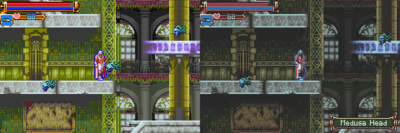|
|
| Line 1: |
Line 1: |
| − | ==Legend== | + | {{Infobox console |
| − | {|class="wikitable" width=300px
| + | |title = Nintendo Game Boy Advance |
| − | ! style="background:#E9E9E9;border: 1px #111111 solid;" |Legend
| + | |logo = gbagba.png |
| − | |- | + | |developer = [[:Nintendo]] |
| − | | style="background:green;border: 1px #111111 solid;" |Works; Games that work 100% or have few/very minor issues, like stuttering audio, or other things that don't affect gameplay. | + | |type = [[:Category:Handheld consoles|Handheld game console]] |
| − | |- | + | |generation = [[:Category:Sixth-generation video game consoles|Sixth generation]] |
| − | | style="background:orange;border: 1px #111111 solid;" |Issues; Games that mostly work but with more serious but playable bugs, or random lockups (random doesn't mean lock up every time at the same spot in the game). | + | |release = 2001 |
| − | |-
| + | |discontinued = 2010 |
| − | | style="background:salmon;border: 1px #111111 solid;" |Error; Games that do not load and have major problems and/or are unplayable, or have consistent lock ups.
| + | |predecessor = [[Virtual Boy emulators|Virtual Boy]] |
| − | |}
| + | |successor = [[Nintendo DS emulators|Nintendo DS]] |
| | + | |emulated = {{✓}} |
| | + | }} |
| | + | The '''[[wikipedia:Game_Boy_Advance|Game Boy Advance]]''' (often shortened to GBA) is a 32-bit handheld video game console developed by Nintendo. It is the successor to the Game Boy Color. It was released in Japan on March 21, 2001; in North America on June 11, 2001; in Australia and Europe on June 22, 2001. It has a ARM7TDMI CPU at 16.78 MHz and a Zilog Z80 CPU at 8 MHz and 4 MHz. It has 32KB of RAM and 96KB of VRAM. |
| | | | |
| − | ==#== | + | ==Emulators== |
| − | {{ABCNavi}}
| + | {| class="wikitable" style="text-align:center;" |
| − | {|class="wikitable sortable" border="1" cellspacing="1" cellpadding="1" style="background:#F0F0F0;border: 1px #222222 solid;text-align:center;" width=100% | |
| − | ! style="background:#E9E9E9;border: 1px #111111 solid;" |Name (Version if Applicable)
| |
| − | ! style="background:#E9E9E9;border: 1px #111111 solid;" width=10% |Result
| |
| − | ! style="background:#E9E9E9;border: 1px #111111 solid;" width=10% |Region
| |
| − | ! style="background:#E9E9E9;border: 1px #111111 solid;" width=35% |Notes
| |
| − | ! style="background:#E9E9E9;border: 1px #111111 solid;" width=10% |Confirmed
| |
| − | ! style="background:#E9E9E9;border: 1px #111111 solid;" width=10% |Revision
| |
| | |- | | |- |
| − | | style="background:#E9E9E9;border: 1px #111111 solid;" |007 - Quantum of Solace | + | ! scope="col"|Name |
| − | | style="background:green;border: 1px #111111 solid;" |Works | + | ! scope="col"|Platform(s) |
| − | | style="background:#E9E9E9;border: 1px #111111 solid;" |USA | + | ! scope="col"|Latest Version |
| − | | style="background:#E9E9E9;border: 1px #111111 solid;" |runs slowly but it loads fine and is playable. Screen is sideways | + | ! scope="col"|GB/GBC |
| − | | style="background:#E9E9E9;border: 1px #111111 solid;" |1
| + | ! scope="col"|NDS |
| − | | style="background:#E9E9E9;border: 1px #111111 solid;" |r185
| + | ! scope="col"|Game Link Support |
| | + | ! scope="col"|e-Reader |
| | + | ! scope="col"|[[libretro|Libretro Core]] |
| | + | ! scope="col"|<abbr title="Free/Libre and Open-Source Software">FLOSS</abbr> |
| | + | ! scope="col"|Active |
| | + | ! scope="col"|[[Recommended Emulators|Recommended]] |
| | |- | | |- |
| − | | style="background:#E9E9E9;border: 1px #111111 solid;" |7 Wonders II
| + | !colspan="12"|PC /x86 |
| − | | style="background:salmon;border: 1px #111111 solid;" |Error
| |
| − | | style="background:#E9E9E9;border: 1px #111111 solid;" |Europe
| |
| − | | style="background:#E9E9E9;border: 1px #111111 solid;" |White DS screen, could hear intro music then code dump
| |
| − | | style="background:#E9E9E9;border: 1px #111111 solid;" |
| |
| − | | style="background:#E9E9E9;border: 1px #111111 solid;" |r73
| |
| | |- | | |- |
| − | | style="background:#E9E9E9;border: 1px #111111 solid;" |999: Nine Hours, Nine Persons, Nine Doors | + | |[[mGBA]] |
| − | | style="background:salmon;border: 1px #111111 solid;" |Error | + | |align=left|{{Icon|Windows|Linux|macOS|FreeBSD}} |
| − | | style="background:#E9E9E9;border: 1px #111111 solid;" |USA | + | |[https://mgba.io/downloads.html {{MGBAVer}}] |
| − | | style="background:#E9E9E9;border: 1px #111111 solid;" |Gets through initial logos, but freezes at start of intro video. | + | |{{✓}} ||{{✓}}<ref group=N name=medusa>Experimental separate build under the name of [[mGBA#medusa|medusa]].</ref> ||{{✓}} ||{{✓}} ||{{✓}} ||{{✓}} ||{{✓}} ||{{✓}} |
| − | | style="background:#E9E9E9;border: 1px #111111 solid;" | | |
| − | | style="background:#E9E9E9;border: 1px #111111 solid;" |r185 | |
| − | |} | |
| − | | |
| − | ==A==
| |
| − | {{ABCNavi}} | |
| − | {|class="wikitable sortable" border="1" cellspacing="1" cellpadding="1" style="background:#F0F0F0;border: 1px #222222 solid;text-align:center;" width=100% | |
| − | ! style="background:#E9E9E9;border: 1px #111111 solid;" |Name (Version if Applicable)
| |
| − | ! style="background:#E9E9E9;border: 1px #111111 solid;" width=10% |Result
| |
| − | ! style="background:#E9E9E9;border: 1px #111111 solid;" width=10% |Region
| |
| − | ! style="background:#E9E9E9;border: 1px #111111 solid;" width=35% |Notes
| |
| − | ! style="background:#E9E9E9;border: 1px #111111 solid;" width=10% |Confirmed
| |
| − | ! style="background:#E9E9E9;border: 1px #111111 solid;" width=10% |Revision
| |
| | |- | | |- |
| − | | style="background:#E9E9E9;border: 1px #111111 solid;" |Ace Attorney Investigations: Miles Edgeworth | + | |[[higan]] |
| − | | style="background:green;border: 1px #111111 solid;" |Works | + | |align=left|{{Icon|Windows|Linux|macOS}} |
| − | | style="background:#E9E9E9;border: 1px #111111 solid;" |USA | + | |[http://byuu.org/emulation/higan {{higanVer}}] |
| − | | style="background:#E9E9E9;border: 1px #111111 solid;" |Slow, especially when displaying dialogue. | + | |{{✓}} ||{{✗}} ||{{✗}} ||{{✗}} ||{{✓}} ||{{✓}} ||{{✓}} ||{{✓}} |
| − | | style="background:#E9E9E9;border: 1px #111111 solid;" |1 | |
| − | | style="background:#E9E9E9;border: 1px #111111 solid;" |r180 | |
| | |- | | |- |
| − | | style="background:#E9E9E9;border: 1px #111111 solid;" |Advance Wars: Dual Strike | + | |[[VisualBoy Advance#VBA-M|VBA-M]] |
| − | | style="background:green;border: 1px #111111 solid;" |Works | + | |align=left|{{Icon|Windows|Linux|macOS|FreeBSD}} |
| − | | style="background:#E9E9E9;border: 1px #111111 solid;" |USA | + | |[https://github.com/visualboyadvance-m/visualboyadvance-m/releases {{VBAMVer}}] |
| − | | style="background:#E9E9E9;border: 1px #111111 solid;" |Press any button to skip first screen. Speed and music is slow but functional. | + | |{{✓}} ||{{✗}} ||{{✓}} ||{{✓}} ||{{✓}} ||{{✓}} ||{{✓}} ||{{✓}} |
| − | | style="background:#E9E9E9;border: 1px #111111 solid;" |1 | |
| − | | style="background:#E9E9E9;border: 1px #111111 solid;" |r185 | |
| | |- | | |- |
| − | | style="background:#E9E9E9;border: 1px #111111 solid;" |Again | + | |iDeaS |
| − | | style="background:Green;border: 1px #111111 solid;" |Works | + | |align=left|{{Icon|Windows|Linux}} |
| − | | style="background:#E9E9E9;border: 1px #111111 solid;" |USA | + | |[https://web.archive.org/web/20150311100053/http://ciacin.site90.com/ideas.php 1.0.4.0] |
| − | | style="background:#E9E9E9;border: 1px #111111 solid;" |Works perfectly. next Rev needs a side view mode | + | |{{✗}} ||{{✓}} ||{{✗}} ||{{✗}} ||{{✗}} ||{{✗}} ||{{✗}} ||{{✗}} |
| − | | style="background:#E9E9E9;border: 1px #111111 solid;" |1 | |
| − | | style="background:#E9E9E9;border: 1px #111111 solid;" |r154 | |
| | |- | | |- |
| − | | style="background:#E9E9E9;border: 1px #111111 solid;" |Age Of Empires - The Age of Kings | + | |[[GBE+]] |
| − | | style="background:green;border: 1px #111111 solid;" |Works | + | |align=left|{{Icon|Windows|Linux|macOS}} |
| − | | style="background:#E9E9E9;border: 1px #111111 solid;" |USA | + | |[https://github.com/shonumi/gbe-plus {{GBEVer}}] |
| − | | style="background:#E9E9E9;border: 1px #111111 solid;" |Sound is buggy but speed is rather accurate. Playable | + | |{{✓}} ||{{✓}} ||{{✗}} ||{{✗}} ||{{✗}} ||{{✓}} ||{{✓}} ||{{✗}} |
| − | | style="background:#E9E9E9;border: 1px #111111 solid;" |1 | |
| − | | style="background:#E9E9E9;border: 1px #111111 solid;" |r185 | |
| | |- | | |- |
| − | | style="background:#E9E9E9;border: 1px #111111 solid;" |Alice in Wonderland | + | |[https://fms.komkon.org/VGBA VGBA] |
| − | | style="background:green;border: 1px #111111 solid;" |Works | + | |align=left|{{Icon|Windows|Linux|macOS|FreeBSD}} |
| − | | style="background:#E9E9E9;border: 1px #111111 solid;" |USA | + | |[https://fms.komkon.org/VGBA {{VGBAVer}}] |
| − | | style="background:#E9E9E9;border: 1px #111111 solid;" |Playable but sound is buggy and it runs very slowly. | + | |{{✗}} ||{{✗}} ||{{✗}} ||{{✗}} ||{{✗}} ||{{✗}} ||{{✓}} ||{{✗}} |
| − | | style="background:#E9E9E9;border: 1px #111111 solid;" |1 | |
| − | | style="background:#E9E9E9;border: 1px #111111 solid;" |r185 | |
| | |- | | |- |
| − | | style="background:#E9E9E9;border: 1px #111111 solid;" |Alvin & the Chipmunks | + | |[[MAME]] |
| − | | style="background:salmon;border: 1px #111111 solid;" width=10% |Error | + | |align=left|{{Icon|Windows|Linux|macOS|FreeBSD}} |
| − | | style="background:#E9E9E9;border: 1px #111111 solid;" width=10% |U | + | |[http://www.mamedev.org/release.html {{MAMEVer}}] |
| − | | style="background:#E9E9E9;border: 1px #111111 solid;" width=35% |'''The game crashed after the main menu screen.''' The Horrible Music still keeps playing immediately. '''Unplayable.''' | + | |{{✓}} ||{{✗}} ||? ||{{✗}} ||{{✓}} ||{{✓}} ||{{✓}} ||{{✗}} |
| − | | style="background:#E9E9E9;border: 1px #111111 solid;" width=10% |1 | |
| − | | style="background:#E9E9E9;border: 1px #111111 solid;" width=10% |r253 | |
| | |- | | |- |
| − | | style="background:#E9E9E9;border: 1px #111111 solid;" |Animal Crossing: Wild World | + | |Meteor |
| − | | style="background:Green;border: 1px #111111 solid;" width=10% |Works | + | |align=left|{{Icon|Linux}} |
| − | | style="background:#E9E9E9;border: 1px #111111 solid;" width=10% |USA | + | |[https://github.com/blastrock/meteor 1.4.2] |
| − | | style="background:#E9E9E9;border: 1px #111111 solid;" width=35% |Runs at a slow pace, can't read dilog, slow reading speed, Sound is constant buzz. | + | |{{✗}} ||{{✗}} ||{{✗}} ||{{✗}} ||{{✓}} ||{{✓}} ||{{✗}} ||{{✗}} |
| − | | style="background:#E9E9E9;border: 1px #111111 solid;" width=10% |1 | |
| − | | style="background:#E9E9E9;border: 1px #111111 solid;" width=10% |r185 | |
| | |- | | |- |
| − | | style="background:#E9E9E9;border: 1px #111111 solid;" |Apollo Justice: Ace Attorney | + | |NanoboyAdvance |
| − | | style="background:green;border: 1px #111111 solid;" |Works | + | |align=left|{{Icon|Windows|Linux}} |
| − | | style="background:#E9E9E9;border: 1px #111111 solid;" |USA | + | |[https://github.com/fleroviux/NanoboyAdvance Git] |
| − | | style="background:#E9E9E9;border: 1px #111111 solid;" |Slow, especially when displaying dialogue. | + | |{{✗}} ||{{✗}} ||{{✗}} ||{{✗}} ||{{✓}} ||{{✓}} ||{{✓}} ||{{✗}} |
| − | | style="background:#E9E9E9;border: 1px #111111 solid;" |1 | |
| − | | style="background:#E9E9E9;border: 1px #111111 solid;" |r180 | |
| | |- | | |- |
| − | | style="background:#E9E9E9;border: 1px #111111 solid;" |Aquarium DS | + | |[[No$|No$GBA]] |
| − | | style="background:green;border: 1px #111111 solid;" |Works | + | |align=left|{{Icon|Windows|DOS}} |
| − | | style="background:#E9E9E9;border: 1px #111111 solid;" |USA | + | |[http://problemkaputt.de/gba.htm {{No$GBAVer}}] |
| − | | style="background:#E9E9E9;border: 1px #111111 solid;" |Slow but playable | + | |{{✗}} ||{{✓}} ||{{✓}} ||{{✓}} ||{{✗}} ||{{✗}} ||{{✓}} ||{{✗}} |
| − | | style="background:#E9E9E9;border: 1px #111111 solid;" |1 | |
| − | | style="background:#E9E9E9;border: 1px #111111 solid;" |r185 | |
| | |- | | |- |
| − | | style="background:#E9E9E9;border: 1px #111111 solid;" |Arthur & the Invisibles | + | |BoyCottAdvance |
| − | | style="background:green;border: 1px #111111 solid;" width=10% |Works | + | |align=left|{{Icon|Windows|Linux|macOS}} |
| − | | style="background:#E9E9E9;border: 1px #111111 solid;" width=10% |USA | + | |[http://boycottadvance.emuunlim.org/Downloads.htm 0.2.8] |
| − | | style="background:#E9E9E9;border: 1px #111111 solid;" width=35% |playable and emulates at a reasonable speed. | + | |{{✗}} ||{{✗}} ||{{✗}} ||{{✗}} ||{{✗}} ||{{✗}} ||{{✗}} ||{{✗}} |
| − | | style="background:#E9E9E9;border: 1px #111111 solid;" width=10% |1 | |
| − | | style="background:#E9E9E9;border: 1px #111111 solid;" width=10% |r185 | |
| | |- | | |- |
| − | | style="background:#E9E9E9;border: 1px #111111 solid;" |Assassin's Creed Altair's Chronicles | + | |PlayBoy Advance |
| − | | style="background:green;border: 1px #111111 solid;" |Works | + | |align=left|{{Icon|macOS}} |
| − | | style="background:#E9E9E9;border: 1px #111111 solid;" |USA | + | |[https://www.zophar.net/macintosh/gba/playboy-advance.html 1.0] |
| − | | style="background:#E9E9E9;border: 1px #111111 solid;" |Slow but playable | + | |{{✗}} ||{{✗}} ||{{✗}} ||{{✗}} ||{{✗}} ||{{✗}} ||{{✗}} ||{{✗}} |
| − | | style="background:#E9E9E9;border: 1px #111111 solid;" |1 | |
| − | | style="background:#E9E9E9;border: 1px #111111 solid;" |r185 | |
| | |- | | |- |
| − | | style="background:#E9E9E9;border: 1px #111111 solid;" |ATV Quad Frenzy
| + | !colspan="12"|Mobile / ARM |
| − | | style="background:green;border: 1px #111111 solid;" |Works
| |
| − | | style="background:#E9E9E9;border: 1px #111111 solid;" |USA
| |
| − | | style="background:#E9E9E9;border: 1px #111111 solid;" |Runs slow but playable. Pixels seems to be stretched out
| |
| − | | style="background:#E9E9E9;border: 1px #111111 solid;" |1
| |
| − | | style="background:#E9E9E9;border: 1px #111111 solid;" |r185
| |
| | |- | | |- |
| − | | style="background:#E9E9E9;border: 1px #111111 solid;" |Avalon Code | + | |[[mGBA]] |
| − | | style="background:salmon;border: 1px #111111 solid;" |Error | + | |align=left|{{Icon|Android|iOS|Linux|Pandora}} |
| − | | style="background:#E9E9E9;border: 1px #111111 solid;" |USA | + | |[https://mgba.io/downloads.html {{MGBAVer}}] |
| − | | style="background:#E9E9E9;border: 1px #111111 solid;" |Super slow loading time. | + | |{{✓}} ||{{✓}}<ref group=N name=medusa /> ||{{✓}} ||{{✗}} ||{{✓}} ||{{✓}} ||{{✓}} ||{{✓}} |
| − | | style="background:#E9E9E9;border: 1px #111111 solid;" |1 | |
| − | | style="background:#E9E9E9;border: 1px #111111 solid;" |r185 | |
| | |- | | |- |
| − | | style="background:#E9E9E9;border: 1px #111111 solid;" |Avatar The Last Airbender | + | |[http://www.explusalpha.com/ GBA.emu]<br/><small>(VBA-M r1097 based)</small> |
| − | | style="background:green;border: 1px #111111 solid;" |Works | + | |align=left|{{Icon|Android}} |
| − | | style="background:#E9E9E9;border: 1px #111111 solid;" |USA | + | |[https://play.google.com/store/apps/details?id=com.explusalpha.GbaEmu 1.5.49] |
| − | | style="background:#E9E9E9;border: 1px #111111 solid;" |Sound is buggy, dilog stacks up making it unreadable. Very slow, seems to be playable | + | |{{✗}} ||{{✗}} ||? ||{{✗}} ||{{✗}} ||{{✓}} ||{{✓}} ||{{✓}} |
| − | | style="background:#E9E9E9;border: 1px #111111 solid;" |1
| |
| − | | style="background:#E9E9E9;border: 1px #111111 solid;" |r185 | |
| − | |} | |
| − | | |
| − | ==B==
| |
| − | {{ABCNavi}} | |
| − | {|class="wikitable sortable" border="1" cellspacing="1" cellpadding="1" style="background:#F0F0F0;border: 1px #222222 solid;text-align:center;" width=100% | |
| − | ! style="background:#E9E9E9;border: 1px #111111 solid;" |Name (Version if Applicable)
| |
| − | ! style="background:#E9E9E9;border: 1px #111111 solid;" width=10% |Result
| |
| − | ! style="background:#E9E9E9;border: 1px #111111 solid;" width=10% |Region
| |
| − | ! style="background:#E9E9E9;border: 1px #111111 solid;" width=35% |Notes
| |
| − | ! style="background:#E9E9E9;border: 1px #111111 solid;" width=10% |Confirmed
| |
| − | ! style="background:#E9E9E9;border: 1px #111111 solid;" width=10% |Revision
| |
| | |- | | |- |
| − | | style="background:#E9E9E9;border: 1px #111111 solid;" |Backyard Baseball 2010 | + | |[http://allaboutwindowsphone.com/software/content/VBA8_1.php VBA8] |
| − | | style="background:green;border: 1px #111111 solid;" |Works | + | |align=left|{{Icon|W8P}} |
| − | | style="background:#E9E9E9;border: 1px #111111 solid;" |USA | + | |[https://www.appx4fun.com/xap/15223/ 2.27] |
| − | | style="background:#E9E9E9;border: 1px #111111 solid;" |Loads fast and playable. Plays at about 50% speed | + | |{{✓}} ||{{✗}} ||{{✓}} ||{{✗}} ||? ||{{✓}} ||{{✗}} ||{{✓}} |
| − | | style="background:#E9E9E9;border: 1px #111111 solid;" |1 | |
| − | | style="background:#E9E9E9;border: 1px #111111 solid;" |r185 | |
| | |- | | |- |
| − | | style="background:#E9E9E9;border: 1px #111111 solid;" |Bakugan Battle Brawlers | + | |[https://forums.windowscentral.com/app-spotlight/252987-trio-nintendo-emulators-vba8-vgbc8-snes8x.html VBA10] |
| − | | style="background:salmon;border: 1px #111111 solid;" |Error | + | |align=left|{{Icon|W10P}} |
| − | | style="background:#E9E9E9;border: 1px #111111 solid;" |USA | + | |[https://forum.xda-developers.com/windows-10-mobile/windows-10-mobile-apps-and-games/app-vba10-emulator-t3588704 1.22]<br/>[https://emulator.games/emulators/gameboy-advance/vba10/ Alt] |
| − | | style="background:#E9E9E9;border: 1px #111111 solid;" |Super slow loading time. Cannot progress past title. | + | |{{✓}} ||{{✗}} ||{{✓}} ||{{✗}} ||? ||{{✓}} ||{{✗}} ||{{✓}} |
| − | | style="background:#E9E9E9;border: 1px #111111 solid;" |1 | |
| − | | style="background:#E9E9E9;border: 1px #111111 solid;" |r79 | |
| | |- | | |- |
| − | | style="background:#E9E9E9;border: 1px #111111 solid;" |Bakugan Battle Trainer | + | |[[gpSP]] |
| − | | style="background:salmon;border: 1px #111111 solid;" |Error | + | |align=left|{{Icon|Pandora}} |
| − | | style="background:#E9E9E9;border: 1px #111111 solid;" |USA | + | |[http://repo.openpandora.org/?page=detail&app=package.gpsp.notaz 0.9.2.8] |
| − | | style="background:#E9E9E9;border: 1px #111111 solid;" |Cannot choose new game, or any option | + | |{{✗}} ||{{✗}} ||{{✗}} ||{{✗}} ||{{✗}} ||{{✓}} ||{{✗}} ||{{✓}} |
| − | | style="background:#E9E9E9;border: 1px #111111 solid;" |1 | |
| − | | style="background:#E9E9E9;border: 1px #111111 solid;" |r79 | |
| | |- | | |- |
| − | | style="background:#E9E9E9;border: 1px #111111 solid;" |Bangai-O Spirits | + | |[[VisualBoy Advance#VBA-M|VBA-M]] |
| − | | style="background:salmon;border: 1px #111111 solid;" |Error | + | |align=left|{{Icon|Android|iOS|Linux|Pandora}} |
| − | | style="background:#E9E9E9;border: 1px #111111 solid;" |USA | + | |[https://github.com/visualboyadvance-m/visualboyadvance-m 2.1.4] |
| − | | style="background:#E9E9E9;border: 1px #111111 solid;" |Progresses thru all the pre-title "ads" but never gets to the title screen itself. | + | |{{✓}} ||{{✗}} ||{{✓}} ||? ||{{✓}} ||{{✓}} ||{{✓}} ||{{✗}} |
| − | | style="background:#E9E9E9;border: 1px #111111 solid;" |1 | |
| − | | style="background:#E9E9E9;border: 1px #111111 solid;" |r79 | |
| | |- | | |- |
| − | | style="background:#E9E9E9;border: 1px #111111 solid;" |Bejeweled Twist | + | |[https://sites.google.com/site/fastemulator/ My Boy!] |
| − | | style="background:salmon;border: 1px #111111 solid;" |Error | + | |align=left|{{Icon|Android}} |
| − | | style="background:#E9E9E9;border: 1px #111111 solid;" |USA | + | |[https://play.google.com/store/apps/details?id=com.fastemulator.gba 1.8.0] |
| − | | style="background:#E9E9E9;border: 1px #111111 solid;" |Cannot get past title screen. Boots to HBC just fine | + | |{{✓}}<ref group=N name=myoldboy>Separate paid app called My OldBoy!.</ref> ||{{✗}} ||{{✓}} ||{{✗}} ||{{✗}} ||{{✗}} ||{{✓}} ||{{✗}} |
| − | | style="background:#E9E9E9;border: 1px #111111 solid;" |1 | |
| − | | style="background:#E9E9E9;border: 1px #111111 solid;" |r79 | |
| | |- | | |- |
| − | | style="background:#E9E9E9;border: 1px #111111 solid;" |Big Bang Mini (3478) | + | |GBA4iOS |
| − | | style="background:salmon; border: 1px #111111 solid;" |Error | + | |align=left|{{Icon|iOS}} |
| − | | style="background:#E9E9E9;border: 1px #111111 solid;" |EUR | + | |[https://iemulators.com/gba4ios 2.1] |
| − | | style="background:#E9E9E9;border: 1px #111111 solid;" |Graphic is flickering. No Sound. Not playable. | + | |{{✓}} ||{{✗}} ||{{~}} ||{{✗}} ||{{✗}} ||{{✓}} ||{{✗}} ||{{✗}} |
| − | | style="background:#E9E9E9;border: 1px #111111 solid;" |1 | |
| − | | style="background:#E9E9E9;border: 1px #111111 solid;" |r185 | |
| | |- | | |- |
| − | | style="background:#E9E9E9;border: 1px #111111 solid;" |Big Bang Mini (3478)
| + | !colspan="12"|Consoles |
| − | | style="background:salmon; border: 1px #111111 solid;" |Error
| |
| − | | style="background:#E9E9E9;border: 1px #111111 solid;" |EUR
| |
| − | | style="background:#E9E9E9;border: 1px #111111 solid;" |Graphic is flickering. Sound, but horrible. Not playable.
| |
| − | | style="background:#E9E9E9;border: 1px #111111 solid;" |1
| |
| − | | style="background:#E9E9E9;border: 1px #111111 solid;" |r206(Soft)
| |
| | |- | | |- |
| − | | style="background:#E9E9E9;border: 1px #111111 solid;" |Big Bang Mini (3478) | + | |[[mGBA]] |
| − | | style="background:salmon; border: 1px #111111 solid;" |Error | + | |align=left|{{Icon|Wii|Switch}}<br>{{Icon|3DS|PSV}} |
| − | | style="background:#E9E9E9;border: 1px #111111 solid;" |EUR | + | |[https://mgba.io/downloads.html {{MGBAVer}}] |
| − | | style="background:#E9E9E9;border: 1px #111111 solid;" |Graphic is flickering. No Backgroundpicture. Sound, but horrible. Not playable. | + | |{{✓}} ||{{✗}} ||{{✗}} ||{{✗}} ||{{✓}} ||{{✓}} ||{{✓}} ||{{✓}} |
| − | | style="background:#E9E9E9;border: 1px #111111 solid;" |1 | |
| − | | style="background:#E9E9E9;border: 1px #111111 solid;" |r206(GX) | |
| | |- | | |- |
| − | | style="background:#E9E9E9;border: 1px #111111 solid;" |Big League Sports Summer | + | |[https://www.gc-forever.com/wiki/index.php?title=Enhanced_mGBA emGBA] |
| − | | style="background:salmon;border: 1px #111111 solid;" |Error | + | |align=left|{{Icon|GCN|Wii}} |
| − | | style="background:#E9E9E9;border: 1px #111111 solid;" |USA | + | |[https://files.extremscorner.org/gamecube/apps/mgba/latest Git] |
| − | | style="background:#E9E9E9;border: 1px #111111 solid;" |Shows a few load screen on the bottom and then freezes. Video on top screen never shows. | + | |{{✓}} ||{{✗}} ||{{✗}} ||{{✗}} ||{{✓}} ||{{✓}} ||{{✓}} ||{{✗}} |
| − | | style="background:#E9E9E9;border: 1px #111111 solid;" |1 | |
| − | | style="background:#E9E9E9;border: 1px #111111 solid;" |r79 | |
| | |- | | |- |
| − | | style="background:#E9E9E9;border: 1px #111111 solid;" |Biker Mice From Mars | + | |[[gpSP#PSP_version|TempGBA4PSP]] |
| − | | style="background:green;border: 1px #111111 solid;" |Works | + | |align=left|{{Icon|PSP}} |
| − | | style="background:#E9E9E9;border: 1px #111111 solid;" |USA | + | |[http://www.mediafire.com/download/41ny5xrwxizalx4/TempGBA4PSP-26750221.zip 26750221] |
| − | | style="background:#E9E9E9;border: 1px #111111 solid;" |Loads fast, sound is good. There is no video on the top screen when playing the game. | + | |{{✗}} ||{{✗}} ||{{✗}} ||{{✗}} ||{{✓}} ||{{✓}} ||{{✗}} ||{{✓}} |
| − | | style="background:#E9E9E9;border: 1px #111111 solid;" |1 | |
| − | | style="background:#E9E9E9;border: 1px #111111 solid;" |r79 | |
| | |- | | |- |
| − | | style="background:#E9E9E9;border: 1px #111111 solid;" |Bionicle Heroes | + | |[[VisualBoy Advance#VBA-GX|VBA GX]] |
| − | | style="background:salmon;border: 1px #111111 solid;" |Error | + | |align=left|{{Icon|GCN|Wii}} |
| − | | style="background:#E9E9E9;border: 1px #111111 solid;" |USA | + | |[https://github.com/dborth/vbagx/releases Git] |
| − | | style="background:#E9E9E9;border: 1px #111111 solid;" |Loads fast and sounds good. Cannot get past the options screen before gameplay. | + | |{{✓}} ||{{✗}} ||{{✗}} ||{{✗}} ||{{✓}}<ref group=N>As VBA-Next.</ref> ||{{✓}} ||{{✓}} ||{{✗}} |
| − | | style="background:#E9E9E9;border: 1px #111111 solid;" |1 | |
| − | | style="background:#E9E9E9;border: 1px #111111 solid;" |r79 | |
| | |- | | |- |
| − | | style="background:#E9E9E9;border: 1px #111111 solid;" |Black Sigil - Blade of the Exile | + | |[[gpSP]] |
| − | | style="background:green;border: 1px #111111 solid;" |Works | + | |align=left|{{Icon|PSP}} |
| − | | style="background:#E9E9E9;border: 1px #111111 solid;" |USA | + | |0.91 |
| − | | style="background:#E9E9E9;border: 1px #111111 solid;" |Slightly slow, has a fuzzy sound issue sometimes. | + | |{{✗}} ||{{✗}} ||{{✗}} ||{{✗}} ||{{✓}} ||{{✓}} ||{{✗}} ||{{✗}} |
| − | | style="background:#E9E9E9;border: 1px #111111 solid;" |1 | |
| − | | style="background:#E9E9E9;border: 1px #111111 solid;" |r180 | |
| | |- | | |- |
| − | | style="background:#E9E9E9;border: 1px #111111 solid;" |Bleach: The 3rd Phantom | + | |[[Virtual Console]] |
| − | | style="background:salmon;border: 1px #111111 solid;" |Error | + | |align=left|{{Icon|3DS|WiiU}} |
| − | | style="background:#E9E9E9;border: 1px #111111 solid;" |USA | + | |8.10 |
| − | | style="background:#E9E9E9;border: 1px #111111 solid;" |Black screen | + | |{{✓}} <small>(Nintendo 3DS only)<small> ||{{✓}} <small>(Wii U only)<small> ||{{✓}} <small>(Pokemon only)</small> ||{{✗}} ||{{✗}} ||{{✗}} ||{{✓}} ||{{✓}} |
| − | | style="background:#E9E9E9;border: 1px #111111 solid;" |1 | + | |} |
| − | | style="background:#E9E9E9;border: 1px #111111 solid;" |r79
| + | <references group=N /> |
| − | |-
| + | |
| − | | style="background:#E9E9E9;border: 1px #111111 solid;" |Bomberman | + | ===Comparisons=== |
| − | | style="background:green;border: 1px #111111 solid;" |Works
| + | ;[[mGBA]]:Aims for accuracy, speed, and features. For its accuracy, it's gradually becoming the best at that. It's actively developed and has features VBA-M lacks such as a Tilt Sensor, and more recently Game Boy Camera support. |
| − | | style="background:#E9E9E9;border: 1px #111111 solid;" |USA
| + | ;[[VisualBoy Advance|Visual Boy Advance (VBA)]]:The original GBA emulator. Discovered to have an <abbr title="Arbitrary Code Execution">ACE</abbr> vulnerability detailed below. |
| − | | style="background:#E9E9E9;border: 1px #111111 solid;" |Works ok
| + | :;[[VisualBoy Advance#VBA-M|Visual Boy Advance-M (VBA-M)]]:A fork with additional improvements. It is behind in terms of accuracy and performance compared to mGBA. |
| − | | style="background:#E9E9E9;border: 1px #111111 solid;" |1
| + | ::;VBA-Next:A [[RetroArch]] fork from an older revision of VBA-M with added speedhacks and tweaks, making it useful for lower-end devices. A bit less accurate in some respects, but fixes a few games such as Advance Wars 2. |
| − | | style="background:#E9E9E9;border: 1px #111111 solid;" |r253
| + | ;[[gpSP]]:Its last official version was 0.91. There are, however, two forks of interest: [http://dl.qj.net/psp/emulators/gpsp-mod-20090720.html gpSPmod], and [http://filetrip.net/psp-downloads/homebrew/download-gpsp-j-12-06-16-f29570.htmlgpSP-J gpSP-J]. gpSP-J has superior compatibility, while gpSPmod has more options for customization (full screen, cheats, etc). Both are superior to Kai. |
| − | |-
| + | ;[[higan]]:Its GBA core is cycle-accurate as of v095, but it is behind in terms of performance compared to mGBA and VBA-M. |
| − | | style="background:#E9E9E9;border: 1px #111111 solid;" |Bomberman Land Touch!
| + | ;[[MAME]]:Has a <code>gba</code> driver markup as working but both graphics and sound are "imperfect". |
| − | | style="background:salmon;border: 1px #111111 solid;" |Error
| + | |
| − | | style="background:#E9E9E9;border: 1px #111111 solid;" |U
| + | '''NOTE:''' There's a ''huge'' <abbr title="Arbitrary Code Execution">ACE</abbr> vulnerability affecting VBA and most of its forks, except for VBA-M. The function for adding GameShark codes ("Import > Gameshark code file") doesn't check if the file's size is within 1024 kilobits, meaning cheat code files from dubious sources can be engineered with malware in mind. There is good news; VBA-M still doesn't do a sanity check for those files, but it just crashes instead of letting the code wreak havoc. So, depending on your use case, avoid using: |
| − | | style="background:#E9E9E9;border: 1px #111111 solid;" |I couldn't get past the title screen and stylus works ok. Very slow. Messy audio. '''Unplayable.'''
| + | # Cheat code files bigger than 1024Kb that you got online from untrustworthy sources. |
| − | | style="background:#E9E9E9;border: 1px #111111 solid;" |1
| + | # The import code files feature. |
| − | | style="background:#E9E9E9;border: 1px #111111 solid;" |r253 | + | # The old emulator altogether, and settle for other options like mGBA or VBA-M. All of them support the same SRAM save data the cartridge uses. |
| − | |- | + | |
| − | | style="background:#E9E9E9;border: 1px #111111 solid;" |Brain Age
| + | '''List of recommended GBA emulators for Android:''' |
| − | | style="background:salmon;border: 1px #111111 solid;" |Error
| + | * [https://www.androidauthority.com/best-game-boy-emulators-for-android-368530/ 10 best Game Boy Advanced, Game Boy Color, and Game Boy emulators for Android] (SEPTEMBER 2, 2018. Includes some emulators not found in above charts. Reviews may be subjective.) |
| − | | style="background:#E9E9E9;border: 1px #111111 solid;" |USA
| + | |
| − | | style="background:#E9E9E9;border: 1px #111111 solid;" |nintendo logo, then code dumps.
| + | ==Emulation issues== |
| − | | style="background:#E9E9E9;border: 1px #111111 solid;" |1
| + | |
| − | | style="background:#E9E9E9;border: 1px #111111 solid;" |r73
| + | ===Oversaturation=== |
| − | |-
| + | [[File:1406913527173-1-.png|400px|thumb|right|'''Left:''' The default game.<br/>'''Right:''' The "Gameboy Colors" mode on [[VisualBoy Advance#VBA-M|VBA-M]].]] |
| − | | style="background:#E9E9E9;border: 1px #111111 solid;" |Brothers in Arms | + | The screen on the original Game Boy Advance is not backlit and can be hard to see in some conditions. To compensate, game developers often used oversaturated colors by default so that the result would look normal on hardware. On standard computer screens, saturation is not an issue so this can look jarring and undesirable for gameplay. Some games made after 2003 may have also taken the Game Boy Advance SP <abbr title="AGS-001">model</abbr> into account since its screen was actually <abbr title="A newer model, AGS-101, was released in 2005 that was actually backlit">frontlit</abbr>. For everything else though, emudevs have given some solutions: |
| − | | style="background:salmon;border: 1px #111111 solid;" |Error
| + | |
| − | | style="background:#E9E9E9;border: 1px #111111 solid;" |USA
| + | ====Emulator Options==== |
| − | | style="background:#E9E9E9;border: 1px #111111 solid;" |Black screen
| + | '''No$GBA:''' Under "Emulation Options", select "GBA Mode". There are four modes. |
| − | | style="background:#E9E9E9;border: 1px #111111 solid;" |1
| + | |
| − | | style="background:#E9E9E9;border: 1px #111111 solid;" |r79
| + | * '''GBA (no backlight):''' Strong desaturation |
| | + | * '''GBA SP (backlight):''' Strong desaturation |
| | + | * '''Nintendo DS in GBA mode:''' Some desaturation |
| | + | * '''VGA Mode (poppy bright):''' No desaturation |
| | + | |
| | + | '''mGBA:''' Under Tools > Settings > Shaders, you will find three customizable '''Desaturation''' parameters. |
| | + | |
| | + | '''VBA-M:''' (nightly only): Under Options > Game Boy Advance, you will find the option, '''LCD Filter'''. |
| | + | |
| | + | '''higan:''' Under Settings > Video Filter, you will find the "Color Emulation" checkbox. |
| | + | |
| | + | * '''Color Emulation off:''' No desaturation |
| | + | * '''Color Emulation on:''' Gamma correction and adjusted color range. |
| | + | |
| | + | ====Shaders==== |
| | + | Cg [[Shaders and Filters|shaders]] can be used in [[OpenEmu]] or [[RetroArch]] that adjust the colors to those of a real GBA screen, as well as other screen types. These are available in GLSL<ref name="GLSL">https://github.com/libretro/glsl-shaders/tree/master/handheld/shaders/color</ref> for OpenGL, and Slang<ref name="Slang">https://github.com/libretro/slang-shaders/tree/master/handheld/shaders/color</ref> for Vulkan. |
| | + | |
| | + | For GBA, there is <code>gba-color.cg</code><ref>https://github.com/libretro/common-shaders/blob/master/handheld/shaders/color/gba-color.cg</ref>, which simulates the color profile of a GBA screen under an external light source more accurately than VBA-M or No$GBA color options. If you prefer the darker color options that those emulators have, then use <code>vba-color.cg</code><ref>https://github.com/libretro/common-shaders/blob/master/handheld/shaders/color/vba-color.cg</ref> instead. |
| | + | |
| | + | There is also <code>nds-color.cg</code><ref>https://github.com/libretro/common-shaders/blob/master/handheld/shaders/color/nds-color.cg</ref> and <code>psp-color.cg</code><ref>https://github.com/libretro/common-shaders/blob/master/handheld/shaders/color/psp-color.cg</ref>, which simulates the color profiles of the original Nintendo DS frontlit screen and the PSP-1000/PSP-2000 backlit screen, respectively. |
| | + | |
| | + | ===Horrible Sound Quality=== |
| | + | As a handheld rushed to the market (because of the WonderSwan Color competition), the Game Boy Advance had some cut corners. The sound hardware was affected the hardest: while it could play Game Boy Color sound in addition to samples and sequenced music like what would be heard on the SNES, the actual sound playback quality is awful compared to the actual higher quality sound samples stored internally in the ROM. |
| | + | |
| | + | There were [https://www.romhacking.net/utilities/881/ tools] made to extract the internal high quality music (as midi files plus a sound font, to be played on foobar2000), however interest remains limited in implementing its playback in real time on emulators. It's worth noting it exists as a very experimental feature on [[mGBA]] (nightly versions) under Enhancements as "XQ GBA Audio", but very buggy and still limited to games using the standard sound engine, the so-called "Sappy" engine, which is still a big part of the GBA's software library. |
| | | | |
| − | |}
| + | ===High Resolution Affine Transformation Graphical Effects=== |
| | + | Similar to the scaling effects used on the Super NES known commonly as "Mode 7" graphics, the Game Boy Advance has affine transformation effects for some backgrounds and individual sprites that can be done in hardware. Due to the GBA's lower resolution, some detail may be lost. |
| | | | |
| − | ==C==
| + | The [[mGBA]] emulator added an Enhancements menu where you can change the resolution of those graphical effects, for a smoother effect. The graphical render engine will need to be OpenGL for those to take effect. It won't work on games where those effects are done in software instead of the hardware scaling features (like the 3D environment in Asterix & Obelix XXL) |
| − | {{ABCNavi}}
| |
| − | {|class="wikitable sortable" border="1" cellspacing="1" cellpadding="1" style="background:#F0F0F0;border: 1px #222222 solid;text-align:center;" width=100%
| |
| − | ! style="background:#E9E9E9;border: 1px #111111 solid;" |Name (Version if Applicable)
| |
| − | ! style="background:#E9E9E9;border: 1px #111111 solid;" width=10% |Result
| |
| − | ! style="background:#E9E9E9;border: 1px #111111 solid;" width=10% |Region
| |
| − | ! style="background:#E9E9E9;border: 1px #111111 solid;" width=35% |Notes
| |
| − | ! style="background:#E9E9E9;border: 1px #111111 solid;" width=10% |Confirmed
| |
| − | ! style="background:#E9E9E9;border: 1px #111111 solid;" width=10% |Revision
| |
| − | |-
| |
| − | | style="background:#E9E9E9;border: 1px #111111 solid;" |Cake Mania
| |
| − | | style="background:salmon;border: 1px #111111 solid;" |Error
| |
| − | | style="background:#E9E9E9;border: 1px #111111 solid;" |USA
| |
| − | | style="background:#E9E9E9;border: 1px #111111 solid;" |Freezes at Licensed by Nintendo screen.
| |
| − | | style="background:#E9E9E9;border: 1px #111111 solid;" |1
| |
| − | | style="background:#E9E9E9;border: 1px #111111 solid;" |r79
| |
| − | |-
| |
| − | | style="background:#E9E9E9;border: 1px #111111 solid;" |Call of Duty 4
| |
| − | | style="background:salmon;border: 1px #111111 solid;" |Error
| |
| − | | style="background:#E9E9E9;border: 1px #111111 solid;" |USA
| |
| − | | style="background:#E9E9E9;border: 1px #111111 solid;" |Freezes at Activision screen.
| |
| − | | style="background:#E9E9E9;border: 1px #111111 solid;" |1
| |
| − | | style="background:#E9E9E9;border: 1px #111111 solid;" |r79
| |
| − | |-
| |
| − | | style="background:#E9E9E9;border: 1px #111111 solid;" |Call of Duty Modern Warfare
| |
| − | | style="background:green;border: 1px #111111 solid;" |Works
| |
| − | | style="background:#E9E9E9;border: 1px #111111 solid;" |USA
| |
| − | | style="background:#E9E9E9;border: 1px #111111 solid;" |Runs slow. Once in the game movement is really slow and cannot see much of anything in the top screen.
| |
| − | | style="background:#E9E9E9;border: 1px #111111 solid;" |1
| |
| − | | style="background:#E9E9E9;border: 1px #111111 solid;" |r79
| |
| − | |-
| |
| − | | style="background:#E9E9E9;border: 1px #111111 solid;" |Call of Duty Modern Warfare: Mobilized
| |
| − | | style="background:green;border: 1px #111111 solid;" |Works
| |
| − | | style="background:#E9E9E9;border: 1px #111111 solid;" |USA
| |
| − | | style="background:#E9E9E9;border: 1px #111111 solid;" |Runs slow. Once in the game movement is really slow and cannot see much of anything in the top screen.
| |
| − | | style="background:#E9E9E9;border: 1px #111111 solid;" |1
| |
| − | | style="background:#E9E9E9;border: 1px #111111 solid;" |r79
| |
| − | |-
| |
| − | | style="background:#E9E9E9;border: 1px #111111 solid;" |Call of Duty World at War
| |
| − | | style="background:green;border: 1px #111111 solid;" |Works
| |
| − | | style="background:#E9E9E9;border: 1px #111111 solid;" |USA
| |
| − | | style="background:#E9E9E9;border: 1px #111111 solid;" |Gets past title screen and past difficulty select screen to the Boot Camp main screen but doesn't progress past that.
| |
| − | | style="background:#E9E9E9;border: 1px #111111 solid;" |1
| |
| − | | style="background:#E9E9E9;border: 1px #111111 solid;" |r79
| |
| − | |-
| |
| − | | style="background:#E9E9E9;border: 1px #111111 solid;" |Cars
| |
| − | | style="background:salmon;border: 1px #111111 solid;" |Error
| |
| − | | style="background:#E9E9E9;border: 1px #111111 solid;" |USA
| |
| − | | style="background:#E9E9E9;border: 1px #111111 solid;" |Black screen.
| |
| − | | style="background:#E9E9E9;border: 1px #111111 solid;" |1
| |
| − | | style="background:#E9E9E9;border: 1px #111111 solid;" |r79
| |
| − | |-
| |
| − | | style="background:#E9E9E9;border: 1px #111111 solid;" |Castlevania: Dawn of Sorrow
| |
| − | | style="background:green;border: 1px #111111 solid;" |Works
| |
| − | | style="background:#E9E9E9;border: 1px #111111 solid;" |USA
| |
| − | | style="background:#E9E9E9;border: 1px #111111 solid;" |Very slow. Save file creation need few minutes.
| |
| − | | style="background:#E9E9E9;border: 1px #111111 solid;" |1
| |
| − | | style="background:#E9E9E9;border: 1px #111111 solid;" |r180
| |
| − | |-
| |
| − | | style="background:#E9E9E9;border: 1px #111111 solid;" |Castlevania: Order of Ecclesia
| |
| − | | style="background:salmon;border: 1px #111111 solid;" |Error
| |
| − | | style="background:#E9E9E9;border: 1px #111111 solid;" |USA
| |
| − | | style="background:#E9E9E9;border: 1px #111111 solid;" |Intro is working. Hangs at loading screen with Wifi logo.
| |
| − | | style="background:#E9E9E9;border: 1px #111111 solid;" |1
| |
| − | | style="background:#E9E9E9;border: 1px #111111 solid;" |r180
| |
| − | |-
| |
| − | | style="background:#E9E9E9;border: 1px #111111 solid;" |Castlevania: Portrait of Ruin
| |
| − | | style="background:green;border: 1px #111111 solid;" |Works
| |
| − | | style="background:#E9E9E9;border: 1px #111111 solid;" |USA
| |
| − | | style="background:#E9E9E9;border: 1px #111111 solid;" |Very slow. Save file creation need few minutes.
| |
| − | | style="background:#E9E9E9;border: 1px #111111 solid;" |1
| |
| − | | style="background:#E9E9E9;border: 1px #111111 solid;" |r180
| |
| − | |-
| |
| − | | style="background:#E9E9E9;border: 1px #111111 solid;" |Children of Mana
| |
| − | | style="background:salmon;border: 1px #111111 solid;" |Error
| |
| − | | style="background:#E9E9E9;border: 1px #111111 solid;" |USA
| |
| − | | style="background:#E9E9E9;border: 1px #111111 solid;" |Black screen after first screen...
| |
| − | | style="background:#E9E9E9;border: 1px #111111 solid;" |1
| |
| − | | style="background:#E9E9E9;border: 1px #111111 solid;" |r79
| |
| − | |-
| |
| − | | style="background:#E9E9E9;border: 1px #111111 solid;" |Chrono Trigger
| |
| − | | style="background:green;border: 1px #111111 solid;" |Works
| |
| − | | style="background:#E9E9E9;border: 1px #111111 solid;" |USA
| |
| − | | style="background:#E9E9E9;border: 1px #111111 solid;" |Game is playable sound is near perfect, little lag happen sometime, the only problem seem for now is saving take a lot of time
| |
| | | | |
| − | | style="background:#E9E9E9;border: 1px #111111 solid;" |1
| + | ===Save formats=== |
| − | | style="background:#E9E9E9;border: 1px #111111 solid;" |r180
| + | Originally, when saves were implemented, nobody settled on a format, so the Visual Boy Advance devs made its own. Because other emulators often went with raw data, having to exchange different saves caused problems. The original Visual Boy Advance tries to figure out which format a given save is but often fails at it. By explicitly telling the emulator to read it as a specific type using a file called <code>vba-over.ini</code>, VBA complies. VBA-M includes this config file by default, but older revisions like VBA 1.7.2 and VBALink do not. |
| − | |-
| |
| − | | style="background:#E9E9E9;border: 1px #111111 solid;" |Crash of the Titans
| |
| − | | style="background:yellow;border: 1px #111111 solid;" |Title Screen
| |
| − | | style="background:#E9E9E9;border: 1px #111111 solid;" |USA
| |
| − | | style="background:#E9E9E9;border: 1px #111111 solid;" |Freezes right before entering gameplay. Black screen, have to hard reboot.
| |
| − | | style="background:#E9E9E9;border: 1px #111111 solid;" |1
| |
| − | | style="background:#E9E9E9;border: 1px #111111 solid;" |r79
| |
| − | |-
| |
| − | | style="background:#E9E9E9;border: 1px #111111 solid;" |CSI: Dark Motives
| |
| − | | style="background:green;border: 1px #111111 solid;" |Works
| |
| − | | style="background:#E9E9E9;border: 1px #111111 solid;" |USA
| |
| − | | style="background:#E9E9E9;border: 1px #111111 solid;" |Loads fast sound is bad during opening cutscene, but fine after. Cannot access bottom screen without stylus.
| |
| − | | style="background:#E9E9E9;border: 1px #111111 solid;" |1
| |
| − | | style="background:#E9E9E9;border: 1px #111111 solid;" |r79
| |
| − | |-
| |
| − | | style="background:#E9E9E9;border: 1px #111111 solid;" |Custom Robo Arena
| |
| − | | style="background:green;border: 1px #111111 solid;" |Works
| |
| − | | style="background:#E9E9E9;border: 1px #111111 solid;" |EUR
| |
| − | | style="background:#E9E9E9;border: 1px #111111 solid;" |Very slow.
| |
| − | | style="background:#E9E9E9;border: 1px #111111 solid;" |1
| |
| − | | style="background:#E9E9E9;border: 1px #111111 solid;" |r184
| |
| − | |}
| |
| | | | |
| − | ==D==
| + | The VBA-Next and VBA-M cores in Libretro have the file baked into the binary so that it can load raw .sav files, but converts the format to its own derivative at exactly 136 KB every time, with save type info contained within the file. This completely avoids the previous issues at the cost of incompatibility with standalone VBA and most others. |
| − | {{ABCNavi}}
| |
| − | {|class="wikitable sortable" border="1" cellspacing="1" cellpadding="1" style="background:#F0F0F0;border: 1px #222222 solid;text-align:center;" width=100%
| |
| − | ! style="background:#E9E9E9;border: 1px #111111 solid;" |Name (Version if Applicable)
| |
| − | ! style="background:#E9E9E9;border: 1px #111111 solid;" width=10% |Result
| |
| − | ! style="background:#E9E9E9;border: 1px #111111 solid;" width=10% |Region
| |
| − | ! style="background:#E9E9E9;border: 1px #111111 solid;" width=35% |Notes
| |
| − | ! style="background:#E9E9E9;border: 1px #111111 solid;" width=10% |Confirmed
| |
| − | ! style="background:#E9E9E9;border: 1px #111111 solid;" width=10% |Revision
| |
| − | |-
| |
| − | | style="background:#E9E9E9;border: 1px #111111 solid;" |Dawn of Discovery
| |
| − | | style="background:salmon;border: 1px #111111 solid;" |Error
| |
| − | | style="background:#E9E9E9;border: 1px #111111 solid;" |USA
| |
| − | | style="background:#E9E9E9;border: 1px #111111 solid;" |Code dump.
| |
| − | | style="background:#E9E9E9;border: 1px #111111 solid;" |1
| |
| − | | style="background:#E9E9E9;border: 1px #111111 solid;" |r79
| |
| − | |-
| |
| − | | style="background:#E9E9E9;border: 1px #111111 solid;" |Deca Sports
| |
| − | | style="background:green;border: 1px #111111 solid;" |Works
| |
| − | | style="background:#E9E9E9;border: 1px #111111 solid;" |USA
| |
| − | | style="background:#E9E9E9;border: 1px #111111 solid;" |Loads to title screen but cannot use the stylus. A little lag in the audio/video
| |
| − | | style="background:#E9E9E9;border: 1px #111111 solid;" |
| |
| − | | style="background:#E9E9E9;border: 1px #111111 solid;" |r73
| |
| − | |-
| |
| − | | style="background:#E9E9E9;border: 1px #111111 solid;" |Dementium: The Ward
| |
| − | | style="background:green;border: 1px #111111 solid;" |Works
| |
| − | | style="background:#E9E9E9;border: 1px #111111 solid;" |EUR
| |
| − | | style="background:#E9E9E9;border: 1px #111111 solid;" |Slow but playable. Bad Sound
| |
| − | | style="background:#E9E9E9;border: 1px #111111 solid;" |
| |
| − | | style="background:#E9E9E9;border: 1px #111111 solid;" |r184
| |
| − | |-
| |
| − | | style="background:#E9E9E9;border: 1px #111111 solid;" |Dengeki Gakuen RPG Cross of Venus
| |
| − | | style="background:salmon;border: 1px #111111 solid;" |Error
| |
| − | | style="background:#E9E9E9;border: 1px #111111 solid;" |JPN
| |
| − | | style="background:#E9E9E9;border: 1px #111111 solid;" |Black Screen
| |
| − | | style="background:#E9E9E9;border: 1px #111111 solid;" |
| |
| − | | style="background:#E9E9E9;border: 1px #111111 solid;" |r86
| |
| − | |-
| |
| − | | style="background:#E9E9E9;border: 1px #111111 solid;" |Digimon World DS
| |
| − | | style="background:salmon;border: 1px #111111 solid;" |Error
| |
| − | | style="background:#E9E9E9;border: 1px #111111 solid;" |USA
| |
| − | | style="background:#E9E9E9;border: 1px #111111 solid;" |Black screens, period
| |
| − | | style="background:#E9E9E9;border: 1px #111111 solid;" |1
| |
| − | | style="background:#E9E9E9;border: 1px #111111 solid;" |r179
| |
| − | |-
| |
| − | | style="background:#E9E9E9;border: 1px #111111 solid;" |Digimon World - Dawn
| |
| − | | style="background:green;border: 1px #111111 solid;" |Works
| |
| − | | style="background:#E9E9E9;border: 1px #111111 solid;" |USA
| |
| − | | style="background:#E9E9E9;border: 1px #111111 solid;" |It is slow, but playable.
| |
| − | | style="background:#E9E9E9;border: 1px #111111 solid;" |1
| |
| − | | style="background:#E9E9E9;border: 1px #111111 solid;" |r154
| |
| − | |-
| |
| − | | style="background:#E9E9E9;border: 1px #111111 solid;" |Digimon World - Dusk
| |
| − | | style="background:green;border: 1px #111111 solid;" |Works
| |
| − | | style="background:#E9E9E9;border: 1px #111111 solid;" |USA
| |
| − | | style="background:#E9E9E9;border: 1px #111111 solid;" |Plays very well. Some slowdown during battles, but I played for 15 minutes.
| |
| − | | style="background:#E9E9E9;border: 1px #111111 solid;" |1
| |
| − | | style="background:#E9E9E9;border: 1px #111111 solid;" |r79
| |
| − | |-
| |
| − | | style="background:#E9E9E9;border: 1px #111111 solid;" |Disgaea
| |
| − | | style="background:salmon;border: 1px #111111 solid;" |Error
| |
| − | | style="background:#E9E9E9;border: 1px #111111 solid;" |USA
| |
| − | | style="background:#E9E9E9;border: 1px #111111 solid;" |Does not load...black screen
| |
| − | | style="background:#E9E9E9;border: 1px #111111 solid;" |1
| |
| − | | style="background:#E9E9E9;border: 1px #111111 solid;" |r79
| |
| − | |-
| |
| − | | style="background:#E9E9E9;border: 1px #111111 solid;" |DK Jungle Climber
| |
| − | | style="background:green;border: 1px #111111 solid;" |Works
| |
| − | | style="background:#E9E9E9;border: 1px #111111 solid;" |EUR
| |
| − | | style="background:#E9E9E9;border: 1px #111111 solid;" |Playable, but slow and contains graphical errors.
| |
| − | | style="background:#E9E9E9;border: 1px #111111 solid;" |
| |
| − | | style="background:#E9E9E9;border: 1px #111111 solid;" |r154
| |
| − | |-
| |
| − | | style="background:#E9E9E9;border: 1px #111111 solid;" |Dokapon Journey
| |
| − | | style="background:green;border: 1px #111111 solid;" |Works
| |
| − | | style="background:#E9E9E9;border: 1px #111111 solid;" |USA
| |
| − | | style="background:#E9E9E9;border: 1px #111111 solid;" |Sound and game runs what seems like 50+% speed but playable
| |
| − | | style="background:#E9E9E9;border: 1px #111111 solid;" |1
| |
| − | | style="background:#E9E9E9;border: 1px #111111 solid;" |r185
| |
| − | |-
| |
| − | | style="background:#E9E9E9;border: 1px #111111 solid;" |Dragonology
| |
| − | | style="background:yellow;border: 1px #111111 solid;" |Title Screen
| |
| − | | style="background:#E9E9E9;border: 1px #111111 solid;" |USA
| |
| − | | style="background:#E9E9E9;border: 1px #111111 solid;" |Loads fast and has good sound. Black screen after saving screen.
| |
| − | | style="background:#E9E9E9;border: 1px #111111 solid;" |1
| |
| − | | style="background:#E9E9E9;border: 1px #111111 solid;" |r79
| |
| − | |-
| |
| − | | style="background:#E9E9E9;border: 1px #111111 solid;" |Dragon Quest IV: The Chapter of the Chosen
| |
| − | | style="background:salmon;border: 1px #111111 solid;" |Error
| |
| − | | style="background:#E9E9E9;border: 1px #111111 solid;" |EUR
| |
| − | | style="background:#E9E9E9;border: 1px #111111 solid;" |Unplayable due to bad sound and graphics.
| |
| − | | style="background:#E9E9E9;border: 1px #111111 solid;" |
| |
| − | | style="background:#E9E9E9;border: 1px #111111 solid;" |r184
| |
| − | |-
| |
| − | | style="background:#E9E9E9;border: 1px #111111 solid;" |Dragon Quest V: Hand of the Heavenly Bride
| |
| − | | style="background:salmon;border: 1px #111111 solid;" |Error
| |
| − | | style="background:#E9E9E9;border: 1px #111111 solid;" |USA
| |
| − | | style="background:#E9E9E9;border: 1px #111111 solid;" |White Screen r79 while black screen r86
| |
| − | | style="background:#E9E9E9;border: 1px #111111 solid;" |
| |
| − | | style="background:#E9E9E9;border: 1px #111111 solid;" |r86
| |
| − | |-
| |
| − | | style="background:#E9E9E9;border: 1px #111111 solid;" |Dragon Quest VI: Realms of Revelation
| |
| − | | style="background:yellow;border: 1px #111111 solid;" |Title screen
| |
| − | | style="background:#E9E9E9;border: 1px #111111 solid;" |USA
| |
| − | | style="background:#E9E9E9;border: 1px #111111 solid;" |Severe texture glitches in intro
| |
| − | | style="background:#E9E9E9;border: 1px #111111 solid;" |1
| |
| − | | style="background:#E9E9E9;border: 1px #111111 solid;" |r253
| |
| − | |-
| |
| − | | style="background:#E9E9E9;border: 1px #111111 solid;" |Drawn To Life
| |
| − | | style="background:salmon;border: 1px #111111 solid;" |Error
| |
| − | | style="background:#E9E9E9;border: 1px #111111 solid;" |USA
| |
| − | | style="background:#E9E9E9;border: 1px #111111 solid;" |White Screen, freeze, must return to HBC.
| |
| − | | style="background:#E9E9E9;border: 1px #111111 solid;" |1
| |
| − | | style="background:#E9E9E9;border: 1px #111111 solid;" |r154
| |
| − | |}
| |
| | | | |
| − | ==E==
| + | To solve this incompatibility, Libretro devs created a |
| − | {{ABCNavi}}
| + | [https://github.com/libretro/vbam-libretro/blob/master/src/libretro/gbaconv/gbaconv.c command-line tool] to convert .srm save files made from these cores to raw .sav save data for other emulators. It takes standard input (i.e. just drag and drop the .srm onto the executable) and outputs accordingly. It can also be done in reverse. A 64-bit binary of this tool for Windows can be found |
| − | {|class="wikitable sortable" border="1" cellspacing="1" cellpadding="1" style="background:#F0F0F0;border: 1px #222222 solid;text-align:center;" width=100%
| + | [https://www.mediafire.com/?6bg8ag0bjs1b7ng here]. |
| − | ! style="background:#E9E9E9;border: 1px #111111 solid;" |Name (Version if Applicable)
| |
| − | ! style="background:#E9E9E9;border: 1px #111111 solid;" width=10% |Result
| |
| − | ! style="background:#E9E9E9;border: 1px #111111 solid;" width=10% |Region
| |
| − | ! style="background:#E9E9E9;border: 1px #111111 solid;" width=35% |Notes
| |
| − | ! style="background:#E9E9E9;border: 1px #111111 solid;" width=10% |Confirmed
| |
| − | ! style="background:#E9E9E9;border: 1px #111111 solid;" width=10% |Revision
| |
| − | |-
| |
| − | | style="background:#E9E9E9;border: 1px #111111 solid;" |Electroplankton
| |
| − | | style="background:salmon;border: 1px #111111 solid;" |Error
| |
| − | | style="background:#E9E9E9;border: 1px #111111 solid;" |EUR
| |
| − | | style="background:#E9E9E9;border: 1px #111111 solid;" |Black screens and that's it
| |
| − | | style="background:#E9E9E9;border: 1px #111111 solid;" |1
| |
| − | | style="background:#E9E9E9;border: 1px #111111 solid;" |r179
| |
| − | |-
| |
| − | | style="background:#E9E9E9;border: 1px #111111 solid;" |Elite Beat Agents
| |
| − | | style="background:green;border: 1px #111111 solid;" |Works
| |
| − | | style="background:#E9E9E9;border: 1px #111111 solid;" |USA
| |
| − | | style="background:#E9E9E9;border: 1px #111111 solid;" |Slow, static music, good sounds, graphics seem to be normal. Overall unplayable, but works.
| |
| − | | style="background:#E9E9E9;border: 1px #111111 solid;" |1
| |
| − | | style="background:#E9E9E9;border: 1px #111111 solid;" |r185
| |
| − | |-
| |
| − | | style="background:#E9E9E9;border: 1px #111111 solid;" |Exit
| |
| − | | style="background:green;border: 1px #111111 solid;" |Works
| |
| − | | style="background:#E9E9E9;border: 1px #111111 solid;" |USA
| |
| − | | style="background:#E9E9E9;border: 1px #111111 solid;" |Loads fast, the sound is good. Just cannot figure out where the guy I am controlling is...:)
| |
| − | | style="background:#E9E9E9;border: 1px #111111 solid;" |1
| |
| − | | style="background:#E9E9E9;border: 1px #111111 solid;" |r79
| |
| − | |}
| |
| | | | |
| − | ==F== | + | ==Connectivity== |
| − | {{ABCNavi}}
| + | There are five different kinds of connectivity, support varying by game: |
| − | {|class="wikitable sortable" border="1" cellspacing="1" cellpadding="1" style="background:#F0F0F0;border: 1px #222222 solid;text-align:center;" width=100%
| + | *Single Pak |
| − | ! style="background:#E9E9E9;border: 1px #111111 solid;" |Name (Version if Applicable)
| + | *Multi Pak |
| − | ! style="background:#E9E9E9;border: 1px #111111 solid;" width=10% |Result
| + | *Wireless |
| − | ! style="background:#E9E9E9;border: 1px #111111 solid;" width=10% |Region
| + | *GameCube |
| − | ! style="background:#E9E9E9;border: 1px #111111 solid;" width=35% |Notes
| + | *Nintendo DS |
| − | ! style="background:#E9E9E9;border: 1px #111111 solid;" width=10% |Confirmed
| + | Purple end in GBA means player 1, while a grey end in GBA means P2, P3, or P4. Daisy chaining up to three cables will set up the additional P3 and P4 by connecting the purple end to a purple mid section.<ref>https://www.nintendo.com/consumer/downloads/agblink.pdf</ref> |
| − | ! style="background:#E9E9E9;border: 1px #111111 solid;" width=10% |Revision
| + | {| class="wikitable" style="text-align:center;" |
| − | |-
| |
| − | | style="background:#E9E9E9;border: 1px #111111 solid;" |Feel the Magic: XY/XX
| |
| − | | style="background:yellow;border: 1px #111111 solid;" |Uses microphone
| |
| − | | style="background:#E9E9E9;border: 1px #111111 solid;" |USA
| |
| − | | style="background:#E9E9E9;border: 1px #111111 solid;" |Some parts of the game require the microphone, making you unable to progress. But the game seems to run good enough.
| |
| − | | style="background:#E9E9E9;border: 1px #111111 solid;" |1 | |
| − | | style="background:#E9E9E9;border: 1px #111111 solid;" |r184
| |
| | |- | | |- |
| − | | style="background:#E9E9E9;border: 1px #111111 solid;" |FIFA 2009 | + | ! scope="col"|Name |
| − | | style="background:salmon;border: 1px #111111 solid;" |Error | + | ! scope="col"|Platform(s) |
| − | | style="background:#E9E9E9;border: 1px #111111 solid;" |USA
| + | ! scope="col"|Supported Version |
| − | | style="background:#E9E9E9;border: 1px #111111 solid;" |Black screen
| + | ! scope="col"|Single Pak |
| − | | style="background:#E9E9E9;border: 1px #111111 solid;" |1
| + | ! scope="col"|Multi Pak |
| − | | style="background:#E9E9E9;border: 1px #111111 solid;" |r79
| + | ! scope="col"|Wireless |
| | + | ! scope="col"|GameCube |
| | + | ! scope="col"|Nintendo DS |
| | |- | | |- |
| − | | style="background:#E9E9E9;border: 1px #111111 solid;" |Final Fantasy III
| + | !colspan="8"|PC / x86 |
| − | | style="background:salmon;border: 1px #111111 solid;" |Error
| |
| − | | style="background:#E9E9E9;border: 1px #111111 solid;" |EUR
| |
| − | | style="background:#E9E9E9;border: 1px #111111 solid;" |Black Screen
| |
| − | | style="background:#E9E9E9;border: 1px #111111 solid;" |
| |
| − | | style="background:#E9E9E9;border: 1px #111111 solid;" |r184
| |
| | |- | | |- |
| − | | style="background:#E9E9E9;border: 1px #111111 solid;" |Final Fantasy III | + | |[[mGBA]] |
| − | | style="background:salmon;border: 1px #111111 solid;" |Error | + | |align=left|{{Icon|Windows|Linux|macOS|FreeBSD}} |
| − | | style="background:#E9E9E9;border: 1px #111111 solid;" |USA | + | |[https://mgba.io/downloads.html {{MGBAVer}}] |
| − | | style="background:#E9E9E9;border: 1px #111111 solid;" |Halt at Initializing Backup Data. | + | |{{✗}} ||{{✓}} ||{{✗}} ||{{✓}} ||{{✗}} |
| − | | style="background:#E9E9E9;border: 1px #111111 solid;" | | |
| − | | style="background:#E9E9E9;border: 1px #111111 solid;" |r184 | |
| | |- | | |- |
| − | | style="background:#E9E9E9;border: 1px #111111 solid;" |Final Fantasy IV | + | |[[VisualBoy Advance#VBA-M|VBA-M]] |
| − | | style="background:green;border: 1px #111111 solid;" |Works | + | |align=left|{{Icon|Windows|Linux|macOS|FreeBSD}} |
| − | | style="background:#E9E9E9;border: 1px #111111 solid;" |EUR | + | ||[https://github.com/visualboyadvance-m/visualboyadvance-m/releases {{VBAMVer}}] |
| − | | style="background:#E9E9E9;border: 1px #111111 solid;" |Very slow but playable. Sound glitches some times | + | |{{✗}} ||{{✓}} ||{{✗}} ||{{✓}} ||{{✗}} |
| − | | style="background:#E9E9E9;border: 1px #111111 solid;" | | |
| − | | style="background:#E9E9E9;border: 1px #111111 solid;" |r184 | |
| | |- | | |- |
| − | | style="background:#E9E9E9;border: 1px #111111 solid;" |Final Fantasy XII - Revenant Wings | + | |[[No$|No$GBA]] |
| − | | style="background:yellow;border: 1px #111111 solid;" |Sound | + | |align=left|{{Icon|Windows|DOS}} |
| − | | style="background:#E9E9E9;border: 1px #111111 solid;" |USA | + | ||[http://problemkaputt.de/gba.htm {{No$GBAVer}}] |
| − | | style="background:#E9E9E9;border: 1px #111111 solid;" |Slow. Constant static. | + | |{{✓}} ||{{✓}} ||{{✗}} ||{{✗}} ||{{✗}} |
| − | | style="background:#E9E9E9;border: 1px #111111 solid;" | | |
| − | | style="background:#E9E9E9;border: 1px #111111 solid;" |r184 | |
| | |- | | |- |
| − | | style="background:#E9E9E9;border: 1px #111111 solid;" |Final Fantasy Crystal Chronicles Rings Of Fate | + | |[[DeSmuME]] |
| − | | style="background:green;border: 1px #111111 solid;" |Works
| + | |align=left|{{Icon|Windows|Linux|macOS}} |
| − | | style="background:#E9E9E9;border: 1px #111111 solid;" |USA
| + | |[https://ci.appveyor.com/project/zeromus/desmume {{DeSmuMEVer}}] |
| − | | style="background:#E9E9E9;border: 1px #111111 solid;" |Slow. Occasional inverted colors on top screen.
| + | |{{✗}} ||{{✗}} ||{{✗}} ||{{✗}} ||{{✓}} |
| − | | style="background:#E9E9E9;border: 1px #111111 solid;" |
| |
| − | | style="background:#E9E9E9;border: 1px #111111 solid;" |r184
| |
| − | |-
| |
| − | | style="background:#E9E9E9;border: 1px #111111 solid;" |Final Fantasy Fables - Chocobo Tales
| |
| − | | style="background:green;border: 1px #111111 solid;" |Works
| |
| − | | style="background:#E9E9E9;border: 1px #111111 solid;" |USA
| |
| − | | style="background:#E9E9E9;border: 1px #111111 solid;" |Runs at 20%. Audio static during intro. | |
| − | | style="background:#E9E9E9;border: 1px #111111 solid;" | | |
| − | | style="background:#E9E9E9;border: 1px #111111 solid;" |r184 | |
| − | |-
| |
| − | | style="background:#E9E9E9;border: 1px #111111 solid;" |Final Fantasy Tactics A2 Grimoire of the Rift | |
| − | | style="background:green;border: 1px #111111 solid;" |Works
| |
| − | | style="background:#E9E9E9;border: 1px #111111 solid;" |USA
| |
| − | | style="background:#E9E9E9;border: 1px #111111 solid;" |Slow. Some sound loop errors.
| |
| − | | style="background:#E9E9E9;border: 1px #111111 solid;" | | |
| − | | style="background:#E9E9E9;border: 1px #111111 solid;" |r184 | |
| − | |- | |
| − | | style="background:#E9E9E9;border: 1px #111111 solid;" |Final Fantasy Tactics A2 - Grimoire of the Rift | |
| − | | style="background:yellow;border: 1px #111111 solid;" |Title Screen | |
| − | | style="background:#E9E9E9;border: 1px #111111 solid;" |EUR
| |
| − | | style="background:#E9E9E9;border: 1px #111111 solid;" |Slow,freezes after selecting difficulty
| |
| − | | style="background:#E9E9E9;border: 1px #111111 solid;" |
| |
| − | | style="background:#E9E9E9;border: 1px #111111 solid;" |r154
| |
| − | |-
| |
| − | | style="background:#E9E9E9;border: 1px #111111 solid;" |Fire Emblem: Shadow Dragon
| |
| − | | style="background:green;border: 1px #111111 solid;" |Works
| |
| − | | style="background:#E9E9E9;border: 1px #111111 solid;" |USA
| |
| − | | style="background:#E9E9E9;border: 1px #111111 solid;" |Loads fast, runs kinda slow in spots and the sound is good. Plays almost perfectly
| |
| − | | style="background:#E9E9E9;border: 1px #111111 solid;" |1
| |
| − | | style="background:#E9E9E9;border: 1px #111111 solid;" |r79
| |
| − | |-
| |
| − | | style="background:#E9E9E9;border: 1px #111111 solid;" |From the Abyss
| |
| − | | style="background:green;border: 1px #111111 solid;" |Works
| |
| − | | style="background:#E9E9E9;border: 1px #111111 solid;" |USA
| |
| − | | style="background:#E9E9E9;border: 1px #111111 solid;" |Plays at about 60% speed. Sound is good too!
| |
| − | | style="background:#E9E9E9;border: 1px #111111 solid;" |1
| |
| − | | style="background:#E9E9E9;border: 1px #111111 solid;" |r79
| |
| | |} | | |} |
| | + | ===GBA Mutli Pak Link Multiplayer (1~4GBA)=== |
| | + | ;VBA-M: This doesn't work with old VBA versions. |
| | + | :Just disable "Pause when Inactive", configure all four Joypads each with their own button layout, enable "Link, Enable GBA Link". Now open VBA-M again as many times needed for each player, and have them each use their separate Joypad configuration. Each player will have a separate SRAM save file. |
| | + | ;VBA Link + e-Reader:Useful if you want to use the Pokémon Battle-eCards. Downloads and instructions reside [http://projectpokemon.org/forums/showthread.php?42433-RELEASE-VBA-LINK-E-READER here]. |
| | + | ;mGBA:Select "New multiplayer window" from the menu. As you load your ROMs into each window, "Player [X] of [Y]" will appear across the title bar. This can be done for up to four players. However, multiple instances of the same ROM will share a save file. |
| | + | ;No$GBA:Set the number of Emulated Gameboys in the Emulation setting to be 2 or more, and the Link Gamepaks Options to Gamepak in all GBAs. |
| | | | |
| − | ==G== | + | ===GBA Wireless Multiplayer=== |
| − | {{ABCNavi}}
| + | The [[Wikipedia:Game Boy Advance Wireless Adapter|wireless adapter]] has the ability to connect five players<ref>https://www.nintendo.com/consumer/downloads/agbwireless_trilingual.pdf</ref> to each other and includes its own software to download a subset of another player's game that runs when no cartridge is inserted. ''Pokémon Fire Red'' and ''Leaf Green'' came bundled with this accessory but it can also work with ''Pokémon Emerald'' and the ''Classic NES Series''. |
| − | {|class="wikitable sortable" border="1" cellspacing="1" cellpadding="1" style="background:#F0F0F0;border: 1px #222222 solid;text-align:center;" width=100%
| + | |
| − | ! style="background:#E9E9E9;border: 1px #111111 solid;" |Name (Version if Applicable)
| + | No emulator has currently implemented this add-on. The only project whose developers put this on its roadmap is [[mGBA]]. |
| − | ! style="background:#E9E9E9;border: 1px #111111 solid;" width=10% |Result
| |
| − | ! style="background:#E9E9E9;border: 1px #111111 solid;" width=10% |Region
| |
| − | ! style="background:#E9E9E9;border: 1px #111111 solid;" width=35% |Notes
| |
| − | ! style="background:#E9E9E9;border: 1px #111111 solid;" width=10% |Confirmed
| |
| − | ! style="background:#E9E9E9;border: 1px #111111 solid;" width=10% |Revision
| |
| − | |-
| |
| − | | style="background:#E9E9E9;border: 1px #111111 solid;" |Gardening Mama
| |
| − | | style="background:yellow;border: 1px #111111 solid;" |Title Screen
| |
| − | | style="background:#E9E9E9;border: 1px #111111 solid;" |USA
| |
| − | | style="background:#E9E9E9;border: 1px #111111 solid;" |Runs a little slow and cannot get past title screen.
| |
| − | | style="background:#E9E9E9;border: 1px #111111 solid;" |1
| |
| − | | style="background:#E9E9E9;border: 1px #111111 solid;" |r79
| |
| − | |-
| |
| − | | style="background:#E9E9E9;border: 1px #111111 solid;" |Ghostbusters
| |
| − | | style="background:green;border: 1px #111111 solid;" |Works
| |
| − | | style="background:#E9E9E9;border: 1px #111111 solid;" |USA
| |
| − | | style="background:#E9E9E9;border: 1px #111111 solid;" |Loads slow and only the bottom screen has any graphics. The sounds is unbearable....
| |
| − | | style="background:#E9E9E9;border: 1px #111111 solid;" |1
| |
| − | | style="background:#E9E9E9;border: 1px #111111 solid;" |r79
| |
| − | |-
| |
| − | | style="background:#E9E9E9;border: 1px #111111 solid;" |Grand Theft Auto Chinatown Wars
| |
| − | | style="background:salmon;border: 1px #111111 solid;" |Error
| |
| − | | style="background:#E9E9E9;border: 1px #111111 solid;" |USA
| |
| − | | style="background:#E9E9E9;border: 1px #111111 solid;" |Black Screen
| |
| − | | style="background:#E9E9E9;border: 1px #111111 solid;" |
| |
| − | | style="background:#E9E9E9;border: 1px #111111 solid;" |r154
| |
| − | |-
| |
| − | | style="background:#E9E9E9;border: 1px #111111 solid;" |Grey's Anatomy
| |
| − | | style="background:salmon;border: 1px #111111 solid;" |Error
| |
| − | | style="background:#E9E9E9;border: 1px #111111 solid;" |USA
| |
| − | | style="background:#E9E9E9;border: 1px #111111 solid;" |Black Screen
| |
| − | | style="background:#E9E9E9;border: 1px #111111 solid;" |1
| |
| − | | style="background:#E9E9E9;border: 1px #111111 solid;" |r79
| |
| − | |}
| |
| | | | |
| − | ==H== | + | ===GameCube Connectivity=== |
| − | {{ABCNavi}}
| + | The Game Boy Advance can also connect to the GameCube.<ref>https://www.nintendo.com/consumer/downloads/agbgcncable.pdf</ref> e-Reader functionality with GC games has now been emulated thanks to mGBA. [[Dolphin]] supports connectivity through rudimentary joybus emulation made in parallel with VBA-M. Because this emulator has fallen behind, the feature was recently added to [[mGBA]], a more accurate emulator. They showcased early higan support in a video, but nothing has been released as of yet. |
| − | {|class="wikitable sortable" border="1" cellspacing="1" cellpadding="1" style="background:#F0F0F0;border: 1px #222222 solid;text-align:center;" width=100%
| |
| − | ! style="background:#E9E9E9;border: 1px #111111 solid;" |Name (Version if Applicable)
| |
| − | ! style="background:#E9E9E9;border: 1px #111111 solid;" width=10% |Result
| |
| − | ! style="background:#E9E9E9;border: 1px #111111 solid;" width=10% |Region
| |
| − | ! style="background:#E9E9E9;border: 1px #111111 solid;" width=35% |Notes
| |
| − | ! style="background:#E9E9E9;border: 1px #111111 solid;" width=10% |Confirmed
| |
| − | ! style="background:#E9E9E9;border: 1px #111111 solid;" width=10% |Revision
| |
| − | |-
| |
| − | | style="background:#E9E9E9;border: 1px #111111 solid;" |Hannah Montana The Movie
| |
| − | | style="background:salmon;border: 1px #111111 solid;" |Error
| |
| − | | style="background:#E9E9E9;border: 1px #111111 solid;" |USA
| |
| − | | style="background:#E9E9E9;border: 1px #111111 solid;" |Doesn't make it past first screen
| |
| − | | style="background:#E9E9E9;border: 1px #111111 solid;" |1
| |
| − | | style="background:#E9E9E9;border: 1px #111111 solid;" |r79
| |
| − | |-
| |
| − | | style="background:#E9E9E9;border: 1px #111111 solid;" |Harvest Moon Sunshine Islands
| |
| − | | style="background:green;border: 1px #111111 solid;" |Works
| |
| − | | style="background:#E9E9E9;border: 1px #111111 solid;" |USA
| |
| − | | style="background:#E9E9E9;border: 1px #111111 solid;" |Really slow but playable.
| |
| − | | style="background:#E9E9E9;border: 1px #111111 solid;" |1
| |
| − | | style="background:#E9E9E9;border: 1px #111111 solid;" |r184
| |
| − | |-
| |
| − | | style="background:#E9E9E9;border: 1px #111111 solid;" |Hell's Kitchen
| |
| − | | style="background:salmon;border: 1px #111111 solid;" |Error
| |
| − | | style="background:#E9E9E9;border: 1px #111111 solid;" |USA
| |
| − | | style="background:#E9E9E9;border: 1px #111111 solid;" |Sound is terrible. Cannot get past typing in name.
| |
| − | | style="background:#E9E9E9;border: 1px #111111 solid;" |1
| |
| − | | style="background:#E9E9E9;border: 1px #111111 solid;" |r79
| |
| − | |}
| |
| | | | |
| − | ==I== | + | ====Dolphin/VBA-M==== |
| − | {{ABCNavi}}
| + | :''Requires VBA-M r947 or newer.'' |
| − | {|class="wikitable sortable" border="1" cellspacing="1" cellpadding="1" style="background:#F0F0F0;border: 1px #222222 solid;text-align:center;" width=100%
| |
| − | ! style="background:#E9E9E9;border: 1px #111111 solid;" |Name (Version if Applicable)
| |
| − | ! style="background:#E9E9E9;border: 1px #111111 solid;" width=10% |Result
| |
| − | ! style="background:#E9E9E9;border: 1px #111111 solid;" width=10% |Region
| |
| − | ! style="background:#E9E9E9;border: 1px #111111 solid;" width=35% |Notes
| |
| − | ! style="background:#E9E9E9;border: 1px #111111 solid;" width=10% |Confirmed
| |
| − | ! style="background:#E9E9E9;border: 1px #111111 solid;" width=10% |Revision
| |
| − | |-
| |
| − | | style="background:#E9E9E9;border: 1px #111111 solid;" |Indiana Jones and the Staff of Kings
| |
| − | | style="background:salmon;border: 1px #111111 solid;" |Error
| |
| − | | style="background:#E9E9E9;border: 1px #111111 solid;" |USA
| |
| − | | style="background:#E9E9E9;border: 1px #111111 solid;" |Loads but never makes it to the title screen.
| |
| − | | style="background:#E9E9E9;border: 1px #111111 solid;" |1
| |
| − | | style="background:#E9E9E9;border: 1px #111111 solid;" |r79
| |
| − | |-
| |
| − | | style="background:#E9E9E9;border: 1px #111111 solid;" |Infinite Space
| |
| − | | style="background:salmon;border: 1px #111111 solid;" |Error
| |
| − | | style="background:#E9E9E9;border: 1px #111111 solid;" |USA
| |
| − | | style="background:#E9E9E9;border: 1px #111111 solid;" |Never loads....white screen on r79,shows "SEGA" logo then freezes on r154
| |
| − | | style="background:#E9E9E9;border: 1px #111111 solid;" |1
| |
| − | | style="background:#E9E9E9;border: 1px #111111 solid;" |r79
| |
| − | |-
| |
| − | | style="background:#E9E9E9;border: 1px #111111 solid;" |Iron Chef America: Supreme Cuisine
| |
| − | | style="background:yellow;border: 1px #111111 solid;" |Title Screen
| |
| − | | style="background:#E9E9E9;border: 1px #111111 solid;" |USA
| |
| − | | style="background:#E9E9E9;border: 1px #111111 solid;" |Sounds is terrible, cannot progress pat title screen.
| |
| − | | style="background:#E9E9E9;border: 1px #111111 solid;" |1
| |
| − | | style="background:#E9E9E9;border: 1px #111111 solid;" |r79
| |
| − | |-
| |
| − | | style="background:#E9E9E9;border: 1px #111111 solid;" |Izuma 2: The Unemployed Ninja Returns
| |
| − | | style="background:salmon;border: 1px #111111 solid;" |Error
| |
| − | | style="background:#E9E9E9;border: 1px #111111 solid;" |USA
| |
| − | | style="background:#E9E9E9;border: 1px #111111 solid;" |Never loads....black screen
| |
| − | | style="background:#E9E9E9;border: 1px #111111 solid;" |1
| |
| − | | style="background:#E9E9E9;border: 1px #111111 solid;" |r79
| |
| − | |}
| |
| | | | |
| − | ==J==
| + | # Reduce your volume. You won't want it to be high, especially with headphones. |
| − | {{ABCNavi}}
| + | # Open Dolphin and VBA-M. Make sure neither are blocked by your firmware. |
| − | {|class="wikitable sortable" border="1" cellspacing="1" cellpadding="1" style="background:#F0F0F0;border: 1px #222222 solid;text-align:center;" width=100%
| + | # In Dolphin, launch the game and navigate to the area where you're asked to connect the GBA. Then, under the controller options, assign the GameCube controllers as "GBA" for whichever you need. |
| − | ! style="background:#E9E9E9;border: 1px #111111 solid;" |Name (Version if Applicable)
| + | # In VBA-M, uncheck Pause When Inactive in Options > Emulator. Then, under Options > Link > Joybus Options, Make sure to "Enable Joybus Connection" is on and set "IP/Hostname" to use default settings, that is <code>127.0.0.1</code> or <code>localhost</code>. |
| − | ! style="background:#E9E9E9;border: 1px #111111 solid;" width=10% |Result
| + | # Dolphin will freeze. |
| − | ! style="background:#E9E9E9;border: 1px #111111 solid;" width=10% |Region
| + | # Open the GBA BIOS in VBA-M as if it were a regular GBA ROM. The regular splash screen will stutter a bit. |
| − | ! style="background:#E9E9E9;border: 1px #111111 solid;" width=35% |Notes
| + | # Dolphin should recognize the Joybus Link by then and the GC game will detect that a GBA was connected. |
| − | ! style="background:#E9E9E9;border: 1px #111111 solid;" width=10% |Confirmed
| + | # To connect other units, open another VBA-M instance and repeat its process. |
| − | ! style="background:#E9E9E9;border: 1px #111111 solid;" width=10% |Revision
| |
| − | |-
| |
| − | | style="background:#E9E9E9;border: 1px #111111 solid;" |Jump! Ultimate Stars(English Patched)
| |
| − | | style="background:green;border: 1px #111111 solid;" |Works
| |
| − | | style="background:#E9E9E9;border: 1px #111111 solid;" |JAP
| |
| − | | style="background:#E9E9E9;border: 1px #111111 solid;" |Playable but sound is buggy and it runs very slowly.
| |
| − | | style="background:#E9E9E9;border: 1px #111111 solid;" |1
| |
| − | | style="background:#E9E9E9;border: 1px #111111 solid;" |r185
| |
| − | |}
| |
| | | | |
| − | ==K==
| + | Notable games that work: |
| − | {{ABCNavi}}
| + | *[https://wiki.dolphin-emu.org/index.php?title=The_Legend_of_Zelda:_Four_Swords_Adventures The Legend of Zelda Four Swords Adventures]: Both two modes available for the US/PAL version work. The third Japan-only Navi Trackers mode works as well, but the game crashes after the naming screen due to a bug in the GC/GBA connectivity. |
| − | {|class="wikitable sortable" border="1" cellspacing="1" cellpadding="1" style="background:#F0F0F0;border: 1px #222222 solid;text-align:center;" width=100%
| + | *[https://wiki.dolphin-emu.org/index.php?title=Final_Fantasy_Crystal_Chronicles Final Fantasy Crystal Chronicles] |
| − | ! style="background:#E9E9E9;border: 1px #111111 solid;" |Name (Version if Applicable)
| + | *[https://wiki.dolphin-emu.org/index.php?title=Billy_Hatcher_and_the_Giant_Egg Billy Hatcher and the Giant Egg]: You can download games to your GBA. Amusingly, a RAM dump from VBA-M can be opened as a functional GBA ROM. |
| − | ! style="background:#E9E9E9;border: 1px #111111 solid;" width=10% |Result
| + | *[https://wiki.dolphin-emu.org/index.php?title=Kururin_Squash! Kururin Squash!] |
| − | ! style="background:#E9E9E9;border: 1px #111111 solid;" width=10% |Region
| + | *[https://wiki.dolphin-emu.org/index.php?title=Sonic_Adventure_2:_Battle Sonic Adventure 2: Battle] (buggy) |
| − | ! style="background:#E9E9E9;border: 1px #111111 solid;" width=35% |Notes
| |
| − | ! style="background:#E9E9E9;border: 1px #111111 solid;" width=10% |Confirmed
| |
| − | ! style="background:#E9E9E9;border: 1px #111111 solid;" width=10% |Revision
| |
| − | |-
| |
| − | | style="background:#E9E9E9;border: 1px #111111 solid;" |Kamen Rider Battle Ganbaride Card Battle Taisen
| |
| − | | style="background:green;border: 1px #111111 solid;" |Works
| |
| − | | style="background:#E9E9E9;border: 1px #111111 solid;" |JPN
| |
| − | | style="background:#E9E9E9;border: 1px #111111 solid;" |Very slow; PCM based sound effects and voice clips come out as garbled nonsense, palette errors in card selection screen; small graphical glitches
| |
| − | | style="background:#E9E9E9;border: 1px #111111 solid;" |
| |
| − | | style="background:#E9E9E9;border: 1px #111111 solid;" |r185
| |
| − | |-
| |
| − | | style="background:#E9E9E9;border: 1px #111111 solid;" |Kirby Super Star Ultra
| |
| − | | style="background:green;border: 1px #111111 solid;" |Works
| |
| − | | style="background:#E9E9E9;border: 1px #111111 solid;" |USA
| |
| − | | style="background:#E9E9E9;border: 1px #111111 solid;" |Loads slow, runs slow music is fine. Completely playable.
| |
| − | | style="background:#E9E9E9;border: 1px #111111 solid;" |1
| |
| − | | style="background:#E9E9E9;border: 1px #111111 solid;" |r79
| |
| − | |-
| |
| − | | style="background:#E9E9E9;border: 1px #111111 solid;" |Kirby Squeak Squad
| |
| − | | style="background:green;border: 1px #111111 solid;" |Works
| |
| − | | style="background:#E9E9E9;border: 1px #111111 solid;" |PAL
| |
| − | | style="background:#E9E9E9;border: 1px #111111 solid;" |Runs slowly, sound appears fine, noticable delays when loading (going through doors, etc). Could be considered playable despite the slowness.
| |
| − | | style="background:#E9E9E9;border: 1px #111111 solid;" |1
| |
| − | | style="background:#E9E9E9;border: 1px #111111 solid;" |r122
| |
| − | |-
| |
| − | | style="background:#E9E9E9;border: 1px #111111 solid;" |Kung Fu Panda: Legendary Warriors
| |
| − | | style="background:salmon;border: 1px #111111 solid;" |Error
| |
| − | | style="background:#E9E9E9;border: 1px #111111 solid;" |USA
| |
| − | | style="background:#E9E9E9;border: 1px #111111 solid;" |Black screen
| |
| − | | style="background:#E9E9E9;border: 1px #111111 solid;" |1
| |
| − | | style="background:#E9E9E9;border: 1px #111111 solid;" |r79
| |
| − | |-
| |
| − | | style="background:#E9E9E9;border: 1px #111111 solid;" |Kingdom Hearts 358-2 Days
| |
| − | | style="background:salmon;border: 1px #111111 solid;" |Error
| |
| − | | style="background:#E9E9E9;border: 1px #111111 solid;" |USA
| |
| − | | style="background:#E9E9E9;border: 1px #111111 solid;" |White screen then when screen is "tapped" becomes black screen
| |
| − | | style="background:#E9E9E9;border: 1px #111111 solid;" |1
| |
| − | | style="background:#E9E9E9;border: 1px #111111 solid;" |r154
| |
| − | |}
| |
| | | | |
| − | ==L==
| + | Notable games that don't: |
| − | {{ABCNavi}}
| + | *[https://wiki.dolphin-emu.org/index.php?title=Mr_Driller:_Drill_Land Mr. Driller: Drill Land] |
| − | {|class="wikitable sortable" border="1" cellspacing="1" cellpadding="1" style="background:#F0F0F0;border: 1px #222222 solid;text-align:center;" width=100%
| + | *lots more |
| − | ! style="background:#E9E9E9;border: 1px #111111 solid;" |Name (Version if Applicable)
| |
| − | ! style="background:#E9E9E9;border: 1px #111111 solid;" width=10% |Result
| |
| − | ! style="background:#E9E9E9;border: 1px #111111 solid;" width=10% |Region
| |
| − | ! style="background:#E9E9E9;border: 1px #111111 solid;" width=35% |Notes
| |
| − | ! style="background:#E9E9E9;border: 1px #111111 solid;" width=10% |Confirmed
| |
| − | ! style="background:#E9E9E9;border: 1px #111111 solid;" width=10% |Revision
| |
| − | |-
| |
| − | | style="background:#E9E9E9;border: 1px #111111 solid;" |Legend of Kage 2
| |
| − | | style="background:salmon;border: 1px #111111 solid;" |Error
| |
| − | | style="background:#E9E9E9;border: 1px #111111 solid;" |USA
| |
| − | | style="background:#E9E9E9;border: 1px #111111 solid;" |Black screen
| |
| − | | style="background:#E9E9E9;border: 1px #111111 solid;" |1
| |
| − | | style="background:#E9E9E9;border: 1px #111111 solid;" |r79
| |
| − | |-
| |
| − | | style="background:#E9E9E9;border: 1px #111111 solid;" |Legend of Spyro: A New Beginning
| |
| − | | style="background:yellow;border: 1px #111111 solid;" width=10% |Title Screen
| |
| − | | style="background:#E9E9E9;border: 1px #111111 solid;" width=10% |USA
| |
| − | | style="background:#E9E9E9;border: 1px #111111 solid;" width=35% |Plays Music Only
| |
| − | | style="background:#E9E9E9;border: 1px #111111 solid;" width=10% |1
| |
| − | | style="background:#E9E9E9;border: 1px #111111 solid;" width=10% |r77
| |
| − | |-
| |
| − | | style="background:#E9E9E9;border: 1px #111111 solid;" |Legend of Spyro: Shadow Legacy
| |
| − | | style="background:green;border: 1px #111111 solid;" width=10% |Works
| |
| − | | style="background:#E9E9E9;border: 1px #111111 solid;" width=10% |USA
| |
| − | | style="background:#E9E9E9;border: 1px #111111 solid;" width=35% |Slow, but works
| |
| − | | style="background:#E9E9E9;border: 1px #111111 solid;" width=10% |1
| |
| − | | style="background:#E9E9E9;border: 1px #111111 solid;" width=10% |r180
| |
| − | |-
| |
| − | | style="background:#E9E9E9;border: 1px #111111 solid;" |Legacy of Ys: Books I & II
| |
| − | | style="background:salmon;border: 1px #111111 solid;" |Error
| |
| − | | style="background:#E9E9E9;border: 1px #111111 solid;" |USA
| |
| − | | style="background:#E9E9E9;border: 1px #111111 solid;" |White screen
| |
| − | | style="background:#E9E9E9;border: 1px #111111 solid;" |1
| |
| − | | style="background:#E9E9E9;border: 1px #111111 solid;" |r79
| |
| − | |-
| |
| − | | style="background:#E9E9E9;border: 1px #111111 solid;" |Lego Batman
| |
| − | | style="background:salmon;border: 1px #111111 solid;" |Error
| |
| − | | style="background:#E9E9E9;border: 1px #111111 solid;" |USA
| |
| − | | style="background:#E9E9E9;border: 1px #111111 solid;" |Black screen...some garbled sounds
| |
| − | | style="background:#E9E9E9;border: 1px #111111 solid;" |1
| |
| − | | style="background:#E9E9E9;border: 1px #111111 solid;" |r79
| |
| − | |-
| |
| − | | style="background:#E9E9E9;border: 1px #111111 solid;" |Lego Battles
| |
| − | | style="background:yellow;border: 1px #111111 solid;" |Title Screen
| |
| − | | style="background:#E9E9E9;border: 1px #111111 solid;" |USA
| |
| − | | style="background:#E9E9E9;border: 1px #111111 solid;" |Sound is bad. Loads very slowly.
| |
| − | | style="background:#E9E9E9;border: 1px #111111 solid;" |1
| |
| − | | style="background:#E9E9E9;border: 1px #111111 solid;" |r79
| |
| − | |-
| |
| − | | style="background:#E9E9E9;border: 1px #111111 solid;" |Line Rider 2: Unbound
| |
| − | | style="background:salmon;border: 1px #111111 solid;" |Error
| |
| − | | style="background:#E9E9E9;border: 1px #111111 solid;" |USA
| |
| − | | style="background:#E9E9E9;border: 1px #111111 solid;" |screen shows white for a second, then goes all black, can still press home to close emulator
| |
| − | | style="background:#E9E9E9;border: 1px #111111 solid;" |1
| |
| − | | style="background:#E9E9E9;border: 1px #111111 solid;" |r73
| |
| − | |-
| |
| − | | style="background:#E9E9E9;border: 1px #111111 solid;" |Lionel Trains: On Track
| |
| − | | style="background:green;border: 1px #111111 solid;" width=10% |Works
| |
| − | | style="background:#E9E9E9;border: 1px #111111 solid;" width=10% |(E)
| |
| − | | style="background:#E9E9E9;border: 1px #111111 solid;" width=35% |All aboard.
| |
| − | | style="background:#E9E9E9;border: 1px #111111 solid;" width=10% |1
| |
| − | | style="background:#E9E9E9;border: 1px #111111 solid;" width=10% |r185
| |
| − | |-
| |
| − | | style="background:#E9E9E9;border: 1px #111111 solid;" |Lost Magic
| |
| − | | style="background:salmon;border: 1px #111111 solid;" |Error
| |
| − | | style="background:#E9E9E9;border: 1px #111111 solid;" |USA
| |
| − | | style="background:#E9E9E9;border: 1px #111111 solid;" |Code Dump right away
| |
| − | | style="background:#E9E9E9;border: 1px #111111 solid;" |1
| |
| − | | style="background:#E9E9E9;border: 1px #111111 solid;" |r68
| |
| − | |-
| |
| − | | style="background:#E9E9E9;border: 1px #111111 solid;" |Luminous Arc
| |
| − | | style="background:green;border: 1px #111111 solid;" |Works
| |
| − | | style="background:#E9E9E9;border: 1px #111111 solid;" |EUR
| |
| − | | style="background:#E9E9E9;border: 1px #111111 solid;" |Slow during battles. Bad sound some times
| |
| − | | style="background:#E9E9E9;border: 1px #111111 solid;" |1
| |
| − | | style="background:#E9E9E9;border: 1px #111111 solid;" |r184
| |
| − | |-
| |
| − | | style="background:#E9E9E9;border: 1px #111111 solid;" |Luminous Arc 2
| |
| − | | style="background:yellow;border: 1px #111111 solid;" |Title Screen
| |
| − | | style="background:#E9E9E9;border: 1px #111111 solid;" |USA
| |
| − | | style="background:#E9E9E9;border: 1px #111111 solid;" |Cannot see/use stylus to get past. Boots back to HBC just fine
| |
| − | | style="background:#E9E9E9;border: 1px #111111 solid;" |1
| |
| − | | style="background:#E9E9E9;border: 1px #111111 solid;" |r73
| |
| − | |-
| |
| − | | style="background:#E9E9E9;border: 1px #111111 solid;" |Lux Pain
| |
| − | | style="background:green;border: 1px #111111 solid;" |Works
| |
| − | | style="background:#E9E9E9;border: 1px #111111 solid;" |USA
| |
| − | | style="background:#E9E9E9;border: 1px #111111 solid;" |Slow,Colours flash,sound is terrible(static)
| |
| − | | style="background:#E9E9E9;border: 1px #111111 solid;" |
| |
| − | | style="background:#E9E9E9;border: 1px #111111 solid;" |r79
| |
| − | |}
| |
| | | | |
| − | ==M== | + | ===GBA/DS Connectivity=== |
| − | {{ABCNavi}}
| + | :''Main section: [[Nintendo_DS_emulators#GBA.2FDS_Connectivity|Nintendo DS § GBA/DS Connectivity]]'' |
| − | {|class="wikitable sortable" border="1" cellspacing="1" cellpadding="1" style="background:#F0F0F0;border: 1px #222222 solid;text-align:center;" width=100%
| |
| − | ! style="background:#E9E9E9;border: 1px #111111 solid;" |Name (Version if Applicable)
| |
| − | ! style="background:#E9E9E9;border: 1px #111111 solid;" width=10% |Result
| |
| − | ! style="background:#E9E9E9;border: 1px #111111 solid;" width=10% |Region
| |
| − | ! style="background:#E9E9E9;border: 1px #111111 solid;" width=35% |Notes
| |
| − | ! style="background:#E9E9E9;border: 1px #111111 solid;" width=10% |Confirmed
| |
| − | ! style="background:#E9E9E9;border: 1px #111111 solid;" width=10% |Revision
| |
| − | |-
| |
| − | | style="background:#E9E9E9;border: 1px #111111 solid;" |Madagascar
| |
| − | | style="background:salmon;border: 1px #111111 solid;" width=10% |Error
| |
| − | | style="background:#E9E9E9;border: 1px #111111 solid;" width=10% |USA
| |
| − | | style="background:#E9E9E9;border: 1px #111111 solid;" width=35% |Everything is blurry, Music goes fast then slow(repeating),Unplayable
| |
| − | | style="background:#E9E9E9;border: 1px #111111 solid;" width=10% |1
| |
| − | | style="background:#E9E9E9;border: 1px #111111 solid;" width=10% |r77
| |
| − | |-
| |
| − | | style="background:#E9E9E9;border: 1px #111111 solid;" |Mario Hoops 3-on-3
| |
| − | | style="background:yellow;border: 1px #111111 solid;" width=10% |Title Screen
| |
| − | | style="background:#E9E9E9;border: 1px #111111 solid;" width=10% |USA
| |
| − | | style="background:#E9E9E9;border: 1px #111111 solid;" width=35% |Loads up to menu with horrible Sound and once started game goes all weird..
| |
| − | | style="background:#E9E9E9;border: 1px #111111 solid;" width=10% |1
| |
| − | | style="background:#E9E9E9;border: 1px #111111 solid;" width=10% |r77
| |
| − | |-
| |
| − | | style="background:#E9E9E9;border: 1px #111111 solid;" |Madagascar: Escape 2 Africa
| |
| − | | style="background:yellow;border: 1px #111111 solid;" |Title Screen
| |
| − | | style="background:#E9E9E9;border: 1px #111111 solid;" |USA
| |
| − | | style="background:#E9E9E9;border: 1px #111111 solid;" |Slow cutscenes. fast menus. Cannot progress past opening cutscenes to gameplay.
| |
| − | | style="background:#E9E9E9;border: 1px #111111 solid;" |1
| |
| − | | style="background:#E9E9E9;border: 1px #111111 solid;" |r79
| |
| − | |-
| |
| − | | style="background:#E9E9E9;border: 1px #111111 solid;" |Madden 2010
| |
| − | | style="background:salmon;border: 1px #111111 solid;" |Error
| |
| − | | style="background:#E9E9E9;border: 1px #111111 solid;" |USA
| |
| − | | style="background:#E9E9E9;border: 1px #111111 solid;" |Black screen
| |
| − | | style="background:#E9E9E9;border: 1px #111111 solid;" |1
| |
| − | | style="background:#E9E9E9;border: 1px #111111 solid;" |r79
| |
| − | |-
| |
| − | | style="background:#E9E9E9;border: 1px #111111 solid;" |Mario Party DS
| |
| − | | style="background:green;border: 1px #111111 solid;" |Works
| |
| − | | style="background:#E9E9E9;border: 1px #111111 solid;" width=10% |USA
| |
| − | | style="background:#E9E9E9;border: 1px #111111 solid;" width=35% |Playable, Should work fine. Works on r79 as well
| |
| − | | style="background:#E9E9E9;border: 1px #111111 solid;" width=10% |2
| |
| − | | style="background:#E9E9E9;border: 1px #111111 solid;" width=10% |r77 | |
| − | |-
| |
| − | | style="background:#E9E9E9;border: 1px #111111 solid;" |Mario Kart DS
| |
| − | | style="background:green;border: 1px #111111 solid;" |Works
| |
| − | | style="background:#E9E9E9;border: 1px #111111 solid;" |USA
| |
| − | | style="background:#E9E9E9;border: 1px #111111 solid;" width=35% |Playable, Should work fine
| |
| − | | style="background:#E9E9E9;border: 1px #111111 solid;" |1
| |
| − | | style="background:#E9E9E9;border: 1px #111111 solid;" |r167
| |
| − | |-
| |
| − | | style="background:#E9E9E9;border: 1px #111111 solid;" |Mario & Luigi: Bowser's Inside Story
| |
| − | | style="background:green;border: 1px #111111 solid;" |Works
| |
| − | | style="background:#E9E9E9;border: 1px #111111 solid;" width=10% |USA
| |
| − | | style="background:#E9E9E9;border: 1px #111111 solid;" width=35% |Super slow, on r185 and r230 (soft or gx, gx seems to only display one screen)
| |
| − | | style="background:#E9E9E9;border: 1px #111111 solid;" width=10% |1
| |
| − | | style="background:#E9E9E9;border: 1px #111111 solid;" width=10% |r185 and r230 (soft and gx)
| |
| − | |-
| |
| − | | style="background:#E9E9E9;border: 1px #111111 solid;" |Mario & Luigi: Partners in Time
| |
| − | | style="background:green;border: 1px #111111 solid;" |Works
| |
| − | | style="background:#E9E9E9;border: 1px #111111 solid;" width=10% |USA
| |
| − | | style="background:#E9E9E9;border: 1px #111111 solid;" width=35% |Plays Nice and smoothly
| |
| − | | style="background:#E9E9E9;border: 1px #111111 solid;" width=10% |1
| |
| − | | style="background:#E9E9E9;border: 1px #111111 solid;" width=10% |r77
| |
| − | |-
| |
| − | | style="background:#E9E9E9;border: 1px #111111 solid;" |Mario vs. Donkey Kong 2: March of the Minis
| |
| − | | style="background:salmon;border: 1px #111111 solid;" |Error
| |
| − | | style="background:#E9E9E9;border: 1px #111111 solid;" |USA
| |
| − | | style="background:#E9E9E9;border: 1px #111111 solid;" |code dump
| |
| − | | style="background:#E9E9E9;border: 1px #111111 solid;" |1
| |
| − | | style="background:#E9E9E9;border: 1px #111111 solid;" |r68
| |
| − | |-
| |
| − | | style="background:#E9E9E9;border: 1px #111111 solid;" |Mega Man Battle Network 5: Double Team DS
| |
| − | | style="background:yellow;border: 1px #111111 solid;" |Title Screen
| |
| − | | style="background:#E9E9E9;border: 1px #111111 solid;" |USA
| |
| − | | style="background:#E9E9E9;border: 1px #111111 solid;" |After selecting new game and Team, it's all since You can't go through intro text (still no reaction to keys since r169 and probably olders, tested on GameCube controller)
| |
| − | | style="background:#E9E9E9;border: 1px #111111 solid;" |1
| |
| − | | style="background:#E9E9E9;border: 1px #111111 solid;" |r179
| |
| − | |-
| |
| − | | style="background:#E9E9E9;border: 1px #111111 solid;" |Mega Man Star Force series
| |
| − | | style="background:green;border: 1px #111111 solid;" |Works
| |
| − | | style="background:#E9E9E9;border: 1px #111111 solid;" |USA
| |
| − | | style="background:#E9E9E9;border: 1px #111111 solid;" |Play slow
| |
| − | | style="background:#E9E9E9;border: 1px #111111 solid;" |1
| |
| − | | style="background:#E9E9E9;border: 1px #111111 solid;" |r169
| |
| − | |-
| |
| − | | style="background:#E9E9E9;border: 1px #111111 solid;" |Mega Man ZX
| |
| − | | style="background:green;border: 1px #111111 solid;" |Works
| |
| − | | style="background:#E9E9E9;border: 1px #111111 solid;" |USA
| |
| − | | style="background:#E9E9E9;border: 1px #111111 solid;" |Play slow, music fine.
| |
| − | | style="background:#E9E9E9;border: 1px #111111 solid;" |1
| |
| − | | style="background:#E9E9E9;border: 1px #111111 solid;" |r140
| |
| − | |-
| |
| − | | style="background:#E9E9E9;border: 1px #111111 solid;" |Mega Man ZX Advent
| |
| − | | style="background:green;border: 1px #111111 solid;" |Works
| |
| − | | style="background:#E9E9E9;border: 1px #111111 solid;" |USA
| |
| − | | style="background:#E9E9E9;border: 1px #111111 solid;" |Play slow, music fine.
| |
| − | | style="background:#E9E9E9;border: 1px #111111 solid;" |1
| |
| − | | style="background:#E9E9E9;border: 1px #111111 solid;" |r140
| |
| − | |-
| |
| − | | style="background:#E9E9E9;border: 1px #111111 solid;" |Metal Slug 7
| |
| − | | style="background:salmon;border: 1px #111111 solid;" |Error
| |
| − | | style="background:#E9E9E9;border: 1px #111111 solid;" |USA
| |
| − | | style="background:#E9E9E9;border: 1px #111111 solid;" |Code Dump right away. Black screen on r79
| |
| − | | style="background:#E9E9E9;border: 1px #111111 solid;" |2
| |
| − | | style="background:#E9E9E9;border: 1px #111111 solid;" |r68
| |
| − | |-
| |
| − | | style="background:#E9E9E9;border: 1px #111111 solid;" |Metroid Prime Hunters
| |
| − | | style="background:green;border: 1px #111111 solid;" |Works
| |
| − | | style="background:#E9E9E9;border: 1px #111111 solid;" |Europe
| |
| − | | style="background:#E9E9E9;border: 1px #111111 solid;" |Very, very slow.
| |
| − | | style="background:#E9E9E9;border: 1px #111111 solid;" |1
| |
| − | | style="background:#E9E9E9;border: 1px #111111 solid;" |r185
| |
| − | |-
| |
| − | | style="background:#E9E9E9;border: 1px #111111 solid;" |Might & Magic: Clash of Heroes
| |
| − | | style="background:green;border: 1px #111111 solid;" |Works
| |
| − | | style="background:#E9E9E9;border: 1px #111111 solid;" |USA
| |
| − | | style="background:#E9E9E9;border: 1px #111111 solid;" |Runs slow, sound works, to get to a fight you have to do a tutorial first (tested with Fusing tutorial). During fight, horrible flickering on both screens, top screen has negative colors.
| |
| − | | style="background:#E9E9E9;border: 1px #111111 solid;" |1
| |
| − | | style="background:#E9E9E9;border: 1px #111111 solid;" |r79
| |
| − | |-
| |
| − | | style="background:#E9E9E9;border: 1px #111111 solid;" |MLB 2K10
| |
| − | | style="background:salmon;border: 1px #111111 solid;" |Error
| |
| − | | style="background:#E9E9E9;border: 1px #111111 solid;" |USA
| |
| − | | style="background:#E9E9E9;border: 1px #111111 solid;" |white screen
| |
| − | | style="background:#E9E9E9;border: 1px #111111 solid;" |1
| |
| − | | style="background:#E9E9E9;border: 1px #111111 solid;" |r79
| |
| − | |-
| |
| − | | style="background:#E9E9E9;border: 1px #111111 solid;" |Monster Jam: Urban Assault
| |
| − | | style="background:green;border: 1px #111111 solid;" |Works
| |
| − | | style="background:#E9E9E9;border: 1px #111111 solid;" |USA
| |
| − | | style="background:#E9E9E9;border: 1px #111111 solid;" |Bad sound. Once racing you cannot see the road or other vehicles, just the on-screen display.
| |
| − | | style="background:#E9E9E9;border: 1px #111111 solid;" |1
| |
| − | | style="background:#E9E9E9;border: 1px #111111 solid;" |r79
| |
| − | |-
| |
| − | | style="background:#E9E9E9;border: 1px #111111 solid;" |Moon
| |
| − | | style="background:yellow;border: 1px #111111 solid;" |Title Screen
| |
| − | | style="background:#E9E9E9;border: 1px #111111 solid;" |USA
| |
| − | | style="background:#E9E9E9;border: 1px #111111 solid;" |Bad sound. No video on top screen. Never makes it past choosing difficulty.
| |
| − | | style="background:#E9E9E9;border: 1px #111111 solid;" |1
| |
| − | | style="background:#E9E9E9;border: 1px #111111 solid;" |r79
| |
| − | |-
| |
| − | | style="background:#E9E9E9;border: 1px #111111 solid;" |My Chinese Coach
| |
| − | | style="background:salmon;border: 1px #111111 solid;" |Error
| |
| − | | style="background:#E9E9E9;border: 1px #111111 solid;" |USA
| |
| − | | style="background:#E9E9E9;border: 1px #111111 solid;" |Bad sound. Loads slow and cannot pass typing in name.
| |
| − | | style="background:#E9E9E9;border: 1px #111111 solid;" |1
| |
| − | | style="background:#E9E9E9;border: 1px #111111 solid;" |r79
| |
| − | |-
| |
| − | | style="background:#E9E9E9;border: 1px #111111 solid;" |My Japanese Coach
| |
| − | | style="background:salmon;border: 1px #111111 solid;" |Error
| |
| − | | style="background:#E9E9E9;border: 1px #111111 solid;" |USA
| |
| − | | style="background:#E9E9E9;border: 1px #111111 solid;" |Loads very slowly, unplayable
| |
| − | | style="background:#E9E9E9;border: 1px #111111 solid;" |1
| |
| − | | style="background:#E9E9E9;border: 1px #111111 solid;" |r122
| |
| − | |}
| |
| | | | |
| − | ==N== | + | ===e-Reader=== |
| − | {{ABCNavi}}
| + | :''Main page: [[GBA e-Reader emulators]]'' |
| − | {|class="wikitable sortable" border="1" cellspacing="1" cellpadding="1" style="background:#F0F0F0;border: 1px #222222 solid;text-align:center;" width=100%
| + | This device can read content off e-Card paper stripes either as standalone content, or additional content to GBA/GC games. Can be thought of as DLC. |
| − | ! style="background:#E9E9E9;border: 1px #111111 solid;" |Name (Version if Applicable)
| |
| − | ! style="background:#E9E9E9;border: 1px #111111 solid;" width=10% |Result
| |
| − | ! style="background:#E9E9E9;border: 1px #111111 solid;" width=10% |Region
| |
| − | ! style="background:#E9E9E9;border: 1px #111111 solid;" width=35% |Notes
| |
| − | ! style="background:#E9E9E9;border: 1px #111111 solid;" width=10% |Confirmed
| |
| − | ! style="background:#E9E9E9;border: 1px #111111 solid;" width=10% |Revision
| |
| − | |-
| |
| − | | style="background:#E9E9E9;border: 1px #111111 solid;" |Naruto Shippuden: Ninja Council 4
| |
| − | | style="background:green;border: 1px #111111 solid;" |Works
| |
| − | | style="background:#E9E9E9;border: 1px #111111 solid;" |USA
| |
| − | | style="background:#E9E9E9;border: 1px #111111 solid;" |Gets to title very fast. Once in the game though you cannot see your character.
| |
| − | | style="background:#E9E9E9;border: 1px #111111 solid;" |1
| |
| − | | style="background:#E9E9E9;border: 1px #111111 solid;" |r79
| |
| − | |-
| |
| − | | style="background:#E9E9E9;border: 1px #111111 solid;" |Need For Speed: Underground
| |
| − | | style="background:salmon;border: 1px #111111 solid;" |Error
| |
| − | | style="background:#E9E9E9;border: 1px #111111 solid;" |USA
| |
| − | | style="background:#E9E9E9;border: 1px #111111 solid;" |Pink screen???
| |
| − | | style="background:#E9E9E9;border: 1px #111111 solid;" |1
| |
| − | | style="background:#E9E9E9;border: 1px #111111 solid;" |r79
| |
| − | |-
| |
| − | | style="background:#E9E9E9;border: 1px #111111 solid;" |Nintendogs: Chihuahua & Friends
| |
| − | | style="background:green;border: 1px #111111 solid;" |Works
| |
| − | | style="background:#E9E9E9;border: 1px #111111 solid;" width=10% |USA
| |
| − | | style="background:#E9E9E9;border: 1px #111111 solid;" width=35% |A litte Laggy, But Playable
| |
| − | | style="background:#E9E9E9;border: 1px #111111 solid;" width=10% |1
| |
| − | | style="background:#E9E9E9;border: 1px #111111 solid;" width=10% |r77
| |
| − | |-
| |
| − | | style="background:#E9E9E9;border: 1px #111111 solid;" |New Super Mario Bros.
| |
| − | | style="background:green;border: 1px #111111 solid;" |Work
| |
| − | | style="background:#E9E9E9;border: 1px #111111 solid;" |USA/PAL
| |
| − | | style="background:#E9E9E9;border: 1px #111111 solid;" |The 3D is not support yet; skips a bit
| |
| − | | style="background:#E9E9E9;border: 1px #111111 solid;" |2
| |
| − | | style="background:#E9E9E9;border: 1px #111111 solid;" |r122, r167
| |
| − | |-
| |
| − | | style="background:#E9E9E9;border: 1px #111111 solid;" |N+
| |
| − | | style="background:salmon;border: 1px #111111 solid;" |Error
| |
| − | | style="background:#E9E9E9;border: 1px #111111 solid;" |USA
| |
| − | | style="background:#E9E9E9;border: 1px #111111 solid;" |white screen then code dump, didnt reset to homebrew channel
| |
| − | | style="background:#E9E9E9;border: 1px #111111 solid;" |1
| |
| − | | style="background:#E9E9E9;border: 1px #111111 solid;" |r73
| |
| − | |}
| |
| | | | |
| − | ==O== | + | ==Special Hardware== |
| − | {{ABCNavi}}
| + | Most of these have not been emulated as of yet. There used to be patches that could be applied to GBA ROMs with a utility like Lunar IPS (mostly from [http://bubbz.pocketheaven.com/?system=gba§ion=patch No Frills]), but they're for the most part lost to time nowadays. Your best bet is to use Action Replay to emulate those. |
| − | {|class="wikitable sortable" border="1" cellspacing="1" cellpadding="1" style="background:#F0F0F0;border: 1px #222222 solid;text-align:center;" width=100%
| |
| − | ! style="background:#E9E9E9;border: 1px #111111 solid;" |Name (Version if Applicable)
| |
| − | ! style="background:#E9E9E9;border: 1px #111111 solid;" width=10% |Result
| |
| − | ! style="background:#E9E9E9;border: 1px #111111 solid;" width=10% |Region
| |
| − | ! style="background:#E9E9E9;border: 1px #111111 solid;" width=35% |Notes
| |
| − | ! style="background:#E9E9E9;border: 1px #111111 solid;" width=10% |Confirmed
| |
| − | ! style="background:#E9E9E9;border: 1px #111111 solid;" width=10% |Revision
| |
| − | |-
| |
| − | | style="background:#E9E9E9;border: 1px #111111 solid;" |Overlord Minions
| |
| − | | style="background:salmon;border: 1px #111111 solid;" |Error
| |
| − | | style="background:#E9E9E9;border: 1px #111111 solid;" |Europe
| |
| − | | style="background:#E9E9E9;border: 1px #111111 solid;" |Never makes it past the language select screen
| |
| − | | style="background:#E9E9E9;border: 1px #111111 solid;" |1
| |
| − | | style="background:#E9E9E9;border: 1px #111111 solid;" |r79
| |
| − | |-
| |
| − | | style="background:#E9E9E9;border: 1px #111111 solid;" |Osu! Takatae! Ouendan!
| |
| − | | style="background:salmon;border: 1px #111111 solid;" |Error
| |
| − | | style="background:#E9E9E9;border: 1px #111111 solid;" |J
| |
| − | | style="background:#E9E9E9;border: 1px #111111 solid;" |'''Glitched up Game.''' '''The game freezes when first mission cutscene ends.''' '''Unplayable.'''
| |
| − | | style="background:#E9E9E9;border: 1px #111111 solid;" |1
| |
| − | | style="background:#E9E9E9;border: 1px #111111 solid;" |r184
| |
| − | |-
| |
| − | | style="background:#E9E9E9;border: 1px #111111 solid;" |Over The Hedge
| |
| − | | style="background:Yellow;border: 1px #111111 solid;" |Works Decently
| |
| − | | style="background:#E9E9E9;border: 1px #111111 solid;" |US
| |
| − | | style="background:#E9E9E9;border: 1px #111111 solid;" |Works fine. Just audio/lag problems. Prepare your ears.
| |
| − | | style="background:#E9E9E9;border: 1px #111111 solid;" |N/A
| |
| − | | style="background:#E9E9E9;border: 1px #111111 solid;" |r185
| |
| − | |}
| |
| | | | |
| − | ==P== | + | ===Solar Sensor=== |
| − | {{ABCNavi}}
| + | ====Emulation==== |
| − | {|class="wikitable sortable" border="1" cellspacing="1" cellpadding="1" style="background:#F0F0F0;border: 1px #222222 solid;text-align:center;" width=100%
| + | This feature has been emulated in mGBA, VBA-M, No$GBA 2.6 onwards, and My Boy!: |
| − | ! style="background:#E9E9E9;border: 1px #111111 solid;" |Name (Version if Applicable)
| + | * mGBA: In the shortcuts editor, shortcuts can be configured to raise/lower the solar level incrementally or to set any particular brightness level. |
| − | ! style="background:#E9E9E9;border: 1px #111111 solid;" width=10% |Result
| + | * VBA-M: This emulator uses the keys of the lateral motion controls to change the Solar Sensor levels. You can find those keys and modify them in Options -> Input -> Configure... -> "Special" tab. |
| − | ! style="background:#E9E9E9;border: 1px #111111 solid;" width=10% |Region
| + | * No$GBA: Under '''Options/Emulation Setup''', you can find the Solar Sensor Level option. You are given the choice between only three brightness levels though: Darkness, 100 Watts, and Bright Sunlight. |
| − | ! style="background:#E9E9E9;border: 1px #111111 solid;" width=35% |Notes
| + | * My Boy! This emulator uses a button combination or the devices light sensor to check the brightness level. You can change this under Settings -> Input -> Cartridge Features -> "Solar Emulation By" menu. |
| − | ! style="background:#E9E9E9;border: 1px #111111 solid;" width=10% |Confirmed
| |
| − | ! style="background:#E9E9E9;border: 1px #111111 solid;" width=10% |Revision
| |
| − | |-
| |
| − | | style="background:#E9E9E9;border: 1px #111111 solid;" |Pac-Man World 3
| |
| − | | style="background:salmon;border: 1px #111111 solid;" width=10% |Error
| |
| − | | style="background:#E9E9E9;border: 1px #111111 solid;" width=10% |U
| |
| − | | style="background:#E9E9E9;border: 1px #111111 solid;" width=35% |The menu after the title screen is horribly flickering. '''Very slow.''' Glitched up Music, SFX only. '''Unplayable.'''
| |
| − | | style="background:#E9E9E9;border: 1px #111111 solid;" width=10% |1
| |
| − | | style="background:#E9E9E9;border: 1px #111111 solid;" width=10% |r77
| |
| − | |-
| |
| − | | style="background:#E9E9E9;border: 1px #111111 solid;" |Pac-Pix
| |
| − | | style="background:salmon;border: 1px #111111 solid;" |Error
| |
| − | | style="background:#E9E9E9;border: 1px #111111 solid;" |U
| |
| − | | style="background:#E9E9E9;border: 1px #111111 solid;" |'''Heavy Flickering.''' '''Full Speed.''' Glitched up Audio. '''Unplayable.'''
| |
| − | | style="background:#E9E9E9;border: 1px #111111 solid;" |0
| |
| − | | style="background:#E9E9E9;border: 1px #111111 solid;" |r253 (Soft Only)
| |
| − | |-
| |
| − | | style="background:#E9E9E9;border: 1px #111111 solid;" |Pac-Pix
| |
| − | | style="background:salmon;border: 1px #111111 solid;" |Error
| |
| − | | style="background:#E9E9E9;border: 1px #111111 solid;" |U
| |
| − | | style="background:#E9E9E9;border: 1px #111111 solid;" |'''I get an Code Dump error after booting.''' '''Unplayable.'''
| |
| − | | style="background:#E9E9E9;border: 1px #111111 solid;" |0
| |
| − | | style="background:#E9E9E9;border: 1px #111111 solid;" |r253 (GX Only)
| |
| − | |-
| |
| − | | style="background:#E9E9E9;border: 1px #111111 solid;" |Phantasy Star Zero
| |
| − | | style="background:salmon;border: 1px #111111 solid;" |Error
| |
| − | | style="background:#E9E9E9;border: 1px #111111 solid;" |USA
| |
| − | | style="background:#E9E9E9;border: 1px #111111 solid;" |Super slow loading time. Sound is funky. Code dumps after starting the game.
| |
| − | | style="background:#E9E9E9;border: 1px #111111 solid;" |1
| |
| − | | style="background:#E9E9E9;border: 1px #111111 solid;" |r79
| |
| − | |-
| |
| − | | style="background:#E9E9E9;border: 1px #111111 solid;" |Phoenix Wright: Trials and Tribulations
| |
| − | | style="background:green;border: 1px #111111 solid;" |Works
| |
| − | | style="background:#E9E9E9;border: 1px #111111 solid;" |USA
| |
| − | | style="background:#E9E9E9;border: 1px #111111 solid;" |Slow, especially when displaying dialogue.
| |
| − | | style="background:#E9E9E9;border: 1px #111111 solid;" |2
| |
| − | | style="background:#E9E9E9;border: 1px #111111 solid;" |r180 + r185
| |
| − | |-
| |
| − | | style="background:#E9E9E9;border: 1px #111111 solid;" |Phoenix Wright: Ace Attorney
| |
| − | | style="background:green;border: 1px #111111 solid;" |Works
| |
| − | | style="background:#E9E9E9;border: 1px #111111 solid;" |USA
| |
| − | | style="background:#E9E9E9;border: 1px #111111 solid;" |Slow, especially when displaying dialogue.
| |
| − | | style="background:#E9E9E9;border: 1px #111111 solid;" |2
| |
| − | | style="background:#E9E9E9;border: 1px #111111 solid;" |r180 + r185
| |
| − | |-
| |
| − | | style="background:#E9E9E9;border: 1px #111111 solid;" |Phoenix Wright: Justice for All
| |
| − | | style="background:green;border: 1px #111111 solid;" |Works
| |
| − | | style="background:#E9E9E9;border: 1px #111111 solid;" |USA
| |
| − | | style="background:#E9E9E9;border: 1px #111111 solid;" |Slow, especially when displaying dialogue.
| |
| − | | style="background:#E9E9E9;border: 1px #111111 solid;" |2
| |
| − | | style="background:#E9E9E9;border: 1px #111111 solid;" |r180 + r185
| |
| − | |-
| |
| − | | style="background:#E9E9E9;border: 1px #111111 solid;" |Picross 3D
| |
| − | | style="background:salmon;border: 1px #111111 solid;" |Error
| |
| − | | style="background:#E9E9E9;border: 1px #111111 solid;" |EUR
| |
| − | | style="background:#E9E9E9;border: 1px #111111 solid;" |Super slow save file creation. <br/> Gecko log : "PANIC! Couldn't pad up save size. Refusing to pad."
| |
| − | | style="background:#E9E9E9;border: 1px #111111 solid;" |0
| |
| − | | style="background:#E9E9E9;border: 1px #111111 solid;" |r176
| |
| − | |-
| |
| − | | style="background:#E9E9E9;border: 1px #111111 solid;" |Ping Pals
| |
| − | | style="background:green;border: 1px #111111 solid;" |Works
| |
| − | | style="background:#E9E9E9;border: 1px #111111 solid;" |USA
| |
| − | | style="background:#E9E9E9;border: 1px #111111 solid;" |White screen few minutes, then game runs fine.
| |
| − | | style="background:#E9E9E9;border: 1px #111111 solid;" |0
| |
| − | | style="background:#E9E9E9;border: 1px #111111 solid;" |r176
| |
| − | |-
| |
| − | | style="background:#E9E9E9;border: 1px #111111 solid;" |Pokemon Black
| |
| − | | style="background:green;border: 1px #111111 solid;" |Works
| |
| − | | style="background:#E9E9E9;border: 1px #111111 solid;" |JPN
| |
| − | | style="background:#E9E9E9;border: 1px #111111 solid;" |Runs very slow speed. Frame Skip doesn't seem to help...
| |
| − | | style="background:#E9E9E9;border: 1px #111111 solid;" |1
| |
| − | | style="background:#E9E9E9;border: 1px #111111 solid;" |r208
| |
| − | |-
| |
| − | | style="background:#E9E9E9;border: 1px #111111 solid;" |Pokemon White
| |
| − | | style="background:green;border: 1px #111111 solid;" |Works
| |
| − | | style="background:#E9E9E9;border: 1px #111111 solid;" |CHN
| |
| − | | style="background:#E9E9E9;border: 1px #111111 solid;" |Runs very slow speed.
| |
| − | | style="background:#E9E9E9;border: 1px #111111 solid;" |1
| |
| − | | style="background:#E9E9E9;border: 1px #111111 solid;" |r185
| |
| − | |-
| |
| − | | style="background:#E9E9E9;border: 1px #111111 solid;" |Pokemon Dash
| |
| − | | style="background:green;border: 1px #111111 solid;" |Working
| |
| − | | style="background:#E9E9E9;border: 1px #111111 solid;" |USA
| |
| − | | style="background:#E9E9E9;border: 1px #111111 solid;" |A little slow but playable.
| |
| − | | style="background:#E9E9E9;border: 1px #111111 solid;" |0
| |
| − | | style="background:#E9E9E9;border: 1px #111111 solid;" |r180
| |
| − | |-
| |
| − | | style="background:#E9E9E9;border: 1px #111111 solid;" |Pokemon Diamond
| |
| − | | style="background:green;border: 1px #111111 solid;" |Works
| |
| − | | style="background:#E9E9E9;border: 1px #111111 solid;" |USA
| |
| − | | style="background:#E9E9E9;border: 1px #111111 solid;" |Very slow. But speed is a little better then before.
| |
| − | | style="background:#E9E9E9;border: 1px #111111 solid;" |1
| |
| − | | style="background:#E9E9E9;border: 1px #111111 solid;" |r185
| |
| − | |-
| |
| − | | style="background:#E9E9E9;border: 1px #111111 solid;" |Pokemon Heart Gold
| |
| − | | style="background:green;border: 1px #111111 solid;" |Works
| |
| − | | style="background:#E9E9E9;border: 1px #111111 solid;" |USA
| |
| − | | style="background:#E9E9E9;border: 1px #111111 solid;" |Very slow.
| |
| − | | style="background:#E9E9E9;border: 1px #111111 solid;" |2
| |
| − | | style="background:#E9E9E9;border: 1px #111111 solid;" |r180
| |
| − | |-
| |
| − | | style="background:#E9E9E9;border: 1px #111111 solid;" |Pokemon Mystery Dungeon Blue Rescue Team
| |
| − | | style="background:green;border: 1px #111111 solid;" |Works
| |
| − | | style="background:#E9E9E9;border: 1px #111111 solid;" |USA
| |
| − | | style="background:#E9E9E9;border: 1px #111111 solid;" |Runs at 1/2 to 1/4 speed.
| |
| − | | style="background:#E9E9E9;border: 1px #111111 solid;" |1
| |
| − | | style="background:#E9E9E9;border: 1px #111111 solid;" |r180
| |
| − | |-
| |
| − | | style="background:#E9E9E9;border: 1px #111111 solid;" |Pokemon Mystery Dungeon: Explorers of Darkness
| |
| − | | style="background:green;border: 1px #111111 solid;" |Works
| |
| − | | style="background:#E9E9E9;border: 1px #111111 solid;" |USA
| |
| − | | style="background:#E9E9E9;border: 1px #111111 solid;" |Runs at 1/2 to 1/4 speed.
| |
| − | | style="background:#E9E9E9;border: 1px #111111 solid;" |1
| |
| − | | style="background:#E9E9E9;border: 1px #111111 solid;" |r180
| |
| − | |-
| |
| − | | style="background:#E9E9E9;border: 1px #111111 solid;" |Pokemon Mystery Dungeon: Explorers of Sky
| |
| − | | style="background:green;border: 1px #111111 solid;" |Works
| |
| − | | style="background:#E9E9E9;border: 1px #111111 solid;" |USA
| |
| − | | style="background:#E9E9E9;border: 1px #111111 solid;" |Runs at 1/2 to 1/4 speed.
| |
| − | | style="background:#E9E9E9;border: 1px #111111 solid;" |1
| |
| − | | style="background:#E9E9E9;border: 1px #111111 solid;" |r180
| |
| − | |-
| |
| − | | style="background:#E9E9E9;border: 1px #111111 solid;" |Pokemon Mystery Dungeon: Explorers of Time
| |
| − | | style="background:green;border: 1px #111111 solid;" width=10% |Works
| |
| − | | style="background:#E9E9E9;border: 1px #111111 solid;" width=10% |USA
| |
| − | | style="background:#E9E9E9;border: 1px #111111 solid;" width=35% |Runs at 1/2 speed mostly, some graphic issues, nothing serious. also, wont save.
| |
| − | | style="background:#E9E9E9;border: 1px #111111 solid;" width=10% |1
| |
| − | | style="background:#E9E9E9;border: 1px #111111 solid;" width=10% |r154
| |
| − | |-
| |
| − | | style="background:#E9E9E9;border: 1px #111111 solid;" |Pokemon Pearl
| |
| − | | style="background:salmon;border: 1px #111111 solid;" |Error
| |
| − | | style="background:#E9E9E9;border: 1px #111111 solid;" |USA
| |
| − | | style="background:#E9E9E9;border: 1px #111111 solid;" |Reboots to the Homebrew Channel.
| |
| − | | style="background:#E9E9E9;border: 1px #111111 solid;" |1
| |
| − | | style="background:#E9E9E9;border: 1px #111111 solid;" |r79
| |
| − | |-
| |
| − | | style="background:#E9E9E9;border: 1px #111111 solid;" |Pokemon Platinum
| |
| − | | style="background:green;border: 1px #111111 solid;" |Works
| |
| − | | style="background:#E9E9E9;border: 1px #111111 solid;" |USA
| |
| − | | style="background:#E9E9E9;border: 1px #111111 solid;" |Very slow but playable
| |
| − | | style="background:#E9E9E9;border: 1px #111111 solid;" |1
| |
| − | | style="background:#E9E9E9;border: 1px #111111 solid;" |r185
| |
| − | |-
| |
| − | | style="background:#E9E9E9;border: 1px #111111 solid;" |Pokemon Ranger
| |
| − | | style="background:salmon;border: 1px #111111 solid;" |Error
| |
| − | | style="background:#E9E9E9;border: 1px #111111 solid;" |USA
| |
| − | | style="background:#E9E9E9;border: 1px #111111 solid;" |shows white, then code dumps
| |
| − | | style="background:#E9E9E9;border: 1px #111111 solid;" |1
| |
| − | | style="background:#E9E9E9;border: 1px #111111 solid;" |r73
| |
| − | |-
| |
| − | | style="background:#E9E9E9;border: 1px #111111 solid;" |Pokemon Soul Silver
| |
| − | | style="background:green;border: 1px #111111 solid;" |Works
| |
| − | | style="background:#E9E9E9;border: 1px #111111 solid;" |USA
| |
| − | | style="background:#E9E9E9;border: 1px #111111 solid;" |Too slow to play(frame skipping does not help), at least the game works.
| |
| − | | style="background:#E9E9E9;border: 1px #111111 solid;" |2
| |
| − | | style="background:#E9E9E9;border: 1px #111111 solid;" |r180
| |
| − | |-
| |
| − | | style="background:#E9E9E9;border: 1px #111111 solid;" |Pokémon SoulSilver
| |
| − | | style="background:salmon;border: 1px #111111 solid;" |Black screen
| |
| − | | style="background:#E9E9E9;border: 1px #111111 solid;" |J
| |
| − | | style="background:#E9E9E9;border: 1px #111111 solid;" |It is slow, but it starts. After Prof. Oak's explanation you get a black screen
| |
| − | | style="background:#E9E9E9;border: 1px #111111 solid;" |1
| |
| − | | style="background:#E9E9E9;border: 1px #111111 solid;" |r154
| |
| − | |-
| |
| − | | style="background:#E9E9E9;border: 1px #111111 solid;" |Pokemon White
| |
| − | | style="background:green;border: 1px #111111 solid;" |Works
| |
| − | | style="background:#E9E9E9;border: 1px #111111 solid;" |USA
| |
| − | | style="background:#E9E9E9;border: 1px #111111 solid;" |Runs at a very slow speed.
| |
| − | | style="background:#E9E9E9;border: 1px #111111 solid;" |0
| |
| − | | style="background:#E9E9E9;border: 1px #111111 solid;" |r185
| |
| − | |-
| |
| − | | style="background:#E9E9E9;border: 1px #111111 solid;" |Polarium
| |
| − | | style="background:salmon;border: 1px #111111 solid;" |Error
| |
| − | | style="background:#E9E9E9;border: 1px #111111 solid;" |USA
| |
| − | | style="background:#E9E9E9;border: 1px #111111 solid;" |Sound parasite. Game working fine without sound.
| |
| − | | style="background:#E9E9E9;border: 1px #111111 solid;" |0
| |
| − | | style="background:#E9E9E9;border: 1px #111111 solid;" |r176
| |
| − | |-
| |
| − | | style="background:#E9E9E9;border: 1px #111111 solid;" |Populous DS
| |
| − | | style="background:yellow;border: 1px #111111 solid;" |Title Screen
| |
| − | | style="background:#E9E9E9;border: 1px #111111 solid;" |USA
| |
| − | | style="background:#E9E9E9;border: 1px #111111 solid;" |Bottom screen does not show once on title screen. Cannot progress past it.
| |
| − | | style="background:#E9E9E9;border: 1px #111111 solid;" |1
| |
| − | | style="background:#E9E9E9;border: 1px #111111 solid;" |r79
| |
| − | |-
| |
| − | | style="background:#E9E9E9;border: 1px #111111 solid;" |Price is Right 2010
| |
| − | | style="background:green;border: 1px #111111 solid;" |Works
| |
| − | | style="background:#E9E9E9;border: 1px #111111 solid;" |USA
| |
| − | | style="background:#E9E9E9;border: 1px #111111 solid;" |Gets to the screen to make a character and cannot use/see stylus. Boots to HBC just fine.
| |
| − | | style="background:#E9E9E9;border: 1px #111111 solid;" |1
| |
| − | | style="background:#E9E9E9;border: 1px #111111 solid;" |r79
| |
| − | |-
| |
| − | | style="background:#E9E9E9;border: 1px #111111 solid;" |Prince of Persia: The Fallen King
| |
| − | | style="background:yellow;border: 1px #111111 solid;" |Title Screen
| |
| − | | style="background:#E9E9E9;border: 1px #111111 solid;" |Europe
| |
| − | | style="background:#E9E9E9;border: 1px #111111 solid;" |Sound is terrible. Cannot get past language selection screen.
| |
| − | | style="background:#E9E9E9;border: 1px #111111 solid;" |1
| |
| − | | style="background:#E9E9E9;border: 1px #111111 solid;" |r79
| |
| − | |-
| |
| − | | style="background:#E9E9E9;border: 1px #111111 solid;" |Professor Layton and the Curious Village
| |
| − | | style="background:yellow;border: 1px #111111 solid;" |Title Screen
| |
| − | | style="background:#E9E9E9;border: 1px #111111 solid;" |Europe
| |
| − | | style="background:#E9E9E9;border: 1px #111111 solid;" |Gets to Title Screen with working sound, but no stylus to progress past this point.
| |
| − | | style="background:#E9E9E9;border: 1px #111111 solid;" |1
| |
| − | | style="background:#E9E9E9;border: 1px #111111 solid;" |r122
| |
| − | |}
| |
| | | | |
| − | ==Q== | + | ====ROM Patches==== |
| − | {{ABCNavi}}
| + | Fixes applied directly to the ROM by various scene release groups to make it compatible with any emulator/flashcard, making the in-game brightness level controllable with L+Left/Right. It's argued this makes for a better experience actually, but sadly not all releases are covered. |
| − | {|class="wikitable sortable" border="1" cellspacing="1" cellpadding="1" style="background:#F0F0F0;border: 1px #222222 solid;text-align:center;" width=100%
| + | * '''Boktai 1:''' [http://www.advanscene.com/html/Releases/dbreleases.php?id=1567 JP], [http://www.advanscene.com/html/Releases/dbreleases.php?id=1145 US], <s>EU</s>. |
| − | ! style="background:#E9E9E9;border: 1px #111111 solid;" |Name (Version if Applicable)
| + | * '''Boktai 2:''' [http://www.advanscene.com/html/Releases/dbreleases.php?id=1567 JP], <s>US</s>, [http://www.advanscene.com/html/Releases/dbreleases.php?id=1992 EU]. |
| − | ! style="background:#E9E9E9;border: 1px #111111 solid;" width=10% |Result
| + | * '''Boktai 3:''' [http://www.advanscene.com/html/Releases/dbreleases.php?id=2048 JP Fix]. |
| − | ! style="background:#E9E9E9;border: 1px #111111 solid;" width=10% |Region
| + | * Combinations of Boktai 4 JP with earlier solar sensors to get solar sensor bonuses aren't emulated yet in any DS emulator. |
| − | ! style="background:#E9E9E9;border: 1px #111111 solid;" width=35% |Notes
| |
| − | ! style="background:#E9E9E9;border: 1px #111111 solid;" width=10% |Confirmed
| |
| − | ! style="background:#E9E9E9;border: 1px #111111 solid;" width=10% |Revision
| |
| − | |}
| |
| | | | |
| − | ==R== | + | ===Motion Control=== |
| − | {{ABCNavi}}
| + | VBA-M has an option for Motion controls "Input, Set, Motion". It currently works with all versions of the GBC title Kirby Tilt'n Tumble, which also was a special cartridge with a motion sensor built-in to control movement in-game. But VBA-M does not support motion controls for GBA games yet. |
| − | {|class="wikitable sortable" border="1" cellspacing="1" cellpadding="1" style="background:#F0F0F0;border: 1px #222222 solid;text-align:center;" width=100%
| + | ====Emulation==== |
| − | ! style="background:#E9E9E9;border: 1px #111111 solid;" |Name (Version if Applicable)
| + | * VBA '''doesn't''' emulate this feature, and its "Motion Control" option (with keys mapped to each tilt direction) covers the GBC title Kirby Tilt'n Tumble. |
| − | ! style="background:#E9E9E9;border: 1px #111111 solid;" width=10% |Result
| + | * mGBA supposedly includes this feature but key remapping for tilt sensors is not present in the latest builds. |
| − | ! style="background:#E9E9E9;border: 1px #111111 solid;" width=10% |Region
| + | * My Boy! uses the device's accelerometer to emulate this feature. You can change the sensitivity under Settings -> Input -> Cartridge Features -> "Motion sensitivity" menu. |
| − | ! style="background:#E9E9E9;border: 1px #111111 solid;" width=35% |Notes
| |
| − | ! style="background:#E9E9E9;border: 1px #111111 solid;" width=10% |Confirmed
| |
| − | ! style="background:#E9E9E9;border: 1px #111111 solid;" width=10% |Revision
| |
| − | |-
| |
| − | | style="background:#E9E9E9;border: 1px #111111 solid;" |Ragnarok DS
| |
| − | | style="background:yellow;border: 1px #111111 solid;" |Title Screen
| |
| − | | style="background:#E9E9E9;border: 1px #111111 solid;" |USA
| |
| − | | style="background:#E9E9E9;border: 1px #111111 solid;" |Sound horrible, slow, load Title but could not start game
| |
| − | | style="background:#E9E9E9;border: 1px #111111 solid;" |
| |
| − | | style="background:#E9E9E9;border: 1px #111111 solid;" |r86
| |
| − | |-
| |
| − | | style="background:#E9E9E9;border: 1px #111111 solid;" |Rayman DS: The Great Scape
| |
| − | | style="background:green;border: 1px #111111 solid;" |Works
| |
| − | | style="background:#E9E9E9;border: 1px #111111 solid;" |EUR
| |
| − | | style="background:#E9E9E9;border: 1px #111111 solid;" |Very slow but playable.
| |
| − | | style="background:#E9E9E9;border: 1px #111111 solid;" |1
| |
| − | | style="background:#E9E9E9;border: 1px #111111 solid;" |r184
| |
| − | |-
| |
| − | | style="background:#E9E9E9;border: 1px #111111 solid;" |Rayman Raving Rabbids
| |
| − | | style="background:salmon;border: 1px #111111 solid;" |Error
| |
| − | | style="background:#E9E9E9;border: 1px #111111 solid;" |U
| |
| − | | style="background:#E9E9E9;border: 1px #111111 solid;" |'''Very Slow.''' Static loop Noises. '''Unplayable.'''
| |
| − | | style="background:#E9E9E9;border: 1px #111111 solid;" |1
| |
| − | | style="background:#E9E9E9;border: 1px #111111 solid;" |r253
| |
| − | |-
| |
| − | | style="background:#E9E9E9;border: 1px #111111 solid;" |Rayman Raving Rabbids TV Party
| |
| − | | style="background:salmon;border: 1px #111111 solid;" |Error
| |
| − | | style="background:#E9E9E9;border: 1px #111111 solid;" |U
| |
| − | | style="background:#E9E9E9;border: 1px #111111 solid;" |'''The game crashed after the saving game do not turn off Screen.''' '''Unplayable.'''
| |
| − | | style="background:#E9E9E9;border: 1px #111111 solid;" |1
| |
| − | | style="background:#E9E9E9;border: 1px #111111 solid;" |r253
| |
| − | |-
| |
| − | | style="background:#E9E9E9;border: 1px #111111 solid;" |Rhythm Heaven
| |
| − | | style="background:salmon;border: 1px #111111 solid;" |Error
| |
| − | | style="background:#E9E9E9;border: 1px #111111 solid;" |USA
| |
| − | | style="background:#E9E9E9;border: 1px #111111 solid;" |White screen.
| |
| − | | style="background:#E9E9E9;border: 1px #111111 solid;" |1
| |
| − | | style="background:#E9E9E9;border: 1px #111111 solid;" |r79
| |
| − | |-
| |
| − | | style="background:#E9E9E9;border: 1px #111111 solid;" |Rune factory 2: A Fantasy harvest Moon
| |
| − | | style="background:salmon;border: 1px #111111 solid;" |Error
| |
| − | | style="background:#E9E9E9;border: 1px #111111 solid;" |USA
| |
| − | | style="background:#E9E9E9;border: 1px #111111 solid;" |White screen.
| |
| − | | style="background:#E9E9E9;border: 1px #111111 solid;" |1
| |
| − | | style="background:#E9E9E9;border: 1px #111111 solid;" |r184
| |
| − | |}
| |
| | | | |
| − | ==S== | + | ====ROM Patches==== |
| − | {{ABCNavi}}
| + | Fixes applied directly to the ROM (with the Lunar IPS utility, or at runtime using mGBA or VBA-M and naming them the same as the ROM in the same directory) by various scene release groups to make it compatible with any emulator/flashcard. D-Pad controls substituting motion controls don't work as well here as they tilt it "too much" at times to be very playable. |
| − | {|class="wikitable sortable" border="1" cellspacing="1" cellpadding="1" style="background:#F0F0F0;border: 1px #222222 solid;text-align:center;" width=100%
| + | * Yoshi Topsy Turvy/Universal Gravitation: [http://www.advanscene.com/html/Releases/dbreleases.php?id=1799 JP], [http://www.advanscene.com/html/Releases/dbreleases.php?id=1947 EU], [http://www.advanscene.com/html/Releases/dbreleases.php?id=2001 US] |
| − | ! style="background:#E9E9E9;border: 1px #111111 solid;" |Name (Version if Applicable)
| + | * WarioWare Twisted! (Patch: [http://www.advanscene.com/html/Releases/dbreleases.php?id=1682 JP], [http://www.advanscene.com/html/Releases/dbreleases.php?id=1979 US]) |
| − | ! style="background:#E9E9E9;border: 1px #111111 solid;" width=10% |Result
| |
| − | ! style="background:#E9E9E9;border: 1px #111111 solid;" width=10% |Region
| |
| − | ! style="background:#E9E9E9;border: 1px #111111 solid;" width=35% |Notes
| |
| − | ! style="background:#E9E9E9;border: 1px #111111 solid;" width=10% |Confirmed
| |
| − | ! style="background:#E9E9E9;border: 1px #111111 solid;" width=10% |Revision
| |
| − | |-
| |
| − | | style="background:#E9E9E9;border: 1px #111111 solid;" |Sega All-Stars Racing
| |
| − | | style="background:salmon;border: 1px #111111 solid;" width=10% |Error
| |
| − | | style="background:#E9E9E9;border: 1px #111111 solid;" width=10% |USA
| |
| − | | style="background:#E9E9E9;border: 1px #111111 solid;" width=35% |Black Screen
| |
| − | | style="background:#E9E9E9;border: 1px #111111 solid;" width=10% |2
| |
| − | | style="background:#E9E9E9;border: 1px #111111 solid;" width=10% |r154
| |
| − | |-
| |
| − | | style="background:#E9E9E9;border: 1px #111111 solid;" |Sonic Rush Adventure
| |
| − | | style="background:orange;border: 1px #111111 solid;" width=10% |Issues
| |
| − | | style="background:#E9E9E9;border: 1px #111111 solid;" width=10% |USA
| |
| − | | style="background:#E9E9E9;border: 1px #111111 solid;" width=35% |Game works but its so extremely slowly.
| |
| − | | style="background:#E9E9E9;border: 1px #111111 solid;" width=10% |1
| |
| − | | style="background:#E9E9E9;border: 1px #111111 solid;" width=10% |r253
| |
| − | |-
| |
| − | | style="background:#E9E9E9;border: 1px #111111 solid;" |Sonic Rush
| |
| − | | style="background:orange;border: 1px #111111 solid;" width=10% |Issues
| |
| − | | style="background:#E9E9E9;border: 1px #111111 solid;" width=10% |USA
| |
| − | | style="background:#E9E9E9;border: 1px #111111 solid;" width=35% |Game works but its so extremely slowly.
| |
| − | | style="background:#E9E9E9;border: 1px #111111 solid;" width=10% |1
| |
| − | | style="background:#E9E9E9;border: 1px #111111 solid;" width=10% |r253
| |
| − | |-
| |
| − | | style="background:#E9E9E9;border: 1px #111111 solid;" |Scene It - Twilight
| |
| − | | style="background:salmon;border: 1px #111111 solid;" |Error
| |
| − | | style="background:#E9E9E9;border: 1px #111111 solid;" |USA
| |
| − | | style="background:#E9E9E9;border: 1px #111111 solid;" |White screen.
| |
| − | | style="background:#E9E9E9;border: 1px #111111 solid;" |1
| |
| − | | style="background:#E9E9E9;border: 1px #111111 solid;" |r79
| |
| − | |-
| |
| − | | style="background:#E9E9E9;border: 1px #111111 solid;" |Scribblenauts
| |
| − | | style="background:salmon;border: 1px #111111 solid;" |Error
| |
| − | | style="background:#E9E9E9;border: 1px #111111 solid;" |USA
| |
| − | | style="background:#E9E9E9;border: 1px #111111 solid;" |Anti-piracy screen shows up
| |
| − | | style="background:#E9E9E9;border: 1px #111111 solid;" |1
| |
| − | | style="background:#E9E9E9;border: 1px #111111 solid;" |r184
| |
| − | |-
| |
| − | | style="background:#E9E9E9;border: 1px #111111 solid;" |Shaun White Snowboarding
| |
| − | | style="background:salmon;border: 1px #111111 solid;" |Error
| |
| − | | style="background:#E9E9E9;border: 1px #111111 solid;" |USA
| |
| − | | style="background:#E9E9E9;border: 1px #111111 solid;" |Black screen with some garbled noises.
| |
| − | | style="background:#E9E9E9;border: 1px #111111 solid;" |1
| |
| − | | style="background:#E9E9E9;border: 1px #111111 solid;" |r79
| |
| − | |-
| |
| − | | style="background:#E9E9E9;border: 1px #111111 solid;" |Shin Megami Tensei: Devil Survivor
| |
| − | | style="background:green;border: 1px #111111 solid;" |Works
| |
| − | | style="background:#E9E9E9;border: 1px #111111 solid;" |USA
| |
| − | | style="background:#E9E9E9;border: 1px #111111 solid;" |Slow; Constant sound glitch (Seizure warning: Very bright, rapid flashing on game start up)
| |
| − | | style="background:#E9E9E9;border: 1px #111111 solid;" |1
| |
| − | | style="background:#E9E9E9;border: 1px #111111 solid;" |r185
| |
| − | |-
| |
| − | | style="background:#E9E9E9;border: 1px #111111 solid;" |Skate It
| |
| − | | style="background:salmon;border: 1px #111111 solid;" |Error
| |
| − | | style="background:#E9E9E9;border: 1px #111111 solid;" |USA
| |
| − | | style="background:#E9E9E9;border: 1px #111111 solid;" |Black screen.
| |
| − | | style="background:#E9E9E9;border: 1px #111111 solid;" |1
| |
| − | | style="background:#E9E9E9;border: 1px #111111 solid;" |r79
| |
| − | |-
| |
| − | | style="background:#E9E9E9;border: 1px #111111 solid;" |Sonic Classics Collection
| |
| − | | style="background:salmon;border: 1px #111111 solid;" |Error
| |
| − | | style="background:#E9E9E9;border: 1px #111111 solid;" |USA
| |
| − | | style="background:#E9E9E9;border: 1px #111111 solid;" |White screen.
| |
| − | | style="background:#E9E9E9;border: 1px #111111 solid;" |1
| |
| − | | style="background:#E9E9E9;border: 1px #111111 solid;" |r79
| |
| − | |-
| |
| − | | style="background:#E9E9E9;border: 1px #111111 solid;" |Super Mario 64 DS
| |
| − | | style="background:green;border: 1px #111111 solid;" |Works
| |
| − | | style="background:#E9E9E9;border: 1px #111111 solid;" |USA
| |
| − | | style="background:#E9E9E9;border: 1px #111111 solid;" |Slow but playable, freezes in first level, then back to HBC.
| |
| − | | style="background:#E9E9E9;border: 1px #111111 solid;" |1
| |
| − | | style="background:#E9E9E9;border: 1px #111111 solid;" |r154
| |
| − | |-
| |
| − | | style="background:#E9E9E9;border: 1px #111111 solid;" |Super Mario 64 DS
| |
| − | | style="background:salmon;border: 1px #111111 solid;" |Error
| |
| − | | style="background:#E9E9E9;border: 1px #111111 solid;" |EU
| |
| − | | style="background:#E9E9E9;border: 1px #111111 solid;" |Nintendo logo is laggy, fades to black,code dump
| |
| − | | style="background:#E9E9E9;border: 1px #111111 solid;" |1
| |
| − | | style="background:#E9E9E9;border: 1px #111111 solid;" |r73
| |
| − | |-
| |
| − | | style="background:#E9E9E9;border: 1px #111111 solid;" |Super Monkey Ball Touch and Roll
| |
| − | | style="background:green;border: 1px #111111 solid;" width=10% |Works
| |
| − | | style="background:#E9E9E9;border: 1px #111111 solid;" width=10% |USA
| |
| − | | style="background:#E9E9E9;border: 1px #111111 solid;" width=35% |Very very Slow but other than that, it's perfect(even loads 3D)
| |
| − | | style="background:#E9E9E9;border: 1px #111111 solid;" width=10% |1
| |
| − | | style="background:#E9E9E9;border: 1px #111111 solid;" width=10% |r154
| |
| − | |-
| |
| − | | style="background:#E9E9E9;border: 1px #111111 solid;" |Super Robot Wars OG Saga - Endless Frontier
| |
| − | | style="background:yellow;border: 1px #111111 solid;" |Title Screen
| |
| − | | style="background:#E9E9E9;border: 1px #111111 solid;" |USA
| |
| − | | style="background:#E9E9E9;border: 1px #111111 solid;" |Load sponsor but could not pass Title screen
| |
| − | | style="background:#E9E9E9;border: 1px #111111 solid;" |
| |
| − | | style="background:#E9E9E9;border: 1px #111111 solid;" |r86
| |
| − | |-
| |
| − | | style="background:#E9E9E9;border: 1px #111111 solid;" |Super Princess Peach
| |
| − | | style="background:orange;border: 1px #111111 solid;" |Issues
| |
| − | | style="background:#E9E9E9;border: 1px #111111 solid;" |USA
| |
| − | | style="background:#E9E9E9;border: 1px #111111 solid;" |Extremely slow
| |
| − | | style="background:#E9E9E9;border: 1px #111111 solid;" |1
| |
| − | | style="background:#E9E9E9;border: 1px #111111 solid;" |r253
| |
| − | |-
| |
| − | | style="background:#E9E9E9;border: 1px #111111 solid;" |Sims 2, The
| |
| − | | style="background:salmon;border: 1px #111111 solid;" width=10% |Error
| |
| − | | style="background:#E9E9E9;border: 1px #111111 solid;" width=10% |USA
| |
| − | | style="background:#E9E9E9;border: 1px #111111 solid;" width=35% |Graphics are Terrible, Sound is Horrible, Unplayable
| |
| − | | style="background:#E9E9E9;border: 1px #111111 solid;" width=10% |1
| |
| − | | style="background:#E9E9E9;border: 1px #111111 solid;" width=10% |r77
| |
| − | |-
| |
| − | | style="background:#E9E9E9;border: 1px #111111 solid;" |Sims 2, Pets
| |
| − | | style="background:green;border: 1px #111111 solid;" width=10% |Works
| |
| − | | style="background:#E9E9E9;border: 1px #111111 solid;" width=10% |USA
| |
| − | | style="background:#E9E9E9;border: 1px #111111 solid;" width=35% |Graphics Good, Playable, Slow loading
| |
| − | | style="background:#E9E9E9;border: 1px #111111 solid;" width=10% |1
| |
| − | | style="background:#E9E9E9;border: 1px #111111 solid;" width=10% |r170
| |
| − | |-
| |
| − | | style="background:#E9E9E9;border: 1px #111111 solid;" |Spider-Man: Friend or Foe
| |
| − | | style="background:salmon;border: 1px #111111 solid;" width=10% |Error
| |
| − | | style="background:#E9E9E9;border: 1px #111111 solid;" width=10% |Usa
| |
| − | | style="background:#E9E9E9;border: 1px #111111 solid;" width=35% |Black Screen once loaded up
| |
| − | | style="background:#E9E9E9;border: 1px #111111 solid;" width=10% |1
| |
| − | | style="background:#E9E9E9;border: 1px #111111 solid;" width=10% |r77
| |
| − | |-
| |
| − | | style="background:#E9E9E9;border: 1px #111111 solid;" |Star Fox Command
| |
| − | | style="background:salmon;border: 1px #111111 solid;" |Error
| |
| − | | style="background:#E9E9E9;border: 1px #111111 solid;" |USA
| |
| − | | style="background:#E9E9E9;border: 1px #111111 solid;" |White screen
| |
| − | | style="background:#E9E9E9;border: 1px #111111 solid;" |1
| |
| − | | style="background:#E9E9E9;border: 1px #111111 solid;" |r154
| |
| − | |-
| |
| − | | style="background:#E9E9E9;border: 1px #111111 solid;" |Syberia
| |
| − | | style="background:salmon;border: 1px #111111 solid;" |Error
| |
| − | | style="background:#E9E9E9;border: 1px #111111 solid;" |Europe
| |
| − | | style="background:#E9E9E9;border: 1px #111111 solid;" |Gets to the screen where you choose the game language and freezes. Boots back to HBC just fine
| |
| − | | style="background:#E9E9E9;border: 1px #111111 solid;" |
| |
| − | | style="background:#E9E9E9;border: 1px #111111 solid;" |r73
| |
| − | |-
| |
| − | | style="background:#E9E9E9;border: 1px #111111 solid;" |Shin Megami Tensei: Strange Journey
| |
| − | | style="background:yellow;border: 1px #111111 solid;" |Barely playable
| |
| − | | style="background:#E9E9E9;border: 1px #111111 solid;" |Europe
| |
| − | | style="background:#E9E9E9;border: 1px #111111 solid;" |Works, but it's unbearable at it's current state. Slow, awful sound, and the screens are badly colored.
| |
| − | | style="background:#E9E9E9;border: 1px #111111 solid;" width=10% |1
| |
| − | | style="background:#E9E9E9;border: 1px #111111 solid;" |r184
| |
| − | |-
| |
| − | | style="background:#E9E9E9;border: 1px #111111 solid;" |SBK: Snowboard Kids
| |
| − | | style="background:green;border: 1px #111111 solid;" |Works
| |
| − | | style="background:#E9E9E9;border: 1px #111111 solid;" |USA
| |
| − | | style="background:#E9E9E9;border: 1px #111111 solid;" |Very slow, but no graphic or audio glitches whatsoever.
| |
| − | | style="background:#E9E9E9;border: 1px #111111 solid;" |1
| |
| − | | style="background:#E9E9E9;border: 1px #111111 solid;" |r184
| |
| − | |}
| |
| | | | |
| − | ==T== | + | ===Rumble Feature=== |
| − | {{ABCNavi}}
| + | There are various rumble features found in GBA/GBC cards: |
| − | {|class="wikitable sortable" border="1" cellspacing="1" cellpadding="1" style="background:#F0F0F0;border: 1px #222222 solid;text-align:center;" width=100%
| + | * '''GBC Rumble:''' GBC games which came on special cartridges with additional hardware for the rumble feature. It was actually used by dozens of releases, and some games like Tarzan 2 GBC were programmed to have rumble support but shipped on regular cartridges. Emulated by VBA-M GX (Wii-only), which also cover the dummied-out rumble games. Not emulated anywhere else. |
| − | ! style="background:#E9E9E9;border: 1px #111111 solid;" |Name (Version if Applicable)
| + | * '''GBA Gyro Rumble:''' WarioWare Twisted was shipped on a cart with rumble support. It would rumble when you tilt to one "extreme". Emulated by VBA-M GX (Wii-only, functional), mGBA has this feature but it's not enabled in current builds, |
| − | ! style="background:#E9E9E9;border: 1px #111111 solid;" width=10% |Result
| + | * '''GBA Variable Rumble:''' Drill Dozer has rumble support, with variable force and speed depending on the rock type you drill through in-game. Partially emulated by VBA-M GX (Wii-only, functional), mGBA has this feature but it's not enabled in current builds. |
| − | ! style="background:#E9E9E9;border: 1px #111111 solid;" width=10% |Region
| + | * '''Game Boy Player Rumble:''' Many regular GBA games, shipped on regular cartridges, enable rumble during gameplay when played on GB Player hardware (which is essentially GBA hardware). These include Super Mario Advance 4, Summon Night Hajimari no Ishi, Mario & Luigi 1, Shikakui Atama wo Marukusuru Advance (both releases), Pokémon Pinball, as well as Drill Dozer which disables its original cartridge rumble scheme and enables this one instead. None of the emulators support this, though it's being under development for the mGBA emulator. |
| − | ! style="background:#E9E9E9;border: 1px #111111 solid;" width=35% |Notes
| |
| − | ! style="background:#E9E9E9;border: 1px #111111 solid;" width=10% |Confirmed
| |
| − | ! style="background:#E9E9E9;border: 1px #111111 solid;" width=10% |Revision
| |
| − | |-
| |
| − | | style="background:#E9E9E9;border: 1px #111111 solid;" |Tales of Innocence
| |
| − | | style="background:yellow;border: 1px #111111 solid;" |Title Screen
| |
| − | | style="background:#E9E9E9;border: 1px #111111 solid;" |USA
| |
| − | | style="background:#E9E9E9;border: 1px #111111 solid;" |Up to the title screen it sounds like static and things flash a lot. After starting a new game, the first cut scene just shows a black and green flashing screen instead of any characters. Dialogue stuff still shows up.
| |
| − | | style="background:#E9E9E9;border: 1px #111111 solid;" |1
| |
| − | | style="background:#E9E9E9;border: 1px #111111 solid;" |r200
| |
| − | |-
| |
| − | | style="background:#E9E9E9;border: 1px #111111 solid;" |Tetris DS
| |
| − | | style="background:yellow;border: 1px #111111 solid;" |Title Screen
| |
| − | | style="background:#E9E9E9;border: 1px #111111 solid;" |USA
| |
| − | | style="background:#E9E9E9;border: 1px #111111 solid;" |Loads fine, title has abnormal coloring, operational at this point, but beyond this, only the music works
| |
| − | | style="background:#E9E9E9;border: 1px #111111 solid;" |1
| |
| − | | style="background:#E9E9E9;border: 1px #111111 solid;" |r154
| |
| − | |-
| |
| − | | style="background:#E9E9E9;border: 1px #111111 solid;" |Time Hollow
| |
| − | | style="background:yellow;border: 1px #111111 solid;" |Title Screen
| |
| − | | style="background:#E9E9E9;border: 1px #111111 solid;" |USA
| |
| − | | style="background:#E9E9E9;border: 1px #111111 solid;" |Loads fine til titlescreen, music is great... freezes as soon as you start the game.
| |
| − | | style="background:#E9E9E9;border: 1px #111111 solid;" |1
| |
| − | | style="background:#E9E9E9;border: 1px #111111 solid;" |r185
| |
| − | |-
| |
| − | | style="background:#E9E9E9;border: 1px #111111 solid;" |Tomb Raider Underworld
| |
| − | | style="background:yellow;border: 1px #111111 solid;" |Title Screen
| |
| − | | style="background:#E9E9E9;border: 1px #111111 solid;" |USA
| |
| − | | style="background:#E9E9E9;border: 1px #111111 solid;" |The sound is unbearable and the graphics are a bit slow. Boots to HBC just fine.
| |
| − | | style="background:#E9E9E9;border: 1px #111111 solid;" |1
| |
| − | | style="background:#E9E9E9;border: 1px #111111 solid;" |r79
| |
| − | |-
| |
| − | |style="background:#E9E9E9;border: 1px #111111 solid;" |Tomodachi Collection
| |
| − | |style="background:green;border: 1px #111111 solid;" |Works
| |
| − | |style="background:#E9E9E9;border: 1px #111111 solid;" |Japan(English Patch+Original)
| |
| − | |style="background;#E9E9E9;border: 1px #111111 solid;" |Sound is Unbearable but text is Just Fine. A bit Slow. Only play if you want your Mii's To Talk Staticly.
| |
| − | | style="background:#E9E9E9;border: 1px #111111 solid;" |1
| |
| − | | style="background:#E9E9E9;border: 1px #111111 solid;" |r79
| |
| − | |-
| |
| − | |style="background:#E9E9E9;border: 1px #111111 solid;" |Touch Mechanic
| |
| − | | style="background:salmon;border: 1px #111111 solid;" |Error
| |
| − | | style="background:#E9E9E9;border: 1px #111111 solid;" |USA
| |
| − | | style="background:#E9E9E9;border: 1px #111111 solid;" |White screen
| |
| − | | style="background:#E9E9E9;border: 1px #111111 solid;" |1
| |
| − | | style="background:#E9E9E9;border: 1px #111111 solid;" |r79
| |
| − | |-
| |
| − | | style="background:#E9E9E9;border: 1px #111111 solid;" |The Sims 3
| |
| − | | style="background:red;border: 1px #111111 solid;" |Error
| |
| − | | style="background:#E9E9E9;border: 1px #111111 solid;" |USA
| |
| − | | style="background:#E9E9E9;border: 1px #111111 solid;" |Black Screen
| |
| − | | style="background:#E9E9E9;border: 1px #111111 solid;" |0
| |
| − | | style="background:#E9E9E9;border: 1px #111111 solid;" |r185
| |
| − | |-
| |
| − | | style="background:#E9E9E9;border: 1px #111111 solid;" |The World Ends with You
| |
| − | | style="background:salmon;border: 1px #111111 solid;" |Error
| |
| − | | style="background:#E9E9E9;border: 1px #111111 solid;" |USA
| |
| − | | style="background:#E9E9E9;border: 1px #111111 solid;" |White screen on r122,Black screens on r154
| |
| − | | style="background:#E9E9E9;border: 1px #111111 solid;" |1
| |
| − | | style="background:#E9E9E9;border: 1px #111111 solid;" |r154
| |
| − | |-
| |
| − | | style="background:#E9E9E9;border: 1px #111111 solid;" |Trackmania DS
| |
| − | | style="background:green;border: 1px #111111 solid;" |Works
| |
| − | | style="background:#E9E9E9;border: 1px #111111 solid;" |EU
| |
| − | | style="background:#E9E9E9;border: 1px #111111 solid;" |Works, but is really slow. Only fun if you like snailracing.
| |
| − | | style="background:#E9E9E9;border: 1px #111111 solid;" |1
| |
| − | | style="background:#E9E9E9;border: 1px #111111 solid;" |r154
| |
| − | |-
| |
| − | | style="background:#E9E9E9;border: 1px #111111 solid;" |Tony Hawk's American Sk8land
| |
| − | | style="background:yellow;border: 1px #111111 solid;" |Title Screen
| |
| − | | style="background:#E9E9E9;border: 1px #111111 solid;" |USA
| |
| − | | style="background:#E9E9E9;border: 1px #111111 solid;" |Sound replaced with static; returns to HBC immediately after choosing your skin color.
| |
| − | | style="background:#E9E9E9;border: 1px #111111 solid;" |1
| |
| − | | style="background:#E9E9E9;border: 1px #111111 solid;" |r184
| |
| − | |-
| |
| − | | style="background:#E9E9E9;border: 1px #111111 solid;" |Tony Hawk's Proving Ground
| |
| − | | style="background:salmon;border: 1px #111111 solid;" |Error
| |
| − | | style="background:#E9E9E9;border: 1px #111111 solid;" |USA
| |
| − | | style="background:#E9E9E9;border: 1px #111111 solid;" |Black Screen
| |
| − | | style="background:#E9E9E9;border: 1px #111111 solid;" |1
| |
| − | | style="background:#E9E9E9;border: 1px #111111 solid;" |r184
| |
| − | |-
| |
| − | | style="background:#E9E9E9;border: 1px #111111 solid;" |Trauma Center: Under the Knife 1
| |
| − | | style="background:green;border: 1px #111111 solid;" |Works
| |
| − | | style="background:#E9E9E9;border: 1px #111111 solid;" |USA
| |
| − | | style="background:#E9E9E9;border: 1px #111111 solid;" |Sort of slow, but no graphical glitches. Sound runs fine regardless of speed, and cutscenes run 100%
| |
| − | | style="background:#E9E9E9;border: 1px #111111 solid;" |1
| |
| − | | style="background:#E9E9E9;border: 1px #111111 solid;" |r184
| |
| − | |}
| |
| | | | |
| − | ==U== | + | ===Figurine Readers=== |
| − | {{ABCNavi}}
| + | * '''Figurine Add-on:''' Legendz: Isle Of Trials, Legendz: Sign Of Necromu, Plaston Gate ([http://www.advanscene.com/html/Releases/dbreleases.php?id=1020 Fix]), Plaston Gate DX ([http://www.advanscene.com/html/Releases/dbreleases.php?id=2006 Fix]). The add-on is essentially Skylanders before it became popular. |
| − | {|class="wikitable sortable" border="1" cellspacing="1" cellpadding="1" style="background:#F0F0F0;border: 1px #222222 solid;text-align:center;" width=100%
| |
| − | ! style="background:#E9E9E9;border: 1px #111111 solid;" |Name (Version if Applicable)
| |
| − | ! style="background:#E9E9E9;border: 1px #111111 solid;" width=10% |Result
| |
| − | ! style="background:#E9E9E9;border: 1px #111111 solid;" width=10% |Region
| |
| − | ! style="background:#E9E9E9;border: 1px #111111 solid;" width=35% |Notes
| |
| − | ! style="background:#E9E9E9;border: 1px #111111 solid;" width=10% |Confirmed
| |
| − | ! style="background:#E9E9E9;border: 1px #111111 solid;" width=10% |Revision
| |
| − | |-
| |
| − | | style="background:#E9E9E9;border: 1px #111111 solid;" |Up The Game
| |
| − | | style="background:salmon;border: 1px #111111 solid;" |Error
| |
| − | | style="background:#E9E9E9;border: 1px #111111 solid;" |USA
| |
| − | | style="background:#E9E9E9;border: 1px #111111 solid;" |Boots back to HBC immediately.
| |
| − | | style="background:#E9E9E9;border: 1px #111111 solid;" |1
| |
| − | | style="background:#E9E9E9;border: 1px #111111 solid;" |r79
| |
| − | |-
| |
| − | | style="background:#E9E9E9;border: 1px #111111 solid;" |Urbz, The Sims in the City
| |
| − | | style="background:salmon;border: 1px #111111 solid;" |Error
| |
| − | | style="background:#E9E9E9;border: 1px #111111 solid;" |USA
| |
| − | | style="background:#E9E9E9;border: 1px #111111 solid;" |Immediate ear piercing sound glitch upon load.
| |
| − | | style="background:#E9E9E9;border: 1px #111111 solid;" |1
| |
| − | | style="background:#E9E9E9;border: 1px #111111 solid;" |r185
| |
| − | |}
| |
| | | | |
| − | ==V==
| + | [[mGBA]] (dev channel only) and [[GBE+]] partially support the add-on used for the Legendz series. |
| − | {{ABCNavi}}
| |
| − | {|class="wikitable sortable" border="1" cellspacing="1" cellpadding="1" style="background:#F0F0F0;border: 1px #222222 solid;text-align:center;" width=100%
| |
| − | ! style="background:#E9E9E9;border: 1px #111111 solid;" |Name (Version if Applicable)
| |
| − | ! style="background:#E9E9E9;border: 1px #111111 solid;" width=10% |Result
| |
| − | ! style="background:#E9E9E9;border: 1px #111111 solid;" width=10% |Region
| |
| − | ! style="background:#E9E9E9;border: 1px #111111 solid;" width=35% |Notes
| |
| − | ! style="background:#E9E9E9;border: 1px #111111 solid;" width=10% |Confirmed
| |
| − | ! style="background:#E9E9E9;border: 1px #111111 solid;" width=10% |Revision
| |
| − | |-
| |
| − | | style="background:#E9E9E9;border: 1px #111111 solid;" |Valkyrie Profile Covenant of the Plume
| |
| − | | style="background:salmon;border: 1px #111111 solid;" |Error
| |
| − | | style="background:#E9E9E9;border: 1px #111111 solid;" |USA
| |
| − | | style="background:#E9E9E9;border: 1px #111111 solid;" |White Screen, could not load
| |
| − | | style="background:#E9E9E9;border: 1px #111111 solid;" |
| |
| − | | style="background:#E9E9E9;border: 1px #111111 solid;" |r86
| |
| − | |}
| |
| | | | |
| − | ==W== | + | ===BattleChip Gate=== |
| − | {{ABCNavi}}
| + | An peripheral device by Capcom and Takara compatible with ''Mega Man Battle Network 4'' (Japanese edition). It can be connected to the Game Boy Advance and allow the player to transmit real-life toy Battle Chips to the NetNavis in the game. It's also compatible with toy Advanced PETs and ''Rockman.EXE 4.5 Real Operation''. It can also unlock minigames in ''Mega Man Zero 3''. |
| − | {|class="wikitable sortable" border="1" cellspacing="1" cellpadding="1" style="background:#F0F0F0;border: 1px #222222 solid;text-align:center;" width=100%
| |
| − | ! style="background:#E9E9E9;border: 1px #111111 solid;" |Name (Version if Applicable)
| |
| − | ! style="background:#E9E9E9;border: 1px #111111 solid;" width=10% |Result
| |
| − | ! style="background:#E9E9E9;border: 1px #111111 solid;" width=10% |Region
| |
| − | ! style="background:#E9E9E9;border: 1px #111111 solid;" width=35% |Notes
| |
| − | ! style="background:#E9E9E9;border: 1px #111111 solid;" width=10% |Confirmed
| |
| − | ! style="background:#E9E9E9;border: 1px #111111 solid;" width=10% |Revision
| |
| − | |-
| |
| − | | style="background:#E9E9E9;border: 1px #111111 solid;" |Wario: Master of Disguise
| |
| − | | style="background:green;border: 1px #111111 solid;" |Works
| |
| − | | style="background:#E9E9E9;border: 1px #111111 solid;" |USA
| |
| − | | style="background:#E9E9E9;border: 1px #111111 solid;" |Sound is replaced with loud stuttering and screeching. Long loads. playble.
| |
| − | | style="background:#E9E9E9;border: 1px #111111 solid;" |1
| |
| − | | style="background:#E9E9E9;border: 1px #111111 solid;" |r122
| |
| − | |-
| |
| − | | style="background:#E9E9E9;border: 1px #111111 solid;" |Warioware D.I.Y.
| |
| − | | style="background:Green;border: 1px #111111 solid;" |Works
| |
| − | | style="background:#E9E9E9;border: 1px #111111 solid;" |USA
| |
| − | | style="background:#E9E9E9;border: 1px #111111 solid;" |works but very slow. stylus now visible
| |
| − | | style="background:#E9E9E9;border: 1px #111111 solid;" |1
| |
| − | | style="background:#E9E9E9;border: 1px #111111 solid;" |r154
| |
| − | |-
| |
| − | | style="background:#E9E9E9;border: 1px #111111 solid;" |Warioware Touched!
| |
| − | | style="background:green;border: 1px #111111 solid;" |Works
| |
| − | | style="background:#E9E9E9;border: 1px #111111 solid;" |USA/EU
| |
| − | | style="background:#E9E9E9;border: 1px #111111 solid;" |Movies are around 3/4 speed. Minigames run at full speed
| |
| − | | style="background:#E9E9E9;border: 1px #111111 solid;" |1
| |
| − | | style="background:#E9E9E9;border: 1px #111111 solid;" |r154
| |
| − | |-
| |
| − | | style="background:#E9E9E9;border: 1px #111111 solid;" |Worms - Open Warfare
| |
| − | | style="background:green;border: 1px #111111 solid;" |Works
| |
| − | | style="background:#E9E9E9;border: 1px #111111 solid;" |USA
| |
| − | | style="background:#E9E9E9;border: 1px #111111 solid;" | 100% Speed with frame skip. Definitely playable.
| |
| − | | style="background:#E9E9E9;border: 1px #111111 solid;" |1
| |
| − | | style="background:#E9E9E9;border: 1px #111111 solid;" |r182
| |
| − | |-
| |
| − | | style="background:#E9E9E9;border: 1px #111111 solid;" |WWE Smackdown vs Raw 2010
| |
| − | | style="background:salmon;border: 1px #111111 solid;" |Error
| |
| − | | style="background:#E9E9E9;border: 1px #111111 solid;" |USA
| |
| − | | style="background:#E9E9E9;border: 1px #111111 solid;" |Black screen.
| |
| − | | style="background:#E9E9E9;border: 1px #111111 solid;" |1
| |
| − | | style="background:#E9E9E9;border: 1px #111111 solid;" |r79
| |
| − | |}
| |
| | | | |
| − | ==X==
| + | [[mGBA]] and [[GBE+]] partially support this add-on. |
| − | {{ABCNavi}}
| |
| − | {|class="wikitable sortable" border="1" cellspacing="1" cellpadding="1" style="background:#F0F0F0;border: 1px #222222 solid;text-align:center;" width=100%
| |
| − | ! style="background:#E9E9E9;border: 1px #111111 solid;" |Name (Version if Applicable)
| |
| − | ! style="background:#E9E9E9;border: 1px #111111 solid;" width=10% |Result
| |
| − | ! style="background:#E9E9E9;border: 1px #111111 solid;" width=10% |Region
| |
| − | ! style="background:#E9E9E9;border: 1px #111111 solid;" width=35% |Notes
| |
| − | ! style="background:#E9E9E9;border: 1px #111111 solid;" width=10% |Confirmed
| |
| − | ! style="background:#E9E9E9;border: 1px #111111 solid;" width=10% |Revision
| |
| − | |-
| |
| − | | style="background:#E9E9E9;border: 1px #111111 solid;" |X-Men Origins: Wolverine
| |
| − | | style="background:yellow;border: 1px #111111 solid;" |Title Screen
| |
| − | | style="background:#E9E9E9;border: 1px #111111 solid;" |USA
| |
| − | | style="background:#E9E9E9;border: 1px #111111 solid;" |Graphics run fast. Boots back to HBC just fine.
| |
| − | | style="background:#E9E9E9;border: 1px #111111 solid;" |1
| |
| − | | style="background:#E9E9E9;border: 1px #111111 solid;" |r79
| |
| − | |}
| |
| | | | |
| − | ==Y== | + | ===Glucoboy=== |
| − | {{ABCNavi}}
| + | * '''Glucoboy:''' An obscure medical peripheral designed to monitor a child's blood glucose levels and reward them for keeping tabs on their condition. No known emulator supports this so far, especially given the niche nature of this accessory. Not to mention that [https://assemblergames.com/threads/glucoboy-for-gameboy-is-this-the-rarest-game-accessory-for-gameboy-advance.41853/page-2 Bayer Healthcare destroyed all unsold stock] making it hard to find. |
| − | {|class="wikitable sortable" border="1" cellspacing="1" cellpadding="1" style="background:#F0F0F0;border: 1px #222222 solid;text-align:center;" width=100%
| |
| − | ! style="background:#E9E9E9;border: 1px #111111 solid;" |Name (Version if Applicable)
| |
| − | ! style="background:#E9E9E9;border: 1px #111111 solid;" width=10% |Result
| |
| − | ! style="background:#E9E9E9;border: 1px #111111 solid;" width=10% |Region
| |
| − | ! style="background:#E9E9E9;border: 1px #111111 solid;" width=35% |Notes
| |
| − | ! style="background:#E9E9E9;border: 1px #111111 solid;" width=10% |Confirmed
| |
| − | ! style="background:#E9E9E9;border: 1px #111111 solid;" width=10% |Revision
| |
| − | |-
| |
| − | | style="background:#E9E9E9;border: 1px #111111 solid;" |Yoshi Touch & Go
| |
| − | | style="background:salmon;border: 1px #111111 solid;" |Error
| |
| − | | style="background:#E9E9E9;border: 1px #111111 solid;" |USA/EUR
| |
| − | | style="background:#E9E9E9;border: 1px #111111 solid;" |I Won't get past the Menu screen and stylus doesn't work. Immediately stylus game works on my PC?. '''Unplayable.'''
| |
| − | | style="background:#E9E9E9;border: 1px #111111 solid;" |1
| |
| − | | style="background:#E9E9E9;border: 1px #111111 solid;" |r169
| |
| − | |-
| |
| − | | style="background:#E9E9E9;border: 1px #111111 solid;" |Yoshi's Island DS
| |
| − | | style="background:green;border: 1px #111111 solid;" |Works
| |
| − | | style="background:#E9E9E9;border: 1px #111111 solid;" |USA/EUR
| |
| − | | style="background:#E9E9E9;border: 1px #111111 solid;" |Sky might be a different colour. Best rom to play right now because it does not require stylus usage and runs at just a little under full speed. music is also a little sluggish. - r170 the graphics are near perfect, with frame skipping set one up the speed is 100%.
| |
| − | | style="background:#E9E9E9;border: 1px #111111 solid;" |8
| |
| − | | style="background:#E9E9E9;border: 1px #111111 solid;" |r170
| |
| − | |}
| |
| | | | |
| − | ==Z== | + | ==References== |
| − | {{ABCNavi}} | + | {{reflist|2}} |
| − | {|class="wikitable sortable" border="1" cellspacing="1" cellpadding="1" style="background:#F0F0F0;border: 1px #222222 solid;text-align:center;" width=100%
| |
| − | ! style="background:#E9E9E9;border: 1px #111111 solid;" |Name (Version if Applicable)
| |
| − | ! style="background:#E9E9E9;border: 1px #111111 solid;" width=10% |Result
| |
| − | ! style="background:#E9E9E9;border: 1px #111111 solid;" width=10% |Region
| |
| − | ! style="background:#E9E9E9;border: 1px #111111 solid;" width=35% |Notes
| |
| − | ! style="background:#E9E9E9;border: 1px #111111 solid;" width=10% |Confirmed
| |
| − | ! style="background:#E9E9E9;border: 1px #111111 solid;" width=10% |Revision
| |
| − | |-
| |
| − | | style="background:#E9E9E9;border: 1px #111111 solid;" |Zelda Phantom Hourglass
| |
| − | | style="background:salmon;border: 1px #111111 solid;" |Error
| |
| − | | style="background:#E9E9E9;border: 1px #111111 solid;" |USA
| |
| − | | style="background:#E9E9E9;border: 1px #111111 solid;" |Intro video won't show up (All white until you touch the screen). Won't keep save files, the starting video writes text over top previously written text instead of clearing the screen. Only the first picture shows up, no video afterward, crashes after the intro.
| |
| − | | style="background:#E9E9E9;border: 1px #111111 solid;" |0
| |
| − | | style="background:#E9E9E9;border: 1px #111111 solid;" |r185
| |
| − | |-
| |
| − | | style="background:#E9E9E9;border: 1px #111111 solid;" |Zelda Spirit Tracks
| |
| − | | style="background:salmon;border: 1px #111111 solid;" |Error
| |
| − | | style="background:#E9E9E9;border: 1px #111111 solid;" |USA
| |
| − | | style="background:#E9E9E9;border: 1px #111111 solid;" |Won't get pass title logo
| |
| − | | style="background:#E9E9E9;border: 1px #111111 solid;" |2
| |
| − | | style="background:#E9E9E9;border: 1px #111111 solid;" |r185
| |
| − | |-
| |
| − | | style="background:#E9E9E9;border: 1px #111111 solid;" |Zelda Spirit Tracks
| |
| − | | style="background:salmon;border: 1px #111111 solid;" |Error
| |
| − | | style="background:#E9E9E9;border: 1px #111111 solid;" |EU
| |
| − | | style="background:#E9E9E9;border: 1px #111111 solid;" |White Screens
| |
| − | | style="background:#E9E9E9;border: 1px #111111 solid;" |1
| |
| − | | style="background:#E9E9E9;border: 1px #111111 solid;" |r169
| |
| − | |-
| |
| − | | style="background:#E9E9E9;border: 1px #111111 solid;" |Zombie BBQ
| |
| − | | style="background:salmon;border: 1px #111111 solid;" |Error
| |
| − | | style="background:#E9E9E9;border: 1px #111111 solid;" |USA
| |
| − | | style="background:#E9E9E9;border: 1px #111111 solid;" |Cannot see top screen graphics. Gets past "touch screen to start" but no graphics on either screen after that, just sound.
| |
| − | | style="background:#E9E9E9;border: 1px #111111 solid;" |1
| |
| − | | style="background:#E9E9E9;border: 1px #111111 solid;" |r79
| |
| − | |-
| |
| − | | style="background:#E9E9E9;border: 1px #111111 solid;" |Zoo Keeper
| |
| − | | style="background:green;border: 1px #111111 solid;" |Works
| |
| − | | style="background:#E9E9E9;border: 1px #111111 solid;" |US
| |
| − | | style="background:#E9E9E9;border: 1px #111111 solid;" |Slow, but seems fully playable
| |
| − | | style="background:#E9E9E9;border: 1px #111111 solid;" |1
| |
| − | | style="background:#E9E9E9;border: 1px #111111 solid;" |r79
| |
| − | |}
| |
| | | | |
| − | == Headline text ==
| + | {{Nintendo}} |
| | | | |
| − | Some games need GC controler to pass the Title screen
| + | [[Category:Consoles]] |
| | + | [[Category:Handheld consoles]] |
| | + | [[Category:Nintendo consoles]] |
| | + | [[Category:Sixth-generation video game consoles]] |
| | + | [[Category:Game Boy Advance emulators|*]] |