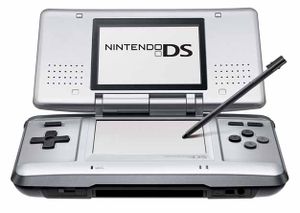Difference between revisions of "Nintendo DS emulators"
Jump to navigation
Jump to search
m (Spelling fixes.) |
(As what Exophase said on IRC. The DS has an oddball GPU, not to mention that some games are poorly-coded.) |
||
| Line 1: | Line 1: | ||
| − | [[File:Nintendo_ds.jpg|thumb|The Nintendo DS handheld console]]The '''[[gametech:Nintendo DS|Nintendo DS]]''' is a handheld console produced by Nintendo in 2004/2005. The main selling point was the use of dual screens for gameplay, with one being a touchscreen. It is the only console to have come close to the PS2 in lifetime sales, as a result of attracting a large amount of casual players into the gaming community. | + | [[File:Nintendo_ds.jpg|thumb|The Nintendo DS handheld console]]The '''[[gametech:Nintendo DS|Nintendo DS]]''' is a handheld console produced by Nintendo in 2004/2005. The main selling point was the use of dual screens for gameplay, with one being a touchscreen. It is the only console to have come close to the PS2 in lifetime sales, as a result of attracting a large amount of casual players, and even non-gamers, into the gaming community. |
| + | |||
| + | Emulating the DS has proven to be a pain for emulator authors due to its rather unusual hardware, although in some cases bugs that occur in emulators are due to the games being poorly-optimized or programmed. | ||
==Emulators== | ==Emulators== | ||
| Line 109: | Line 111: | ||
* [[No$GBA]] focuses on speed, and has major compatibility issues and glitches. As this was first a GBA emulator, the 3D added by the DS is still very poorly handled. However, it might be an option for a very low end machine but don't expect a lot of games to run perfectly, or at all. A fan program, no$zoomer, was released for version 2.6 which increases compatibility and more setting, as well as the titular zooming option. the biggest boost is noise cancellation which will clear up the static no$gba makes with 3d rendering. Version 2.7a isn't compatible with no$zoomer yet but does add resizing windows options but any increase of emulating skills is not noticeable. Only use no$gba as a last resort. | * [[No$GBA]] focuses on speed, and has major compatibility issues and glitches. As this was first a GBA emulator, the 3D added by the DS is still very poorly handled. However, it might be an option for a very low end machine but don't expect a lot of games to run perfectly, or at all. A fan program, no$zoomer, was released for version 2.6 which increases compatibility and more setting, as well as the titular zooming option. the biggest boost is noise cancellation which will clear up the static no$gba makes with 3d rendering. Version 2.7a isn't compatible with no$zoomer yet but does add resizing windows options but any increase of emulating skills is not noticeable. Only use no$gba as a last resort. | ||
| − | [[Category: Consoles]] | + | [[Category:Consoles]] |
Revision as of 05:34, 25 July 2014
The Nintendo DS is a handheld console produced by Nintendo in 2004/2005. The main selling point was the use of dual screens for gameplay, with one being a touchscreen. It is the only console to have come close to the PS2 in lifetime sales, as a result of attracting a large amount of casual players, and even non-gamers, into the gaming community.
Emulating the DS has proven to be a pain for emulator authors due to its rather unusual hardware, although in some cases bugs that occur in emulators are due to the games being poorly-optimized or programmed.
Emulators
| Name | Operating System(s) | Latest Version | GBA | NDS | Libretro Core | Recommended |
|---|---|---|---|---|---|---|
| DeSmuMe | Multi-platform | SVN | ✗ | ✓ | ✓ | ✓ |
| No$GBA | Windows, MS-DOS | 2.7b | ✓ | ✓ | ✗ | ✗ |
| iDeaS | Windows, Linux | 1.0.4.0 | ✓ | ✓ | ✗ | ✗ |
| Ensata | Windows | 1.4d | ✗ | ✓ | ✗ | ✗ |
| dasShiny | Windows, Linux | Git | ✗ | ✓ | ✗ | ✗ |
| DuoS | Windows | 8/25/2012 Beta | ✗ | ✓ | ✗ | ✗ |
| Name | Operating System(s) | Latest Version | GBA | NDS | Libretro Core | Recommended |
|---|---|---|---|---|---|---|
| nds4droid | Android | SVN | ✗ | ✓ | ✗ | ✗ |
| DraStic | Android | r2.1.6.2a | ✗ | ✓ | ✗ | ✓ |
| Dsoid | Android | SVN | ✗ | ✓ | ✗ | ✗ |
| nds4ios | iOS | SVN | ✗ | ✓ | ✗ | ✓ |
Comparisons
- DeSmuMe is very good, and very well developed but works best with higher end computers. This emulator aims for accuracy over speed but you can tinker with the vast amount of setting to get some extra FPS (see Common Problems and Solutions for tips). If you're still having a hard time running anything without the output playing like syrup try no$gba. DeSmuMe is recommended regardless of your PC power. Like all post-16bit emulators, DeSmuMe isn't perfect. Expect nothing more than 60% at all times.
- No$GBA focuses on speed, and has major compatibility issues and glitches. As this was first a GBA emulator, the 3D added by the DS is still very poorly handled. However, it might be an option for a very low end machine but don't expect a lot of games to run perfectly, or at all. A fan program, no$zoomer, was released for version 2.6 which increases compatibility and more setting, as well as the titular zooming option. the biggest boost is noise cancellation which will clear up the static no$gba makes with 3d rendering. Version 2.7a isn't compatible with no$zoomer yet but does add resizing windows options but any increase of emulating skills is not noticeable. Only use no$gba as a last resort.