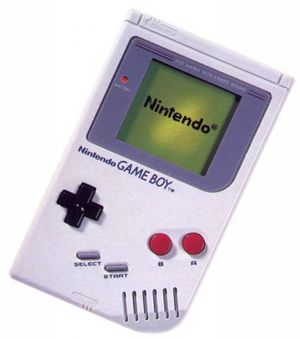Difference between revisions of "Game Boy/Game Boy Color emulators"
Jump to navigation
Jump to search
m (Added download link for Higan. Updated Higan and MESS version.) |
(Alphabetized. Split multiple single line entries into their own. Added links in comparisons. Renamed to just resources.) |
||
| Line 1: | Line 1: | ||
[[File:942953-database_hardware_gameboy01.jpg|thumb|The Gameboy handheld console]]The '''[[gametech:Game Boy|Game Boy]]''' is an 8-bit, 4th generation handheld console released by Nintendo in 1989. It had a monochrome display. Its successor, the '''[[gametech:Game Boy Color|Game Boy Color]]''' (GBC), was released in 1998. Unlike the original, it features a color screen. | [[File:942953-database_hardware_gameboy01.jpg|thumb|The Gameboy handheld console]]The '''[[gametech:Game Boy|Game Boy]]''' is an 8-bit, 4th generation handheld console released by Nintendo in 1989. It had a monochrome display. Its successor, the '''[[gametech:Game Boy Color|Game Boy Color]]''' (GBC), was released in 1998. Unlike the original, it features a color screen. | ||
| + | |||
==Emulators== | ==Emulators== | ||
{| class="wikitable" | {| class="wikitable" | ||
| Line 10: | Line 11: | ||
! scope="col"|[[libretro|Libretro Core]] | ! scope="col"|[[libretro|Libretro Core]] | ||
! scope="col"|[[Recommended emulators|Recommended]] | ! scope="col"|[[Recommended emulators|Recommended]] | ||
| − | |||
| − | |||
| − | |||
| − | |||
| − | |||
| − | |||
| − | |||
| − | |||
|- | |- | ||
|style="text-align:center;"|[http://bgb.bircd.org/ BGB] | |style="text-align:center;"|[http://bgb.bircd.org/ BGB] | ||
| Line 26: | Line 19: | ||
|style="text-align:center;"|✗ | |style="text-align:center;"|✗ | ||
|style="text-align:center;"|✓ | |style="text-align:center;"|✓ | ||
| − | |||
| − | |||
| − | |||
| − | |||
| − | |||
| − | |||
| − | |||
| − | |||
|- | |- | ||
|style="text-align:center;"|[[BizHawk]] | |style="text-align:center;"|[[BizHawk]] | ||
| Line 42: | Line 27: | ||
|style="text-align:center;"|✗ | |style="text-align:center;"|✗ | ||
|style="text-align:center;"|✗ | |style="text-align:center;"|✗ | ||
| + | |- | ||
| + | |style="text-align:center;"|[[Gambatte]] | ||
| + | |style="text-align:center;"|Multi-platform | ||
| + | |style="text-align:center;"|0.5.0 | ||
| + | |style="text-align:center;"|✓ | ||
| + | |style="text-align:center;"|✗ | ||
| + | |style="text-align:center;"|✓ | ||
| + | |style="text-align:center;"|✓ | ||
|- | |- | ||
|style="text-align:center;"|[[higan]] | |style="text-align:center;"|[[higan]] | ||
| Line 56: | Line 49: | ||
|style="text-align:center;"|✓ | |style="text-align:center;"|✓ | ||
|style="text-align:center;"|? | |style="text-align:center;"|? | ||
| + | |style="text-align:center;"|✓ | ||
| + | |style="text-align:center;"|✗ | ||
| + | |- | ||
| + | |style="text-align:center;"|[[Visual_Boy_Advance_-M|Visual Boy Advance-M (VBA-M)]] | ||
| + | |style="text-align:center;"|Multi-platform | ||
| + | |style="text-align:center;"|r1229 | ||
| + | |style="text-align:center;"|✓ | ||
| + | |style="text-align:center;"|✓ | ||
|style="text-align:center;"|✓ | |style="text-align:center;"|✓ | ||
|style="text-align:center;"|✗ | |style="text-align:center;"|✗ | ||
| Line 69: | Line 70: | ||
! scope="col"|[[Recommended emulators|Recommended]] | ! scope="col"|[[Recommended emulators|Recommended]] | ||
|- | |- | ||
| − | |style="text-align:center;"|[ | + | |style="text-align:center;"|[http://gbatemp.net/threads/gameyob-a-gameboy-emulator-for-ds.343407/ GameYob] |
| − | |style="text-align:center;"|[[ | + | |style="text-align:center;"|[[Nintendo DS]] |
| − | |style="text-align:center;"| | + | |style="text-align:center;"|[http://www.emucr.com/search/label/GameYob Git] |
|style="text-align:center;"|✓ | |style="text-align:center;"|✓ | ||
| + | |style="text-align:center;"|✓ (NiFi) | ||
| + | |style="text-align:center;"|✗ | ||
|style="text-align:center;"|✓ | |style="text-align:center;"|✓ | ||
| − | |style="text-align:center;"| | + | |- |
| + | |style="text-align:center;"|[http://filetrip.net/psp-downloads/homebrew/download-gemp-homers-rin-33-final-f27565.html GeMP] | ||
| + | |style="text-align:center;"|[[PlayStation Portable]] | ||
| + | |style="text-align:center;"|3.3 Final | ||
|style="text-align:center;"|✓ | |style="text-align:center;"|✓ | ||
| + | |style="text-align:center;"|✗ | ||
| + | |style="text-align:center;"|✗ | ||
| + | |style="text-align:center;"|✗ | ||
|- | |- | ||
|style="text-align:center;"|[http://filetrip.net/psp-downloads/homebrew/download-masterboy-210-f28308.html MasterBoy] | |style="text-align:center;"|[http://filetrip.net/psp-downloads/homebrew/download-masterboy-210-f28308.html MasterBoy] | ||
| Line 93: | Line 102: | ||
|style="text-align:center;"|✗ | |style="text-align:center;"|✗ | ||
|- | |- | ||
| − | |style="text-align:center;"|[ | + | |style="text-align:center;"|[[Visual_Boy_Advance_-M|Visual Boy Advance-M (VBA-M)]] |
| − | |style="text-align:center;"|[[ | + | |style="text-align:center;"|[[Wii]], [[Gamecube]] |
| − | |style="text-align:center;"| | + | |style="text-align:center;"|r1229 |
|style="text-align:center;"|✓ | |style="text-align:center;"|✓ | ||
| − | |||
| − | |||
| − | |||
| − | |||
| − | |||
| − | |||
| − | |||
|style="text-align:center;"|✓ | |style="text-align:center;"|✓ | ||
| − | |style="text-align:center;"|✓ ( | + | |style="text-align:center;"|✓ (as VBA-Next) |
| − | |||
|style="text-align:center;"|✓ | |style="text-align:center;"|✓ | ||
|} | |} | ||
==Comparison== | ==Comparison== | ||
| + | * BGB also has excellent Game Boy and Game Boy Color accuracy, as well as near flawless link support. It has a wealth of options for color palettes and even enabling Super Gameboy colors and borders, though it doesn't emulate all of its functions. Because of that, if you're looking for highest compatibility you should get both Gambatte and BGB so you can switch between them when needed. | ||
| + | * [[Gambatte]] is hands-down the most accurate Game Boy/Color emulator. It has a good range of options, though not quite as much as some other emulators. | ||
| − | * | + | * GameYob (on the DS) is the best GB/GBC emulator for that platform. |
| − | * | + | * GeMP has some incompatibilities with later PSP models. GeMP is incompatible with GameCategories folders. |
| − | * | + | * [[higan]] is the only emulator that properly emulates all of the Super Game Boy's features, though the quality of its Game Boy emulation is inferior to that of other emulators, unless one hunts down an older version of bsnes, which used the Gambatte core for its Super Game Boy functionality. |
| − | * | + | * RIN has some incompatibilities with later PSP models. |
| − | * | + | * [[Visual_Boy_Advance_-M|Visual Boy Advance-M (VBA-M)]] emulates GB/GBC games as they appear on a GBA. This causes games to look unusually bright and saturated. |
| − | * | + | ==Resources== |
| + | *[http://gbdev.gg8.se/wiki/articles/Main_Page Gameboy Development Wiki] - Information about the Gameboy! | ||
| − | |||
| − | |||
[[Category:Consoles]] | [[Category:Consoles]] | ||
Revision as of 20:33, 28 July 2014
The Game Boy is an 8-bit, 4th generation handheld console released by Nintendo in 1989. It had a monochrome display. Its successor, the Game Boy Color (GBC), was released in 1998. Unlike the original, it features a color screen.
Emulators
| Name | Operating System(s) | Latest Version | GB/GBC | Game Link Support | Libretro Core | Recommended |
|---|---|---|---|---|---|---|
| BGB | Windows | 1.4.3 | ✓ | ✓ | ✗ | ✓ |
| BizHawk | Windows | 1.7.3 | ✓ | ✗ | ✗ | ✗ |
| Gambatte | Multi-platform | 0.5.0 | ✓ | ✗ | ✓ | ✓ |
| higan | Windows, Linux, OS X | 0.94 | ✓ | ✗ | ✗ | ✗ |
| MESS | Multi-platform | 0.154 | ✓ | ? | ✓ | ✗ |
| Visual Boy Advance-M (VBA-M) | Multi-platform | r1229 | ✓ | ✓ | ✓ | ✗ |
| Name | Operating System(s) | Latest Version | GB/GBC | Game Link Support | Libretro Core | Recommended |
|---|---|---|---|---|---|---|
| GameYob | Nintendo DS | Git | ✓ | ✓ (NiFi) | ✗ | ✓ |
| GeMP | PlayStation Portable | 3.3 Final | ✓ | ✗ | ✗ | ✗ |
| MasterBoy | PlayStation Portable | 2.10 | ✓ | ✗ | ✗ | ✓ |
| RIN | PlayStation Portable | 1.32 | ✓ | ✗ | ✗ | ✗ |
| Visual Boy Advance-M (VBA-M) | Wii, Gamecube | r1229 | ✓ | ✓ | ✓ (as VBA-Next) | ✓ |
Comparison
- BGB also has excellent Game Boy and Game Boy Color accuracy, as well as near flawless link support. It has a wealth of options for color palettes and even enabling Super Gameboy colors and borders, though it doesn't emulate all of its functions. Because of that, if you're looking for highest compatibility you should get both Gambatte and BGB so you can switch between them when needed.
- Gambatte is hands-down the most accurate Game Boy/Color emulator. It has a good range of options, though not quite as much as some other emulators.
- GameYob (on the DS) is the best GB/GBC emulator for that platform.
- GeMP has some incompatibilities with later PSP models. GeMP is incompatible with GameCategories folders.
- higan is the only emulator that properly emulates all of the Super Game Boy's features, though the quality of its Game Boy emulation is inferior to that of other emulators, unless one hunts down an older version of bsnes, which used the Gambatte core for its Super Game Boy functionality.
- RIN has some incompatibilities with later PSP models.
- Visual Boy Advance-M (VBA-M) emulates GB/GBC games as they appear on a GBA. This causes games to look unusually bright and saturated.
Resources
- Gameboy Development Wiki - Information about the Gameboy!