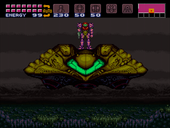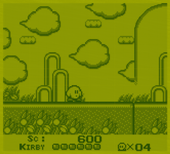Difference between revisions of "Shaders and filters"
(→Types) |
(Moving chart down) |
||
| Line 1: | Line 1: | ||
| − | ==Emulators== | + | |
| + | ==Types== | ||
| + | {{Main|List of shaders and filters}} | ||
| + | [[File:Crt-geom.png|thumb|170px|crt-geom-flat.cg]] | ||
| + | ===CRT Shaders=== | ||
| + | {{Main|CRT Shaders}} | ||
| + | |||
| + | These replicate aperture grille CRTs, which have sharp images and strong scanlines. If you find that this doesn't look a damn thing like your old TV, it's probably because you owned a shadow-mask style CRT, which has less noticeable scanlines (the easiest way to tell the difference is to feel the curve of the screen; aperture grilles only curve horizontally if at all). Unfortunately, shadow masks require resolutions of upwards of 3000x4000 to emulate accurately, so all we have for the time being are aperture grille shaders. | ||
| + | |||
| + | ===NTSC Filters=== | ||
| + | |||
| + | These replicate the cables used to connect the system to the TV. They vary in quality, with the lowest being RF, then composite, then s-video and RGB (scart) being the highest quality. They are created by blargg. They are in .filter format. | ||
| + | [[File:Gb.png|thumb|170px|GameBoy Shader]] | ||
| + | ===GameBoy Shader=== | ||
| + | |||
| + | This .cgp shader replicates the dot matrix screen of a Game Boy, complete with the ghosting problems to reproduce certain visual effects. Made by Harlequin. Requires [[RetroArch]]. | ||
| + | ==Emulators[http://emulation-general.wikia.com/wiki/Shaders_and_Filters?action=edit§ion=1 Edit]== | ||
List of emulators and what shaders they use. | List of emulators and what shaders they use. | ||
{| border="0" cellpadding="1" cellspacing="1" class="article-table" | {| border="0" cellpadding="1" cellspacing="1" class="article-table" | ||
| Line 6: | Line 22: | ||
! scope="col" style="text-align: center;"|Notes | ! scope="col" style="text-align: center;"|Notes | ||
|- | |- | ||
| − | | style="text-align: center;"|[ | + | | style="text-align: center;"|[http://emulation-general.wikia.com/wiki/RetroArch RetroArch] |
|.cg, .cgp, .filter, .shader | |.cg, .cgp, .filter, .shader | ||
| | | | ||
| Line 15: | Line 31: | ||
.cgp stacks several .cg files on top of one another | .cgp stacks several .cg files on top of one another | ||
|- | |- | ||
| − | | style="text-align: center;"|[ | + | | style="text-align: center;"|[http://emulation-general.wikia.com/wiki/DOSBox DOSBox] |
|.fx | |.fx | ||
|Only on special builds such as [http://ykhwong.x-y.net/ SVN Daum] | |Only on special builds such as [http://ykhwong.x-y.net/ SVN Daum] | ||
|- | |- | ||
| − | | style="text-align: center;"|[ | + | | style="text-align: center;"|[http://emulation-general.wikia.com/wiki/Higan Higan] |
|.filter, | |.filter, | ||
| | | | ||
.shader removed in [http://board.byuu.org/viewtopic.php?f=10&t=3806 future higan releases], | .shader removed in [http://board.byuu.org/viewtopic.php?f=10&t=3806 future higan releases], | ||
| − | .fiter works in old [ | + | .fiter works in old [http://emulation-general.wikia.com/wiki/Bsnes bsnes] Not current Higan. |
|- | |- | ||
| − | | style="text-align: center;"|[ | + | | style="text-align: center;"|[http://emulation-general.wikia.com/wiki/MAME MAME] |
|.fx | |.fx | ||
| | | | ||
| Line 34: | Line 50: | ||
| | | | ||
|- | |- | ||
| − | | style="text-align: center;"|[ | + | | style="text-align: center;"|[http://emulation-general.wikia.com/wiki/Snes9x Snes9x] |
|.cg, .shader | |.cg, .shader | ||
| | | | ||
|- | |- | ||
| − | | style="text-align: center;"|[ | + | | style="text-align: center;"|[http://emulation-general.wikia.com/wiki/Project64 Project64] |
|.fx | |.fx | ||
|Only with a [http://www.lanpartyguide.com/zelda/shaders.html custom Rice Video plugin]. | |Only with a [http://www.lanpartyguide.com/zelda/shaders.html custom Rice Video plugin]. | ||
|- | |- | ||
| − | | style="text-align: center;"|[ | + | | style="text-align: center;"|[http://emulation-general.wikia.com/wiki/PCSX-R PCSX-R] |
|.slv/.slf, .vp/.fp | |.slv/.slf, .vp/.fp | ||
|Requires Pete's OpenGL2 or gpuBladeSoft | |Requires Pete's OpenGL2 or gpuBladeSoft | ||
|- | |- | ||
| − | | style="text-align: center;"|[ | + | | style="text-align: center;"|[http://emulation-general.wikia.com/wiki/EPSXe ePSXe] |
|.slv/.slf, .vp/.fp | |.slv/.slf, .vp/.fp | ||
|Requires Pete's OpenGL2 or gpuBladeSoft | |Requires Pete's OpenGL2 or gpuBladeSoft | ||
|} | |} | ||
| − | |||
| − | |||
| − | |||
| − | |||
| − | |||
| − | |||
| − | |||
| − | |||
| − | |||
| − | |||
| − | |||
| − | |||
| − | |||
| − | |||
| − | |||
| − | |||
==Downloads== | ==Downloads== | ||
Revision as of 17:04, 21 July 2013
Contents
Types
- Main article: List of shaders and filters
CRT Shaders
- Main article: CRT Shaders
These replicate aperture grille CRTs, which have sharp images and strong scanlines. If you find that this doesn't look a damn thing like your old TV, it's probably because you owned a shadow-mask style CRT, which has less noticeable scanlines (the easiest way to tell the difference is to feel the curve of the screen; aperture grilles only curve horizontally if at all). Unfortunately, shadow masks require resolutions of upwards of 3000x4000 to emulate accurately, so all we have for the time being are aperture grille shaders.
NTSC Filters
These replicate the cables used to connect the system to the TV. They vary in quality, with the lowest being RF, then composite, then s-video and RGB (scart) being the highest quality. They are created by blargg. They are in .filter format.
GameBoy Shader
This .cgp shader replicates the dot matrix screen of a Game Boy, complete with the ghosting problems to reproduce certain visual effects. Made by Harlequin. Requires RetroArch.
EmulatorsEdit
List of emulators and what shaders they use.
| Name | Shader file types | Notes |
|---|---|---|
| RetroArch | .cg, .cgp, .filter, .shader |
.shader only can be used through phoenix, not RGUI Filters from bsnes v82 and below work in RetroArch. .cgp stacks several .cg files on top of one another |
| DOSBox | .fx | Only on special builds such as SVN Daum |
| Higan | .filter, |
.shader removed in future higan releases, .fiter works in old bsnes Not current Higan. |
| MAME | .fx | |
| OpenEMU | .cg, | |
| Snes9x | .cg, .shader | |
| Project64 | .fx | Only with a custom Rice Video plugin. |
| PCSX-R | .slv/.slf, .vp/.fp | Requires Pete's OpenGL2 or gpuBladeSoft |
| ePSXe | .slv/.slf, .vp/.fp | Requires Pete's OpenGL2 or gpuBladeSoft |
Downloads
.cg shaders
https://github.com/libretro/common-shaders
http://www.emucr.com/2013/04/snes9x-cg-shaders-pack-20130427.html
.filter files
Win32 Win64 Linux32 Linux64 MacOS