QEMU
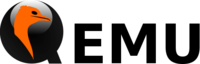
| |
| Developer(s) | Fabrice Bellard et al. |
|---|---|
| Latest version | 9.0.0-rc4 [+] |
| Active | Yes |
| Platform(s) | Windows Linux macOS Android (port) |
| Architecture(s) | x86_64, ARM, PowerPC, SPARC, MIPS, Itanium |
| Type | Hypervisor |
| Emulates | x86 CPUs Various PowerPC machines Various ARM devices SPARC MicroBlaze LatticeMico32 CRIS OpenRISC |
| Programmed in | C |
| Website | qemu.org |
| Support ($) | PayPal |
| Source code | Official repository GitHub mirror |
QEMU (an acronym for Quick Emulator) is a general-purpose computer emulator and hypervisor originally developed by Fabrice Bellard in 2003. It emulates a wide range of architectures beyond x86, and has been used in Android emulation both officially and unofficially; it's also well-known in the server industry for its handling of virtual machines using KVM (and more recently libvirt), and is the choice of the VFIO community (running Windows in a virtual machine with a dedicated graphics card for gaming). QEMU is also the first project to implement usermode emulation on Linux, which allows one architecture to run software for another as if it were native.
Download[edit]
| Recommended Builds Stable/Distro-dependent | ||
| 32-bit and 64-bit Builds Compiled by Stefan Weil | ||
| Limbo Port Based on QEMU 5.1.0 | ||
qemu Package Listingat pkgs.org | ||
Overview[edit]
QEMU can act as an emulator for multiple architectures, or as a hypervisor if running an x86 guest on an x86 host. As a hypervisor, it can utilize KVM on Linux or Intel HAXM on Windows for hardware acceleration of virtual machines, which can result in near-native performance. As an emulator, it uses dynamic recompilers, which makes it much faster than Bochs. Its maturity and performance have resulted in it being used as a basis for emulators for the Xbox, PS4, and iOS. QEMU completely lacks a GUI and must be run from the command-line. The official QEMU wiki includes links to various dedicated frontends, including those for Windows users. Linux users may prefer to instead use a virtual machine management system such as virt-manager that controls QEMU/KVM.
External links[edit]
- QEMU Wiki Documentation
- Wiki (Platforms available in QEMU)