Difference between pages "PCSX2" and "86Box"
(→Crashes) |
(Category replaced) |
||
| Line 1: | Line 1: | ||
{{Infobox emulator | {{Infobox emulator | ||
| − | |logo = | + | |logo = 86box.png |
| − | |logowidth = | + | |logowidth = 80 |
| − | |version = | + | |screenshot = 86Box 2017-07-21 13-41-37.png |
| + | |version = v2.07 | ||
|active = Yes | |active = Yes | ||
| − | |platform = Windows | + | |platform = Windows |
| − | |target = [[ | + | |target = [[Intel CPUs]] |
| − | |developer = [ | + | |developer = [https://github.com/OBattler OBattler] |
| − | |website = [http:// | + | |website = [http://86box.net/ 86box.net] |
| − | | | + | |support = [https://patreon.com/86box Patreon]<br />[https://www.paypal.com/paypalme/86Box PayPal] |
|license = GNU GPLv2 | |license = GNU GPLv2 | ||
| − | | | + | |source = [https://github.com/86Box/86Box GitHub] |
| − | |||
}} | }} | ||
| − | ''' | + | '''86Box''' is an open-source, [[High/Low level emulation|low-level]] [[Intel CPUs|PC emulator]]. It focuses on PC hardware from the 80s and 90s. A variety of operating systems can be installed in the emulator, which can then be used to launch programs. It is a fork of [[PCem]]. It took over from [[PCem-X]] after the latter was deprecated. |
| − | == | + | ==Downloads== |
{| cellpadding="4" | {| cellpadding="4" | ||
|- | |- | ||
| − | |align=center|{{Icon|Win| | + | |align=center|{{Icon|Win-big}} |
| − | |'''[https:// | + | |'''[http://ci.86box.net/job/86Box/ Official Stable builds]'''<br/><small>Need these [https://github.com/86Box/roms/releases ROMs] to run</small> |
| + | |- | ||
| + | |align=center|{{Icon|Win-big}} | ||
| + | |'''[https://ci.86box.net/job/86Box-Debug/ Official Debug builds]'''<br/><small>Need these [https://github.com/86Box/roms/releases ROMs] to run</small> | ||
|- | |- | ||
|align=center|{{Icon|Win-big}} | |align=center|{{Icon|Win-big}} | ||
| − | |'''[http:// | + | |'''[http://ci.86box.net/job/86Box-Dev/ Official Dev builds]'''<br/><small>Need these [https://github.com/86Box/roms/releases ROMs] to run</small> |
|- | |- | ||
| − | |align=center|{{Icon| | + | |align=center|{{Icon|Win-big}} |
| − | |'''[https://github.com/ | + | |'''[https://github.com/86Box/86BoxManager/releases Configuration manager]''' |
|} | |} | ||
| − | |||
| − | |||
| − | |||
| − | |||
| − | |||
| − | |||
| − | |||
| − | |||
| − | |||
| − | |||
| − | |||
| − | |||
| − | |||
| − | |||
| − | |||
| − | |||
| − | |||
| − | |||
| − | |||
| − | |||
| − | |||
| − | |||
| − | |||
| − | |||
| − | |||
| − | |||
| − | |||
| − | |||
| − | |||
| − | |||
| − | |||
| − | |||
| − | |||
==Overview== | ==Overview== | ||
| − | + | To run any program, an operating system needs to be installed in 86Box first. It has a [[Dynamic_recompilation|dynamic recompiler]] that gives accurate Pentium/II support. It can also emulate numerous 2D and 3D cards. | |
| − | |||
| − | |||
| − | |||
| − | |||
| − | |||
| − | + | 86Box has now introduced a new GUI on Windows. This GUI is much more reminiscent of something like Virtual PC 2007 or VMware than the PCem UI, so users of those bits of software should feel more at home now. | |
| − | |||
| − | === | + | ==Image support== |
| − | |||
| − | === | + | ===Floppy=== |
| − | + | *IMG, FLP, HDM, BIN (Basic sector floppy images) | |
| − | + | *IMD, JSON, TDO (Advanced sector floppy images) | |
| + | *FDI (Flux floppy images) | ||
| + | *86F, MFM (Surface floppy images) | ||
| − | === | + | ===Hard disk=== |
| − | + | *IMG (Raw hard disk images) | |
| + | *HDI (Hard disk images used by emulators for NEC PC-98) | ||
| + | *VHD (Virtual hard disk images; Support fixed-size, dynamic-size or differencing VHDs) | ||
| − | === | + | ===CD-ROM=== |
| − | + | *ISO | |
| − | + | *CUE | |
| − | + | *Mounting a real or virtual CD-ROM drive | |
| − | |||
| − | + | ===Others=== | |
| − | * | + | *ZDI, IMG (Iomega ZIP drive images; Support both Zip 100 and Zip 250) |
| − | * | + | *MDI, IMG (Magneto-optical drive images) |
| − | |||
| − | |||
| − | |||
| − | + | ==OS support== | |
| + | An incomplete list of operating systems that can be installed on it: | ||
| − | + | * DOS | |
| − | + | * Microsoft Windows (up to Windows 7) | |
| + | * OS/2 | ||
| + | * Any Linux distros (which support Premium processors) | ||
| + | * BeOS | ||
| + | * Minix-PC 1.x, 2.x | ||
| + | * BSD (FreeBSD 6.x and OpenBSD i386 are recommended, NetBSD/i386 has boot issue) | ||
| + | * NEXTSTEP 3.1 to 3.3, OPENSTEP 4.0 to 4.2 (including Apple Rhapsody developer releases) | ||
| − | * | + | ==Hardware support== |
| − | * | + | <div class="wikitable mw-collapsible mw-collapsed"> |
| − | * | + | ===Graphics cards=== |
| − | * | + | <div class="wikitable" style="-moz-column-width: 25em; -webkit-column-width: 25em; column-width: 25em; list-style-type: decimal;"> |
| + | * [PCI / AGP] 3dfx Voodoo 3 2000 | ||
| + | * [PCI / AGP] 3dfx Voodoo 3 2000 (On-Board 8MB SGRAM) | ||
| + | * [PCI / AGP] 3dfx Voodoo 3 3000 | ||
| + | * [PCI] 3dfx Voodoo Banshee | ||
| + | * [ISA] AMI S3 86c924 | ||
| + | * [ISA] ATI EGA Wonder 800+ | ||
| + | * [ISA / PCI / VLB] ATI Graphics Pro Turbo (Mach64 GX) | ||
| + | * [ISA] ATI Korean VGA (ATI-28800-5) | ||
| + | * [ISA] ATI VGA-88 (ATI-18800-1) | ||
| + | * [ISA] ATI VGA Charger (ATI-28800-5) | ||
| + | * [ISA] ATI VGA Edge-16 (ATI-18800-5) | ||
| + | * [ISA] ATI VGA Wonder (ATI-18800) | ||
| + | * [ISA] ATI VGA Wonder XL24 (ATI-28800-6) | ||
| + | * [PCI] ATI Video Xpression (Mach64 VT2) | ||
| + | * [ISA] CGA | ||
| + | * [ISA] Chips & Technologies SuperEGA | ||
| + | * [ISA] Cirrus Logic CL-GD 5401 | ||
| + | * [ISA] Cirrus Logic CL-GD 5402 | ||
| + | * [ISA] Cirrus Logic CL-GD 5420 | ||
| + | * [ISA] Cirrus Logic CL-GD 5422 | ||
| + | * [VLB] Cirrus Logic CL-GD 5424 | ||
| + | * [ISA] Cirrus Logic CL-GD 5428 | ||
| + | * [ISA] Cirrus Logic CL-GD 5429 | ||
| + | * [PCI] Cirrus Logic CL-GD 5430 | ||
| + | * [ISA / PCI / VLB] Cirrus Logic CL-GD 5434 | ||
| + | * [PCI] Cirrus Logic CL-GD 5436 | ||
| + | * [PCI] Cirrus Logic CL-GD 5440 | ||
| + | * [PCI] Cirrus Logic CL-GD 5446 | ||
| + | * [PCI] Cirrus Logic CL-GD 5480 | ||
| + | * [ISA] Compaq ATI VGA Wonder XL (ATI-28800-5) | ||
| + | * [ISA] Compaq CGA | ||
| + | * [ISA] Compaq CGA 2 | ||
| + | * [ISA] Compaq EGA | ||
| + | * [PCI] Creative Labs 3D Blaster Banshee | ||
| + | * [VLB] Diamond SpeedStar PRO (Cirrus Logic CL-GD 5426) | ||
| + | * [VLB] Diamond SpeedStar PRO SE (Cirrus Logic CL-GD 5430) | ||
| + | * [PCI / VLB] Diamond Stealth 3D 2000 (S3 ViRGE) | ||
| + | * [PCI / VLB] Diamond Stealth 3D 3000 (S3 ViRGE/VX) | ||
| + | * [PCI / VLB] Diamond Stealth 64 DRAM (S3 Trio64) | ||
| + | * [PCI / VLB Diamond Stealth 64 VRAM (S3 Vision964) | ||
| + | * [PCI / VLB] Diamond Stealth SE (S3 Trio32) | ||
| + | * [ISA] Diamond Stealth VRAM (S3 86c911) | ||
| + | * [ISA] EGA | ||
| + | * [PCI / VLB] ELSA Winner 2000 Pro/X (S3 Vision964) | ||
| + | * [PCI / VLB] ELSA Winner 2000 Pro/X (S3 Vision968) | ||
| + | * [ISA] G2 GC205 | ||
| + | * [VLB] Headland HT216-32 | ||
| + | * [ISA] Hercules | ||
| + | * [ISA] Hercules InColor | ||
| + | * [MCA] IBM 1MB SVGA Adapter/A (Cirrus Logic CL-GD 5428) | ||
| + | * [ISA] Image Manager 1024 | ||
| + | * [ISA] Kasan Hangulmadang-16 VGA (Tseng ET4000AX) | ||
| + | * [PCI] Matrox Mystique | ||
| + | * [PCI] Matrox Mystique 220 | ||
| + | * [ISA] Metheus Premier 928 (S3 86c928) | ||
| + | * [ISA] MDA | ||
| + | * [ISA] MDSI Genius | ||
| + | * [ISA] NCR NGA | ||
| + | * [PCI / VLB] Number Nine 9FX (S3 Trio64) | ||
| + | * [ISA] OAK OTI-037C | ||
| + | * [ISA] OAK OTI-067 | ||
| + | * [ISA] OAK OTI-077 | ||
| + | * [ISA] Olivetti OGC (GO708) | ||
| + | * [ISA] Orchid Fahrenheit 1280 (S3 86c911) | ||
| + | * [PCI / VLB] Paradise Bahamas 64 (S3 Vision864) | ||
| + | * [ISA] Paradise PVGA1A | ||
| + | * [ISA] Paradise WD90C11-LR | ||
| + | * [ISA] Paradise WD90C30-LR | ||
| + | * [MCA] Radius SVGA Multiview (HT209) | ||
| + | * [ISA] Realtek RTG3106 | ||
| + | * [ISA] Plantronics ColorPlus | ||
| + | * [ISA] Professional Graphics Controller | ||
| + | * [VLB] S3 86c805 | ||
| + | * [PCI] S3 Trio3D/2X | ||
| + | * [PCI / VLB] S3 ViRGE (325) | ||
| + | * [PCI / VLB] S3 ViRGE/DX | ||
| + | * [PCI / VLB] S3 ViRGE/DX (VBE 2.0) | ||
| + | * [PCI / VLB] S3 Vision864 | ||
| + | * [PCI / VLB] S3 Vision868 | ||
| + | * [PCI / VLB] S3 Trio32 | ||
| + | * [PCI / VLB] S3 Trio64 | ||
| + | * [PCI / VLB] S3 Trio64V+ | ||
| + | * [PCI] S3 Trio64V2/DX | ||
| + | * [ISA] Schetmash Iskra EGA (Cyrillic ROM) | ||
| + | * [ISA] Sigma Color 400 | ||
| + | * [ISA] SPEA V7 Mirage (S3 86c801) | ||
| + | * [PCI] STB Nitro 64V (Cirrus Logic CL-GD 5446) | ||
| + | * [PCI / VLB] Trident TGUI9440 | ||
| + | * [PCI] Trident TGUI9440AGi | ||
| + | * [VLB] Trident TGUI9400CXi | ||
| + | * [PCI] Trident TGUI9660XGi | ||
| + | * [PCI] Trident TGUI9680XGi | ||
| + | * [ISA] Trident TVGA8900B | ||
| + | * [ISA] Trident TVGA8900D | ||
| + | * [ISA] Trident TVGA9000B | ||
| + | * [ISA] Trigem Korean VGA (Tseng ET4000AX) | ||
| + | * [ISA] Tseng Labs ET2000 | ||
| + | * [ISA / MCA] Tseng Labs ET4000AX | ||
| + | * [ISA] Tseng Labs ET4000/w32 | ||
| + | * [ISA / VLB] Tseng Labs ET4000/w32i | ||
| + | * [PCI / VLB] Tseng Labs ET4000/w32p | ||
| + | * [PCI / VLB] Tseng Labs ET4000/w32p (Cardex) | ||
| + | * [PCI / VLB] Tseng Labs ET4000/w32p Rev. C (Cardex) | ||
| + | * [PCI / VLB] Tseng Labs ET4000/w32p (Diamond) | ||
| + | * [ISA] VGA | ||
| + | * [ISA] Video 7 VGA 1024i | ||
| + | * [ISA] Wyse 700 | ||
| + | </div> | ||
| − | == | + | Various 3D accelerator cards (with SLI support) are also supported: |
| − | + | <div class="wikitable" style="-moz-column-width: 25em; -webkit-column-width: 25em; column-width: 25em; list-style-type: decimal;"> | |
| − | * | + | * 3dfx Voodoo Graphics |
| − | + | * 3dfx Voodoo 2 | |
| + | * Obsidian SB50 + Amethyst (2 TMUs) | ||
| + | </div> | ||
| − | == | + | Some models with fixed graphics adapters are also supported: |
| − | + | <div class="wikitable" style="-moz-column-width: 25em; -webkit-column-width: 25em; column-width: 25em; list-style-type: decimal;"> | |
| + | * Amstrad MegaPC | ||
| + | * Amstrad PC1512 | ||
| + | * Amstrad PC1640 | ||
| + | * Amstrad PC2086 | ||
| + | * Amstrad PC3086 | ||
| + | * Amstrad PPC512/640 | ||
| + | * Compaq Portable II | ||
| + | * Compaq Portable III | ||
| + | * Commodore SL386SX | ||
| + | * IBM PCjr | ||
| + | * IBM PS/1 Model 2011 | ||
| + | * IBM PS/1 Model 2121 | ||
| + | * IBM PS/2 series | ||
| + | * IBM PS/ValuePoint 433DX/Si | ||
| + | * Olivetti M19 | ||
| + | * Olivetti M24 | ||
| + | * Packard Bell PB410A | ||
| + | * Packard Bell PB640 | ||
| + | * Tandy 1000 series | ||
| + | * Toshiba T1200 | ||
| + | * Toshiba T3100e | ||
| + | </div> | ||
| − | === | + | ===Sound cards=== |
| − | + | <div class="wikitable" style="-moz-column-width: 25em; -webkit-column-width: 25em; column-width: 25em; list-style-type: decimal;"> | |
| + | * [ISA / MCA] Adlib | ||
| + | * [ISA] Adlib Gold | ||
| + | * [ISA] Aztech Sound Galaxy Pro 16 AB (Washington) | ||
| + | * [ISA] Aztech Sound Galaxy Nova 16 Extra (Clinton) | ||
| + | * [ISA] Crystal CS4236B | ||
| + | * [PCI] Ensoniq AudioPCI (ES1371) | ||
| + | * [ISA] Game Blaster / Creative Music System | ||
| + | * [ISA] Gravis UltraSound | ||
| + | * [ISA] Gravis UltraSound Max | ||
| + | * [ISA] Innovation SSI-2001 | ||
| + | * [MCA] NCR Business Audio | ||
| + | * [ISA] Pro Audio Spectrum 16 | ||
| + | * [ISA] Sound Blaster 1.0 / 1.5 / 2.0 | ||
| + | * [ISA] Sound Blaster Pro v1 / v2 | ||
| + | * [ISA] Sound Blaster 16 | ||
| + | * [ISA] Sound Blaster 16 PnP | ||
| + | * [ISA] Sound Blaster 32 PnP | ||
| + | * [ISA] Sound Blaster AWE32 (not fully emulated) | ||
| + | * [ISA] Sound Blaster AWE32 PnP (not fully emulated) | ||
| + | * [ISA] Sound Blaster AWE64 Gold | ||
| + | * [MCA] Sound Blaster MCV | ||
| + | * [PCI] Sound Blaster PCI 128 | ||
| + | * [MCA] Sound Blaster Pro MCV | ||
| + | * [ISA] Windows Sound System | ||
| + | </div> | ||
| − | + | Some models with fixed sound hardware are also supported: | |
| − | + | * PCjr and Tandy 1000 (PSG) | |
| − | + | * Tandy 1000SL/2 (PSSJ) | |
| + | * IBM PS/1 audio card | ||
| + | * Tyan Tsunami ATX (CS4297A) | ||
| + | * MSI MS-6168 (CS4297A) | ||
| − | + | Various MIDI synthesizer modules and interfaces are also supported: | |
| + | * FluidSynth | ||
| + | * Roland MT-32 | ||
| + | * Roland CM-32L | ||
| + | * Roland MPU-401 | ||
| + | * System MIDI (through MIDI out device from host machine) | ||
| − | * | + | Two external audio devices are also supported: |
| − | * | + | * Covox Speech Thing |
| + | * Disney Sound Source | ||
| + | * Stereo LPT DAC | ||
| − | + | ===Hard drive controllers=== | |
| + | <div class="wikitable" style="-moz-column-width: 25em; -webkit-column-width: 25em; column-width: 25em; list-style-type: decimal;"> | ||
| + | * [MFM] IBM PC Fixed Disk Adapter | ||
| + | * [MFM] DTC 5150X | ||
| + | * [MFM] ST-11M | ||
| + | * [MFM] Western Digital WD1002A-WX1 | ||
| + | * [MFM / RLL] IBM PC/AT Fixed Disk Adapter | ||
| + | * [MFM / RLL] Western Digital WD1003 AT | ||
| + | * [RLL] ST-11R | ||
| + | * [RLL] Western Digital WD1002A-27X | ||
| + | * [ISA] Adaptec AHA-154xA | ||
| + | * [ISA] Adaptec AHA-154xA | ||
| + | * [ISA] Adaptec AHA-154xB | ||
| + | * [ISA] Adaptec AHA-154xC | ||
| + | * [ISA] Adaptec AHA-154xCF | ||
| + | * [ISA] BusLogic BT-542B | ||
| + | * [ISA] BusLogic BT-542BH | ||
| + | * [ISA] BusLogic BT-545S | ||
| + | * [ISA] Generic WDC33C93 | ||
| + | * [ISA] Longshine LCS-6821N | ||
| + | * [ISA] Rancho RT1000B | ||
| + | * [ISA] Sumo SCSI-AT | ||
| + | * [ISA] Trantor T130B | ||
| + | * [ESDI] IBM PC/AT ESDI Fixed Disk Controller | ||
| + | * [ESDI] Western Digital WD1007V-SE1 | ||
| + | * [MCA] Adaptec AHA-1640 | ||
| + | * [MCA] BusLogic BT-640A | ||
| + | * [MCA] IBM PS/2 SCSI | ||
| + | * [IDE] Acculogic XT-IDE | ||
| + | * [IDE] PC/AT IDE (w/ single-channel or dual-channel) | ||
| + | * [IDE] PC/AT XTIDE | ||
| + | * [IDE] PC/XT XTIDE | ||
| + | * [IDE] PS/2 AT XTIDE (1.1.5) | ||
| + | * [IDE] Western Digital WDXT-150 (XTA) | ||
| + | * [PCI] BusLogic BT-958D | ||
| + | * [PCI] NCR 53C810 | ||
| + | * [PCI] NCR 53C815 | ||
| + | * [PCI] NCR 53C820 | ||
| + | * [PCI] NCR 53C825A | ||
| + | * [PCI] NCR 53C860 | ||
| + | * [PCI] NCR 53C875 | ||
| + | * [PCI] Tekram DC-390 | ||
| + | * [PCI] PCI IDE Adapter (w/ single-channel or dual-channel) | ||
| + | * [VLB] BusLogic BT-445S | ||
| + | </div> | ||
| − | + | ===Floppy drive controllers=== | |
| + | * DTK PII-151B floppy drive controller | ||
| + | * DTK PII-158 floppy drive controller | ||
| + | * Magitronic B215 XT-FDC controller | ||
| − | + | ===Network cards=== | |
| − | + | Network cards can use either WinPcap or SLiRP support on the host system. | |
| + | <div class="wikitable" style="-moz-column-width: 25em; -webkit-column-width: 25em; column-width: 25em; list-style-type: decimal;"> | ||
| + | * [ISA] 3Com EtherLink II (3C503) | ||
| + | * [PCI] AMD PCNet-FAST III | ||
| + | * [ISA] AMD PCNet-ISA | ||
| + | * [ISA] AMD PCnet-ISA+ | ||
| + | * [PCI] AMD PCNet-PCI II | ||
| + | * [VLB] AMD PCnet-VL | ||
| + | * [ISA] Novell NE1000 | ||
| + | * [ISA] Novell NE2000 | ||
| + | * [LPT] Parallel Line Internet Protocol | ||
| + | * [ISA] Racal Interlan EtherBlaster | ||
| + | * [ISA] Realtek RTL8019AS | ||
| + | * [PCI] Realtek RTL8029AS | ||
| + | * [ISA] Western Digital WD8003E | ||
| + | * [ISA] Western Digital WD8003EB | ||
| + | * [ISA] Western Digital WD8003EBT | ||
| + | </div> | ||
| − | + | ===Printers=== | |
| + | * Generic Text printer | ||
| − | + | * Generic Epson ESC/P compatible printer | |
| + | ** Generic ESC/P 24-pin dot-matrix driver | ||
| + | ** Epson SQ series (SQ-2550 recommended for grayscale) | ||
| + | ** Epson LQ series (LQ-2550 recommended for color) | ||
| − | + | * Generic PostScript compatible printer | |
| − | + | ** Generic PostScript driver (recommended) | |
| + | ** Apple LaserWriter II series (IIg recommended for grayscale) | ||
| + | ** Apple LaserWriter Pro 630 (color) | ||
| + | ** Apple LaserWriter 16/600 PS (color) | ||
| + | ** Apple Color LW 12/660 PS (recommended for color) | ||
| + | ** Epson EPL-7500 and later (grayscale) | ||
| + | ** QMS PS-800 and later (grayscale) | ||
| + | ** QMS ColorScript 100 and later (color) | ||
| − | == | + | ===Joysticks=== |
| − | * | + | * Standard joysticks |
| − | * | + | * 4-axis joystick |
| + | * CH Flightstick Pro | ||
| + | * Microsoft SideWinder Pad | ||
| + | * Thrustmaster Flight Control System | ||
| − | == | + | ===Other hardwares=== |
| − | + | * DTK PII-147 Hexa I/O Plus | |
| + | * Everex EV-159 RAM 3000 Deluxe | ||
| + | * Everex EV-170 Magic I/O | ||
| + | * IBM PC/XT memory expansion boards | ||
| + | * IBM PC/AT memory expansion boards | ||
| + | * Iomega ZIP | ||
| + | * Paradise Systems 5-PAK | ||
| + | * PLIP Network | ||
| + | * Protection Dongle for Savage Quest | ||
| + | * Micro Mainframe EMS-5150(T) | ||
| + | </div> | ||
==External links== | ==External links== | ||
| − | * [https:// | + | * [https://86box.readthedocs.io/en/latest/ Documentation] (On getting started with the emulator’s features and user interface.) |
| − | + | * [https://discord.com/invite/QXK9XTv Discord channel] | |
| − | * [ | + | * [https://kiwiirc.com/nextclient/irc.ringoflightning.net/?nick=YouTube%3F#softhistory IRC channel] |
| − | * [ | + | * [https://twitter.com/86BoxEmulator Twitter] (Account started in March 2020. Lots of useful news, screenshots, test info, links to articles, videos & user reports on a monthly basis.) |
| − | + | * [https://www.youtube.com/86box YouTube channel] (First video uploaded in late January 2020.) | |
| − | * [https:// | ||
[[Category:Emulators]] | [[Category:Emulators]] | ||
| − | [[Category: | + | [[Category:Computer emulators]] |
| − | + | [[Category:Windows emulation software]] | |
| − | |||
| − | [[Category:Windows emulation | ||
| − | |||
| − | |||
| − | |||
Revision as of 04:15, 14 October 2021

| |
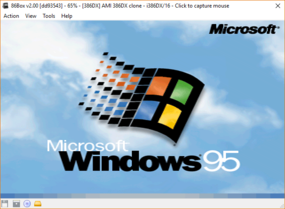
| |
| Developer(s) | OBattler |
|---|---|
| Latest version | v2.07 |
| Active | Yes |
| Platform(s) | Windows |
| Emulates | Intel CPUs |
| Website | 86box.net |
| Support ($) | Patreon PayPal |
| License | GNU GPLv2 |
| Source code | GitHub |
86Box is an open-source, low-level PC emulator. It focuses on PC hardware from the 80s and 90s. A variety of operating systems can be installed in the emulator, which can then be used to launch programs. It is a fork of PCem. It took over from PCem-X after the latter was deprecated.
Contents
Downloads
| Official Stable builds Need these ROMs to run | |
| Official Debug builds Need these ROMs to run | |
| Official Dev builds Need these ROMs to run | |
| Configuration manager |
Overview
To run any program, an operating system needs to be installed in 86Box first. It has a dynamic recompiler that gives accurate Pentium/II support. It can also emulate numerous 2D and 3D cards.
86Box has now introduced a new GUI on Windows. This GUI is much more reminiscent of something like Virtual PC 2007 or VMware than the PCem UI, so users of those bits of software should feel more at home now.
Image support
Floppy
- IMG, FLP, HDM, BIN (Basic sector floppy images)
- IMD, JSON, TDO (Advanced sector floppy images)
- FDI (Flux floppy images)
- 86F, MFM (Surface floppy images)
Hard disk
- IMG (Raw hard disk images)
- HDI (Hard disk images used by emulators for NEC PC-98)
- VHD (Virtual hard disk images; Support fixed-size, dynamic-size or differencing VHDs)
CD-ROM
- ISO
- CUE
- Mounting a real or virtual CD-ROM drive
Others
- ZDI, IMG (Iomega ZIP drive images; Support both Zip 100 and Zip 250)
- MDI, IMG (Magneto-optical drive images)
OS support
An incomplete list of operating systems that can be installed on it:
- DOS
- Microsoft Windows (up to Windows 7)
- OS/2
- Any Linux distros (which support Premium processors)
- BeOS
- Minix-PC 1.x, 2.x
- BSD (FreeBSD 6.x and OpenBSD i386 are recommended, NetBSD/i386 has boot issue)
- NEXTSTEP 3.1 to 3.3, OPENSTEP 4.0 to 4.2 (including Apple Rhapsody developer releases)
Hardware support
Graphics cards
- [PCI / AGP] 3dfx Voodoo 3 2000
- [PCI / AGP] 3dfx Voodoo 3 2000 (On-Board 8MB SGRAM)
- [PCI / AGP] 3dfx Voodoo 3 3000
- [PCI] 3dfx Voodoo Banshee
- [ISA] AMI S3 86c924
- [ISA] ATI EGA Wonder 800+
- [ISA / PCI / VLB] ATI Graphics Pro Turbo (Mach64 GX)
- [ISA] ATI Korean VGA (ATI-28800-5)
- [ISA] ATI VGA-88 (ATI-18800-1)
- [ISA] ATI VGA Charger (ATI-28800-5)
- [ISA] ATI VGA Edge-16 (ATI-18800-5)
- [ISA] ATI VGA Wonder (ATI-18800)
- [ISA] ATI VGA Wonder XL24 (ATI-28800-6)
- [PCI] ATI Video Xpression (Mach64 VT2)
- [ISA] CGA
- [ISA] Chips & Technologies SuperEGA
- [ISA] Cirrus Logic CL-GD 5401
- [ISA] Cirrus Logic CL-GD 5402
- [ISA] Cirrus Logic CL-GD 5420
- [ISA] Cirrus Logic CL-GD 5422
- [VLB] Cirrus Logic CL-GD 5424
- [ISA] Cirrus Logic CL-GD 5428
- [ISA] Cirrus Logic CL-GD 5429
- [PCI] Cirrus Logic CL-GD 5430
- [ISA / PCI / VLB] Cirrus Logic CL-GD 5434
- [PCI] Cirrus Logic CL-GD 5436
- [PCI] Cirrus Logic CL-GD 5440
- [PCI] Cirrus Logic CL-GD 5446
- [PCI] Cirrus Logic CL-GD 5480
- [ISA] Compaq ATI VGA Wonder XL (ATI-28800-5)
- [ISA] Compaq CGA
- [ISA] Compaq CGA 2
- [ISA] Compaq EGA
- [PCI] Creative Labs 3D Blaster Banshee
- [VLB] Diamond SpeedStar PRO (Cirrus Logic CL-GD 5426)
- [VLB] Diamond SpeedStar PRO SE (Cirrus Logic CL-GD 5430)
- [PCI / VLB] Diamond Stealth 3D 2000 (S3 ViRGE)
- [PCI / VLB] Diamond Stealth 3D 3000 (S3 ViRGE/VX)
- [PCI / VLB] Diamond Stealth 64 DRAM (S3 Trio64)
- [PCI / VLB Diamond Stealth 64 VRAM (S3 Vision964)
- [PCI / VLB] Diamond Stealth SE (S3 Trio32)
- [ISA] Diamond Stealth VRAM (S3 86c911)
- [ISA] EGA
- [PCI / VLB] ELSA Winner 2000 Pro/X (S3 Vision964)
- [PCI / VLB] ELSA Winner 2000 Pro/X (S3 Vision968)
- [ISA] G2 GC205
- [VLB] Headland HT216-32
- [ISA] Hercules
- [ISA] Hercules InColor
- [MCA] IBM 1MB SVGA Adapter/A (Cirrus Logic CL-GD 5428)
- [ISA] Image Manager 1024
- [ISA] Kasan Hangulmadang-16 VGA (Tseng ET4000AX)
- [PCI] Matrox Mystique
- [PCI] Matrox Mystique 220
- [ISA] Metheus Premier 928 (S3 86c928)
- [ISA] MDA
- [ISA] MDSI Genius
- [ISA] NCR NGA
- [PCI / VLB] Number Nine 9FX (S3 Trio64)
- [ISA] OAK OTI-037C
- [ISA] OAK OTI-067
- [ISA] OAK OTI-077
- [ISA] Olivetti OGC (GO708)
- [ISA] Orchid Fahrenheit 1280 (S3 86c911)
- [PCI / VLB] Paradise Bahamas 64 (S3 Vision864)
- [ISA] Paradise PVGA1A
- [ISA] Paradise WD90C11-LR
- [ISA] Paradise WD90C30-LR
- [MCA] Radius SVGA Multiview (HT209)
- [ISA] Realtek RTG3106
- [ISA] Plantronics ColorPlus
- [ISA] Professional Graphics Controller
- [VLB] S3 86c805
- [PCI] S3 Trio3D/2X
- [PCI / VLB] S3 ViRGE (325)
- [PCI / VLB] S3 ViRGE/DX
- [PCI / VLB] S3 ViRGE/DX (VBE 2.0)
- [PCI / VLB] S3 Vision864
- [PCI / VLB] S3 Vision868
- [PCI / VLB] S3 Trio32
- [PCI / VLB] S3 Trio64
- [PCI / VLB] S3 Trio64V+
- [PCI] S3 Trio64V2/DX
- [ISA] Schetmash Iskra EGA (Cyrillic ROM)
- [ISA] Sigma Color 400
- [ISA] SPEA V7 Mirage (S3 86c801)
- [PCI] STB Nitro 64V (Cirrus Logic CL-GD 5446)
- [PCI / VLB] Trident TGUI9440
- [PCI] Trident TGUI9440AGi
- [VLB] Trident TGUI9400CXi
- [PCI] Trident TGUI9660XGi
- [PCI] Trident TGUI9680XGi
- [ISA] Trident TVGA8900B
- [ISA] Trident TVGA8900D
- [ISA] Trident TVGA9000B
- [ISA] Trigem Korean VGA (Tseng ET4000AX)
- [ISA] Tseng Labs ET2000
- [ISA / MCA] Tseng Labs ET4000AX
- [ISA] Tseng Labs ET4000/w32
- [ISA / VLB] Tseng Labs ET4000/w32i
- [PCI / VLB] Tseng Labs ET4000/w32p
- [PCI / VLB] Tseng Labs ET4000/w32p (Cardex)
- [PCI / VLB] Tseng Labs ET4000/w32p Rev. C (Cardex)
- [PCI / VLB] Tseng Labs ET4000/w32p (Diamond)
- [ISA] VGA
- [ISA] Video 7 VGA 1024i
- [ISA] Wyse 700
Various 3D accelerator cards (with SLI support) are also supported:
- 3dfx Voodoo Graphics
- 3dfx Voodoo 2
- Obsidian SB50 + Amethyst (2 TMUs)
Some models with fixed graphics adapters are also supported:
- Amstrad MegaPC
- Amstrad PC1512
- Amstrad PC1640
- Amstrad PC2086
- Amstrad PC3086
- Amstrad PPC512/640
- Compaq Portable II
- Compaq Portable III
- Commodore SL386SX
- IBM PCjr
- IBM PS/1 Model 2011
- IBM PS/1 Model 2121
- IBM PS/2 series
- IBM PS/ValuePoint 433DX/Si
- Olivetti M19
- Olivetti M24
- Packard Bell PB410A
- Packard Bell PB640
- Tandy 1000 series
- Toshiba T1200
- Toshiba T3100e
Sound cards
- [ISA / MCA] Adlib
- [ISA] Adlib Gold
- [ISA] Aztech Sound Galaxy Pro 16 AB (Washington)
- [ISA] Aztech Sound Galaxy Nova 16 Extra (Clinton)
- [ISA] Crystal CS4236B
- [PCI] Ensoniq AudioPCI (ES1371)
- [ISA] Game Blaster / Creative Music System
- [ISA] Gravis UltraSound
- [ISA] Gravis UltraSound Max
- [ISA] Innovation SSI-2001
- [MCA] NCR Business Audio
- [ISA] Pro Audio Spectrum 16
- [ISA] Sound Blaster 1.0 / 1.5 / 2.0
- [ISA] Sound Blaster Pro v1 / v2
- [ISA] Sound Blaster 16
- [ISA] Sound Blaster 16 PnP
- [ISA] Sound Blaster 32 PnP
- [ISA] Sound Blaster AWE32 (not fully emulated)
- [ISA] Sound Blaster AWE32 PnP (not fully emulated)
- [ISA] Sound Blaster AWE64 Gold
- [MCA] Sound Blaster MCV
- [PCI] Sound Blaster PCI 128
- [MCA] Sound Blaster Pro MCV
- [ISA] Windows Sound System
Some models with fixed sound hardware are also supported:
- PCjr and Tandy 1000 (PSG)
- Tandy 1000SL/2 (PSSJ)
- IBM PS/1 audio card
- Tyan Tsunami ATX (CS4297A)
- MSI MS-6168 (CS4297A)
Various MIDI synthesizer modules and interfaces are also supported:
- FluidSynth
- Roland MT-32
- Roland CM-32L
- Roland MPU-401
- System MIDI (through MIDI out device from host machine)
Two external audio devices are also supported:
- Covox Speech Thing
- Disney Sound Source
- Stereo LPT DAC
Hard drive controllers
- [MFM] IBM PC Fixed Disk Adapter
- [MFM] DTC 5150X
- [MFM] ST-11M
- [MFM] Western Digital WD1002A-WX1
- [MFM / RLL] IBM PC/AT Fixed Disk Adapter
- [MFM / RLL] Western Digital WD1003 AT
- [RLL] ST-11R
- [RLL] Western Digital WD1002A-27X
- [ISA] Adaptec AHA-154xA
- [ISA] Adaptec AHA-154xA
- [ISA] Adaptec AHA-154xB
- [ISA] Adaptec AHA-154xC
- [ISA] Adaptec AHA-154xCF
- [ISA] BusLogic BT-542B
- [ISA] BusLogic BT-542BH
- [ISA] BusLogic BT-545S
- [ISA] Generic WDC33C93
- [ISA] Longshine LCS-6821N
- [ISA] Rancho RT1000B
- [ISA] Sumo SCSI-AT
- [ISA] Trantor T130B
- [ESDI] IBM PC/AT ESDI Fixed Disk Controller
- [ESDI] Western Digital WD1007V-SE1
- [MCA] Adaptec AHA-1640
- [MCA] BusLogic BT-640A
- [MCA] IBM PS/2 SCSI
- [IDE] Acculogic XT-IDE
- [IDE] PC/AT IDE (w/ single-channel or dual-channel)
- [IDE] PC/AT XTIDE
- [IDE] PC/XT XTIDE
- [IDE] PS/2 AT XTIDE (1.1.5)
- [IDE] Western Digital WDXT-150 (XTA)
- [PCI] BusLogic BT-958D
- [PCI] NCR 53C810
- [PCI] NCR 53C815
- [PCI] NCR 53C820
- [PCI] NCR 53C825A
- [PCI] NCR 53C860
- [PCI] NCR 53C875
- [PCI] Tekram DC-390
- [PCI] PCI IDE Adapter (w/ single-channel or dual-channel)
- [VLB] BusLogic BT-445S
Floppy drive controllers
- DTK PII-151B floppy drive controller
- DTK PII-158 floppy drive controller
- Magitronic B215 XT-FDC controller
Network cards
Network cards can use either WinPcap or SLiRP support on the host system.
- [ISA] 3Com EtherLink II (3C503)
- [PCI] AMD PCNet-FAST III
- [ISA] AMD PCNet-ISA
- [ISA] AMD PCnet-ISA+
- [PCI] AMD PCNet-PCI II
- [VLB] AMD PCnet-VL
- [ISA] Novell NE1000
- [ISA] Novell NE2000
- [LPT] Parallel Line Internet Protocol
- [ISA] Racal Interlan EtherBlaster
- [ISA] Realtek RTL8019AS
- [PCI] Realtek RTL8029AS
- [ISA] Western Digital WD8003E
- [ISA] Western Digital WD8003EB
- [ISA] Western Digital WD8003EBT
Printers
- Generic Text printer
- Generic Epson ESC/P compatible printer
- Generic ESC/P 24-pin dot-matrix driver
- Epson SQ series (SQ-2550 recommended for grayscale)
- Epson LQ series (LQ-2550 recommended for color)
- Generic PostScript compatible printer
- Generic PostScript driver (recommended)
- Apple LaserWriter II series (IIg recommended for grayscale)
- Apple LaserWriter Pro 630 (color)
- Apple LaserWriter 16/600 PS (color)
- Apple Color LW 12/660 PS (recommended for color)
- Epson EPL-7500 and later (grayscale)
- QMS PS-800 and later (grayscale)
- QMS ColorScript 100 and later (color)
Joysticks
- Standard joysticks
- 4-axis joystick
- CH Flightstick Pro
- Microsoft SideWinder Pad
- Thrustmaster Flight Control System
Other hardwares
- DTK PII-147 Hexa I/O Plus
- Everex EV-159 RAM 3000 Deluxe
- Everex EV-170 Magic I/O
- IBM PC/XT memory expansion boards
- IBM PC/AT memory expansion boards
- Iomega ZIP
- Paradise Systems 5-PAK
- PLIP Network
- Protection Dongle for Savage Quest
- Micro Mainframe EMS-5150(T)
External links
- Documentation (On getting started with the emulator’s features and user interface.)
- Discord channel
- IRC channel
- Twitter (Account started in March 2020. Lots of useful news, screenshots, test info, links to articles, videos & user reports on a monthly basis.)
- YouTube channel (First video uploaded in late January 2020.)