Difference between revisions of "Phoenix (emulator)"
(WIP Phoenix page) |
(→Downloads) |
||
| (12 intermediate revisions by 6 users not shown) | |||
| Line 1: | Line 1: | ||
{{Infobox emulator | {{Infobox emulator | ||
|title = Phoenix | |title = Phoenix | ||
| − | |logo = | + | |logo = phoenixlogo.png |
| − | |logowidth = | + | |logowidth = 160 |
|developer = Altmer | |developer = Altmer | ||
|version = 2.8.JAG | |version = 2.8.JAG | ||
|active = Yes | |active = Yes | ||
| − | |platform = Windows, macOS, Linux, Android | + | |platform = Windows, macOS, Linux, [[Android emulators|Android]] |
| − | |target = [[3DO emulators|3DO]], [[Atari Jaguar emulators|Atari Jaguar]], [[ColecoVision emulators|ColecoVision]], [[Master System emulators|Sega Master System]] | + | |target = [[3DO emulators|3DO]], [[Atari Jaguar emulators|Atari Jaguar]], [[ColecoVision emulators|ColecoVision]], [[Master System emulators|Sega Master System]], [[Master System emulators|Game Gear]] |
| − | |compatibility = <small>100% | + | |compatibility = <small>100% assumed for 3DO games, over 90% for other systems</small> |
|accuracy = System-dependent | |accuracy = System-dependent | ||
|website = [http://www.arts-union.ru/node/23 Arts-Union] | |website = [http://www.arts-union.ru/node/23 Arts-Union] | ||
}} | }} | ||
| − | '''Phoenix''' (aka '''The Phoenix | + | '''Phoenix''' (aka '''The Phoenix Emulation Project''') is a closed-source [[3DO emulators|3DO]], [[Atari Jaguar emulators|Atari Jaguar]], [[ColecoVision emulators|ColecoVision]], [[Master System emulators|Sega Master System]] and [[Master System emulators|Game Gear emulator]] created by a long time FreeDO contributor who was unhappy with the "insignificant" progress of 3DO emulation. The PC version of the emulator is currently only available in Russian, but an [http://www.rlauncher.com/forum/showthread.php?4160-Help-with-3DO-Phoenix-2-8 English patch] is available (requires forum registration, you only need the english patch file not the other attachment). Phoenix's cores are separate releases on Android, where they are known as [https://play.google.com/store/apps/details?id=ru.vastness.altmer.real3doplayer '''Real3DOPlayer'''] for 3DO, [https://play.google.com/store/apps/details?id=ru.vastness.altmer.iratajaguar '''IrataJaguar'''] for Atari Jaguar, [https://play.google.com/store/apps/details?id=ru.vastness.altmer.numpadplayer '''NumPadPlayer'''] for ColecoVision, and [https://play.google.com/store/apps/details?id=ru.vastness.altmer.gearmasterplayer '''GearMasterPlayer'''] for Sega Master System and Game Gear. Compatibility is identical across all platforms, according to the author. The 3DO and Jaguar cores require a high-end PC or very high-end phone for full-speed emulation. |
| + | ==Supported systems== | ||
| + | {| class="wikitable" | ||
| + | ! scope="col"|System | ||
| + | ! scope="col"|Compatibility | ||
| + | ! scope="col"|List | ||
| + | |- | ||
| + | |[[3DO emulators|3DO]] | ||
| + | |100%? | ||
| + | |[http://www.arts-union.ru/node/47 Games] | ||
| + | |- | ||
| + | |[[Atari Jaguar emulators|Atari Jaguar]] | ||
| + | |~ 95%. | ||
| + | |[http://www.arts-union.ru/node/66 Games] | ||
| + | |- | ||
| + | |[[ColecoVision emulators|ColecoVision]] | ||
| + | |~ 98%. | ||
| + | |[http://www.arts-union.ru/node/64 Games] | ||
| + | |- | ||
| + | |[[Master System emulators|Sega Master System/Game Gear]] | ||
| + | |~ 99% | ||
| + | |[http://www.arts-union.ru/node/60 Games] | ||
| + | |} | ||
| + | |||
| + | ==Usage== | ||
| + | You have to add the [[Emulator Files|BIOS]] and [[ROM & ISO Sites|ROMs]] to the emulator first and then load the game. | ||
| + | |||
| + | ==Downloads== | ||
| + | * [http://www.arts-union.ru/node/23 Phoenix] | ||
| + | * [https://anonfile.com/BaY7hdq9n4/ru-vastness-altmer-real3doplayer-50-43297190-5a4e6e8d9f9a19cf85fa23cfbfe41ae4_apk Real3DOPlayer] | ||
| + | * [https://play.google.com/store/apps/details?id=ru.vastness.altmer.iratajaguar IrataJaguar] | ||
| + | * [https://play.google.com/store/apps/details?id=ru.vastness.altmer.numpadplayer NumPadPlayer] | ||
| + | * [https://play.google.com/store/apps/details?id=ru.vastness.altmer.gearmasterplayer GearMasterPlayer] | ||
| − | |||
[[Category:Emulators]] | [[Category:Emulators]] | ||
[[Category:Multi-emulators]] | [[Category:Multi-emulators]] | ||
[[Category:3DO emulators]] | [[Category:3DO emulators]] | ||
[[Category:Atari Jaguar emulators]] | [[Category:Atari Jaguar emulators]] | ||
| + | [[Category:ColecoVision emulators]] | ||
| + | [[Category:Master System emulators]] | ||
[[Category:Windows emulation software]] | [[Category:Windows emulation software]] | ||
[[Category:Linux emulation software]] | [[Category:Linux emulation software]] | ||
[[Category:macOS emulation software]] | [[Category:macOS emulation software]] | ||
Revision as of 17:12, 11 May 2019
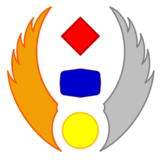
| |
| Developer(s) | Altmer |
|---|---|
| Latest version | 2.8.JAG |
| Active | Yes |
| Platform(s) | Windows, macOS, Linux, Android |
| Emulates | 3DO, Atari Jaguar, ColecoVision, Sega Master System, Game Gear |
| Compatibility | 100% assumed for 3DO games, over 90% for other systems |
| Accuracy | System-dependent |
| Website | Arts-Union |
Phoenix (aka The Phoenix Emulation Project) is a closed-source 3DO, Atari Jaguar, ColecoVision, Sega Master System and Game Gear emulator created by a long time FreeDO contributor who was unhappy with the "insignificant" progress of 3DO emulation. The PC version of the emulator is currently only available in Russian, but an English patch is available (requires forum registration, you only need the english patch file not the other attachment). Phoenix's cores are separate releases on Android, where they are known as Real3DOPlayer for 3DO, IrataJaguar for Atari Jaguar, NumPadPlayer for ColecoVision, and GearMasterPlayer for Sega Master System and Game Gear. Compatibility is identical across all platforms, according to the author. The 3DO and Jaguar cores require a high-end PC or very high-end phone for full-speed emulation.
Supported systems
| System | Compatibility | List |
|---|---|---|
| 3DO | 100%? | Games |
| Atari Jaguar | ~ 95%. | Games |
| ColecoVision | ~ 98%. | Games |
| Sega Master System/Game Gear | ~ 99% | Games |
Usage
You have to add the BIOS and ROMs to the emulator first and then load the game.