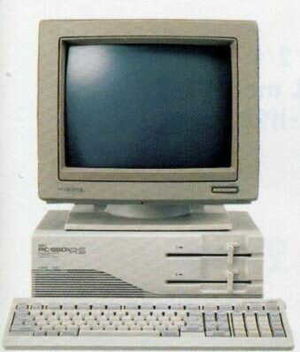NEC PC-9800 series
The NEC PC-9801, also known as the PC-98, was a series of computers produced in Japan by NEC from 1982. They were not marketed outside of Japan. Useful for playing Touhou.
Emulators
| Emulator | Operating System(s) | Latest Version | Accuracy | Recommended |
|---|---|---|---|---|
| Neko Project II | Windows, OS X (PPC) | 0.86 | Mid | ✓ |
| Anex86 | Windows | e1 | Mid or Low | ✓ |
| SL9821 | Windows | 0.2.4.0 | High(?) | ✗ |
- Neko Project II is the best PC98 emulator out there, and is still under active development. Its major drawback is the non-remappable controls.
- Anex86 is another decent PC98 emulator, but is older and less powerful. It allows key rebinding.
Playing Games
- Note: This tutorial was used when writing this article.
The PC-9800 series of personal computers had floppy disk drives (FDD) and hard drives (HDD) which contained the actual games and software to be loaded. Besides the emulator, you'll need a set of floppy disk images (in the following formats: FDI, FDM, NFD, D88...) or a hard disk image (in the following formats: HDI, HDM, NHD...)
You'll need a font if you want text characters to display properly in most cases. Put it in the same directory as the emulator executable, and select it (on NP2: Emulate/Font, on Anex86: Config/Font).
You'll need to configure the emulator as well. In NP2's case, you want to go with the recommended configuration here:
- Emulate/Configure/CPU: Number of cores to something like 32.
- Emulate/Configure/Sound: Rate to 44k or 88k for better sound quality.
- Device/Memory: 13.6MB
- Screen/Screen Option: Check "Use skipline revisions", and change Ratio to 255. This gets rid of the existing scanline implementation, in case you want a better one with shaders from external programs. Keep in mind PC-98 games, more than any other system, are often graphically designed with scanlines in mind.
To play the games:
- If using a floppy disk based game: Plug the first disk (FDI) into FDD1, and the second disk (FDI) into FDD2.
- If using a hard drive based game: Plug the hard drive (HDI) into Harddisk/IDE #0 (if using Anex86, use the HDD1 and HDD2 fields and check the box HDD>FDD).
Then hit Emulate/Reset, and most games automatically launch from there.
Neko Project II's controls are not remappable. They're 2, 4, 6, and 8 on the numpad, arrow keys, enter, space, ctrl, z and x. For games using the mouse, hit F12 to enable or disable mouse input. Use programs like Joy2Key to rebind other keys.