Difference between revisions of "GameMagic S60"
Jump to navigation
Jump to search
(Tags: Mobile edit, Mobile web edit) |
|||
| Line 6: | Line 6: | ||
|active = No | |active = No | ||
|platform = [[Emulators on Windows|Windows]] | |platform = [[Emulators on Windows|Windows]] | ||
| − | |target = [[Cellphone_emulators# | + | |target = [[Cellphone_emulators#Java 2 Micro Edition (J2ME)|J2ME]] |
|developer = Anonymous | |developer = Anonymous | ||
|license = Closed source | |license = Closed source | ||
| Line 14: | Line 14: | ||
}} | }} | ||
| − | '''GameMagic S60''' is a dead payware emulator for Windows platform. It | + | '''GameMagic S60''' is a dead payware emulator for Windows platform. It emulates J2ME games with low compatibility. |
| − | + | ==Features== | |
| + | * Interactive Play: To play games, click on the phone key of the phone skin. It gives you the true feeling of exactly how they appear on a Nokia phone. | ||
| − | * | + | * Device Management: Change phone skins (3650,7650) while playing a game to give the feel of using different phones. |
| − | * | + | * Game Management: J2ME games are packed as JAR files. Browse for the files and folders in TreeView then JAR files will show up in ListView. Simply click on the JAR you want to run, the game will be shown in the right phone screen. |
| − | * | + | * Keyboard Mapping: Use NUM PAD keys on your keyboard to control the games. Make sure NUM LOCK on your keyboard is turned ON to access the controls. |
| − | + | * Sound Support: MIDI, and Wave sound playback from mobile games are supported. | |
| − | |||
| − | * Sound Support: MIDI, Wave sound playback | ||
==Download== | ==Download== | ||
Revision as of 23:42, 24 April 2022
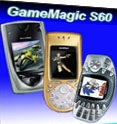
| |
| Developer(s) | Anonymous |
|---|---|
| Latest version | 1.2.1 |
| Active | No |
| Platform(s) | Windows |
| Emulates | J2ME |
| Website | Official |
| Programmed in | Java |
| License | Closed source |
GameMagic S60 is a dead payware emulator for Windows platform. It emulates J2ME games with low compatibility.
Features
- Interactive Play: To play games, click on the phone key of the phone skin. It gives you the true feeling of exactly how they appear on a Nokia phone.
- Device Management: Change phone skins (3650,7650) while playing a game to give the feel of using different phones.
- Game Management: J2ME games are packed as JAR files. Browse for the files and folders in TreeView then JAR files will show up in ListView. Simply click on the JAR you want to run, the game will be shown in the right phone screen.
- Keyboard Mapping: Use NUM PAD keys on your keyboard to control the games. Make sure NUM LOCK on your keyboard is turned ON to access the controls.
- Sound Support: MIDI, and Wave sound playback from mobile games are supported.
Download
| 1.2.1 ($) |
Screenshots

|
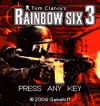
|
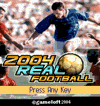
|
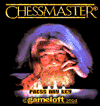
|
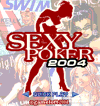
|

|