Difference between pages "Talk:Game Boy/Game Boy Color emulators" and "M64p"
| Line 1: | Line 1: | ||
| − | == | + | {{lowercase title}} |
| − | + | {{Infobox emulator | |
| − | : | + | |title = m64p |
| − | :: | + | |logo = |
| + | |logowidth = | ||
| + | |screenshot = M64p-screenshot.png | ||
| + | |screenshotcaption = The Qt5 frontend on Windows 10. | ||
| + | |developer = [https://github.com/loganmc10 loganmc10] | ||
| + | |version = {{m64pVer}} | ||
| + | |active = Yes | ||
| + | |platform = Windows, Linux, macOS | ||
| + | |architecture = x86 | ||
| + | |target = [[Nintendo 64 emulators|Nintendo 64]] | ||
| + | |compatibility = High | ||
| + | |accuracy = | ||
| + | |website = [https://m64p.github.io/ m64p.github.io] | ||
| + | |prog-lang = C, C++ | ||
| + | |support = [https://www.patreon.com/m64p Patreon] | ||
| + | |license = GNU GPLv3 | ||
| + | |source = [https://github.com/loganmc10/m64p GitHub] | ||
| + | }} | ||
| + | '''m64p''' is an open-source, plugin-based [[Nintendo 64 emulators|Nintendo 64 emulator]] maintained by loganmc10. The project bundles [[Mupen64Plus]] with Parallel RDP, as well as its own frontend, input plugin, and netplay support. | ||
| − | + | ==Download== | |
| + | {| cellpadding="4" | ||
| + | |- | ||
| + | |align=center|{{Icon|Win-big|Lin-big}} | ||
| + | |[https://github.com/loganmc10/m64p/releases '''Official releases'''] | ||
| + | |- | ||
| + | |align=center|{{Icon|Win|Lin|Mac}} | ||
| + | |[https://github.com/loganmc10/m64p/releases/tag/v2021.5.30 Final GLideN64 build (2021-05-30)] | ||
| + | |- | ||
| + | |colspan="3"|<hr/> | ||
| + | |- | ||
| + | |align=center|{{Icon|Win|Lin|Mac}} | ||
| + | |[https://github.com/m64p/mupen64plus-gui mupen64plus-gui]<br><small>The frontend that can also be used separately with Mupen64Plus.</small> | ||
| + | |} | ||
| + | ==Overview== | ||
| + | In the project's own words: | ||
| + | <blockquote>''"This is likely the most compatible N64 emulator you’re going to come across. It can play games like Resident Evil 2, Rogue Squadron, Pokemon Snap, and World Driver Championship “out-of-the-box” (without the need to fiddle with settings, plugins, or anything of the sort)."''</blockquote> | ||
| + | |||
| + | The user interface, mupen64plus-gui, was written specifically for m64p using Qt5. The supported features: | ||
| − | + | * Netplay using a central server hosted in the cloud for players to find sessions | |
| + | * Discord Rich Presence and automatic voice channel connectivity | ||
| + | * Standard frontend features like pausing, screenshots, save states etc. | ||
| + | * An auto-updater | ||
| − | + | Parallel RDP and RSP are based on the work of [https://github.com/Themaister/parallel-rsp Themaister] and are used in the [https://www.libretro.com/index.php/parallel-n64-with-parallel-rsp-dynarec-release-fast-and-accurate-n64-emulation/ Parallel N64 Libretro core]. This makes fast and accurate N64 emulation possible in m64p. | |
| − | + | As of April 12, 2021, m64p no longer runs properly on macOS systems. The application produces an "unable to load video plugin" error and random application crash at startup. As of June 6th, 2021 it appears that support for macOS is being completely dropped by loganmc10 with the replacement of both the GlideN64 and Angrylion Plus RDPs with ParaLLEI-RDP and the release of Windows and Linux builds only. | |
| − | + | ==Netplay== | |
| + | Follow [https://github.com/loganmc10/m64p/wiki/Netplay-Guide this guide on the GitHub wiki] to set up netplay. | ||
| − | + | ==Tips and tricks (bonus)== | |
| + | You can still use the cxd4 RSP plugin, the AngryLion RDP plugin and the older Mupen64Plus-Audio-SDL plugin with the latest versions of m64p. | ||
| − | + | [https://github.com/loganmc10/m64p/files/6630718/mupen64plus-rsp-parallel.zip cxd4 RSP] | |
| − | + | [https://github.com/loganmc10/m64p/files/6630720/mupen64plus-video-parallel.zip Angrylion RDP Plus] | |
| − | + | [https://github.com/loganmc10/m64p/files/6630689/mupen64plus-audio-sdl2.zip Mupen64Plus-Audio-SDL] | |
| − | + | The magic is that if the filename of the plugin matches the equivalent plugin in the m64p directory, the plugin will work. However, the configuration needs to be done in mupen64plus.cfg. | |
| − | + | The link above contains two versions of Angrylion, the one used in m64p (360 KB) and the official one from ata4 (524 KB). | |
| + | ==External links== | ||
| + | * [https://discord.gg/B5svWhR Discord netplay channel] | ||
| − | + | [[Category:Emulators]] | |
| − | + | [[Category:Nintendo 64 emulators]] | |
| − | + | [[Category:Netplay]] | |
| − | |||
| − | |||
| − | |||
| − | |||
| − | |||
| − | |||
| − | |||
| − | |||
| − | |||
| − | |||
| − | |||
| − | |||
| − | |||
| − | |||
| − | |||
| − | |||
| − | |||
| − | |||
| − | |||
| − | |||
| − | |||
| − | |||
| − | |||
| − | |||
| − | |||
| − | |||
| − | |||
| − | |||
| − | |||
| − | |||
| − | |||
| − | |||
| − | |||
| − | |||
| − | |||
| − | |||
| − | |||
| − | |||
| − | |||
| − | |||
| − | |||
| − | |||
Revision as of 08:52, 9 July 2021
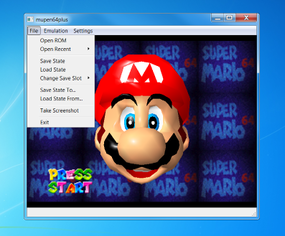
| |
| The Qt5 frontend on Windows 10. | |
| Developer(s) | loganmc10 |
|---|---|
| Latest version | Template:M64pVer |
| Active | Yes |
| Platform(s) | Windows, Linux, macOS |
| Architecture(s) | x86 |
| Emulates | Nintendo 64 |
| Compatibility | High |
| Website | m64p.github.io |
| Support ($) | Patreon |
| Programmed in | C, C++ |
| License | GNU GPLv3 |
| Source code | GitHub |
m64p is an open-source, plugin-based Nintendo 64 emulator maintained by loganmc10. The project bundles Mupen64Plus with Parallel RDP, as well as its own frontend, input plugin, and netplay support.
Download
| Official releases | ||
| Final GLideN64 build (2021-05-30) | ||
| mupen64plus-gui The frontend that can also be used separately with Mupen64Plus. | ||
Overview
In the project's own words:
"This is likely the most compatible N64 emulator you’re going to come across. It can play games like Resident Evil 2, Rogue Squadron, Pokemon Snap, and World Driver Championship “out-of-the-box” (without the need to fiddle with settings, plugins, or anything of the sort)."
The user interface, mupen64plus-gui, was written specifically for m64p using Qt5. The supported features:
- Netplay using a central server hosted in the cloud for players to find sessions
- Discord Rich Presence and automatic voice channel connectivity
- Standard frontend features like pausing, screenshots, save states etc.
- An auto-updater
Parallel RDP and RSP are based on the work of Themaister and are used in the Parallel N64 Libretro core. This makes fast and accurate N64 emulation possible in m64p.
As of April 12, 2021, m64p no longer runs properly on macOS systems. The application produces an "unable to load video plugin" error and random application crash at startup. As of June 6th, 2021 it appears that support for macOS is being completely dropped by loganmc10 with the replacement of both the GlideN64 and Angrylion Plus RDPs with ParaLLEI-RDP and the release of Windows and Linux builds only.
Netplay
Follow this guide on the GitHub wiki to set up netplay.
Tips and tricks (bonus)
You can still use the cxd4 RSP plugin, the AngryLion RDP plugin and the older Mupen64Plus-Audio-SDL plugin with the latest versions of m64p.
The magic is that if the filename of the plugin matches the equivalent plugin in the m64p directory, the plugin will work. However, the configuration needs to be done in mupen64plus.cfg.
The link above contains two versions of Angrylion, the one used in m64p (360 KB) and the official one from ata4 (524 KB).