Difference between pages "Play!" and "Xenia"
m |
m (→External links) |
||
| Line 1: | Line 1: | ||
{{Infobox emulator | {{Infobox emulator | ||
| − | |logo = | + | |title = Xenia |
| − | |logowidth = | + | |logo = Xenia.png |
| − | + | |logowidth = 160 | |
| − | |active = | + | |active = Yes |
| − | |platform = Windows | + | |platform = Windows, Linux |
| − | + | |target = [[Xbox 360 emulators|Xbox 360]] | |
| − | |target = [[ | + | |orig-developer = [https://github.com/benvanik Ben Vanik] <small>(Initial work. [https://github.com/xenia-project/xenia/pull/562 Retired 2016].)</small> |
| − | |developer = [https://github.com/ | + | |developer = [https://github.com/DrChat DrChat] <small>(Also worked with B. Vanik)</small>, [https://github.com/gibbed Rick Gibbed] and Xenia community |
| − | |website = [http:// | + | |website = [http://xenia.jp/ Xenia.jp] |
| − | |support = [https://www.patreon.com/ | + | |support = [https://www.patreon.com/xenia_project Patreon], [https://www.patreon.com/gibbed Patreon (gibbed)] |
| − | + | |source = [https://github.com/xenia-project/xenia GitHub] | |
| − | |source = [https://github.com/ | + | |license = BSD license |
}} | }} | ||
| − | ''' | + | '''Xenia''' is an experimental, open-source [[Xbox 360 emulators|Xbox 360 emulator]] for Windows and Linux that is under regular development.<ref>https://github.com/xenia-project/xenia/commits/master</ref> It was the very first open-source Xbox 360 emulator to achieve the feat of running a commercial Xbox 360 game, Frogger 2.<ref name="Ben Vanik">{{cite web|url=https://www.youtube.com/watch?v=oAk0_jidpA0|title=Xenia Xbox 360 Emulator: Frogger 2 first run|publisher=Youtube|accessdate=2018-05-23|date=2014-03-24}}</ref> |
| − | |||
| − | |||
==Download== | ==Download== | ||
{| cellpadding="4" | {| cellpadding="4" | ||
|- | |- | ||
| − | |align=center|{{Icon|Win| | + | |align=center|{{Icon|Win-big}} |
| − | |'''[https:// | + | |'''[https://ci.appveyor.com/project/benvanik/xenia/build/artifacts Official Dev builds]''' |
| + | |- | ||
| + | |align=center|{{Icon|Win-big}} | ||
| + | |'''[https://ci.appveyor.com/api/projects/chris-hawley/xenia-canary/artifacts/xenia-canary.zip?branch=canary&job=Configuration:%20Release&pr=false Latest Canary Dev build]'''<br/><small>Experimental testing branch</small> | ||
|} | |} | ||
==Overview== | ==Overview== | ||
| − | + | '''Xenia''' started in development sometime around 2013<ref>https://github.com/xenia-project/xenia/graphs/contributors</ref> as a side project by Ben Vanik. It is currently the first and only Xbox 360 emulator available (barring the official for Xbox One). | |
| + | |||
| + | A programmer called '[https://github.com/xenia-project/xenia/commits?author=Triang3l Triang3l]' has been working on a brand new DirectX 12 graphics API backend for Xenia since July 18, 2018, which is totally different from the old code in their emulation quality. This new solution is able to emulate the 360's 10MB EDRAM memory for frame buffers which the older code didn't cover. Triang3l is also building a different, faster and more accurate memory emulation, which should lead to less broken vertices and textures being seen in-game. | ||
| − | + | *[http://xenia.jp/compatibility/ Compatibility list] | |
| − | * [https:// | + | *[https://obk.ee/xenia/ Daily compatibility chart] Chart is updated daily and easy to read. |
| + | *[https://docs.google.com/spreadsheets/d/1xxOJqDuGUS0lPb9s_Fw9cC45YaT-1QEL8g29jdXKFx8/edit?usp=sharing Unofficial Compatibility list]. This compatibility list gets updated with DirectX12 builds. | ||
| − | + | ==System requirements== | |
| + | * OS: Windows 8 or 10 (64-bit) | ||
| + | * CPU: AVX or AVX2 support (Sandy Bridge or newer) | ||
| + | * GPU: [http://vulkan.gpuinfo.org/ Vulkan compatible] | ||
| + | * Misc.: XInput compatible controller | ||
| − | + | ==References== | |
| − | + | {{reflist}} | |
| − | |||
| − | |||
| − | |||
| + | ==External links== | ||
| + | *[https://discordapp.com/invite/Q9mxZf9 Discord channel] | ||
| + | *[https://www.reddit.com/r/xenia/ r/Xenia reddit] | ||
| + | *[http://www.noxa.org/blog/category/projects/xenia/ Informative overview on building an emulator (Xenia blog)] | ||
| + | *[https://www.youtube.com/watch?v=vE32Z9ytbgU A-Train HX running at 60 FPS on Xenia] | ||
| + | |||
[[Category:Emulators]] | [[Category:Emulators]] | ||
| − | |||
[[Category:Windows emulation software]] | [[Category:Windows emulation software]] | ||
| − | |||
[[Category:Linux emulation software]] | [[Category:Linux emulation software]] | ||
| − | [[Category: | + | [[Category:Xbox 360 emulators]] |
| − | |||
Revision as of 01:35, 9 July 2021
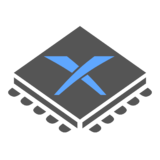
| |
| Original developer(s) | Ben Vanik (Initial work. Retired 2016.) |
|---|---|
| Current developer(s) | DrChat (Also worked with B. Vanik), Rick Gibbed and Xenia community |
| Latest version | N/A |
| Active | Yes |
| Platform(s) | Windows, Linux |
| Emulates | Xbox 360 |
| Website | Xenia.jp |
| Support ($) | Patreon, Patreon (gibbed) |
| License | BSD license |
| Source code | GitHub |
Xenia is an experimental, open-source Xbox 360 emulator for Windows and Linux that is under regular development.[1] It was the very first open-source Xbox 360 emulator to achieve the feat of running a commercial Xbox 360 game, Frogger 2.[2]
Download
| Official Dev builds | |
| Latest Canary Dev build Experimental testing branch |
Overview
Xenia started in development sometime around 2013[3] as a side project by Ben Vanik. It is currently the first and only Xbox 360 emulator available (barring the official for Xbox One).
A programmer called 'Triang3l' has been working on a brand new DirectX 12 graphics API backend for Xenia since July 18, 2018, which is totally different from the old code in their emulation quality. This new solution is able to emulate the 360's 10MB EDRAM memory for frame buffers which the older code didn't cover. Triang3l is also building a different, faster and more accurate memory emulation, which should lead to less broken vertices and textures being seen in-game.
- Compatibility list
- Daily compatibility chart Chart is updated daily and easy to read.
- Unofficial Compatibility list. This compatibility list gets updated with DirectX12 builds.
System requirements
- OS: Windows 8 or 10 (64-bit)
- CPU: AVX or AVX2 support (Sandy Bridge or newer)
- GPU: Vulkan compatible
- Misc.: XInput compatible controller