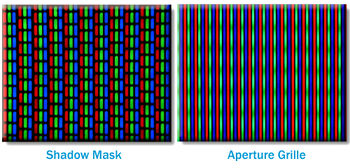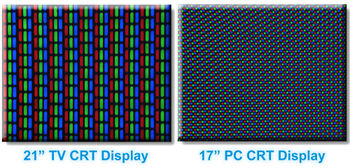Displays
Revision as of 14:49, 25 December 2014 by 173.206.78.77 (talk)
There are several displays you can use for emulation. Some are better than others at displaying older standard definition games.
This FAQ is very work in progress. Please expand upon it.
Contents
CRT TVs
- Main article: CRT TVs
- Can display a wide range of resolutions up to 480i on SDTVs and 1080i on HDTVs
- May actually force and scale to a resolution non-native to the input. HDTVs that scale EVERYTHING to 1080i aren't rare. That defeats the purpose of avoiding scaling, but you still get the other benefits.
- No input delay
- Very fast response times
- True black levels
- Wide viewing angles
- 4:3 Aspect ratio (with a few exceptions)
CRT monitors
- Main article: CRT monitors
- All the benefits of a CRT TV besides native inputs for actual hardware
- Generally 30kHz (480p at 60Hz) horizontal frequency at minimum, unless the monitor is tri-sync (15kHz, 25kHz, 31kHz).
- You can force 240p resolutions with 120Hz refresh rates. You can then use black frame insertion to get the effective refresh rate back down to 60hz.
- There are also hacks, both software and hardware, to allow 15kHz output. But the monitor must also support it, and most of them aren't written for modern OSs. Careful there.
- Larger resolutions available, often massive
- Horizontal resolution is only limited by video bandwidth, so you can set it really high and scale output to fit, and the CRT will display it 4:3. This is useful for 240p modes where you can avoid having to have different custom resolutions for each game and not have any visible scaling issues due to individual horizontal pixels being smaller than your monitor's dot pitch.
- Large range of vertical refresh rates supported, often 50Hz to 160Hz. It's possible to display arcade games like R-Type and others with unusual refresh rates almost exactly the same as the real cabinet did, with perfect smooth scrolling. V-sync is still needed due to dot clock granularity and the fact the emulator frames needs to be synchronized to the CRT's vertical retrace, otherwise you will get some minor static tearing.
- Keep in mind your vertical refresh rate and vertical resolution must stay within your monitor's horizontal frequency limits, e.g. if your monitor's limits are 30kHz to 70kHz and you are trying to set a display mode for PAL games, you will find that 480p at 50Hz is not possible as that is 25kHz, you will need to increase the vertical resolution to around 576p to make it 30kHz.
- Easy to connect to a computer
- Rarely larger than 19" or 21"
- 4:3 Aspect ratio (with a few exceptions, notably the FW900)
LCD
TN displays
- Native resolution which all output must scale to
- Fairly fast response times
- 120hz displays with hacks can display motion at the same level as a CRT TV. See: http://www.blurbusters.com and http://www.techngaming.com/home/guide/tips/updated-eliminate-motion-blur-while-gaming-with-nvidia-lightboost-r485
IPS displays
- Native resolution which all output must scale to
- Fairly long response times (may differ between panels)
- Vivid colors and contrast
- Good viewing angles
- Massive resolutions available.
- Korean monitors such as Qnix QX2710 can run at 120Hz
Upscalers
http://scanlines.hazard-city.de/
External Links
- RetroRGB - Provides lots of info on displays
- 240p test suite - Test suite for properly configuring 240p. Designed mostly for CRTs, but will work with any monitor that supports 240p. Available as a homebrew program for several consoles.