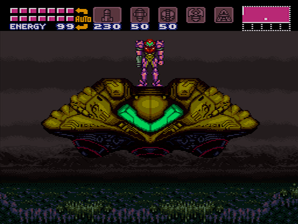Difference between revisions of "CRT shaders"
(→crt-hyllian.cg) |
(Add info for CRT-Royale, revise some parts of the article) |
||
| Line 1: | Line 1: | ||
[[File:Retroarch_2013-07-22_17-21-17-60.png|thumb|298px|CRT-Geom-Flat, with default settings]] | [[File:Retroarch_2013-07-22_17-21-17-60.png|thumb|298px|CRT-Geom-Flat, with default settings]] | ||
| − | + | Many of these replicate aperture grille CRTs, which have sharp images and strong scanlines. If you find that this doesn't look a damn thing like your old TV, it's probably because you owned a shadow-mask style CRT, which has less noticeable scanlines (the easiest way to tell the difference is to feel the curve of the screen; aperture grilles only curve horizontally if at all). Unfortunately, shadow masks require resolutions of upwards of 4K UHD to emulate accurately with no downsampling of the phosphor grid, so all we have for the time being are aperture grille shaders for current display resolutions. | |
| − | Use integer scaling. This means either using windowed mode (x2,x3,x4) or setting an integer scaling option in the video options. The reason is that non-integer scaled scanlines will result in uneven lines with artifacts. | + | Use integer scaling. This means either using windowed mode (x2,x3,x4) or setting an integer scaling option in the video options. The reason is that non-integer scaled scanlines will result in uneven lines with artifacts, though some shaders use oversampling to try to avoid this. |
==Download== | ==Download== | ||
| Line 29: | Line 29: | ||
The test program is a program that can adjust various attributes, such as horizontal and vertical blur, scanlines, etc. It is useful for testing settings to use with the shader, and also to understand how CRT shaders work in general. | The test program is a program that can adjust various attributes, such as horizontal and vertical blur, scanlines, etc. It is useful for testing settings to use with the shader, and also to understand how CRT shaders work in general. | ||
| + | |||
| + | ===CRT-Royale=== | ||
| + | [[File:CRT-Royale.png|thumb|298px|CRT-Royale, with default settings at 1080p (view original for full details)]] | ||
| + | |||
| + | *[https://github.com/libretro/common-shaders/tree/master/crt/crt-royale CRT-Royale] | ||
| + | |||
| + | A highly advanced multi-pass CRT shader that simulates almost every aspect of the CRT screen. There are tons of parameters to configure, such as phosphor type (aperture grille, slot mask, and EDP shadow mask) and size (i.e. dot pitch), convergence offests, scanline blooming and many others. Higher resolution is better for this shader, especially with EDP shadow mask phosphor layout and with smaller phosphor dot pitch values. This shader is really complicated compared to most other CRT shaders, reading the README and the documentation in the user-settings.h is a must. | ||
==Future== | ==Future== | ||
| − | === | + | ===Shadow Mask Phosphor Emulation=== |
| − | Hypothetical | + | Hypothetical shadow mask phosphor shaders such as PhosphorLUT and CRT-Royale are being developed. Due to the nature of the shadow mask screen, 4K resolution is likely needed to avoid significant downsampling of the phosphors. |
[[Category:FAQs]] | [[Category:FAQs]] | ||
[[Category:Shaders/Filters]] | [[Category:Shaders/Filters]] | ||
Revision as of 21:57, 13 July 2014
Many of these replicate aperture grille CRTs, which have sharp images and strong scanlines. If you find that this doesn't look a damn thing like your old TV, it's probably because you owned a shadow-mask style CRT, which has less noticeable scanlines (the easiest way to tell the difference is to feel the curve of the screen; aperture grilles only curve horizontally if at all). Unfortunately, shadow masks require resolutions of upwards of 4K UHD to emulate accurately with no downsampling of the phosphor grid, so all we have for the time being are aperture grille shaders for current display resolutions.
Use integer scaling. This means either using windowed mode (x2,x3,x4) or setting an integer scaling option in the video options. The reason is that non-integer scaled scanlines will result in uneven lines with artifacts, though some shaders use oversampling to try to avoid this.
Contents
Download
https://github.com/libretro/common-shaders/tree/master/crt
Types
CRT Geom
- Main article: CRT Geom
Simulates an apperture grille. Very versatile and modable. One of the more popular CRT shaders. Visit the main article.
crt-hyllian.cg
Aims only for picture quality, so it avoids things that degrades the image just for accuracy. It however uses far less power to run, so it is possible to run this shader on lower end systems than CRT Geom.
Another version, crt-hyllian-lq.cg is specifically aimed at even lower end systems.
GTU
A CRT shader that focuses more on simulating blur and blending effects and color levels of CRT screens rather than the physical attributes like phosphors and curvature. Highly configurable, can be really sharp, or really blurry or anywhere in between, with optional scanlines and contrast and gamma settings. Settings are stored in a separate "config.h" file for easy editing.
The test program is a program that can adjust various attributes, such as horizontal and vertical blur, scanlines, etc. It is useful for testing settings to use with the shader, and also to understand how CRT shaders work in general.
CRT-Royale
A highly advanced multi-pass CRT shader that simulates almost every aspect of the CRT screen. There are tons of parameters to configure, such as phosphor type (aperture grille, slot mask, and EDP shadow mask) and size (i.e. dot pitch), convergence offests, scanline blooming and many others. Higher resolution is better for this shader, especially with EDP shadow mask phosphor layout and with smaller phosphor dot pitch values. This shader is really complicated compared to most other CRT shaders, reading the README and the documentation in the user-settings.h is a must.
Future
Shadow Mask Phosphor Emulation
Hypothetical shadow mask phosphor shaders such as PhosphorLUT and CRT-Royale are being developed. Due to the nature of the shadow mask screen, 4K resolution is likely needed to avoid significant downsampling of the phosphors.