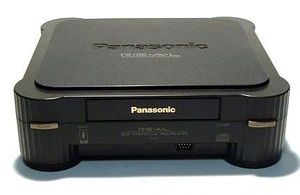Difference between revisions of "3DO emulators"
Jump to navigation
Jump to search
↑ https://sourceforge.net/projects/fourdo/
m (Updated the version of the Android app Real3DOPlayer) |
(→Emulators) |
||
| Line 10: | Line 10: | ||
! scope="col"|[[Recommended emulators|Recommended]] | ! scope="col"|[[Recommended emulators|Recommended]] | ||
|- | |- | ||
| − | |style="text-align:center;"|[http://www. | + | |style="text-align:center;"|[http://www.arts-union.ru/node/23 Phoenix] |
| − | |style="text-align:center;"|Windows, | + | |style="text-align:center;"|Windows, Linux |
| − | |style="text-align:center;"|[http://www. | + | |style="text-align:center;"|[http://www.arts-union.ru/sites/default/files/ph28-win64.zip 2.8] |
| + | |style="text-align:center;"|✗ | ||
|style="text-align:center;"|✓ | |style="text-align:center;"|✓ | ||
|style="text-align:center;"|✓ | |style="text-align:center;"|✓ | ||
| + | |- | ||
| + | |style="text-align:center;"|4DO | ||
| + | |style="text-align:center;"|Windows, Multi-platform* | ||
| + | |style="text-align:center;"|[https://sourceforge.net/projects/fourdo/ 1.3.2.4] | ||
|style="text-align:center;"|✓ | |style="text-align:center;"|✓ | ||
| + | |style="text-align:center;"|✗ | ||
| + | |style="text-align:center;"|✗ | ||
|- | |- | ||
|style="text-align:center;"|[https://code.google.com/p/3doh/ 3d'oh] | |style="text-align:center;"|[https://code.google.com/p/3doh/ 3d'oh] | ||
| Line 21: | Line 28: | ||
|style="text-align:center;"|[https://code.google.com/p/3doh/source/list SVN] | |style="text-align:center;"|[https://code.google.com/p/3doh/source/list SVN] | ||
|style="text-align:center;"|✗ | |style="text-align:center;"|✗ | ||
| − | |||
| − | |||
| − | |||
| − | |||
| − | |||
| − | |||
|style="text-align:center;"|✗ | |style="text-align:center;"|✗ | ||
| − | |style="text-align:center;"| | + | |style="text-align:center;"|✗ |
| − | |||
|- | |- | ||
|style="text-align:center;"|[https://play.google.com/store/apps/details?id=ru.vastness.altmer.real3doplayer Real3DOPlayer] | |style="text-align:center;"|[https://play.google.com/store/apps/details?id=ru.vastness.altmer.real3doplayer Real3DOPlayer] | ||
| Line 43: | Line 43: | ||
===Comparison=== | ===Comparison=== | ||
| − | * | + | * Phoenix is a newer, closed-source project. It is the most compatible 3DO emulator, but is completely in Russian (you can download a patch to translate it to English [http://www.rlauncher.com/forum/showthread.php?4160-Help-with-3DO-Phoenix-2-8 here]). Most of the settings are translated [[:File:3DO_Phoenix_Translated.png|in this picture.]] |
| + | * 4DO is a fork of the FreeDO emulation project, but the standalone version is only available for Windows. The website has been shut down and the most recent release is a year old<ref name="4DO">https://sourceforge.net/projects/fourdo/</ref>. It can [[Overclocking|overclock]] up to 400% of the original 3DO clock speed, which makes low frame rate titles (e.g. Doctor Hauzer) much more playable. It allows upscaling the game in a higher internal resolution by up to 2x, but the game is still only rendered at 480p. Severe audio glitches are very common no matter what settings are used. A libretro port is also available, though overclocking options are not present. | ||
* 3d'oh seems to have lower compatibility. However, most of the more popular 3DO titles are compatible. 3d'oh has to be compiled from source. | * 3d'oh seems to have lower compatibility. However, most of the more popular 3DO titles are compatible. 3d'oh has to be compiled from source. | ||
| − | |||
== Resources == | == Resources == | ||
Revision as of 21:13, 20 February 2017
The 3DO Interactive Multiplayer was a games console released by the 3DO Company in 1993. Due to the unpopularity of the system, the emulation scene is almost non-existent. However, there are a couple of emulators available.
Emulators
| Name | Operating System(s) | Latest Version | Libretro Core | Active | Recommended |
|---|---|---|---|---|---|
| Phoenix | Windows, Linux | 2.8 | ✗ | ✓ | ✓ |
| 4DO | Windows, Multi-platform* | 1.3.2.4 | ✓ | ✗ | ✗ |
| 3d'oh | Linux | SVN | ✗ | ✗ | ✗ |
| Real3DOPlayer | Android | 1.0.28 | ✗ | ✓ | ✗ |
* Only available outside of Windows as a libretro core (e.g. RetroArch).
Comparison
- Phoenix is a newer, closed-source project. It is the most compatible 3DO emulator, but is completely in Russian (you can download a patch to translate it to English here). Most of the settings are translated in this picture.
- 4DO is a fork of the FreeDO emulation project, but the standalone version is only available for Windows. The website has been shut down and the most recent release is a year old[1]. It can overclock up to 400% of the original 3DO clock speed, which makes low frame rate titles (e.g. Doctor Hauzer) much more playable. It allows upscaling the game in a higher internal resolution by up to 2x, but the game is still only rendered at 480p. Severe audio glitches are very common no matter what settings are used. A libretro port is also available, though overclocking options are not present.
- 3d'oh seems to have lower compatibility. However, most of the more popular 3DO titles are compatible. 3d'oh has to be compiled from source.
Resources
- Internet Archive