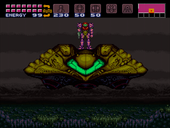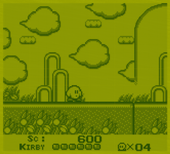Difference between revisions of "Shaders and filters"
(Adding categories) |
|||
| Line 1: | Line 1: | ||
| − | |||
==File formats== | ==File formats== | ||
| Line 7: | Line 6: | ||
*.shader - XML/GLSL shader. Removed in [http://board.byuu.org/viewtopic.php?f=10&t=3806 future higan releases], and deprecated in current RetroArch. | *.shader - XML/GLSL shader. Removed in [http://board.byuu.org/viewtopic.php?f=10&t=3806 future higan releases], and deprecated in current RetroArch. | ||
| − | *.filter - Works in old [[bsnes]] and [[ | + | *.filter - Works in old [[bsnes]] and [[RetroArch]]. Not current Higan. Filters from bsnes v82 and below work in RetroArch. |
*.cgp - Meta shader. Can stack several .cg files on top of one another. | *.cgp - Meta shader. Can stack several .cg files on top of one another. | ||
| Line 14: | Line 13: | ||
==Types== | ==Types== | ||
| − | ===CRT | + | [[File:Crt-geom.png|thumb|170px|crt-geom-flat]] |
| + | ===CRT Shaders=== | ||
These replicate aperture grille CRTs, which have sharp images and strong scanlines. If you find that this doesn't look a damn thing like your old TV, it's probably because you owned a shadow-mask style CRT, which has less noticeable scanlines (the easiest way to tell the difference is to feel the curve of the screen; aperture grilles only curve horizontally if at all). Unfortunately, shadow masks require resolutions of upwards of 3000x4000 to emulate accurately, so all we have for the time being are aperture grille shaders. | These replicate aperture grille CRTs, which have sharp images and strong scanlines. If you find that this doesn't look a damn thing like your old TV, it's probably because you owned a shadow-mask style CRT, which has less noticeable scanlines (the easiest way to tell the difference is to feel the curve of the screen; aperture grilles only curve horizontally if at all). Unfortunately, shadow masks require resolutions of upwards of 3000x4000 to emulate accurately, so all we have for the time being are aperture grille shaders. | ||
| Line 22: | Line 22: | ||
If you're using a CRT monitor, you can use [http://www.mediafire.com/download/6ygh7saafpn7gm0/CRT-Geom_for_CRT_monitors.7z these] variants of CRT-Geom at 1280x960 full screen for an authentic 240p look. These variants are based on the flat variant with phosphor code commented out and the gamma correction disabled. There are three main variants (Normal, Sharp, Sharper), and each have different scanline brightness presets and interlacing enabled/disabled. As above, use integer scaling and force 4:3 aspect ratio. Some games may have black borders due to the full overscan area being visible, use your monitor's zoom function to zoom in and hide overscan. Also works with handheld games if you use the non-interlaced variant and force a 4x scale in RGUI. | If you're using a CRT monitor, you can use [http://www.mediafire.com/download/6ygh7saafpn7gm0/CRT-Geom_for_CRT_monitors.7z these] variants of CRT-Geom at 1280x960 full screen for an authentic 240p look. These variants are based on the flat variant with phosphor code commented out and the gamma correction disabled. There are three main variants (Normal, Sharp, Sharper), and each have different scanline brightness presets and interlacing enabled/disabled. As above, use integer scaling and force 4:3 aspect ratio. Some games may have black borders due to the full overscan area being visible, use your monitor's zoom function to zoom in and hide overscan. Also works with handheld games if you use the non-interlaced variant and force a 4x scale in RGUI. | ||
| − | ===NTSC | + | ===NTSC Filters=== |
These replicate the cables used to connect the system to the TV. They vary in quality, with the lowest being RF, then composite, then s-video and RGB (scart) being the highest quality. They are created by blargg. They are in .filter format. | These replicate the cables used to connect the system to the TV. They vary in quality, with the lowest being RF, then composite, then s-video and RGB (scart) being the highest quality. They are created by blargg. They are in .filter format. | ||
| + | ===GameBoy Shader[[File:Gb.png|thumb|170px]]=== | ||
| + | This replicates the dot matrix screen of a Game Boy. Made by Harlequin. | ||
| + | |||
| + | |||
| − | |||
| − | |||
==Downloads== | ==Downloads== | ||
| + | ===.cg shaders=== | ||
https://github.com/libretro/common-shaders | https://github.com/libretro/common-shaders | ||
http://www.emucr.com/2013/04/snes9x-cg-shaders-pack-20130427.html | http://www.emucr.com/2013/04/snes9x-cg-shaders-pack-20130427.html | ||
| + | ===.filter files=== | ||
| + | |||
| + | [http://www.mediafire.com/?356uu02o7oxw0u1 Win32] [http://www.mediafire.com/?62p83g46s95v44r Win64] [http://www.mediafire.com/?bqnp2etqkq3fkz1 Linux32] [http://www.mediafire.com/?01747etfqs8tt6g Linux64] [http://www.mediafire.com/?l5abvq3077cuqvt MacOS] | ||
| + | |||
| + | |||
| + | |||
| + | [https://github.com/HarlequinVG/shaders/tree/master/gameboy_shader GameBoy Shader] | ||
==Further reading== | ==Further reading== | ||
[http://filthypants.blogspot.com/search/label/pixel%20shader All things shaders and filters] | [http://filthypants.blogspot.com/search/label/pixel%20shader All things shaders and filters] | ||
[[Category:FAQs]] | [[Category:FAQs]] | ||
Revision as of 18:48, 17 July 2013
Contents
File formats
- .cg - Cg shader, implemented in RetroArch, OpenEmu and Snes9x/Win32. Spec: Cg shader spec.
- .shader - XML/GLSL shader. Removed in future higan releases, and deprecated in current RetroArch.
- .filter - Works in old bsnes and RetroArch. Not current Higan. Filters from bsnes v82 and below work in RetroArch.
- .cgp - Meta shader. Can stack several .cg files on top of one another.
- .glsl/.glslp - Same as .cg and .cgp, except using GLSL instead of Cg. Intended to replace the .shader spec in RetroArch.
Types
CRT Shaders
These replicate aperture grille CRTs, which have sharp images and strong scanlines. If you find that this doesn't look a damn thing like your old TV, it's probably because you owned a shadow-mask style CRT, which has less noticeable scanlines (the easiest way to tell the difference is to feel the curve of the screen; aperture grilles only curve horizontally if at all). Unfortunately, shadow masks require resolutions of upwards of 3000x4000 to emulate accurately, so all we have for the time being are aperture grille shaders.
Use integer scaling. This means either using windowed mode (x2,x3,x4) or setting an integer scaling option in the video options. The reason is that non-integer scaled scanlines will result in uneven lines with artifacts.
If you're using a CRT monitor, you can use these variants of CRT-Geom at 1280x960 full screen for an authentic 240p look. These variants are based on the flat variant with phosphor code commented out and the gamma correction disabled. There are three main variants (Normal, Sharp, Sharper), and each have different scanline brightness presets and interlacing enabled/disabled. As above, use integer scaling and force 4:3 aspect ratio. Some games may have black borders due to the full overscan area being visible, use your monitor's zoom function to zoom in and hide overscan. Also works with handheld games if you use the non-interlaced variant and force a 4x scale in RGUI.
NTSC Filters
These replicate the cables used to connect the system to the TV. They vary in quality, with the lowest being RF, then composite, then s-video and RGB (scart) being the highest quality. They are created by blargg. They are in .filter format.
GameBoy Shader
This replicates the dot matrix screen of a Game Boy. Made by Harlequin.
Downloads
.cg shaders
https://github.com/libretro/common-shaders
http://www.emucr.com/2013/04/snes9x-cg-shaders-pack-20130427.html
.filter files
Win32 Win64 Linux32 Linux64 MacOS